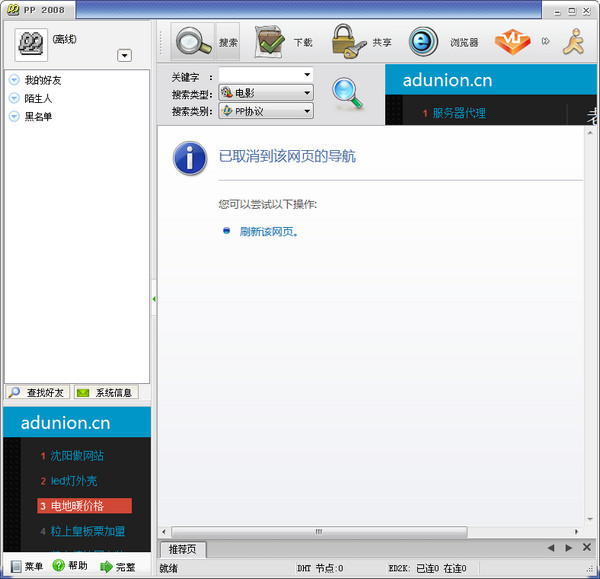PP diandiantongIt is a Chinese file exchange and communication software based on P2P technology. It allows PP users to directly exchange files, download data, share hard disk resources, and instant chat without establishing point-to-point connections through servers.

Introduction to PP Diandiantong software
PP Diandiantong is currently the Chinese P2P software with the most users and the greatest influence. With this software, whether it is MP3, pictures, movies, books, materials, or software, you can download it directly from the personal computers of millions of other users on PP, just as easily and conveniently as in a local area network.
Introduction to PP Diandiantong function
1. Multi-protocol search engine, capable of searching in different networks at the same time
2. The independently developed PP network protocol uses optimized P2P technology. The more people download, the faster the download will be.
2. Fully supports multiple protocols such as HTTP, FTP, BT and eMule
3. Powerful intranet penetration capability, supports all-platform UPNP mapping, and the router cannot block your desire to download and share.
4. Instant messaging function allows you to make more friends while downloading entertainment
5. Support offline search and download. Even if the server is busy and difficult to log in, it can still be used normally.
6. Leading a new vision of high-definition online, with embedded high-definition movies on demand, allowing you to watch high-definition movies instantly
7. Seamless upgrade, old users can log in directly without applying.
8. Intelligent cross-version upgrade allows you to have the latest PP2008 anytime and anywhere
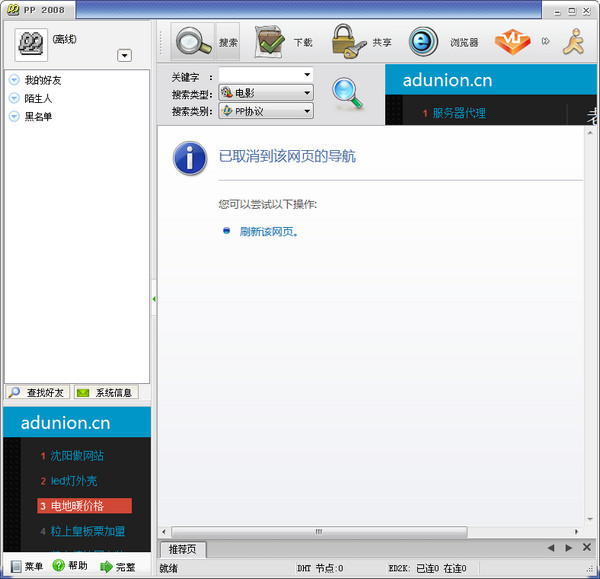
PP diandiantong installation steps
Download the PP Diandiantong software package from Huajun Software Park, unzip it, double-click to open the installation program, and click Next

Select the software installation location and click Install

Waiting for installation

After the installation is complete, click Finish to start using it

PP common questions
Software cannot be uninstalled
Possible reasons: The uninstaller is damaged, registry remains, etc.
Solution: Use a professional uninstall tool or the uninstall program that comes with the software to uninstall; manually delete the remaining entries in the registry (please operate with caution).
How to use PP Diandiantong
Download
After entering PP, you will first enter the "Resource Search", and you can see a very friendly and familiar interface. The interface is divided into two columns: left and right. Enter the keywords and search range of the file you want to query in the "Query Keywords" column on the left, and then click the "Start Search" button. You can see the found related files and data in the list column on the right. I feel that the search function of PP is faster than WKL. Select the file you want, right-click and select Download. The "Download Settings" dialog box will appear. Set the download category and storage directory, and click "OK" to start downloading. When downloading, you can see relevant download information under the "Online Transfer" function interface, such as download rate, completion percentage, etc. In addition, here you can view not only the download transfer status, but also the outgoing (other online users download from this computer) transfer status.
share
Select the "Sharing Settings" tab to set up local resources to share with friends. The interface of "Sharing Settings" is divided into upper and lower columns, and each column is divided into left and right parts. It uses the resource manager interface that everyone is very familiar with. The upper column is the hard disk directory and files of the local machine, and the lower column is the file directory we set to share with the PP user. First, select the file category you want to share in the lower column (music, video, books, pictures, software, information, games, etc.), then drag the file or directory you want to share on the local machine from the upper column directly into the lower column to complete the sharing settings.
System settings
Mainly set up several aspects such as skin, sound, network, etc. For example, whether to provide sound reminders when friends are online; how many search results are listed at a time; whether to allow others to browse the shared directory; how many threads to allow others to download at the same time; change the software interface skin, etc.
personal settings
Change some personal information, personal hobbies and login passwords.