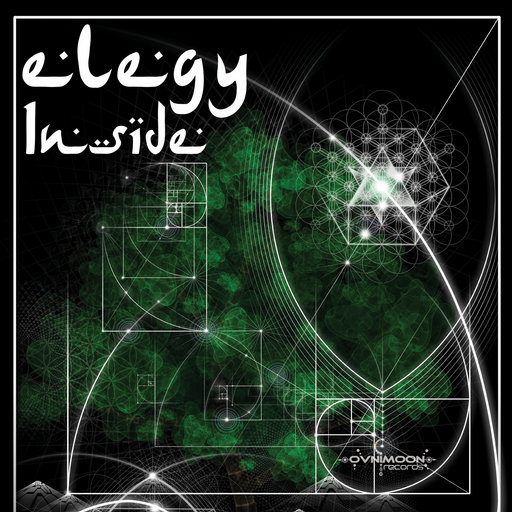
-
Virtual sound card sine wave audio signal generator
- Size: 0.25M
- Language: Simplified Chinese
- category: media management
- System: WinXP, Win7, WinAll
Version: v1.0 Chinese green version (with source code) | Update time: 2017-01-06
Similar recommendations
Latest updates
How to change the skin of 360 Speed Browser - How to change the skin of 360 Speed Browser
How to record the screen of 360 Speed Browser - How to record the screen of 360 Speed Browser
How to shrink the obs window? -obs method to reduce window size
How to use beautification on obs? How to use beautification on obs
How to set full screen in obs? -obs method to set full screen
How to adjust the picture clarity in obs? -obs method to adjust picture clarity
How to update the version of 360 Speed Browser-How to update the version of 360 Speed Browser
Virtual Sound Card Sine Wave Audio Signal Generator Review
-
1st floor Huajun netizen 2020-11-11 18:34:11The virtual sound card sine wave audio signal generator software is very easy to use, the download speed is very fast, and it is very convenient!
-
2nd floor Huajun netizen 2018-04-11 02:45:36The virtual sound card sine wave audio signal generator is awesome! 100 million likes! ! !
-
3rd floor Huajun netizen 2020-03-29 13:59:47I hope the virtual sound card sine wave audio signal generator can get better and better, come on!
Recommended products
-

tap lightly
-

VideoStudio Pro X8
-

VideoStudio X7 (Corel VideoStudio)
-

Simplified musical notation software
-

Corel VideoStudio Pro X8
-

Realtek HD audio manager (Realtek HD audio)
-

Global real-time surveillance camera online video broadcast
-

music metronome
-
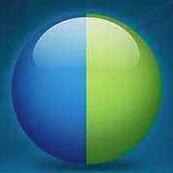
WebEx Player
-

AirPinPcSender screen transfer software
- Diablo game tool collection
- Group purchasing software collection area
- p2p seed search artifact download-P2P seed search artifact special topic
- adobe software encyclopedia - adobe full range of software downloads - adobe software downloads
- Safe Internet Encyclopedia
- Browser PC version download-browser download collection
- Diablo 3 game collection
- Anxin Quote Software
- Which Key Wizard software is better? Key Wizard software collection






















