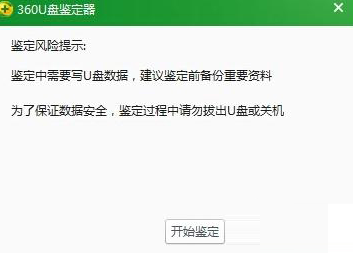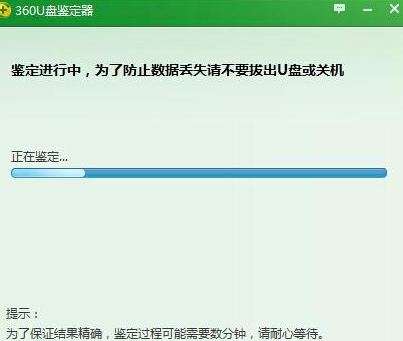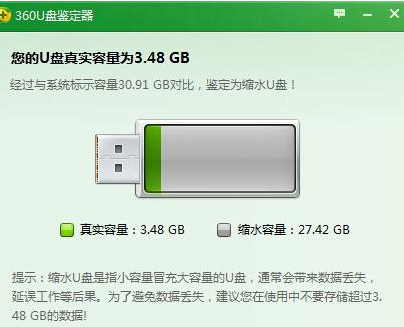360u disk authenticatorThe official version is an identification software created by 360 for users’ USB flash drives. The official version of 360 USB disk authenticator is an identification tool specially used to identify whether the U disk has been expanded and whether it is genuine. and360u disk authenticatorIt can also help users determine the real capacity of the U disk by identifying the capacity of the U disk. Huajun Software Park provides download service of 360u disk authenticator software. To download other versions of 360u disk authenticator software, please go to Huajun Software Park!

Basic introduction to 360u disk authenticator
The most direct and effective method is to conduct direct identification at the purchase site. Manually store more than half of the file data of the USB flash drive on the seller's computer at one time. If it is a shrunk disk, the stored data will be damaged and cannot be opened. Or use U disk identification tools such as Kingsoft U Disk Guard, 360 U Disk Identifier, etc. for identification.
If you accidentally buy a shrunk USB flash drive, you should immediately transfer the documents and information, and communicate with the merchant as soon as possible to return or make a claim. When using a shrunk USB flash drive, do not exceed the actual identification capacity, otherwise it may cause data loss and damage.
360 Security Guard is our commonly used software, and 360 U disk authenticator is a method to check the actual capacity of U disk.
Features of 360u disk authenticator software
1. USB disk identification
Very complete and efficient USB disk performance analysis and identification functions
2. Capacity check
You can scan and check the real capacity of the USB flash drive
Working principle of 360u disk authenticator
1. Check the capacity: This method can only be used as a reference. It is very simple. Right-click your USB drive letter and check its capacity. For example, the capacity of a 4G USB flash drive shows 3.99G or 4G. Haha, you have won the prize. It can basically be judged as a fake. Because the capacity of a USB flash drive is calculated as 1000MB = 1GB, and a computer is calculated as 1024MB = 1GB, a 4GB USB flash drive is usually only about 3.73GB, and an 8GB USB flash drive is only about 7.46GB, which is usually about 93% of the nominal capacity.
2. Capacity expansion test: Use MyDiskTest to perform the expansion test. The test method is very simple. Insert the USB flash drive, then run the software and select bad block detection. If the product has been expanded, you will be prompted that the product has been expanded.
3. Speed test: Also use the MyDiskTest software. This time, choose the speed test to test the reading and writing speed of your USB flash drive to see how different the reading and writing speed is from the manufacturer's nominal speed. Generally, if the reading speed is 20MB/S, it is basically acceptable.
4. Real capacity test: This is the simplest and most effective way to test the expanded disk. For example, if your USB flash drive is nominally 2G, you can copy a file of almost 2G into it. If it can be copied in and can be read normally, be careful to read it normally! Because the expanded USB flash drive can also be copied into those file directories, but the subsequent files cannot be read.
360u disk authenticator installation steps
1. Download the 360u disk authenticator from Huajun Software Park and get a software compressed package.

2. Then decompress the software compressed package and obtain the 360U disk authenticator independent version .exe.

3. Finally, double-click to open the 360U disk authenticator independent version.exe, and you can use it.

Instructions for use of 360u disk authenticator
1. Start the USB disk authenticator.

2. Click "Start Appraisal".
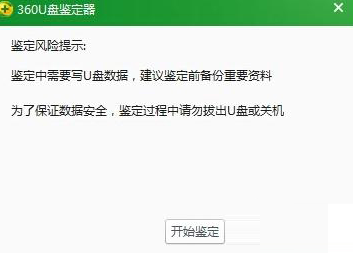
3. Appraisal is in progress, please wait patiently for a while.
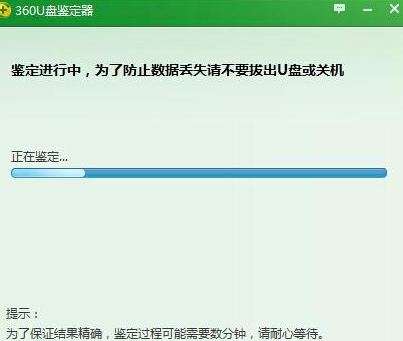
4. The identification result came out and it was a "shrunk USB disk".
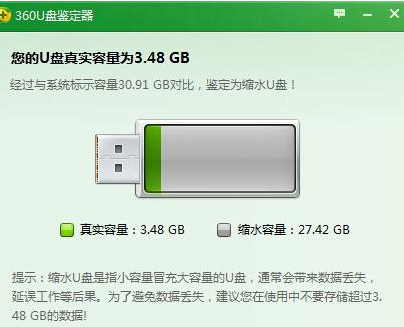 360u disk authenticator FAQ
360u disk authenticator FAQ
What should I do if I encounter an error during installation?
Check whether the installation package is complete, download it again and try to install it.
Confirm whether the operating system supports the software. If not, please replace it with a suitable operating system.
Close any programs that may interfere with the installation, such as anti-virus software, and try running the installer with administrator rights.
Precautions for 360u disk authenticator
It is necessary to write U disk data during the identification. It is recommended to back up important data before identification. In order to ensure data security, please do not pull out the U disk or shut down the computer during the identification process.
Comparison of similar software
360 Lightning Cloud IdentifierIt is an independent version of 360 Cloud Identification extracted from 360 Security Guard, which is convenient for friends who want to use this tool without installing 360 Security Guard. The software can identify the latest viruses in a very short time and protect your computer security.
YouTian USB disk authenticatorThe first startup of the software will generate a 432M test data package (Data.dat), so the first startup is relatively slow (about 2 minutes). Do not forcefully exit the software during the first startup, otherwise it will affect the accuracy of the U disk identification data (if you find that the performance of the identification data is significantly different from that of your U disk, you can delete the Data.dat file and regenerate it before testing).
Huajun editor recommends:
360u disk authenticatorIt can also help users determine the real capacity of the U disk by identifying the capacity of the U disk. 360 USB Disk Identifier is a high-performance software that meets everyone's requirements. The software is free and non-toxic. It has absolutely positive reviews. I hope everyone will come and download it!