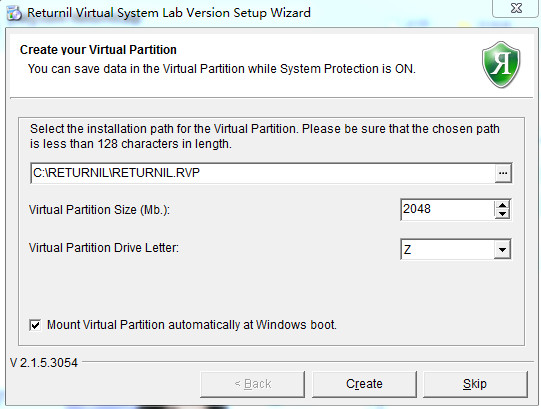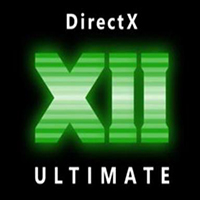Returnil virtual shadow system is a green free software that does not require frequent virus database upgrades. It is installed once and is permanently effective. Returnil virtual shadow system software has a simple interface and is easy to operate. You can enter the "shadow" protection mode at any time without restarting to protect your Internet surfing and study work. The software does not occupy system CPU resources and will not cause accidental damage to system files. This site provides free downloads.
Returnil virtual shadow system official introduction
The Returnil virtual shadow system is an anti-virus and anti-Trojan system based on the principle of virtual machines. It can instantly protect the computer with an isolation cover, and at the same time replace the real system with a false stand-in in the memory: the "shadow" system. Any viruses and Trojans are restricted to the virtual system and cannot infect your real system. After restarting, all dangers disappear without a trace.
Returnil virtual shadow system software features
1. It does not occupy system CPU resources and cause system lag.
2. There is no need to frequently upgrade the virus database.
3. You can establish memory virtual or disk virtual mode.
4. It will not cause accidental destruction of system files.
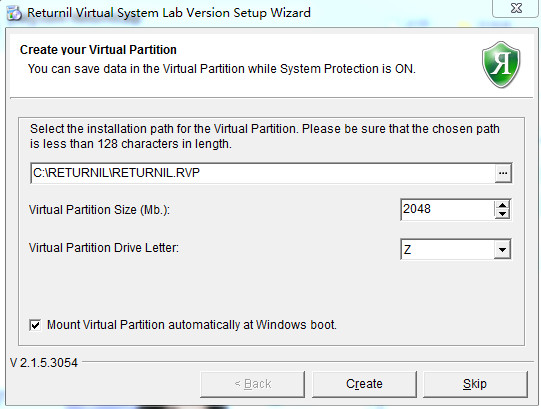
Returnil virtual shadow system software features
Returnil shadow system supports multi-partition protection
Support FAT32, support NTFS, support hard drives exceeding 2TB
Returnil shadow system supports password protection
Supports remote multi-client management
Supports remote client screen control
Support driver firewall, can prevent all robot dogs
Returnil shadow system supports special directory exclusion and non-protection
Enter protected mode with one click, no need to restart
Supports saving all modifications in protected mode
Returnil virtual shadow system installation method
1. Please close all running programs on your computer first.
2. Then download the Returnil shadow system from this site and install the program.
2. When the User License Agreement appears, click "Accept".
3. At this time, the installation progress display will appear. Wait for a moment and the installation will be completed.
Warm reminder: It is recommended that you temporarily turn off the anti-virus software function before installing the Returnil shadow system.
Returnil virtual shadow system tutorial
1. Single shadow mode
Single shadow mode is a usage mode that only protects the Windows operating system. It only creates a virtualized image for the partition where the operating system is located. Non-system partitions remain in normal mode in single shadow mode. This is a usage mode that balances security and convenience. It can not only ensure the security of the Windows system, but also save documents created in shadow mode to non-system partitions. In single shadow mode, through the folder migration function, the desktop, My Documents, Favorites and Outlook emails that were originally saved in the system partition by default can be migrated to a non-system partition for storage. This allows users to switch to a more secure virtual platform to work without changing their computer usage habits.
2. Complete shadow mode
Compared with single shadow mode, full shadow mode will create shadows for all hard disk partitions in the machine. When exiting full shadow mode, any changes to the local hard disk partition will be lost. In full shadow mode, useful files can be stored in flash memory or removable disk.
3. Normal mode
Compared to shadow mode, we call the original normal system normal mode. Normal mode is your normal system. If you want to modify system settings or install new software, just go to normal mode and do it.
4. Enter shadow mode
There are two ways to enter shadow mode.
Method 1: When the system startup menu appears, you can press the up and down keys on the keyboard to select different startup items, select "Single Shadow Mode" or "Full Shadow Mode", and then press the Enter key (Enter) to enter the protection of the shadow system.
Method 2: Select the normal mode. After entering the system, open the shadow system software interface. In the mode selection, click the "Enter" button on the right side of "Single Shadow Mode" or "Full Shadow Mode". After the full-screen water wave animation ends, you will enter the protection of the shadow system (the water wave effect when starting the shadow mode can be canceled in the reminder settings).
5. Exit shadow mode
There are three ways to exit shadow mode:
1) Open the shadow system software interface and click the "Enter" button on the right side of "Normal Mode" in the mode selection. The shadow system will prompt you to enter the normal mode password. After entering the password, press the OK button. The computer will restart and then automatically enter the normal mode. If you do not set a normal mode password, you do not need to enter a password. Just press the OK button and the computer will restart and then automatically enter normal mode.
2) Click the Start menu, click Shut down, and then choose to restart or shut down your computer to exit Shadow Mode.
3) Right-click the shadow system icon in the system tray area in the lower right corner of the desktop, and then select "Exit Shadow Mode". The shadow system will ask you again whether you need to restart or shut down the computer. If you turn off the "Alert me when the computer restarts or shuts down" option in the reminder settings of the shadow system console, then after you right-click the shadow system icon in the system tray area and select "Exit Shadow Mode", the computer will automatically restart.
Returnil Virtual Shadow System FAQ
1. How to directly delete the Returnil virtual shadow system?
Turn off Shadow System Restore first and then uninstall! Or enter safe mode!
2. If you forget your password, how to delete returnil virtual shadow system?
1): We can use the GHOST system disk or USB CDROM system disk to enter the PE system, delete the installation directory of the Returnil shadow system and all the files in the directory, delete the MRVS.sys system file, so that we can reinstall the Returnil shadow system and reset the password.
2): Similarly, we can also enter DOS to operate,
del C:program~1Returnil *.* Delete all files in the Returnil directory;
rd C:program~1Returnil Remove the Returnil directory;
del C:windowssystem32driversMRVS.sys Delete the MRVS.sys file.
After the deletion is complete, you can reinstall the Returnil program and reset a new password.
Which shadow system is best, Powershadow, Returnil or Shadow Defender?
1. Powershadow: There have been viruses that penetrated it. However, the 2008 version has not heard of being penetrated by viruses. It is not very convenient to use and the overall effect is not very good.
2. Returnil: Returnil only supports protecting system disks and can be immune to mechanical dogs and autorun viruses. Supports modifying saved files in protected mode to provide convenience for users. It is completely free software and can be used with confidence.
3. Shadow Defender: This software is not very good in terms of its overall performance and operation methods, but it is currently paid.
Comprehensive evaluation: Returnil is currently one of the first security products in the world to support Vista, and it provides a simplified Chinese version. This virtual system - Returnil has a powerful "protection instant start" function, which can switch to the protection state without restarting. My own experience of using it is: very efficient! Highly recommended to everyone, hurry up and download Yi Zhenqing to experience the simplicity and power of Returnil.
Knowledge expansion
1. What is the difference between a virtual machine, a shadow system and a sandbox?
A virtual machine refers to a complete computer system with complete hardware system functions simulated by software and running in a completely isolated environment. You can simulate one or more virtual computers on a physical computer. These virtual machines work exactly like real computers. For example, you can install the operating system, install applications, access network resources, and so on. To you, it's just an application running on your physical computer, but to an application running in a virtual machine, it's like working on a real computer. It is actually an application. If you don't open it, it will have no impact on your system. It usually consumes some memory when opened.
The shadow system (PowerShadow Master) isolates and protects the Windows operating system while creating a virtualized image system that is exactly the same as the real operating system. It is equivalent to a layer between your system and your operation.
Shadow systems are used to provide a testing environment for programs whose sources are untrustworthy, destructive, or whose intentions cannot be determined. However, all changes made in the sandbox will not cause any damage to the operating system. Usually this technology is widely used by computer technicians, especially in the computer anti-virus industry. The sandbox is an important environment for observing computer viruses. Shadow system is one of the software that utilizes this technology.
2. Which one is better, shadow system or freezing point restore?
1. Freezing Point Restore Wizard
It is used in multiple versions, suitable for more computers and users, and can effectively protect computer system security. We can customize which hard drive to protect, and at the same time, we can manage many workstations through the computer in a day.
2. Imaging system
It is similar to Freeze Point Restore Wizard, but the shadow system cannot be completely uninstalled after installation unless you reinstall the system. It has low defense capabilities against Trojans and is prone to system crashes just like other software.
Summary: Through the above analysis and comparison, we have a great understanding of Freeze Point Restore Wizard and Shadow System. Freeze Point Restore Wizard is a system restoration software that protects data and files and can be restored in time, while the shadow system isolates and protects the Windows operating system. They all have the ability to restore the system, but each has its own advantages and disadvantages.
Returnil virtual shadow system update log
1) Add the immune function of Autorun.inf virus
2) Add the immune function of the robot dog virus
3) Support allowing users to choose to save all modifications in protected mode
4) Supports allowing users to choose which files or folders to save in protected mode
5) Support virtual partition loading in read-only mode
6) Supports running in different modes of memory virtualization and disk virtualization
7) Fixed the early occasional expiration problem
8) Brand new interface and desktop shortcut icons
9) Add support for 64-bit Vista system
10) Join HIPS active defense
Huajun editor recommends:
It is highly recommended to download the Returnil virtual shadow system. Who knows who uses it? Anyway, I have already used it. In addition, Optimization Master win7 and waterfall are also good software. Welcome to Huajun Software Park to download and experience! |