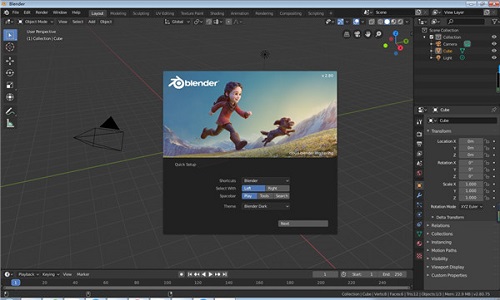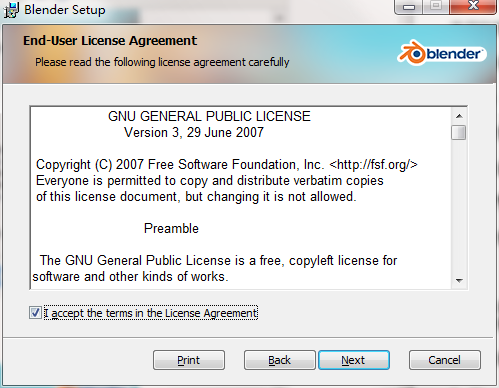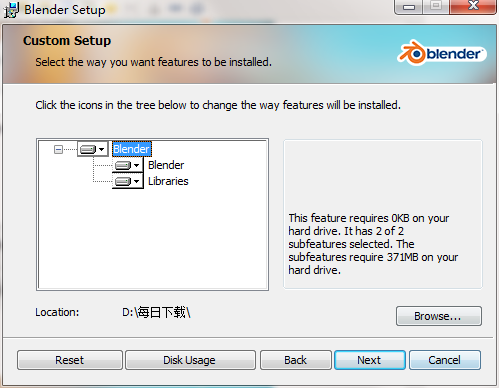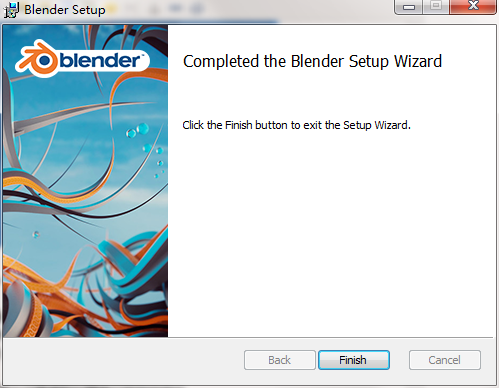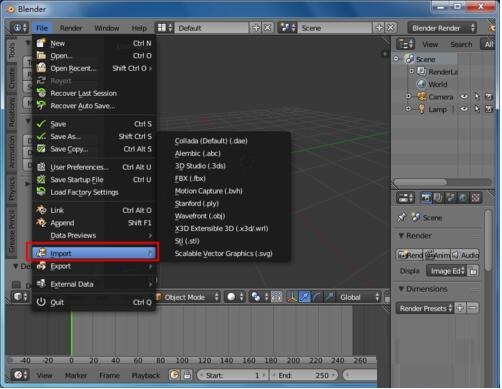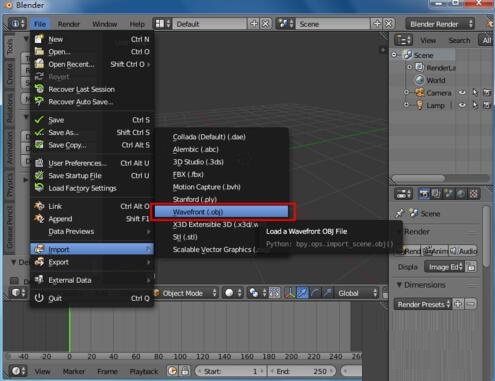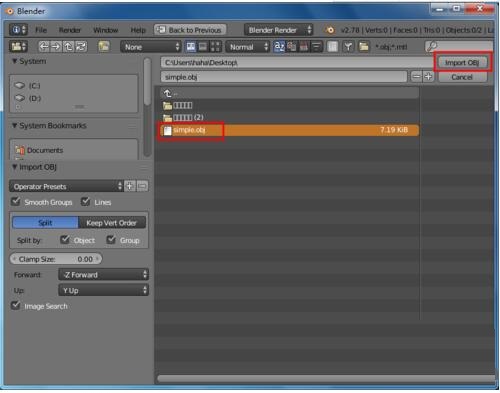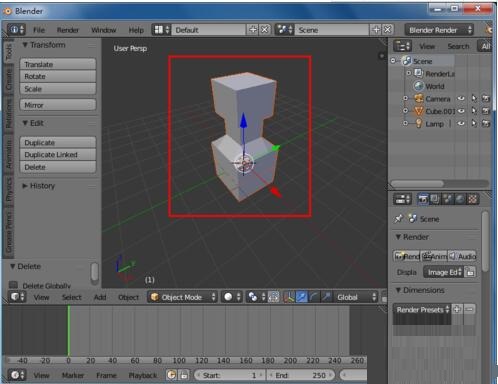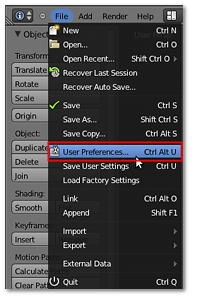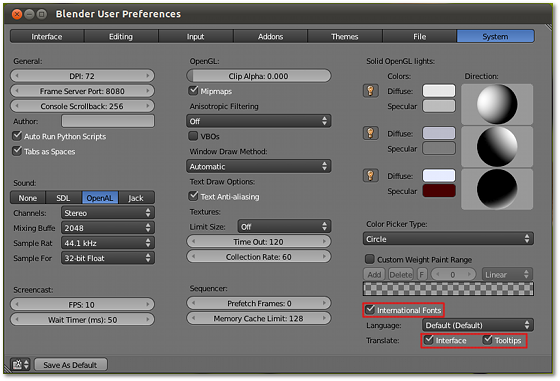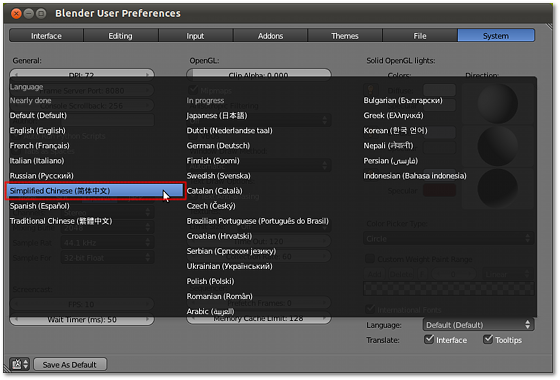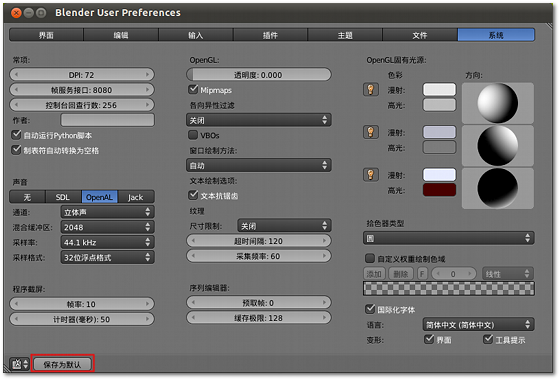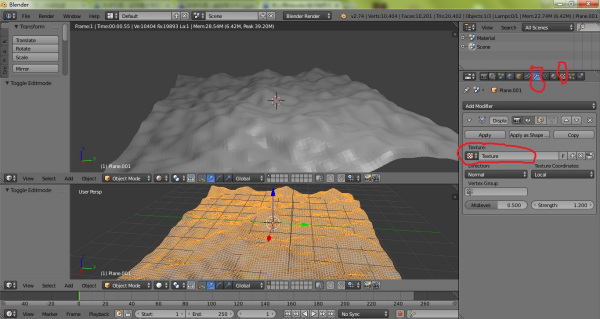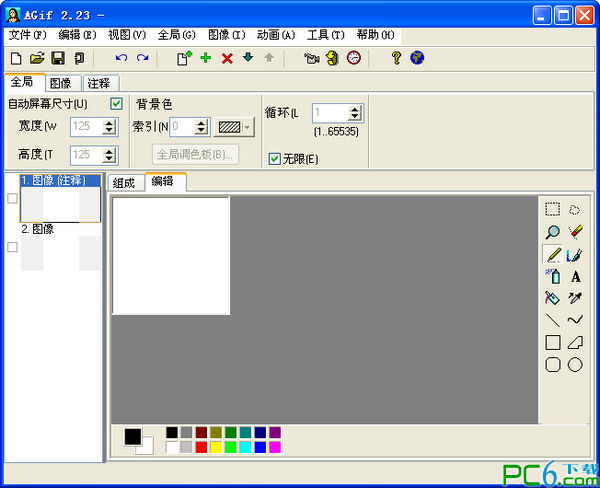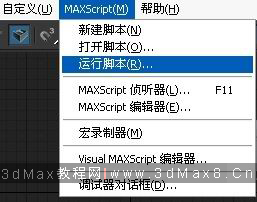Blender is an open source cross-platform 3D computer graphics software that integrates modeling, animation, rendering, synthesis, video editing, game development and other functions. It is widely used in film and television animation, game design, product design, architectural visualization and other fields. Blender, 3DMAX, and C4D are all software commonly used by architects. Blender (modeling software) also supports the entire 3D pipeline modeling, assembly, animation, simulation, rendering, composition and motion tracking, using python as a built-in script and supporting the yafaray renderer. Huajun Software Park provides download services for Blender software. Everyone is welcome to download and use it!

Blender (modeling software) software functions
3D modeling
It supports polygon modeling, sculpting, surface modeling and other technologies to create complex geometries.
Built-in modifiers (such as subdivision surfaces, Boolean operations) simplify the modeling process.
Parametric modeling tools are suitable for industrial design or architectural modeling.
Animation and rigging
Keyframe animation, bone rigging, and inverse kinematics (IK) systems support character animation.
The Non-Linear Animation Editor (NLA) combines complex animation sequences.
Physics simulation (rigid body, fluid, cloth) enhances animation realism.
rendering engine
Cycles: A physically based ray tracing renderer that supports GPU acceleration and generates high-quality images.
Eevee: A real-time rendering engine suitable for fast preview and game development.
Supports third-party renderer (such as Octane, Redshift) integration.
Materials and Textures
Node-based material editor that supports PBR (Physically Based Rendering) workflow.
Procedural texture generation reduces the need for manual mapping.
Sculpting and Topology
Dynamic topology sculpting tool, similar to ZBrush's brush system.
The automatic retopology function optimizes the model structure.
Video editing and compositing
Built-in video sequence editor (VSE) supports editing and adding special effects.
The node-based compositor can be used for post-production color correction and synthesis.
game development
Real-time game engine (Blender Game Engine, which has been gradually replaced by Godot and others, but still has basic functions).
Supports exporting to mainstream game engines such as Unity and Unreal.
Simulation and Special Effects
Fluid, smoke, and flame simulation.
Hair and particle systems, suitable for creating natural effects.
Blender (modeling software) software features
Open source and free
No fees or subscriptions are required, and the code is open and modifiable, making it suitable for individual creators and small teams.
Cross-platform compatible
Supports Windows, macOS, and Linux. The hardware requirements are low and can be run on old computers.
Community and Ecology
An active global community provides tons of tutorials, plug-ins and resources (such as the Blender Market).
The official documentation is complete and suitable for self-study.
Continuous updates
The development team releases new versions frequently, and features are iterated quickly (such as geometry nodes, asset browsers, etc.).
Lightweight and efficient
Compared with commercial software such as Maya and 3ds Max, the installation package is small and runs smoothly.
Blender (modeling software) commonly used shortcut keys
Delete: delete
Ctrl+X: Delete all
Tab: Object mode/Edit mode conversion
A: Select or deselect all vertices
B:Choose boundaries
G: Grab mode
Blender (modeling software) installation steps
1. Download Blender (modeling software) from Huajun Software Park and unzip it to the current folder. Click on the Blender.2.82a.msi application to enter the license agreement interface. After reading it carefully, select i
accept and click Next.
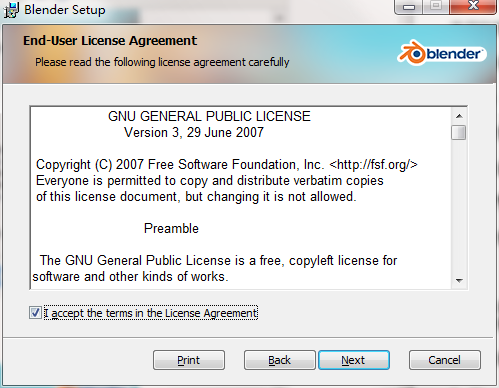
2. Select the software installation location interface. Huajun editor recommends that users install it on the D drive, select the installation location and click Next.
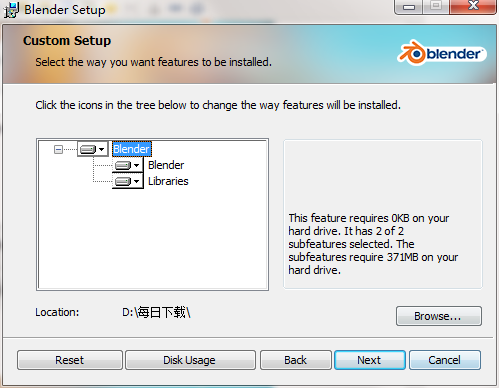
3. When the installation of Blender (modeling software) is completed, click Finish.
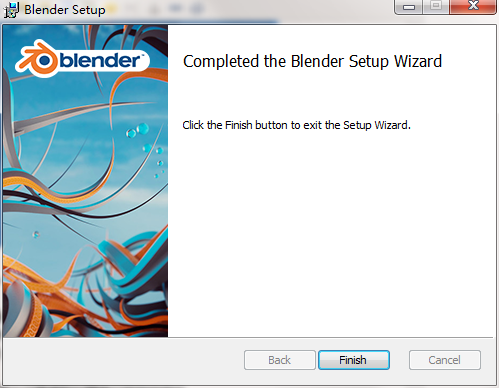
How to use Blender (modeling software)
1. Open our blender window.

2. Select “File” in the tools menu.

3. Select “Import”.
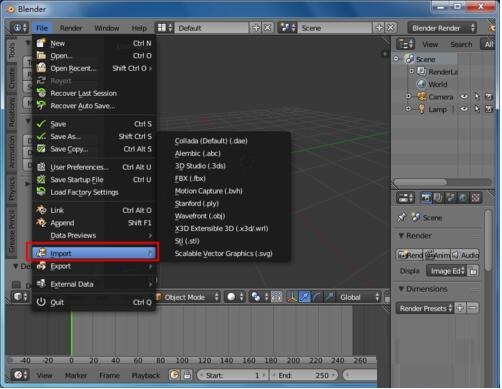
4. Then select the format of our model. Here are some model formats supported by blender by default. For example, we import models in obj format.
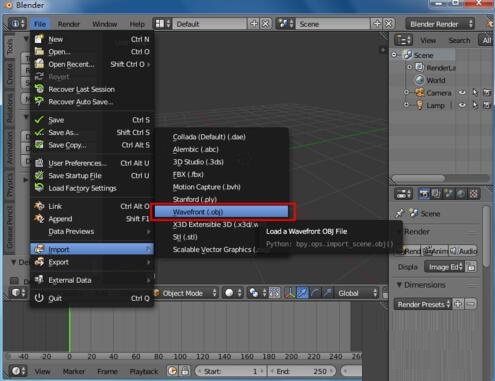
5. Find the path where our obj file is located and select it, then "Import Obj" to import the model.
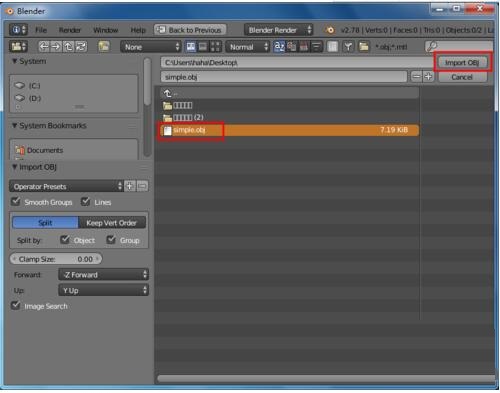
6. In this way, our obj model is imported, as are models in other formats.
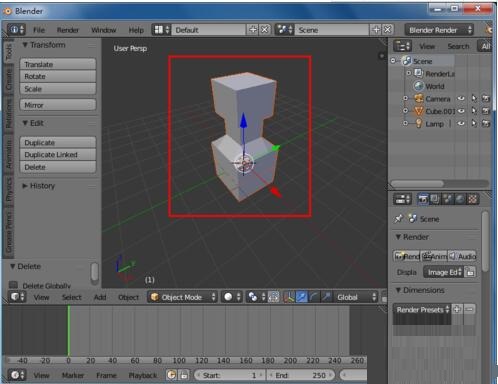
Blender (modeling software) FAQ
Question: How to set Chinese in Blender (modeling software)?
Answer: 1. Click the menu File>>UserPreferences.
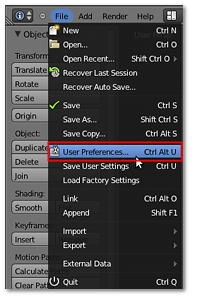
2Select the System tab in the pop-up window "BlenderUserPreferences", and check InternationalFonts, Interface and Tooltips in turn.
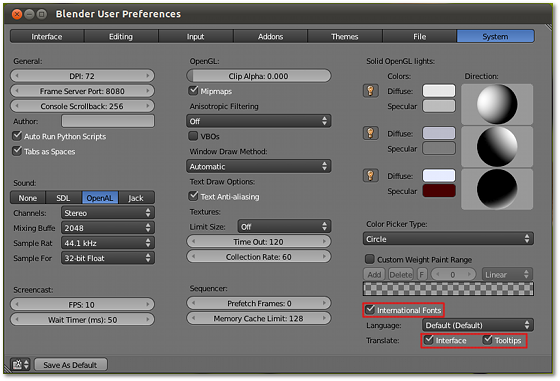
3. Then click the “Language: Default (Default)” list and select “SimplifiedChinese (Simplified Chinese)”.
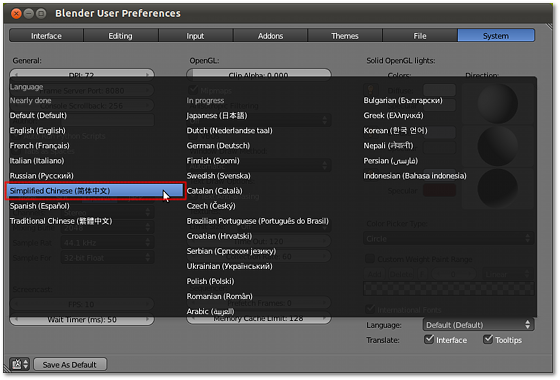
4. Click "Save as Default".
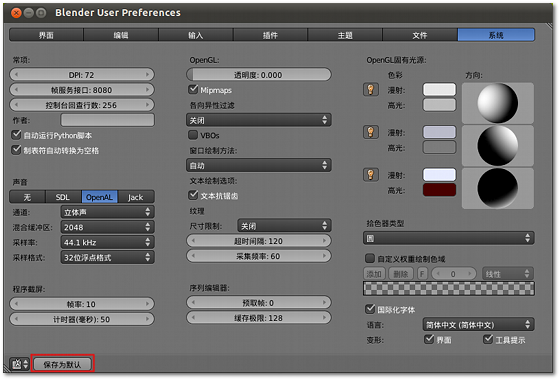
Question: How does blender perform terrain modeling?
Answer: For grayscale images, create a plane, subdivide it several times, then add displacement (modifier) and load your grayscale image.
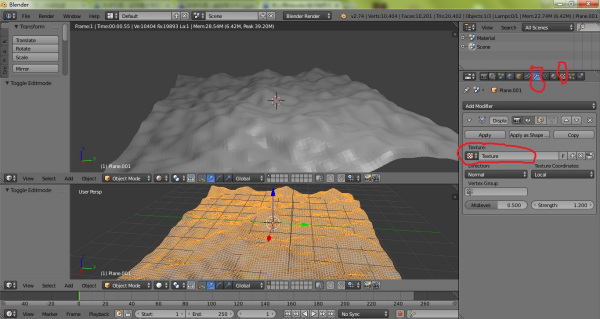
You can also use addon and landscape to generate a random map. Then change it to what you want.
Question: How does blender import a model from another blender file?
Answer: Open both blender files, such as file a and file b, and then select both files in the file a interface.
Then ctrl+c to copy the a file
Then go to the b file interface and press ctrl+v so that everything in the a file is copied to the b file.
Comparison of similar software
Colorful ModelerIt is a free 3D reconstruction software that can convert photos into 3D models. It is suitable for drone aerial photography and close-up photography. It can be used in drone data processing, education, entertainment and other fields.
pony modelingThe official version is a professional BIM modeling tool developed by Pinming Company. The latest version of Xiaoma Modeling has powerful functions and is based on the Revit platform. It can help users perform professional structural molding operations. Xiaoma Modeling software is convenient and easy to use. It is 5-8 times more efficient than the original modeling. Its modeling and molding is fast, accurate, complete, and quite practical.
Blender (modeling software) update log
1. Management interface of geometric objects
2. New polygonal modeling tools
3. User-defined keyboard hotkeys
4. New geometric objects were added in version 2.53b, and you can use them from the Add drop-down command
5. The coordinate axis data value of xyz
6. Tool system
7, 64-bit Windows, Linux and OS X versions
8. Allows you to mold in a sculptural way
9. Improved animation system
10. Smoke simulation
11. Particle effects
12. Ray tracing technology
13. Color Manager
14. New Python API
Huajun editor recommends:
Blender (modeling software) also supports the entire 3D pipeline modeling, assembly, animation, simulation, rendering, composition and motion tracking, using python as a built-in script and supporting the yafaray renderer. I believe the editor’s children’s shoes can be tested!