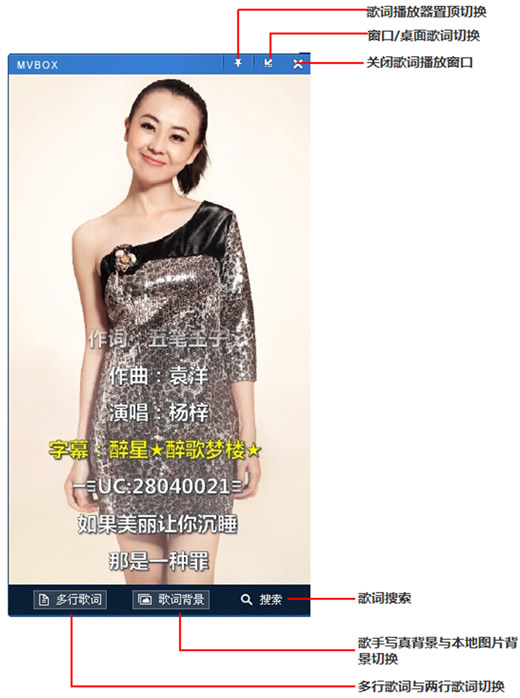-
MvBox Karaoke Player
- Size: 75.23M
- Language: Simplified Chinese
- Category: media management
- System: WinAll
Version: 7.1.0.4 official version | Update time: 2024-12-26
Similar recommendations
Latest updates
How to import audio in scratch-How to import audio in scratch
How to add characters to scratch-How to add characters to scratch
How to add a folder to EveryThing-How to add a folder to EveryThing
How to batch modify file names in EveryThing - How to batch modify file names in EveryThing
Douyin web version link_Douyin web version entrance_Huajun Software Park
How to enable HTTP server in EveryThing-How to enable HTTP server in EveryThing
MvBox Karaoke Player Review
-
1st floor Huajun netizen 2022-03-12 15:58:09MvBox karaoke player software is very easy to use, downloads quickly and is very convenient!
-
2nd floor Huajun netizen 2022-03-13 01:09:04MvBox karaoke player is awesome! 100 million likes! ! !
-
3rd floor Huajun netizen 2022-03-22 23:18:02The overall feeling of MvBox karaoke player is good, I am quite satisfied, the installation and operation are very smooth! It went very smoothly following the installation step-by-step instructions!
Recommended products
-

tap lightly
-

VideoStudio Pro X8
-

VideoStudio X7 (Corel VideoStudio)
-

Simplified musical notation software
-

Corel VideoStudio Pro X8
-

Realtek HD audio manager (Realtek HD audio)
-

Realtek HD audio manager (Realtek HD audio)
-

Realtek HD audio manager (Realtek HD audio)
-

Realtek HD audio manager (Realtek HD audio)
-

Realtek HD audio manager (Realtek HD audio)
- Diablo game tool collection
- Group purchasing software collection area
- p2p seed search artifact download-P2P seed search artifact special topic
- adobe software encyclopedia - adobe full range of software downloads - adobe software downloads
- Safe Internet Encyclopedia
- Browser PC version download-browser download collection
- Diablo 3 game collection
- Anxin Quote Software
- Which Key Wizard software is better? Key Wizard software collection