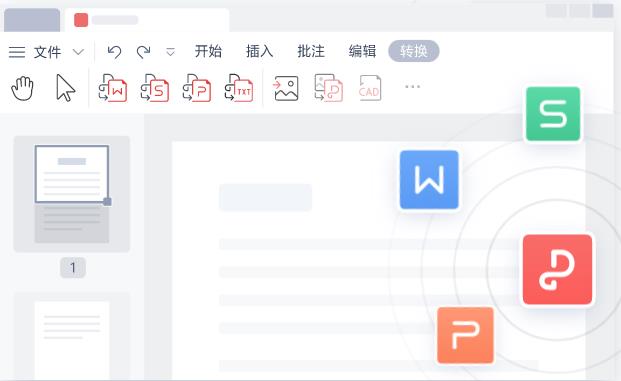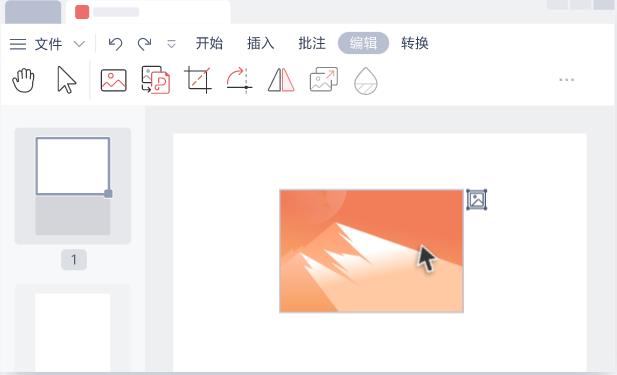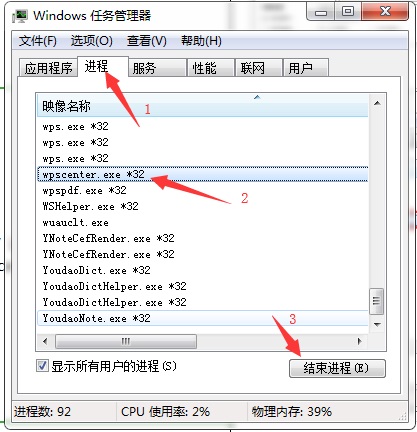Kingsoft PDFThe latest version is a compact and stable PDF reading tool. Kingsoft PDF official version supports multiple browsing modes, newly added bookmarks, reading records and other functions. The simple and exquisite interface makes the functions clear at a glance. andKingsoft PDFIt also supports converting PDF to WORD, pictures, EXCEL, TXT, and PPT, and supports converting pictures to PDF.
. Huajun Software Park provides download services for Kingsoft PDF software. To download other versions of Kingsoft PDF software, please go to Huajun Software Park!

Kingsoft PDF software functions
1. Edit text
Let PDF be edited as freely as Word and quickly modify the content of PDF documents
2. Format conversion
Support PDF to WORD, pictures, EXCEL, TXT, PPT, support pictures to PDF
3. One-click compression
Significantly reduce document size, making it easier to upload and send
4. More practical functions
①Page processing
PDF merge, PDF split, extract pages, rotate document, delete pages, insert pages
②Reading
Adjust page proportion, add and modify directories, thumbnails, full screen viewing, single and double page switching

Features of Kingsoft PDF software
Extremely fast reading
Quick and easy to start, supports reading modes of different proportions
Create a lightweight and simple reading tool for users
Safe and stable
By
We build a reliable and stable PDF reader with our original intention
Pure reading experience
简约精致的界面,让功能一目了然 无干扰的阅读工具,让阅读更加舒适
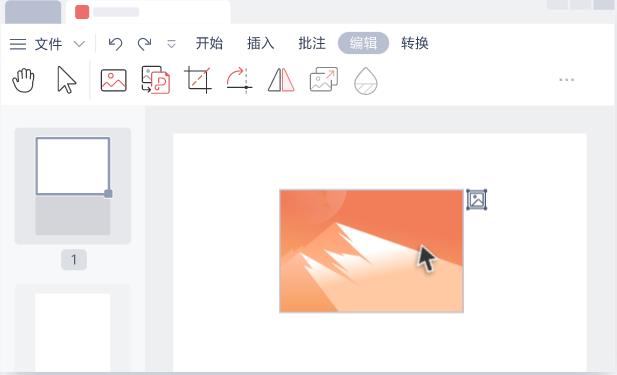
Kingsoft PDF installation steps
1. Download the Jinshan PDF in the Huajun Software Park and unzip it to the current folder. Click on the exe application to enter the installation wizard interface. Check to accept the agreement and select the software installation location interface. The editor of Huajun recommends that users install it in the D drive, select the installation location and click to install.
2. Kingsoft PDF is being installed, please wait patiently for a while.
3. After the Kingsoft PDF installation is completed, you can open and use it directly.
Kingsoft PDF Instructions for Use
(1) Kingsoft PDF login instructions
1. Open the installed Kingsoft PDF software. When you install it for the first time, you first need to select the user type (tip: Personal version users can use the software for free, and member/commercial version users can enjoy high-level usage rights)
2. After selecting the user type, enter the WeChat scan code login page
(2)Open PDF file
Click the "Open" button in the upper left corner of the software interface and select the PDF document you need to open in the file directory.
(3)Use the print function
1. Please confirm that you have installed the printer correctly
2. Select "Kingsoft PDF" menu - "Print" or "Start" tab - "Print"
3. Select the printer, print range, number of copies and other options
4. Click "Print"
Kingsoft PDF FAQ
Q: What should I do if Kingsoft PDF double-sided printing fails?
Answer: In the print window, click the "i" button after properties, and check double-sided printing in the pop-up window.
Question: When adding page numbers to Kingsoft PDF, there is no response when clicking OK. How to solve the problem?
Answer: There are currently 2 solutions:
1. Restart the software client;
2. If restarting the software does not work, you can click the "Ctrl+Alt+." keys on the keyboard to enter the task manager, end the "wpscloudsvr.exe (version 19)" or "wpscente.exe (independent version)" process in the process tab, and then restart the client to try.
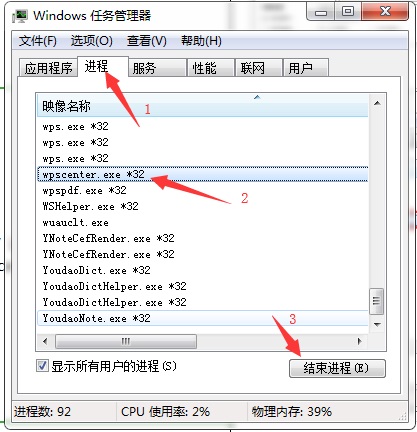
Comparison of similar software of Kingsoft PDF
Jinzhou PDF ConverterThe latest version is a versatile conversion tool. The official version of Jinzhou PDF Converter supports converting PDF format files into word, excel, pictures, text and other formats, making it convenient for users to use or edit at any time. Jinzhou PDF Converter also has many functions such as PDF merging, PDF splitting, PDF compression, PDF decryption, etc. to meet users' various PDF processing needs.
Xundu PDF MasterThe official version is a PDF reading tool that is relatively lightweight to use. Xundu PDF Master provides multiple reading modes, supporting full screen and slide mode; search and directory functions make reading more accurate. Xundu PDF Master also supports multiple document formats such as EPUB and MOBI; it provides PDF conversion functions and exports to word, excel,
ppt and other Office file formats.
Huajun editor recommends:
Kingsoft PDFThe official version supports multiple browsing modes, adds new bookmarks, reading records and other functions. The simple and exquisite interface makes the functions clear at a glance. It also supports converting PDF to WORD, pictures, EXCEL, TXT, PPT, and converting pictures to PDF.