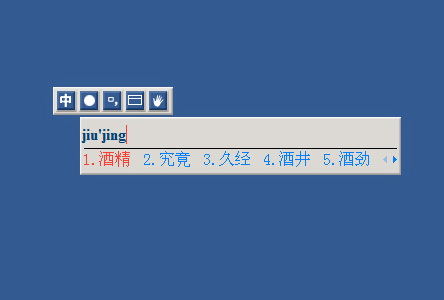This version of Sogou Pinyin Input Method has added a personalized intelligent error correction function. Sogou Pinyin Input Method understands your input habits better and helps you further improve your typing efficiency.
Introduction to Sogou Pinyin Input Method Software
Sogou Input Method (referred to as Sogou Input Method, Sogou Pinyin) is a Chinese pinyin input method software. Sogou Pinyin Input Method is currently one of the mainstream Pinyin input methods in China. It is known as the most popular Pinyin input method on the Internet, with the highest user praise rate and the most powerful Pinyin input method. Sogou input method is different from traditional input method in that it uses search engine technology and is a second-generation input method. Sogou Pinyin input method uses search engine technology, and the input speed has made a qualitative leap. In terms of the breadth of the vocabulary and the accuracy of words, Sogou input method is far ahead of other input methods.
Features of Sogou Pinyin Input Method Software
1. Input suggestions; less input, more candidates, Lenovo displays English, email, and user words.
2. Suggestions are divided into scenarios; local, search, and browsing suggestions are different, and the most considerate suggestions are the best.
3. Sogou Toolbox; the latest upgraded version, a comprehensive set of functions.
Sogou Pinyin input method software functions
Internet new words: Sohu regards Internet new words as one of the biggest advantages of Sogou Pinyin. In view of Sohu's advantage in developing search engines at the same time, Sohu claimed to have analyzed 4 billion web pages during the software development process and rearranged words and phrases according to frequency of use. On the official homepage, there is also a comparison of the accuracy of preferred words for similar products produced by Sohu. User use shows that this design of Sogou Pinyin does improve typing speed to a certain extent.
Fast update: Unlike many input methods that rely on upgrades to update the vocabulary, Sogou Pinyin uses irregular online updates. This reduces the time users spend making up their own words.
Integrated symbols: This is also done by similar products, such as Pinyin Jiajia. However, Sogou Pinyin also integrates many symbolic expressions into the vocabulary library, such as inputting "haha" to get "^_^". In addition, some user-defined abbreviations are provided. For example, if you enter "QQ", it will display "My QQ number is XXXXXX" and so on.
Stroke input: Use "u" as a guide when inputting. You can use "h" (horizontal), "s" (vertical), "p" (left), "n" (nip, also called "d" (dot)), " t" (tit) uses stroke structure to input characters.
It is worth mentioning that the stroke order of the vertical center is dot dot vertical (nns), not vertical dot dot.
Handwriting input: The latest version of Sogou Pinyin input method supports expansion modules, which are combined with Kaixin Xiaoyao Pen to add handwriting input function. When the user presses the u key, the prompt "Open handwriting input" will appear in the Pinyin input area, or the search for candidate words exceeds two pages. It will also prompt that clicking can open handwriting input (if the user has not installed it, clicking will open the extension manager, and you can click the install button to install it online). This function can help users quickly input new words, greatly increasing the user's input experience.
Input statistics: Sogou Pinyin provides a function to count the number of words input by users and their typing speed. But it will be cleared every update.
Input method login: You can use the input method login function to log in to Sogou, Sohu, chinaren, 17173 and other website members.
Personalized input: Users can choose from a variety of exciting skins, and there is also a <skin series> function that automatically changes one skin every day. In the latest version, press the "i" key to enable quick skin change.
Cell thesaurus: The cell thesaurus is Sogou’s first segmented thesaurus function that is open and shared and can be upgraded online. Cell lexicon includes but is not limited to professional lexicon. By selecting appropriate cell lexicon, Sogou Pinyin input method can cover almost all Chinese vocabulary.
Screenshot function: You can choose to enable, disable, install, and uninstall in the option settings.
Sogou Pinyin input method update log
Developer GG said there are really no bugs this time~
Huajun editor recommends:
Sogou Pinyin Input Method software is completely fool-proof and super simple to operate. In addition, the editor also recommends downloading and using related software such as Batch Butler, .NET, and Cloud Machine Manager.