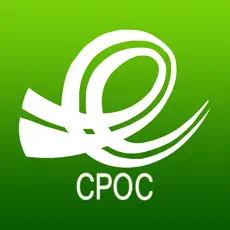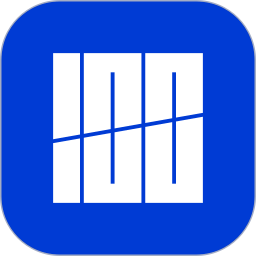Super Course Timetable is a course timetable software made for college students, and it is also very popular among students in major colleges and universities. The super course schedule supports 500 domestic universities and is connected to the university's academic affairs (course selection) system. It can automatically import the course schedule to your mobile phone with one click. You can also search for popular courses and attend classes across departments. Super Class Schedule also has an interesting note-passing function to chat up people around the class.Huajun Software Park provides the download address of the official version of the curriculum app. Users in need can download and use it for free!

Super curriculum features
Simple and easy-to-use interface design:
Adopt an intuitive operation process to reduce user learning costs.
The functions are well laid out and users can quickly find the functions they need.
Stable performance:
Regularly fix known bugs to enhance application stability.
Optimize the crash problem of some models to improve user experience.
Ongoing feature updates:
Based on user feedback and needs, practical functions are constantly added.
Optimize existing functions and improve user satisfaction.
Super curriculum function
Personalized customization:
Users can customize the color matching of the curriculum and distinguish subjects through different colors to improve visual recognition.
Supports custom background settings to meet personalized aesthetic needs.
Countdown day function:
Supports setting reminders for important dates, such as exams, holidays, etc., to help users manage time efficiently.
Provides customized and personalized background functions to enhance the ritual sense of time management.
Student Calculator:
Integrate multiple functions such as standard calculation, algebraic calculation, trigonometric function calculation, probability statistics, etc.
It is more powerful than the system's own calculator and assists users in completing learning tasks.
How to use the super curriculum
How to quickly import the super course schedule?
1. First open the “Super Course Schedule” APP and enter the next interface

2. Find the “Course Schedule” on the bottom line of the software and click on it to enter the next interface.
3. Find and click the plus sign in the upper right corner, and an interface will automatically pull down.
4. Find “Add Course” in the first row of icons and enter the course schedule configuration interface
5. At this time, select "Current Semester", fill in your student ID and password, select the class schedule in the schedule type, fill in the verification code, and click Continue to automatically import it.
6. If after importing the curriculum through the educational administration system, you find that some courses are missing, or the teacher requires you to modify some courses. You can choose "Manually add courses" to select your current semester, then find your missing courses below and add them to the course schedule.
Super Curriculum FAQ
1. How to delete courses in the super curriculum?
1. First open the Super Course Schedule app and click “Course Schedule”
2. Click on the course you want to delete
3. Click the three dots icon in the upper right corner and click "Delete from Schedule"
4. Click "Delete"
5. After returning to the course schedule interface, you can see that the course just now has been deleted from the course schedule.
2. How to change the course color in the super curriculum?
1. Open the super class schedule and enter the homepage. This is your class schedule. The background is the default. You can choose to modify the class schedule background.
2. Enter the "Me" option interface, where you can see the "Class Schedule Background" option, click to enter
3. After entering the class schedule background, the check mark indicates the background you are currently using.
4. We choose the background that comes with the system and click to download to use it.
5. After changing the background, we can see the effect by going to the homepage of the course schedule.
6. In addition, we can also select our own pictures from the photo album, so that we can customize the background of the class schedule
7. The picture below is the editor’s own picture. After replacing it, I instantly felt different and looked much more comfortable. The main reason is that the background color of the system is too light.
3. Which one is better, super curriculum or course grid?
超级课程表从开始最为基础的课程表功能起,经历三年多的发展,现在的超级课程表已经毫无违和地融入了同学们的日常校园生活。 The software optimization has added many new practical functions, which solves the problems of college students such as checking class schedules, recording class notes, and checking scores.
In addition to editing and creating course schedules, the course grid can also add course notes and evaluate teachers; greet and chat with classmates in the same class or department, and meet more new friends; check the course schedules of other schools, making it easier to skip classes. This is a very easy-to-use software, and you can arrange your study in the palm of your hand.
Both of these software are very good, you can just choose the one you like and download it.
Super curriculum update log
1. Optimize the course introduction experience and make the teaching smoother
2. Optimize the chat discovery page after class to make the content more exciting
3. Fix other functional bugs
Huajun editor recommends:
Super curriculum software takes up little memory, has stable performance, is free of any bundles, is green and safe, and is truly a conscientious software! This site also has TFun games, vote brushing experts, and .NET for you to download!