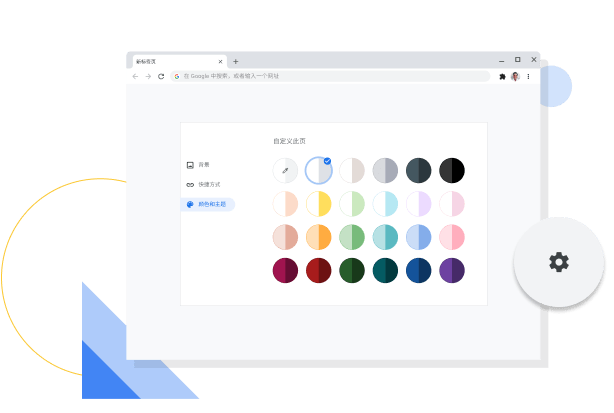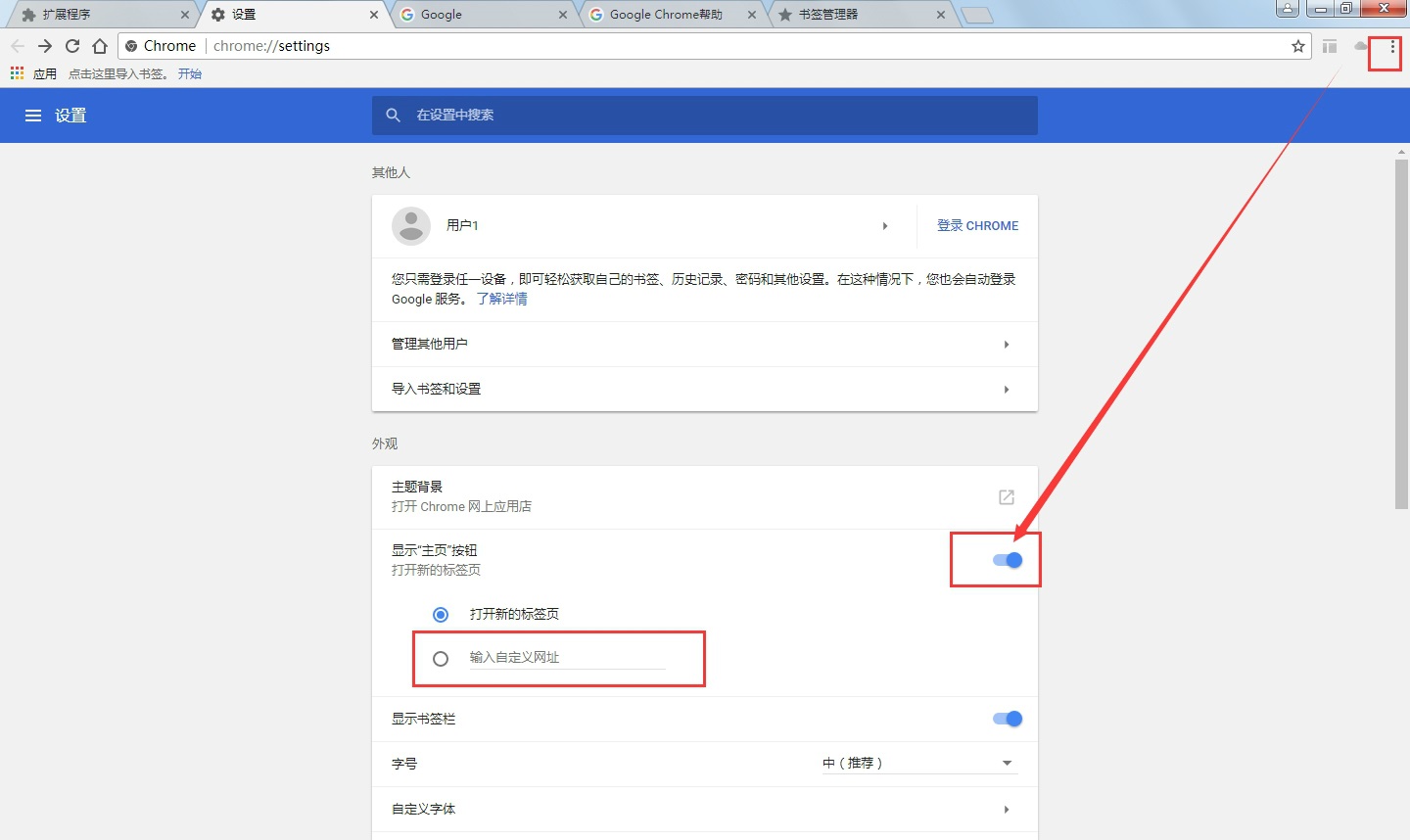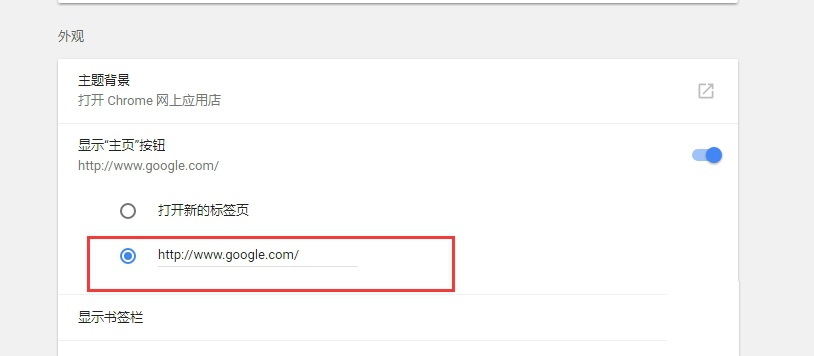Google Chrome, Also known as Google browser, a web page developed by Google (Google)BrowserEssence The browser is based on otherOpen sourceSoftware, including webkit, is the goal to improve stability, speed and security, and create a simple and efficient interface. Huajun Software Park provides you with Google browser download, welcome to download.

Google Browser Functional Features
1. Speed
Google Chrome (Google Chrome)BrowserWhat is pursuing is a comprehensive high -speed experience. It can quickly start from the desktop and can quickly load the webpage. When running complex network applications, it is even more thunderous.
2. Simple
The window of Google Chrome browser uses a refreshing and simple streamlined design. For example, you can perform search and navigation operations through the same frame, and you can easily and quickly arrange the label pages.
3. Security
Google Chrome browser provides you with more secureSurf the InternetExperience: Built -in malware and online deception protection functions, automatic updates (can ensure that you get all the latest security repair procedures), and so on.
4. Privacy settings
Google Chrome allows you to control your privacy information while helping to protect the information you shared online.
5. Custom
You can enjoy a unique experience through various methods to define the Google Chrome browser. Regardless of the change settings, or from the Google Chrome online application store adding applications, expansion programs, and theme backgrounds.
6. Login
Log in to Google Chrome (Google Chrome) browser allows you to use the sameBookmark, Historical records and other settings. This also allows you to log in to all your favorite Google services.
Google Browser Software Features
1. Browse speed faster
· Search and get it
Search and navigation operations can be performed through the same frame. When you enter the content, the system will display the search results and related suggestions in real time (including the content you have recently searched and the website you have visited) for your free choice, so you can quickly get the required content. Search through multi -functional box
· Reduce the input operation
Are you tired of filling in the same network form with the same information? Using the automatic filling function, you only need to click on to complete the form to fill in. This function can also be used across devices, helping to save the trouble of entering the content on the small screen. Start using automatic filling function
2. Continue from the place where the last stop last time
Google Chrome (Google Chrome) can synchronize the tabs that you open on the computer, the bookmarks saved, and the recent search content to the mobile phone or tablet, vice versa. This means that you can synchronize your content and settings in the official download version of Google Browser to all devices. Just log in to your other devices to start synchronization.
3. Customize your own Google Chrome (Google Chrome)
With the theme background, application and expansion program of Google Chrome, you can browse the web in your own way. In addition, you can also set your favorite webpage to bookmarks and loading pages at the time of startup to directly enter these pages. After you complete the setting of Google Chrome, your custom settings will keep synchronization between all your devices.
Browse the web with Google's powerful features
Through Google applications such as Gmail, Google Pay, and Google Assistant, Chrome can help you maintain work efficiency and make full use of your browser.
Control your online security
Chrome has been committed to protecting your online data and privacy. With easy -to -use privacy control settings, Chrome allows you to customize related settings and browsing experiences according to your preference.
Fast and easy -to -use browsing tools
From the password check function, the dark mode to the Google address bar, Chrome can help you complete the task and ensure online security.
Chrome basic skills that must be known
Use the trick that can help you save time, synchronize Chrome across devices, master keyboard shortcut keys, organize tab pages, and perform other operations to make full use of the functions of the browser.
Google Browser Software advantage
Browse the web with Google's powerful features
Through Google applications such as Gmail, Google Pay, and Google Assistant, Chrome can help you maintain work efficiency and make full use of your browser.

Control your online security
Chrome has been committed to protecting your online data and privacy. With easy -to -use privacy control settings, Chrome allows you to customize related settings and browsing experiences according to your preference.

Fast and easy -to -use browsing tools
From the password check function, the dark mode to the Google address bar, Chrome can help you complete the task and ensure online security.

Chrome basic skills that must be known
Use the trick that can help you save time, synchronize Chrome across devices, master keyboard shortcut keys, organize tab pages, and perform other operations to make full use of the functions of the browser.
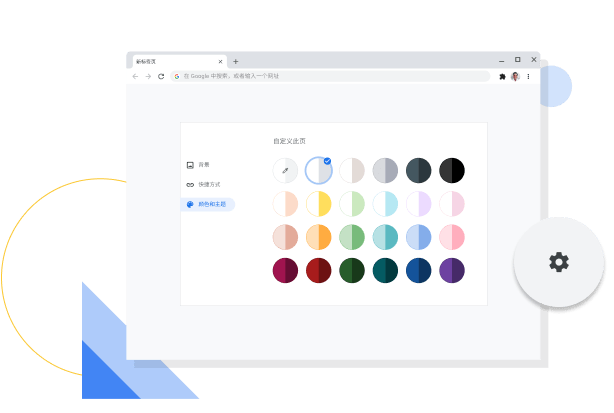
Method of Google Browser Installation
1. Double -click to download the installation package, click [Install it now], the software starts to install
2. You can immediately use Google browser Google Google Chrome.
How to use Google Browser
1. How to display or hide the bookmark bar?
To open or close the bookmark bar, follow the following steps to operate:
· Open Google Chrome on the computer.
· Click more "more" in the upper right corner.
· Select the bookmarks and then display the bookmark bar.
· Or use keyboard shortcuts:
Windows, Linux and Google Chrome operating system: Press Ctrl + Shift + B.
Mac: Press? + Shift + B.

2. How to choose homepage?
You can control the webpage displayed after you click the "Homepage" icon to open the homepage.
· Open Google Chrome on the computer.
· Click the "More" icon in the upper right corner to set more.
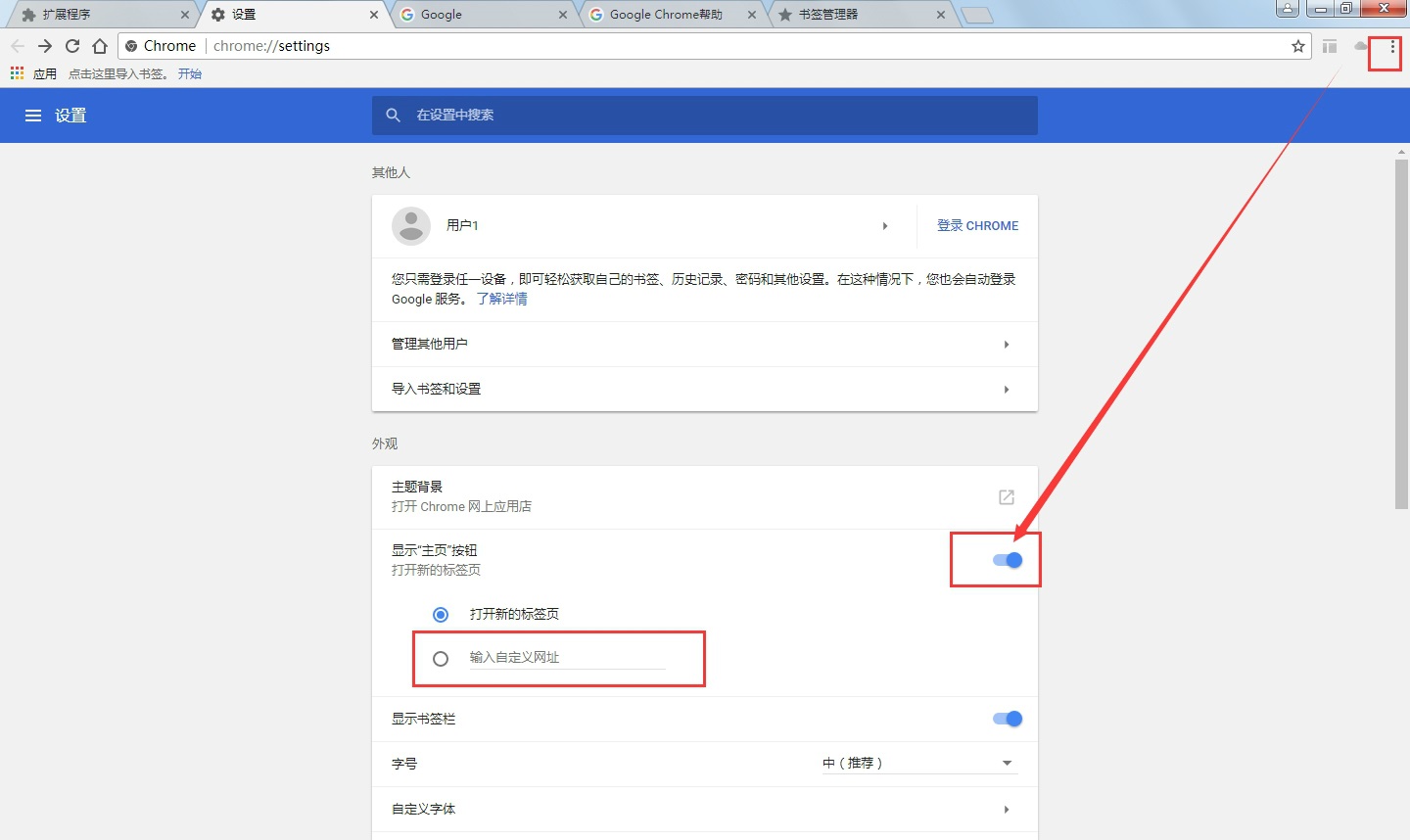
· Below "appearance", turn on the display "homepage" button.
· Under the "Display 'Homepage' button", choose to use the new tab or custom webpage.
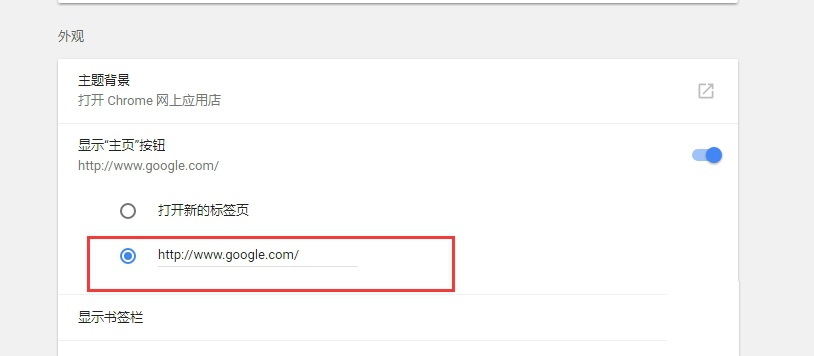
· At this time, the "homepage" button will be displayed on the left side of the address bar.
Google Browser Update Log
Safety repair procedures and rewards
This update includes 10 security restorations
Xiaobian of Hua Jun:
Farewell to spam software, Google browser Google Chrome is a green and secure software, Xiaobian learns! Our Huajun Software Park will serve everyone. This site also includes Firefox Enterprise Edition, Google Browser, Batch Manager for you to download!