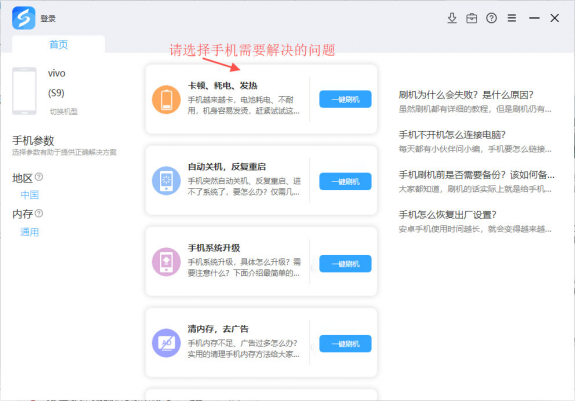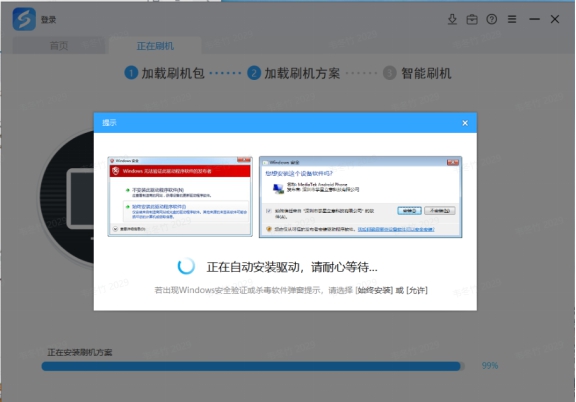The online flash tool is a brick-rescuing tool that supports Samsung, Xiaomi, HTC, Huawei, ZTE, Lenovo, TCL, Coolpad and more than 99% of other domestic models. It has integrated online flash tools for mainstream Android platforms such as odin, fastboot, flashtool, Spreadtrum, Qualcomm, and CDA. Friends who like online swiping treasures, please come to Huajun Software Park to download and experience it!
As a one-stop flashing service platform, Xingshubao integrates various flashing services such as ROOT access, brick saving, and phone repair. It perfectly integrates functions such as quick unlocking, data backup and restoration, and provides high-quality and safe ROM online flashing resources for download, and has the most comprehensive knowledge base for flashing and saving bricks.

Introduction to online brush treasure software
线刷宝一款非常强大好用的一键刷机工具,可以完美解决Android手机黑屏、花屏、死机、不停重启、恢复失败,无法开机等系列问题,只需要简单3步操作就能轻松解决掉手机问题。 Why don’t you come and experience such an easy, simple and convenient way to flash your phone!

Features of online brush treasure
One-click operation is a quick experience, saying goodbye to the original complicated flashing operation. Friends without flashing experience can also easily flash the phone.
救砖神器: 最好用的手机救砖工具,无法开机,花屏,定屏,黑屏、死机、不停重启都能轻松解决
Support mainstream brands: Support OPPO, VIVO, Xiaomi, Huawei and other thousands of mainstream model brands
High-quality firmware resources Provide safe, non-toxic, plug-in-free high-quality firmware resources, use them with confidence

Online brush treasure installation steps
1. Download the compressed package of the official version of Line Brush Bao from Huajun Software Park. After decompression, double-click the exe file to enter the installation interface and click the icon button

2. Click below to browse and you can freely set the installation location of the software. It is recommended that you do not install it on the C drive.

3. After the setting is completed, click Start Now

4. The official version of the online software has started to be installed, we are waiting patiently

5. The software is installed successfully and enters the main interface directly.

Online brush treasure usage tutorial
The first step: preparation.
The battery of the mobile phone should be kept above 50%, a data cable (preferably the original data cable), and a computer that can be connected to the Internet.
Step 2: Download and install the flash tool: When installing, just click "Next" all the way and it's OK. Interface after startup:

Step 3: Select the corresponding model according to your model.

Step 4: Choose the solution you need to solve your mobile phone problem
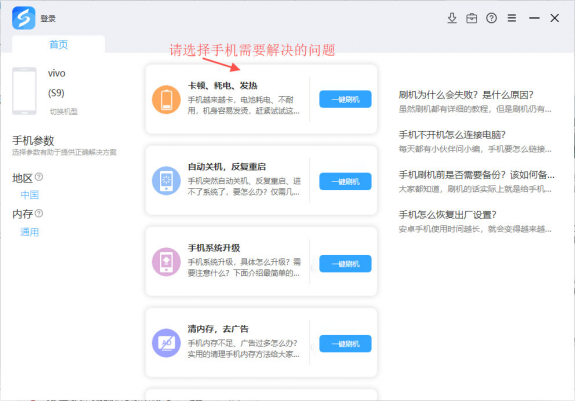
Step 5: Based on the solution you choose, the client automatically downloads the required firmware resource package and automatically parses the flash package.

Step 6: After unpacking is completed, the flashing program will be automatically loaded and the flashing driver will begin to be automatically installed:
①If this is the first time to start the flash tool, or the flash driver has not been installed, please click "Automatically install the flash driver";
②Enter the driver installation interface, if a Windows security prompt pops up, click "Install this driver software anyway";
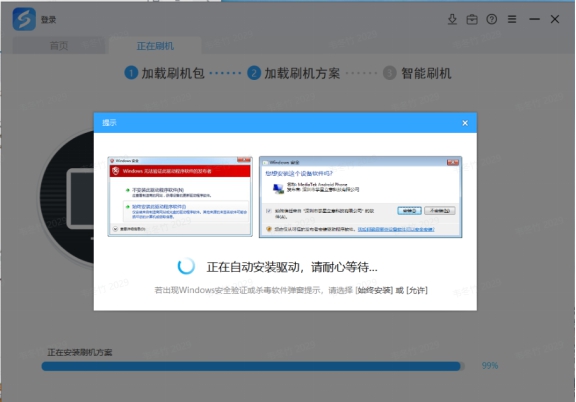
Step 7: After installing the driver, start scanning the flash port and connect the phone to the computer:
If the port cannot be scanned for a long time, you can manually enter the flash mode according to the interface instructions:

Step 8: After identifying the port, it will automatically jump to the "Flashing" interface. Please do not move the phone or plug in or out the data cable at this time:

Step 9: After the flashing is completed, jump to the flashing success interface. At this time, the entire flashing process is successfully completed. As long as you wait patiently for 3-5 minutes, the phone will automatically restart, and the phone can finally be used normally.

Frequently asked questions about online shopping
Why does flashing fail? What is the reason?
Although there are detailed tutorials for flashing the phone, the flashing may still fail, resulting in the phone not being able to turn on, black screen or even becoming bricked. So why does the flashing fail? What are the reasons for the failure and how to solve it?
Reasons for flashing failure:
1. The USB data cable and USB connection port are unstable
数据线过长造成信号衰减、传输不稳定,数据线、USB接口的质量不佳,也会造成文件传输失败。
2. The flash package is incorrect.
Flashing is to reinstall the system of the mobile phone. If you do not find the flash package corresponding to the phone model before flashing (the brand, model, and version all need to correspond), you will start flashing, or there may be a problem with the flash package itself.
3. The mobile phone driver is not installed correctly.
Mobile phone driver problems are another major reason for flash failure. Sometimes it seems that the driver has been installed successfully, but in fact the device manager does not recognize it or recognizes it incorrectly when flashing the phone, so the flashing will inevitably fail.
4. The operation to enter the flash mode is incorrect.
To flash the phone, you need to operate the phone to enter the flash mode, and then the flash will start. If you do not enter the flash mode correctly, the flash will also fail. And different mobile phones have different operations to enter the flash mode, and it is easy to make mistakes.
5. The phone is not unlocked normally, the account is logged out, or the phone search is turned off before flashing (for example, Huawei, Xiaomi, and Samsung do not unlock the BL lock in fastboot flashing mode, or log out of the account and turn off the phone search).
6. Of course, there may be other reasons for the failure of flashing, such as a sudden power outage during the flashing process, etc.
How to solve the problem of flashing failure?
1. Please use the original data cable during the flashing process. If it fails, it is recommended to replace the data cable and USB connector and use the USB interface on the back of the chassis. Because the computer's USB interface may also experience insufficient power supply, causing flash failure. Generally speaking, the USB interface at the rear of the chassis will be more stable.
2. When downloading the flash package, you must find the correct flash package for the brand, model, and version of your mobile phone, and then download and flash the phone. If the flash package fails due to the wrong package, it is recommended to find the correct flash package and download the flash package again.
3. Under normal circumstances, the computer will automatically install the flash driver. If it still fails, please check your mobile platform and then view the detailed driver video tutorial.
4. After analyzing the flash package and need to enter the flash mode, first determine the mobile phone platform operation method and enter the flash mode according to the correct method.
5. First apply for unlocking on the official website of the mobile phone, log out of the account, close the phone search, and then flash the phone.
6. Follow the above correct methods and steps and re-swipe it.
Failed flashing will generally cause the phone to be unable to boot (that is, become bricked). However, as long as the hardware is not damaged, don’t worry too much. You can investigate according to the reasons and solutions above, and then flash it again. Basically, your phone can be restored.
The process is complete. Just wait patiently for 3-5 minutes and the phone will automatically restart. Finally, the phone can be used normally.
Comparison of similar software
Flash wizardIts predecessor is the desktop version of the firmware manager. The flashing wizard has been completely rewritten and transformed into an easy-to-use and powerful Android flashing software. The desktop version of Android Firmware Manager is a one-click flashing tool for PC similar to ROM Manager on mobile phones. This tool has functions such as flashing ROM, Radio, Recovery, and first boot screen.
Flash MasterIt is a free Android phone flashing tool. It is a simple, safe, fast and efficient one-click flashing experience. Just select the ROM and click Next to complete the flashing. The official website of Flash Master states that whether you are a novice or a flash expert, you can use Flash Master to easily solve problems in your Android phone system.
Online brush package update log:
1. Sweep the bug out and carry it out to the end
2. The most stable version ever
Huajun editor recommends:
After seeing the introduction provided by the editor of Huajun Software Park above, are you already ready to take action? Then quickly download the online brush treasure and use it. Huajun Software Park also provides world-famous naming testing software, world-famous baby naming software, .NET, etc. for you to download and use.