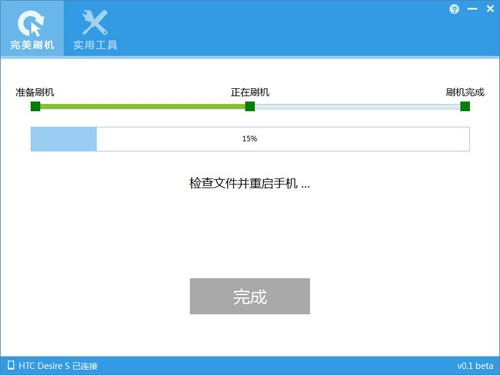Perfect Flash PC version is a mobile phone flash software suitable for novices. Perfect Flash is actually an upgraded version of the first-generation flash software - the second generation. The upgraded version of Perfect Flash is easier to operate. Even users who have no flashing experience or novice flashing skills can easily operate it. They can flash their phones with just one click. Perfect Flash also supports functions such as one-click brick rescue and one-click Root.

Features of perfect flashing software
1. Perfect flashing. One-click flashing, flash all ROMs;
2. One-click repair of bricked machines, restore the official system, one-click repair of bricked machines, zero risk from now on!
3. One-click ROOT, a safe and stable ROOT solution, with a ROOT success rate of 99%!
Introduction to the perfect flash function
Brick repair
One-click bricking repair to protect your phone.
Automatically remove yellow triangles and flash counters to protect your rights
Full mode flashing
Any mode can be flashed
Intelligent identification of compressed packages
Perfect flashing, any format can be flashed easily
Perfect flash installation steps
1. First, find the "Download Address" on this page and select any address to start the selection. Download the [Perfect Flash] software package locally and double-click to unzip it to find the .exe format program and double-click to run it. After decompression, the following picture appears: We have two options for the installation of Perfect Flash (mobile phone flash software), one is the default installation and click [Start Installation] directly, the other is the custom installation option [···] Set the custom installation directory and click [Start Installation].
Recommendation: When installing here, the editor does not recommend that you choose the default installation, because the default installation sets the perfect flash (mobile phone flash software) under the C drive. The consequences of this are likely to slow down the process of our computer system.

2. After starting the installation, you will enter the installation progress bar interface of Perfect Flash (mobile phone flash software). In this interface, we only need to wait patiently for it to complete the installation on its own.

3. Finally, Perfect Flash (mobile phone flash software) is successfully installed. We directly click the [Run Now] button to close the interface and start experiencing the Perfect Flash software.

Perfect flashing tutorial
1. First, you need to open the installed mobile phone flash software - Perfect Flash Run. Then connect the device (mobile phone) that needs to be flashed to the computer.
Tip: If it is your first time to use Perfect Flash, it will automatically adapt to the mobile phone driver when you connect for the first time.
2. After connecting the device normally, we need to choose to import the ROM package into the perfect flash machine. Select the specific import path address and you can import it directly without decompressing it. Of course, it does not distinguish what type of rom package it is. Just import it directly.

3. After successfully importing the ROM package, we choose to flash the phone. Please do not interrupt the data cable of the device during the flashing process. This may cause the phone to fail to flash and become bricked. There are also some ROM packages that require us to manually click Next and follow the prompts.
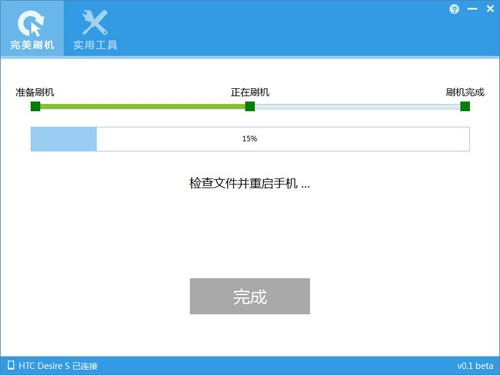
4. Finally, the phone flashing process is completed after perfect flashing, and we can check the effect of flashing the phone.

Perfect Flash FAQ
How to solve the problem that the PC version of Perfect Flash cannot connect to the mobile phone and the Perfect Flash connection times out?
The mobile phone cannot connect to the computer. Please check whether the USB debugging of the mobile phone has been turned on. The specific setting tutorial for manually turning on USB debugging mode can be found as follows: http://softwaredownload4.com/sbdm/news/tutorial/49235.html
How to save bricks by flashing the PC version perfectly?
What should I do if my mobile phone is misused and turns into a brick-breaking tool that can only be used for self-defense? The editor will share with you the perfect tutorial to flash the phone and save the bricks:
1. Open your mobile phone flashing software - perfect flashing
2. Select the [One-click brick rescue] option in the following interface
3. After entering the brick rescue interface, we follow the prompts to select the model corresponding to our mobile phone and confirm.

4. After selecting the mobile phone model, we need to manually enter the repair mode interface. Click the confirmation button to successfully enter the repair mode interface.
Tips: Different types of mobile phones have different methods of entering repair mode. You can just follow the prompts in the pop-up box.
Comparison between Perfect Flash and Qitu Flash Software
Qitu flash machineThere is no doubt that both Qitu and Perfect Flash can support common functions such as one-click flashing, rescuing bricks, and one-click rooting. However, from the comparison of the software interface, we can see that Qitu has richer flashing functions. It not only supports flashing, but also supports various data backups, factory resets, ROM package downloads, APP downloads, etc. The perfect flashing function is simpler, and there are no other functions except a download center and a new rom market.
: Qitu flashes more phones, there are 20 types, while Perfect Flash supports 10 types. However, each brand of mobile phone is divided into different types of mobile phones. For example, the perfect flash machine supports oppo mobile phone types: 134, and the Qitu flash machine supports oppo mobile phone types: 71. The perfect flash machine supports more than 1,700 mobile phone types, and the Qitu flash machine supports a total of 1,278 mobile phone types.
Summary: The editor thinks that each mobile phone flashing software is different. Friends can choose different mobile phone flashing software according to their actual needs.
The following is a real picture comparison of the comparison directions of the two softwares for your reference.
Comparison of function screenshots between Qitu Flash and Perfect Flash Software:

Perfect flash machine

Qitu flash machine
Screenshots comparing the types of mobile phones officially supported by Qitu Flash and Perfect Flash:

Perfect flash machine

Qitu flash machine
Perfect flash update log
1. Perfect flashing adds cloud download technology to quickly increase the download speed of ROM packages;
2. Added seven ROM brick rescue packages
|
Huajun editor recommends:
Perfect Flash can support more than 1,700 mobile phone types. Even if you don’t know the flashing technology or have no experience in flashing, you can use the Perfect Flash tool to achieve perfect flashing. By the way, friends, if your phone cannot be used due to certain operations, you can also use Perfect Flash to restore the functionality of your phone. In addition, the editor of Huajun has also collected and compiled other [flashing] tools for you to choose and download, such as:Master Zhuo Flashing Expert,Flash wizardWait.
|