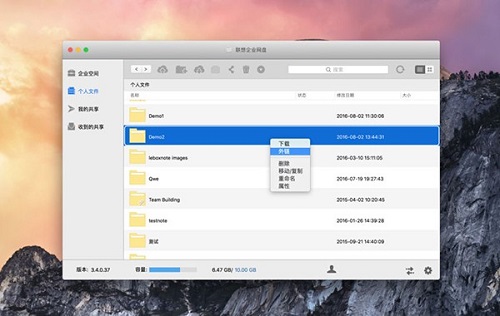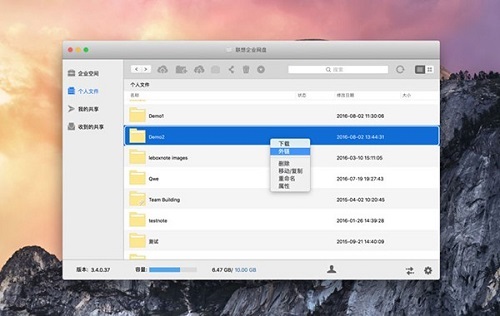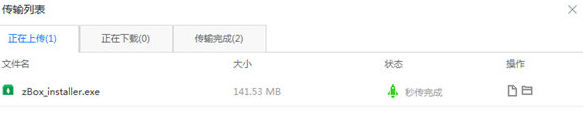Lenovo enterprise network disk for mac official version is a network disk tool suitable for use in enterprises. Lenovo enterprise network disk for
The official mac version provides users with enterprise-level data storage management and efficient business collaboration enterprise cloud disk solutions, file sharing, permission control, cross-border transmission, multi-person online editing, etc. to easily achieve efficient office work. Lenovo enterprise network disk for
MAC is also suitable for customer service centers, station companies, chain organizations, construction companies, advertising design companies, training institutions, Internet companies, etc. Friends who like Lenovo Enterprise Network Disk for Mac, come to Huajun Software Park to download and experience it!
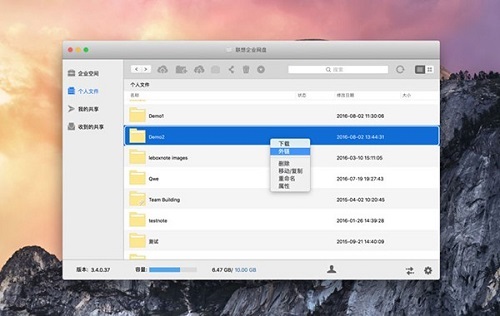
Things to note:
Sometimes you will encounter errors when downloading and installing Mac software. Now the editor of Huajun will sort out the more common error situations and provide answers. Friends who encounter errors can refer to the following solutions:
1. "The xxx software is damaged and cannot be opened. You should move it to the Trash"
2. "The xxx software cannot be opened becauseApple can't check if it contains malware"
3. "Cannot open... software because it is from an unidentified developer"
The solution is as follows:
1. Set up on your Mac computerOpen any source.
2. If the error cannot be resolved by opening any source, it means that the application is subject to Apple's restrictions on unsigned applications, and you need to bypass application signature authentication by executing command line code. Execute command bypassiosnotarizationGatekeeper.
3. If neither of the above two methods works, then you need toclosureSIPSystem integrity protection.
Lenovo enterprise network disk for mac software functions
Sending large files to customers: The mailbox has restrictions on the size of attachments, and large files cannot be sent to customers. At the same time, customer mailboxes also have restrictions on the size of attachments, so even if they can be sent, customers cannot receive them. Lenovo Enterprise Network Disk solves this problem very well and helps you create more sales opportunities.
You can send product information of any size to customers, breaking through the mailbox limit on attachment size. The corporate headquarters uploads business information to the network disk, and partners and branches download it individually.
File transfer uses online banking level encryption, multiple means to ensure data security
Stable large file transfer, supports multi-threading and breakpoint resume transfer
It is necessary to send software data update packages frequently to customers, and notify customers immediately after updates
Overseas large file transfer: For companies with overseas business, transferring large files with foreign customers has always been a headache. Lenovo Enterprise Network Disk can help you send large files to overseas customers safely and stably to expand cross-border business.
Out of the box
Overseas export bandwidth greatly improves cross-border transmission speeds
The five continents worldwide have no obstacles to landing, and have been highly recognized by countless multinational companies
Internal large file collaboration and sharing: When team members collaborate on large files, traditional sharing methods often become a bottleneck that restricts the team from completing business. Lenovo Enterprise Network Disk provides an innovative large file collaboration and sharing platform to help teams achieve performance breakthroughs.
You can store large files in CAD, PSD and other formats on the network disk, and directly open and edit them through the network disk client.
Open large files in the network disk, edit and save them, and then automatically upload them to the network disk without having to share them with the team multiple times.
Large files in the network disk are updated to generate historical versions. Team members can view or download any version on demand.
Save bandwidth costs: In the past, sending large files via email or QQ would occupy bandwidth every time they were sent. Not only was the cost huge, but it also seriously affected the overall network speed of the enterprise. With Lenovo Enterprise Network Disk, bandwidth costs are significantly reduced, and enterprises no longer have to worry about sending large files.
Large files only need to be uploaded once, and multiple distributions only occupy one bandwidth
When uploading files that have been saved in the network disk again, they can be uploaded in seconds, occupying 0 bandwidth
Supports packaged upload and download, saving bandwidth and traffic usage
Lenovo enterprise network disk for mac software features
1. Added enterprise network disk function
: Through the optimization of the transmission protocol and the use of sharded storage and sharded transmission mechanisms in the background, large files can be transferred in seconds.
Package download: You can select multiple files or folders and directly generate a compressed package for local download to avoid multiple operations.
Generate external links: Web links can be generated for files and folders, and files can be uploaded and downloaded without logging in.
Historical version: After a file is updated by multiple people, it can be automatically saved as a historical version, making it easier for users to view and restore to previous versions.
Automatic synchronization: Windows client can realize automatic synchronization function, upload and download documents by itself in the background, and realize real-time data synchronization.
2. Enterprise function upgrade
Flexible organizational structure: Whether it is an enterprise group or a project team of several people, corresponding user organizations can be set up to meet the centralized management of the team.
Multi-level permission management: Import users in batches, set different roles and permissions according to administrators and users, and achieve multi-level hierarchical management.
Announcement notification function: Set up the announcement function to let corporate members know company notifications at the first time and achieve timely sharing of team news.
Exclusive image customization: Provide users with customized exclusive corporate LOGO, pages, and domain names to enhance corporate brand image.
3. Enterprise service optimization
One-on-one consulting service: Designate a professional account manager for each customer to provide one-stop service.
7*24-hour customer service: Lenovo Enterprise Network Disk customer service is online in real time, and customers can consult anytime and anywhere.
Regular statistical reports: Regularly issue statistical reports according to customer needs, allowing customers to understand the company's data status at the first time.
Data retrieval service: Provide the most advanced data recovery services to customers who have lost, accidentally deleted, or cannot retrieve their data.
Data archiving service: TB-level data is archived as required to facilitate query and retrieval, ensuring the smooth development of customer business.
10 times the temporary quota space: Free application for large space to solve the temporary storage needs of enterprises for big data.
Lenovo enterprise network disk for mac usage instructions
How to upload files
1. First open Lenovo Enterprise Network Disk and click [Enterprise Space] on the right.
2. Click the [Upload] function, select the file to be uploaded, and click [Add to Network Disk].

3. You can see the file being uploaded in the transfer list. After the transfer is completed, you can see the corresponding file in the enterprise space.
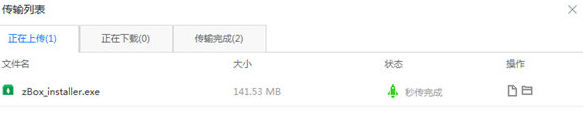
Lenovo Enterprise Network Disk for mac update log
1. The details are more outstanding!
2. BUG gone without a trace
Huajun editor recommends:
This site has also prepared a variety of related software for you, such as Google Chrome, CrossOver Pro For Mac, Batch Butler, etc. You need to go to the editor of Huajun Software Park to satisfy you!