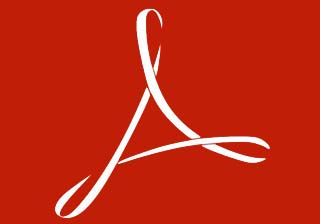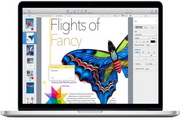Enterprise WeChat Mac versionIt is an office communication tool, mainly for various types of corporate and institutional users. In addition to having a chat function similar to WeChat, it also integrates public telephone and email functions. In terms of OA functions, it combines announcements, attendance, leave, and reimbursement, so users can easily complete office needs on their mobile phones. In addition, Enterprise WeChat also provides some functions that are more suitable for office scenarios, such as receipt of messages and taking a break. Huajun has prepared multiple versions of the official download of the computer version of WeChat for everyone.

Function introduction of enterprise WeChat PC version:
1. Familiar communication experience, efficient chatting about work with colleagues
[As easy to use as WeChat] The same communication experience as WeChat, simple and easy to use
[Information Precipitation] Multi-platform messages on computers and mobile phones are synchronized in real time and saved in the cloud
[Efficient communication] You can check the read and unread status of the other party when sending a message, making communication more efficient.
[Corporate Address Book] Supports batch import of corporate address books and unified management, making it more accurate and convenient to find colleagues
2. The WeChat plug-in inherits all the capabilities of the enterprise account
[Unified Management] Use the unified management backend of Enterprise WeChat for management
[Receive notifications in WeChat] Employees can receive company notifications in WeChat by scanning the QR code to follow the WeChat plug-in.
3. Add corporate payment capabilities to meet the scenario of corporate collection and payment and red envelopes from employees
[Corporate Red Envelopes] Distribute cash red envelopes in the name of the company, such as holiday red envelopes, reward red envelopes, etc.
[Payment to employees] Enterprises pay directly to employees’ WeChat change, suitable for reimbursement, application, etc.
[Collect payments from employees] It is suitable for payment scenarios for public expenses, such as charging meal cards, paying parking fees, etc. It also supports QR code collection.
[Payment API] Enterprises can use red envelope, payment, and collection APIs to customize rich application scenarios
4. Rich office applications to meet the personalized needs of enterprises
[Lightweight OA application] Preset official lightweight OA applications such as check-in, approval, daily report, announcement, and colleague bar
[Third-party applications] Provide high-quality third-party applications for enterprises, covering multiple fields such as mobile office, team collaboration, customer relations, and cultural construction.
[API Interface] Rich API interfaces to facilitate the development and access of more enterprise applications
5. Integrate various office collaboration functions to improve communication efficiency
[Public telephone] A telephone communication method paid for by the company to facilitate communication with multiple customers and colleagues.
[Video Conferencing] High-definition and stable video conferencing, supports document presentation and screen sharing, supports phone access, and can allow 9 people to participate at the same time
[Business Email] Send and receive work emails here. You can also forward emails to group chats with one click for quick communication based on emails.
6. Powerful management capabilities to improve efficiency for administrators
[Address Book Management] Fast batch import and unified management; colleagues’ information is accurate and complete for easy review
[Rich configuration] Personalized definition of displayed employee information, you can hide departments or members, and you can also set permissions to view address books
[External Contacts] Exchange professional work cards in corporate WeChat to quickly establish business contacts with work partners
Features of Enterprise WeChat Mac version
1. Enterprise payment & payment API
Corporate red envelopes, cash red envelopes issued in the name of the company, such as holiday red envelopes, reward red envelopes, etc.
To pay employees, the company pays directly to employees' WeChat change, which is suitable for reimbursement, application, etc.
Employee collection is suitable for public payment scenarios, such as charging meal cards, paying parking fees, etc. It also supports QR code collection.
Payment API, enterprises can use red envelope, payment, and collection API to customize rich application scenarios
2. You can like your colleagues’ work status, and the work status can be shared to your circle of friends.
3. The Windows client continues to be optimized, adding new features such as searching chat records within a session, sending folders, dragging and dropping pictures, etc.
Highlights of Enterprise WeChat Mac Version
Enterprises can set up a dedicated mobile phone startup page on the management side
You can recharge the invite-one-get-one red envelope. Members can receive red envelopes after joining and inviting colleagues.
iPhone users can also directly preview compressed package files
You can now easily share business cards of colleagues or external contacts during chat
A new JSAPI for selecting electronic invoices is added, which is used by employees to select electronic invoices saved in the WeChat card package in corporate WeChat to submit for reimbursement.
When the location or equipment is abnormal, you can submit a card replacement application, and you can also submit it later through approval or punching in the calendar.
A new countersigning function has been added to the approval process, which allows multiple members to approve at the same time. Only when all members agree can the approval be passed.
Enterprise WeChat FAQ
Approval process issues
Possible reasons: The template approver is not set.
Solution: Log in to the enterprise WeChat management backend, set the approval process in "Application Management" - "Approval" - "Third Party Application Template" - "Rule Settings" and specify the approval members.
Enterprise WeChat update log:
1: Optimized performance
2: We are serious about solving bug problems
Huajun editor recommends:
The operation steps of the Enterprise WeChat software are very simple and very fast, so users can use it with confidence. It is also recommended to download and use Paste, Mac OS X, .NET and other related software.