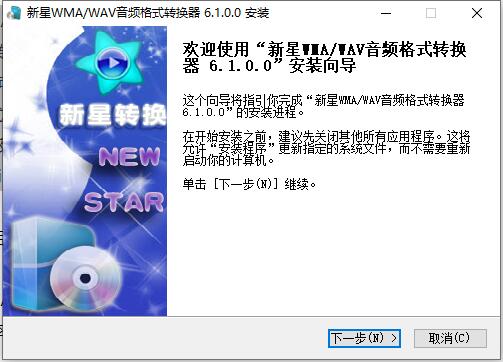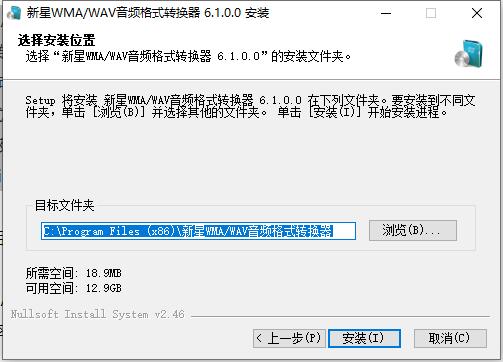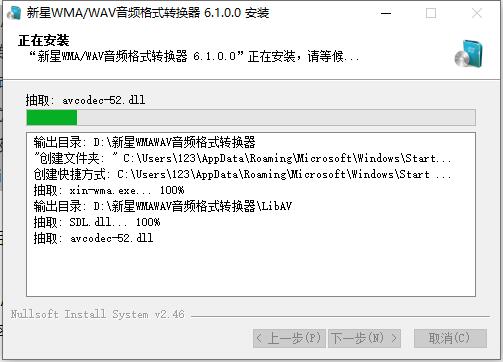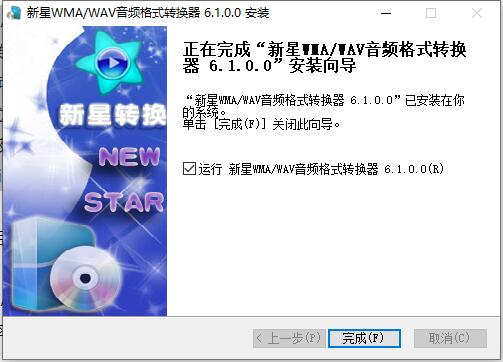-
Nova WMA/WAV Audio Format Converter
- Size: 6.91M
- Language: Simplified Chinese
- Category: audio conversion
- System: Win All
Version: 9.0.5.0 official version | Update time: 2024-12-26
Similar recommendations
Latest updates
115 How to enable the boss button in the browser? -115How to enable the boss button in the browser
115How to change the network name in the browser? -115 Methods to modify network name in browser
How to import audio in scratch-How to import audio in scratch
How to add characters to scratch-How to add characters to scratch
How to add a folder to EveryThing-How to add a folder to EveryThing
How to batch modify file names in EveryThing - How to batch modify file names in EveryThing
Douyin web version link_Douyin web version entrance_Huajun Software Park
Nova WMA/WAV Audio Format Converter Review
-
1st floor Huajun netizen 2021-10-21 02:51:00Nova WMA/WAV audio format converter is very useful, thank you! !
-
2nd floor Huajun netizen 2021-12-08 13:45:55Nova WMA/WAV Audio Format Converter is awesome! 100 million likes! ! !
-
3rd floor Huajun netizen 2021-11-02 00:44:46The overall feeling of Xinxing WMA/WAV audio format converter is good, I am quite satisfied, the installation and operation are very smooth! It went very smoothly following the installation step-by-step instructions!
Recommended products
- Diablo game tool collection
- Group purchasing software collection area
- p2p seed search artifact download-P2P seed search artifact special topic
- adobe software encyclopedia - adobe full range of software downloads - adobe software downloads
- Safe Internet Encyclopedia
- Browser PC version download-browser download collection
- Diablo 3 game collection
- Anxin Quote Software
- Which Key Wizard software is better? Key Wizard software collection