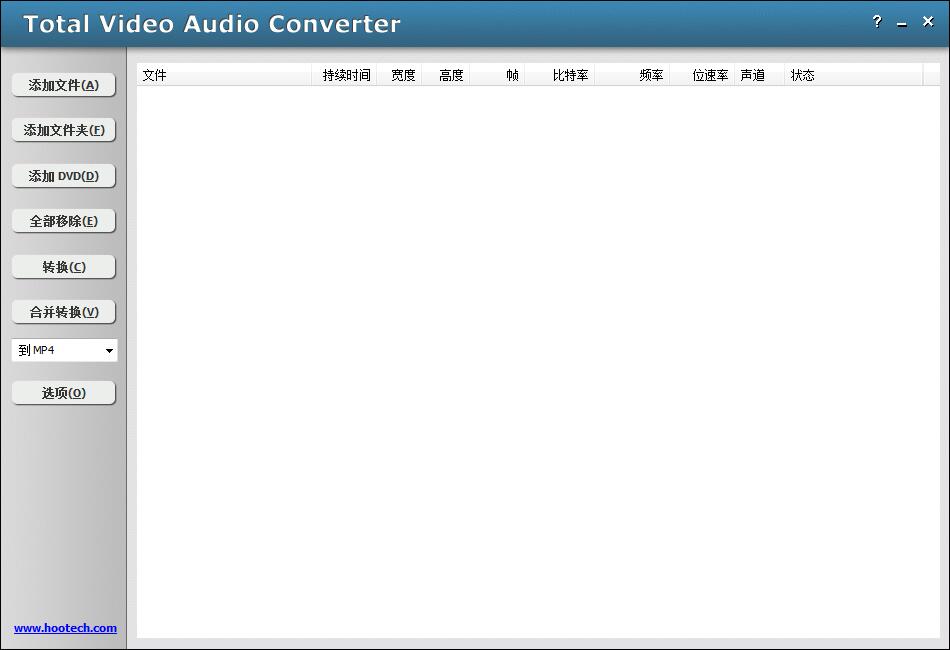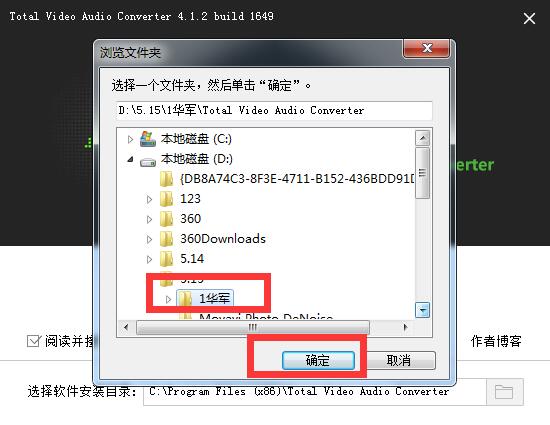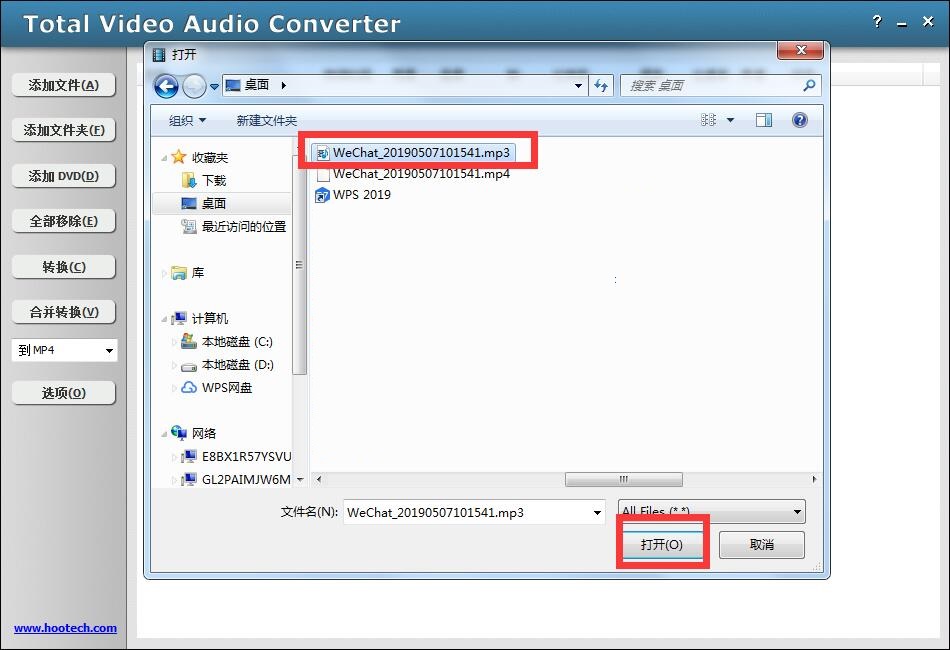The official version of Total Video Audio Converter is a conversion tool with clear interface, professional functions and easy use. The official version of Total Video Audio Converter supports up to 320+ input formats and 70+ output formats, and has multiple functions such as trimming video and audio, video deinterlacing, and rotating video.
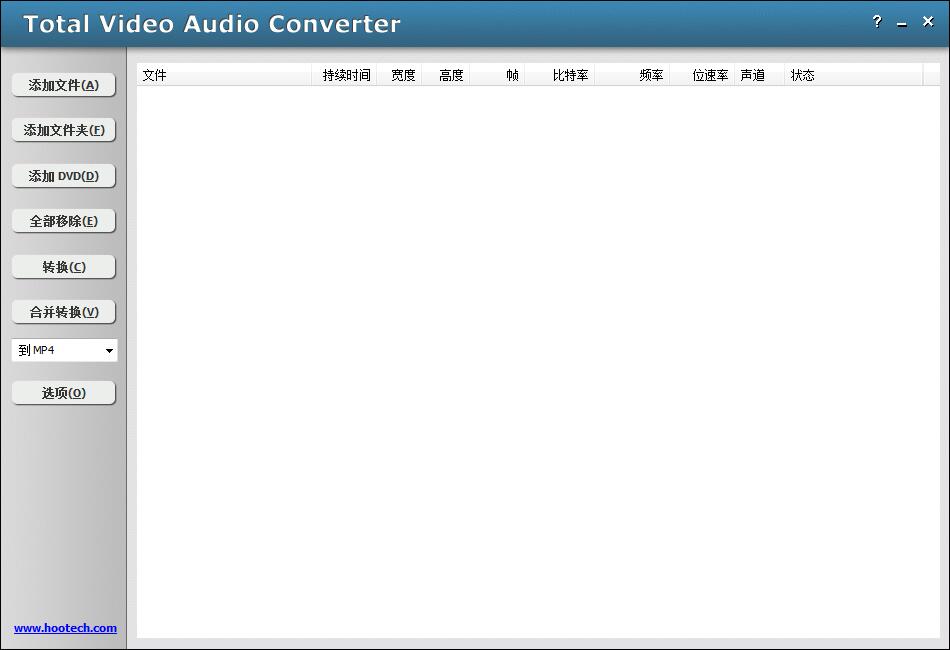
Basic introduction to Total Video Audio Converter
Total Video Audio Converter is an easy-to-use video and audio format conversion software. Total Video Audio Converter supports multiple input and output file formats, up to 320+ input formats and 70+ output formats. Total Video Audio Converter runs independently on your system without any additional third-party software and codecs. 360+ decoders and 150+ encoders are built into the software. This is an all-in-one video and audio file converter.
Total Video Audio Converter software features
Total Video Audio Converter has many useful built-in features. For example: join video and audio, trim video and audio, video deinterlacing, rotate video, flip video, crop video, solve audio synchronization, support HD video (up to 4K resolution), custom output format, specified audio stream, support VBR and CBR encoding, multi-thread conversion, change volume, keep ID3 tags, continuously modify or source files, batch conversion creation date/time, keep the original directory tree, etc. Total Video to Audio Converter allows setting video codec, video bitrate, video quality, video frame rate, video size, video aspect ratio, audio codec, audio bitrate, audio quality, audio sample rate, audio channels, and audio volume.
Total Video Audio Converter Software Highlights
With Total Video Audio Converter, you can convert video and audio files to common portable device-compatible formats, such as AVI, MP4, H.264 AVC, H.265 HEVC, 3GP, FLV, OGG, WebM, WMV, AAC, MP3, iPhone, iPad, Android phones, Android tablets, and more. The converter is also a CD ripper to rip CDs to MP3/AAC, a DVD ripper to rip DVDs to AVI/MP4/WMV/iPhone, and a Blu-ray ripper to rip Blu-ray discs to MP4/FLV/Web/iPad. Total Video Audio Converter captures still video files and pictures and saves them as JPG/PNG/BMP/TIFF sequences. If you want to convert videos to animated GIFs, there are video to audio converters that do it.
Total Video Audio Converter installation steps
1. Download this software from Huajun Software Park and decompress the compressed package to obtain the exe file as shown in the figure.

2. Double-click the exe file and click the icon button to change the default installation location on the C drive.

3. Select a location on the D drive and confirm
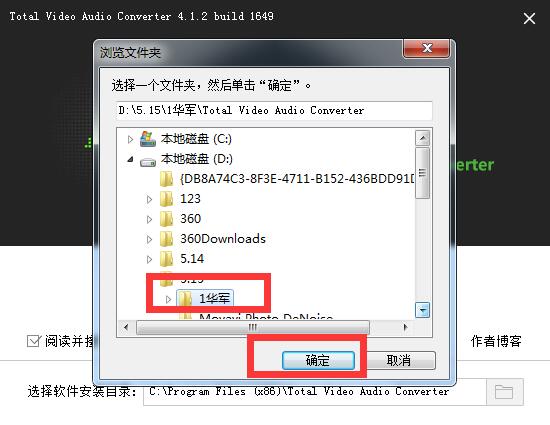
4. Then click Install Now

5. The software is being installed, please wait.

6. Software installation completed

How to use Total Video Audio Converter
1. Double-click the shortcut of the software on the computer desktop to open the software.

2. Click "Add File" on the main interface of the software

3. Then select a file on your computer and open it
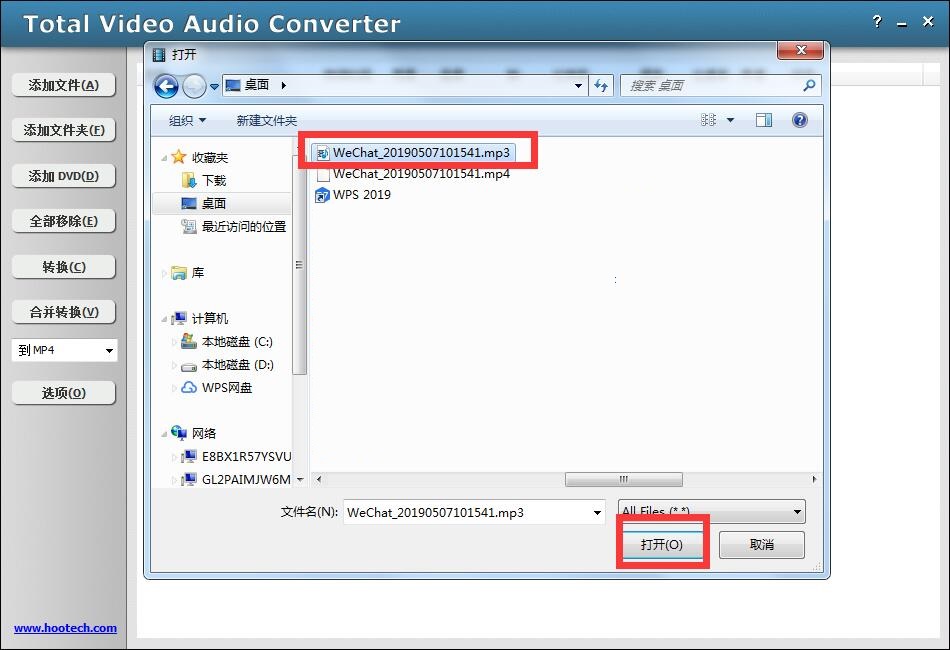
4. Then set the format of the file output

5. Finally click "Convert"

Total Video Audio Converter update log
1. Kernel upgrade and conversion;
2. Improve H.265 encoding;
3. Add new output format APNG (animated PNG);
4. Add new audio formats a-Law (*.alw) and mu-Law (*.ulw);
5. Fix errors;
Huajun editor recommends:
Total Video Audio Converter, as a long-lasting product, has been updated in versions again and again, bringing users a very high user experience. It is highly recommended for users who need the download experience. It is also recommended to download and use related software such as CD to MP3 format converter, Silencer Magician, and Batch Butler.