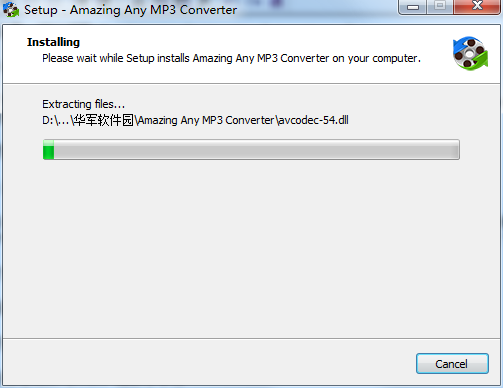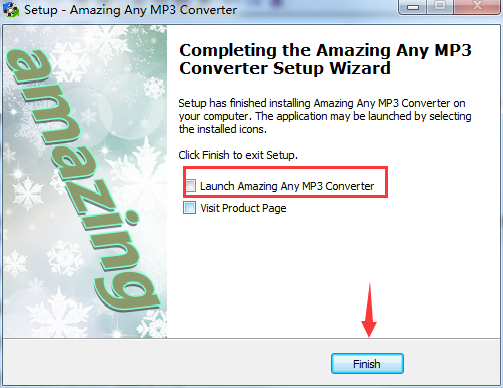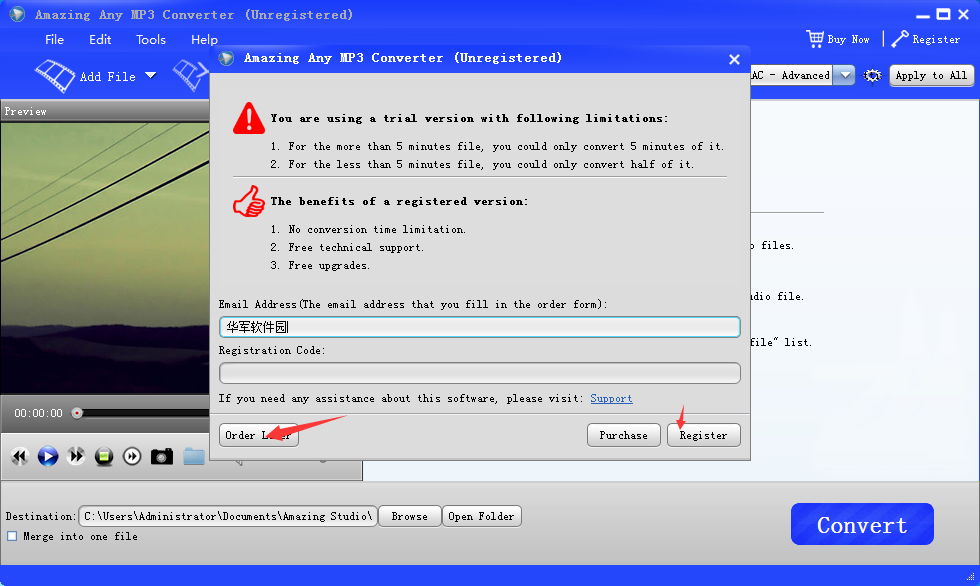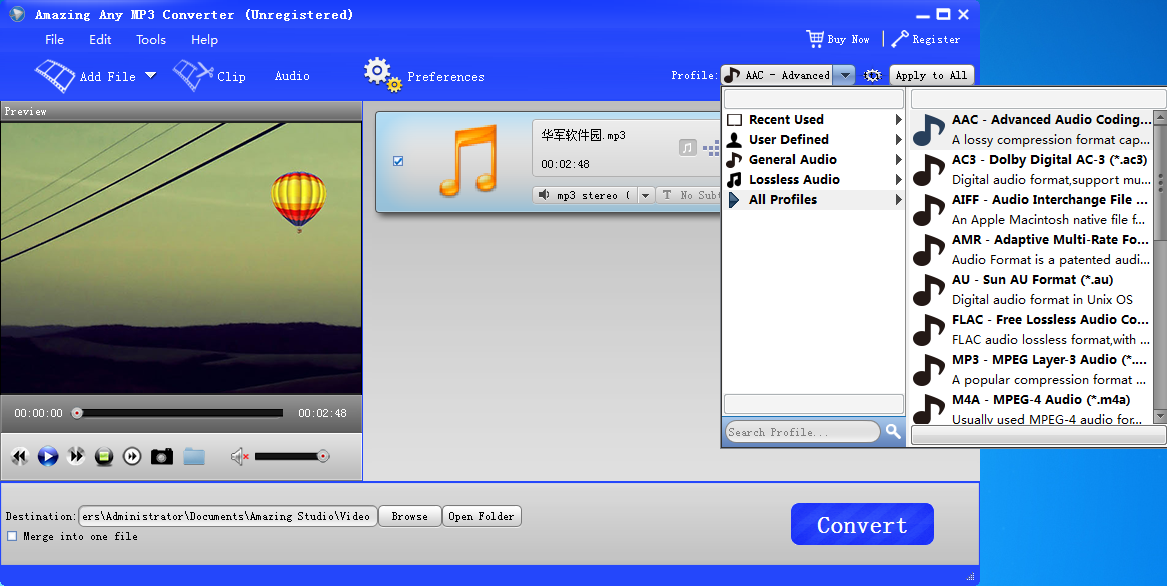The official version of Amazing Any MP3 Converter is a very professional audio format conversion tool. The official version of Amazing Any MP3 Converter has comprehensive functions and can support the conversion of most common audio formats. It can help users easily convert MP3, WAV, WMA, M4A, MP2, AAC, AC3, AIFF, MKA and other formats to and from each other.
Amazing Any MP3 Converter software features
1. Amazing Any MP3 Converter provides music conversion function
2. Supports most music conversions, and provides introductions for the selected formats.
3. The software displays the formats on the list to facilitate users to choose the format suitable for their own use.
4. Supports single file conversion. If you add a file, you can convert it directly.
5. If you add multiple files, you can check the MP3 that needs to be converted.
6. Support setting new output format for each audio file
7. This allows each audio file to output a different new format.
8. You can also convert all the music on the list to the same format by default
Amazing Any MP3 Converter Features
1. The official version of Amazing Any MP3 Converter meets the needs of most users for converting music.
2. Whether it is MP3 or AAC, you can convert it to a new format in the software.
3. Convert high-quality audio to ordinary MP3
4. Provide a simple editing function to set the cutting length of a single file.
5. Suitable for friends who need to make ringtones
6. It also supports adding videos and editing the current video in the software.
7. You can play videos in the software and view the current video content
8. Support audio extraction, extract the sound you need from video files
9. Support watermark setting to add text watermark to the current video.
10. Support special effects settings, you can adjust Brightness, Contrast:, Saturation, and Hue.
Amazing Any MP3 Converter Installation Instructions
1. Download the Amazing Any MP3 Converter official version software package from Huajun Software Park, unzip it and find the Amazing Any MP3 Converter.exe program. Double-click it to start the installation. The default language is English.


2. Enter the "Welcome" interface and click "Next>" to continue the installation.

3. View the license agreement, select "I agree to this agreement", and click "Next>" to continue.

4. The software is installed in C:Program Files (x86)Amazing StudioAmazing Any MP3 Converter by default. Huajun editor chose D:3 to download Amazing Any MP3 Converter Huajun Software Park Amazing Any MP3 Converter path. After selecting the path, click "Next>"

5. Select the Start menu folder and click "Next>"

6. Select whether to create a desktop shortcut and click "Next>"

7. After confirming that the installation settings we selected are correct, click "Install" to start the installation.

8. Installation is in progress. The installation process will take a few minutes. Please wait patiently.
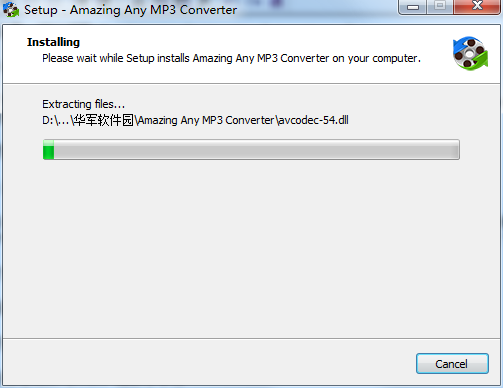
9. When the installation is complete, choose whether to start the software immediately and click "Finish" to close the installation wizard.
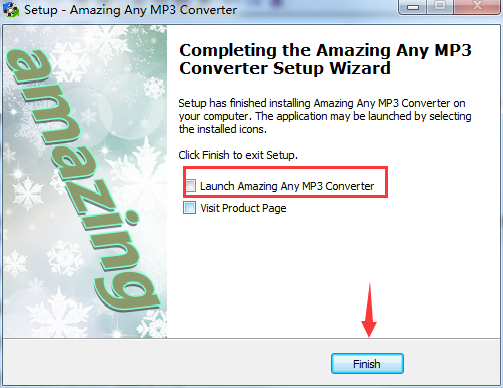
How to use Amazing Any MP3 Converter
1. Click the Amazing Any MP3 Converter shortcut on our computer desktop to open the software. The software requires registration, or you can choose a free trial.

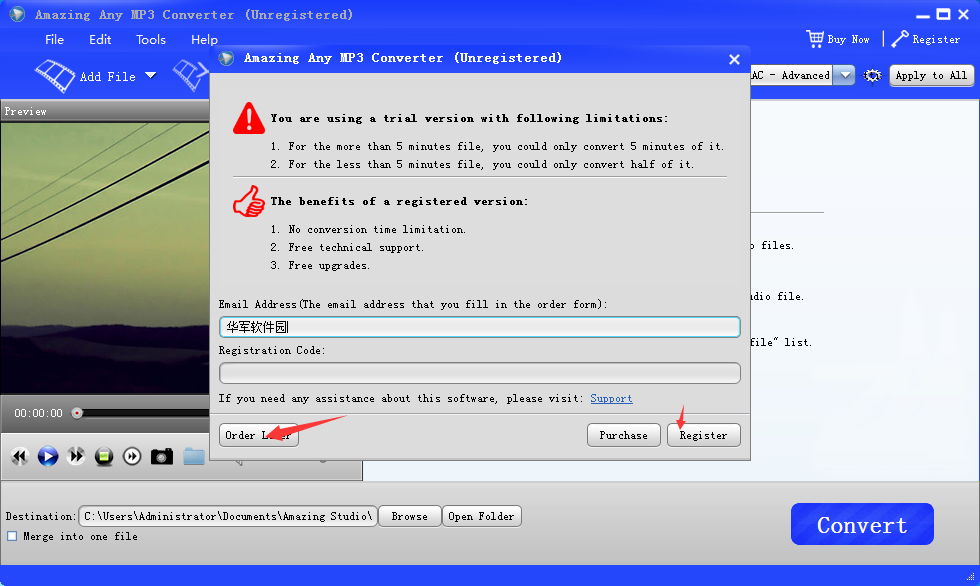
2. After entering the software, we click "Add File" to add the audio file that needs to be converted.

3. Click the settings icon to select the output directory.

4. If there is an error in adding, you can choose to remove it.

5. Click "Profile" to select the conversion method
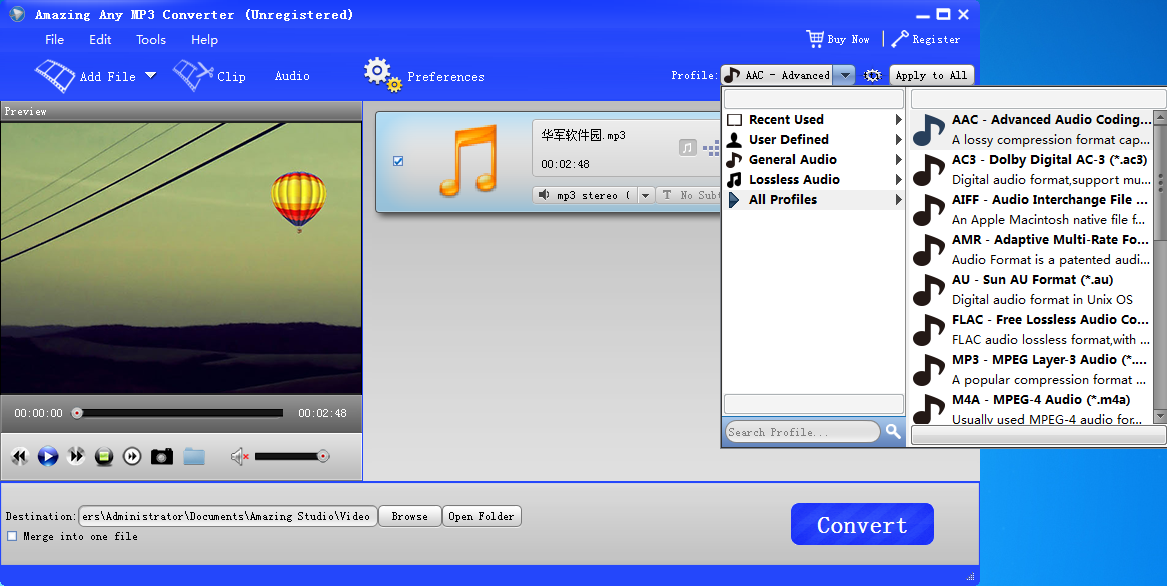
6. After the settings are completed, click "Convert" to start the conversion.

Amazing Any MP3 Converter update log
1. Fix bugs in the previous version
2. Optimize some functions
Huajun editor recommends:
Amazing Any MP3 Converter can help you solve many problems. I believe that as long as you dare to use it, you will definitely fall in love with it. We also recommend it to you as Silencer Magician, Batch Butler, and Cloud Machine Butler.