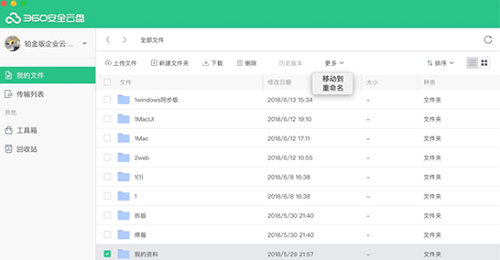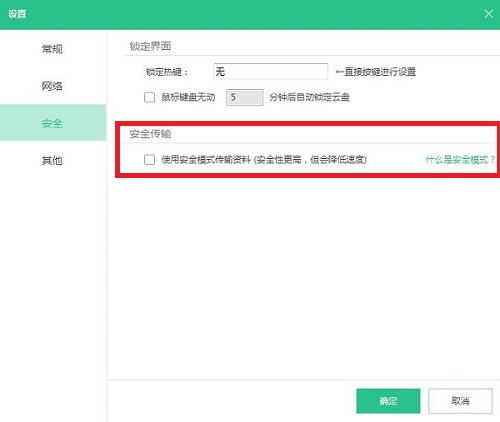The official version of 360 Cloud Disk For Mac is a network disk tool created by 360 Company for users. 360 cloud diskFor
The latest version of Mac can safely store personal files and provide convenient collaboration services such as file sharing and member management for family and friends, company teams, and others. 360 cloud diskFor
Mac also provides users with large storage capacity, free, safe, portable and stable cross-platform file storage, backup, transfer and sharing services.
Things to note:
Sometimes you will encounter errors when downloading and installing Mac software. Now the editor of Huajun will sort out the more common error situations and provide answers. Friends who encounter errors can refer to the following solutions:
1. "The xxx software is damaged and cannot be opened. You should move it to the Trash"
2. "The xxx software cannot be opened becauseApple can't check if it contains malware"
3. "Cannot open... software because it is from an unidentified developer"
The solution is as follows:
1. Set up on your Mac computerOpen any source.
2. If the error cannot be resolved by opening any source, it means that the application is subject to Apple's restrictions on unsigned applications and needs to bypass application signature authentication by executing command line code. Execute command bypassiosnotarizationGatekeeper.
3. If neither of the above two methods works, then you need tocloseSIPSystem integrity protection.

360 cloud disk For Mac software functions
Teamwork
Supports creating teams and allocating space. Members can share files and collaborate on editing to improve work efficiency. Shared files are automatically locked during online editing to avoid conflicts.
Intelligent management
Provides a "My Files" interface that supports file upload, download, move, copy, delete and other operations, and can quickly locate files through search.
Clean duplicate files: Quickly scan and clean duplicate files to save storage space.
Online preview and editing
Built-in WPS support, you can directly preview documents, pictures, videos and other files in hundreds of formats without downloading special software.
Supports online editing of documents and automatically saves historical versions for easy backtracking.
Security
Data encryption: The AES-256 encryption standard is used to encrypt stored data to ensure data security during transmission and storage.
SSL encrypted transmission: prevent data from being stolen or tampered with during transmission.
Off-site backup: Data is stored redundantly in multiple computer rooms to prevent data loss caused by single point failure.
Security monitoring: Monitor system activities around the clock to detect and deal with potential security threats in a timely manner.

360 cloud disk For Mac software features
File storage and backup
Large-capacity storage: Provides initial free storage space, and users can expand the capacity by completing tasks or inviting friends to meet daily file storage needs.
Automatic backup: Supports automatic uploading to the cloud when local files change, and can back up desktop files with one click to prevent data loss.
Historical version recovery: Users can apply to retrieve historical file versions to avoid data loss caused by misoperation.
Multi-terminal synchronization
Files are automatically uploaded and downloaded, enabling real-time synchronization of files between Mac, Windows, mobile phones and other devices to ensure data consistency.
File sharing and permission management
Flexible sharing: Supports generating file or folder links and quickly sharing via social media, email, etc. The recipient can access without registering.
Permission control: Shared folders can be set with member permissions (such as viewing, editing, downloading) to ensure file security.

Highlights of 360 Cloud Disk For Mac
Cross-platform support
Covering Mac, Windows, iOS, Android and other operating systems, it supports file synchronization between mobile phones, computers, tablets and other devices to meet the needs of multiple scenarios.
Extremely fast transmission
File upload and download enjoy extremely high-speed transmission without speed limit, greatly improving work efficiency.
Privacy protection
Strictly comply with data protection regulations, user data is stored independently and is not associated with personally identifiable information.
Provides a safe function where users can store sensitive documents in the safe, requiring additional password verification before accessing them.
Convenient operation
The interface is simple and intuitive, continuing Mac operating habits, and novice users can get started quickly.
Supports convenient operations such as drag-and-drop upload and right-click menu integration to improve file management efficiency.
360 Cloud Disk For Mac FAQ
Question: What can 360 Cloud Disk For Mac be used for?
Answer: There is no need for a USB flash drive. 360 Cloud Disk allows you to access documents, photos, music, videos, software, applications and other content anytime, anywhere and never lose it.
Question: How to apply for 360 Cloud Disk For Mac?
Answer: You can log in to the cloud disk using your 360 account. There will be a simple activation process when logging in. You can use it after successful activation.
Question: What is the difference between 360 Cloud Disk For Mac and other network disks?
Answer: In addition to providing the file upload and download services of ordinary network disks, 360 Cloud Disk also provides real-time file synchronization function. You only need to put the files in the 360 Cloud Disk directory, and the 360 Cloud Disk program will automatically help you upload these files to the 360 Cloud Disk cloud storage service center. At the same time, when you log in to the cloud disk on another computer, it will automatically download to a new computer to achieve file synchronization on multiple computers.
Question: What is the safe mode in 360 Cloud Disk For Mac?
Answer: The security mode uses 512-bit high-strength SSL algorithm to encrypt communication protocol to transfer files, providing bank-level encryption security protection. The performance of the transmission process will be reduced, and it is recommended to be used only by users with particularly high security requirements.
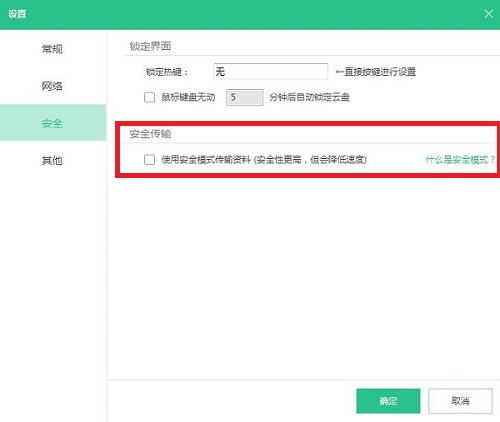
360 Cloud Disk For Mac update log
Cloud files are always consistent with local files on your computer
Suitable for multiple commonly used computers
It is necessary to synchronize local files between computers in a timely manner
Huajun editor recommends:
360 Cloud Disk For Mac is a high-performance software that meets everyone's requirements. The software is free and non-toxic, and has absolutely positive reviews. Our Huajun Software Park has the most authoritative software, green and free, officially authorized, and similar to Baidu Input Method For Mac, Batch Butler, and Cloud Machine Manager. I hope everyone will come to download it!