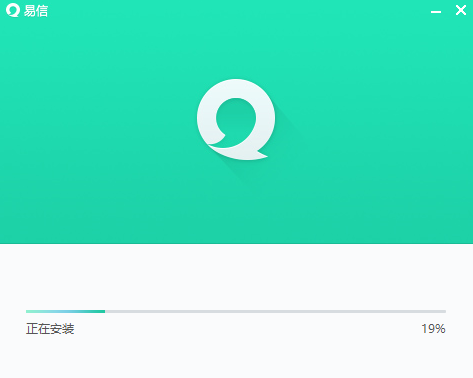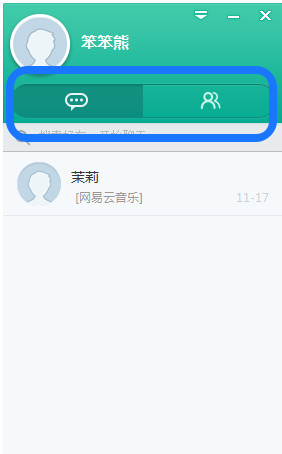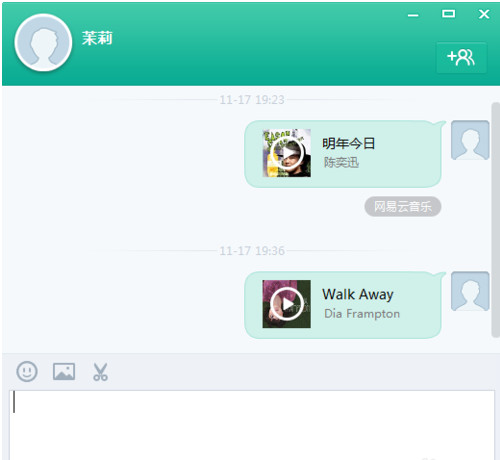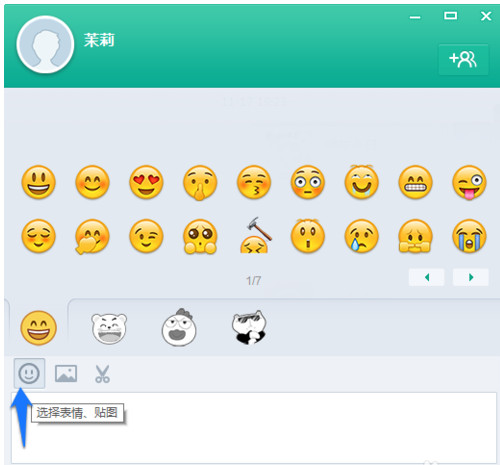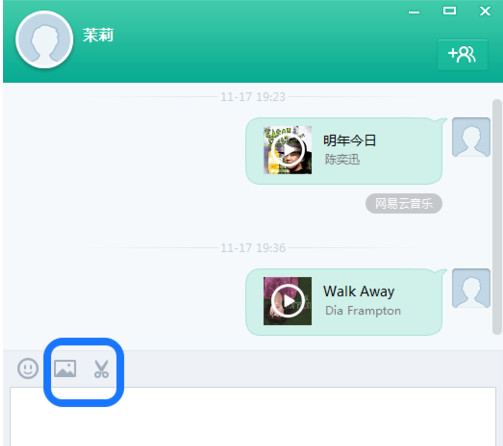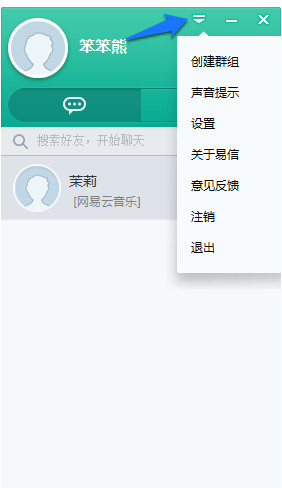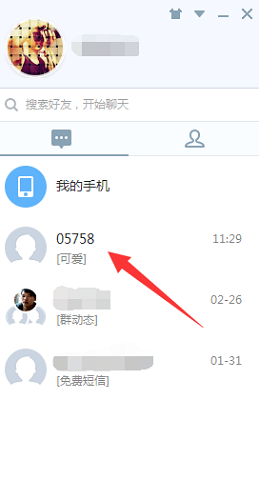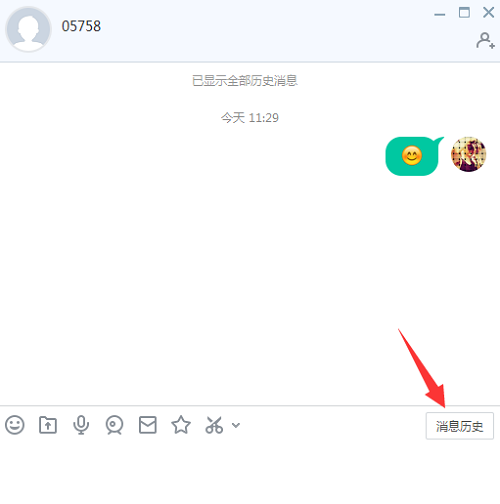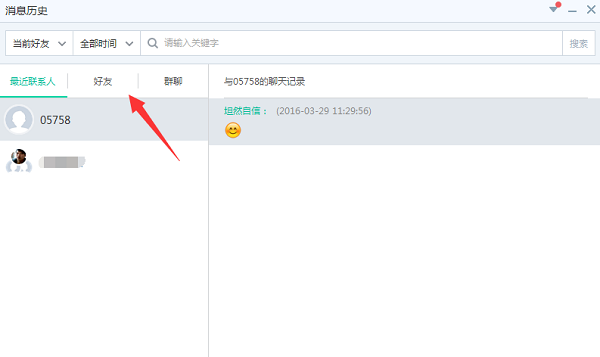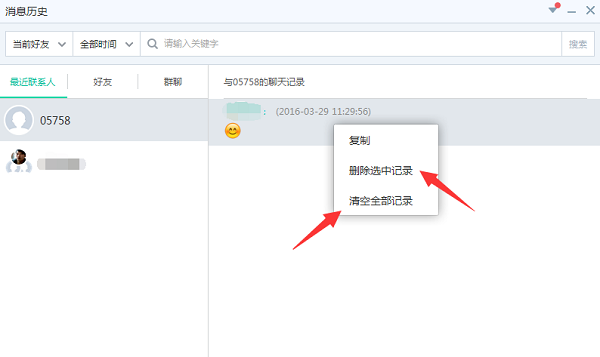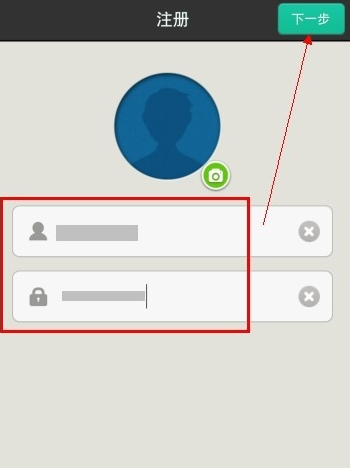Yixin computer versionIt is a very popular chat and social software. Its functions are very complete, and its operation is simple and smooth, bringing a good experience to users. Yixin PC version is trustworthy. In addition to supporting sending high-definition voice, text, and pictures, Yixin PC version also has free text messages, phone messages, and rich and interesting stickers and emoticons. Easy PC version 2024 free download.

Function introduction of Yixin PC version:
1. High-definition sound quality, you can still chat no matter how noisy you are around.
The noise reduction technology of Yixin PC version makes voice messages clearer and communication effortless.
2. Free three-network SMS, communication will be barrier-free from now on
The PC version of Yixin can send free text messages to China Telecom, China Mobile, and China Unicom users. Even if the other party does not use Yixin or does not have a mobile phone network, the message can be delivered immediately.
3. Telephone messages and voice messages play cross-border
Chatting via text messages is not enough, phone calls can help you spread the good news. You can send voice messages directly to mobile phone numbers through Yixin.
4. Love stickers, fresh and cute, great love
The PC version of Yixin has built-in 6 sets of rich chat emoticon stickers, which can be cute, handsome, cool, and express invincible "emotion".
5. Voice assistant, you can chat while walking or driving
Read out the other person's name, use intelligent voice recognition, and start chatting immediately.
6. Music sharing, express your mood
Good music, share it together. EasyXin PC version has millions of music libraries, you can use it as you like and express your music mood easily.
7. Circle of friends
Take photos to record your life. In the PC version of Yixin, you can upload and share text and pictures to share your current situation with your friends.
Yixin PC version installation steps:
1. Download the PC version of Yixin from this site, unzip it and double-click the .exe. An installation interface will appear. Check "I have read and approved"

2. It is recommended to install the file on the D drive. You can also install it on the C drive by default. Just click "One-click Install".

3. The PC version of Yixin is being installed. The process is very fast. Please wait patiently. After the installation is completed, the main interface will pop up automatically.
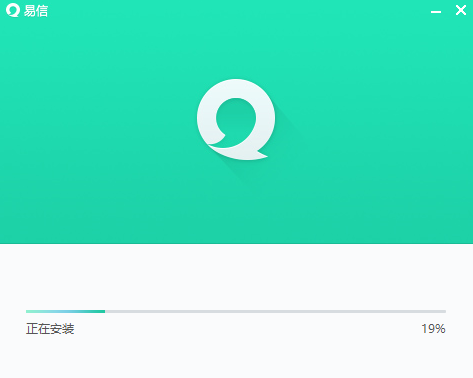
How to use Yixin PC version
1. First, after we download and install the Yixin PC software on this site, we find the shortcut on the desktop and double-click it to open it to enter the login interface. As shown in the figure below, we need to enter our account number and password, and then click to log in.

2. After we enter the main interface of Yixin Computer, as shown in the figure below, the software interface is very simple. There are only two icon options: recent chat and friends. The recent chat window displays the recent chat window, and the friends interface shows our friends. We can choose friends to chat.
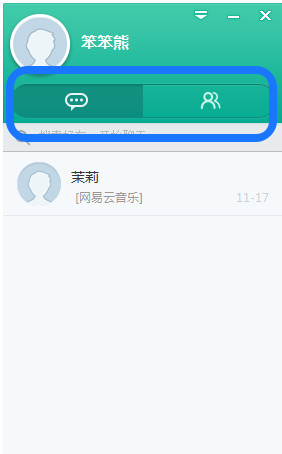
3. Many friends are worried that the new chat history using the mobile version will not be displayed on the computer. There is no need to worry about this. Your message records can be synchronized to the computer. As shown in the picture below, this is the song sent on the mobile phone. It can also be displayed on the computer.
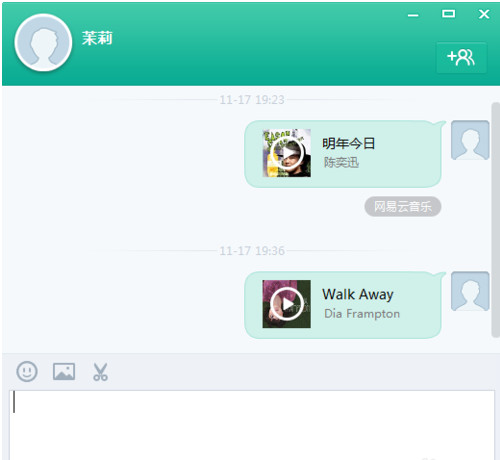
4. When we chat with our friends on the Yixin PC version, we can see that it is similar to other software. You can enter text and add emoticons. This is very convenient and you don’t have to change your chat input habits.
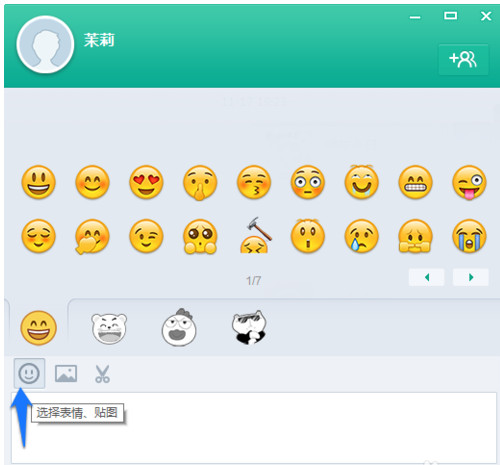
5. If you see a very good picture on your computer, you can also take a screenshot through the screenshot function on the Yixin PC version. As shown in the figure below, we can start taking screenshots by clicking the "Screenshot" icon on the chat interface. Of course, there are also shortcut keys. We can directly click Shift+alt+z on the keyboard to start taking screenshots. After the screenshot is completed, we can send it directly to our friends.
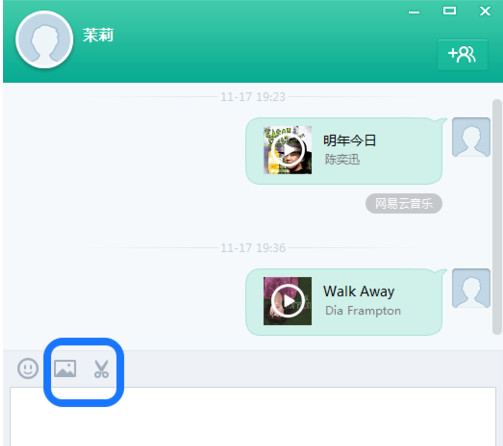
6. If you want to set some functions of the Yixin PC version, you can click the "Menu" option above the main interface of the Yixin PC version, as shown in the figure below. In the pop-up drop-down options, we can see options such as creating groups, sound prompts, settings, logout, etc. You can choose according to your own needs.
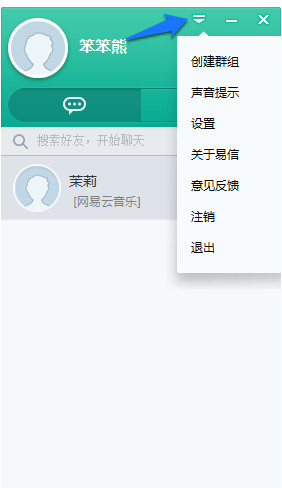
Frequently Asked Questions about Yixin Computer Version
1. How to delete chat history in Yixin PC version?
1. Open the Yixin computer version software and log in with your account and password.

2. Find a friend in the PC version of Yixin, and a chat window will appear.
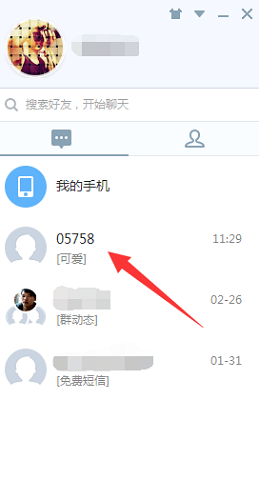
3. You can see the chat history in the friend window of the PC version of Yixin, click on the message history
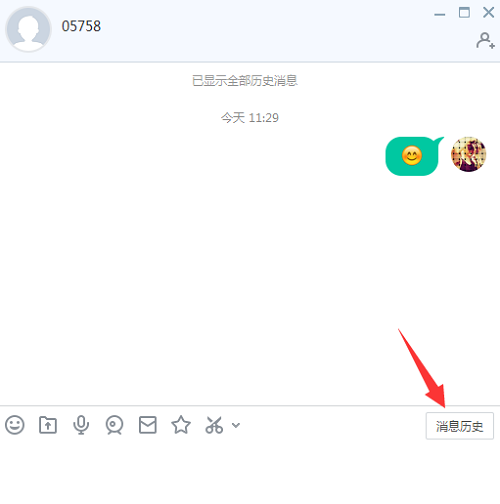
4. You can select the chat history you want to delete in the message history.
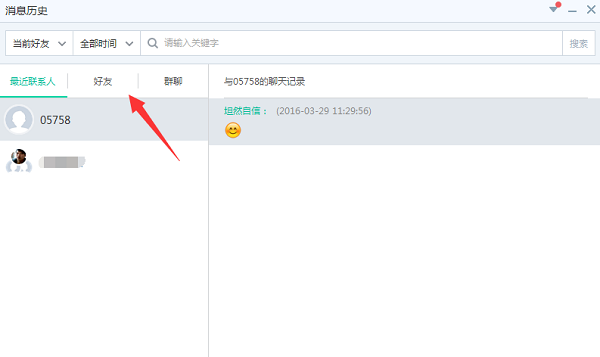
5. After selecting the friend you want to delete the chat history, right-click the chat history to delete it.
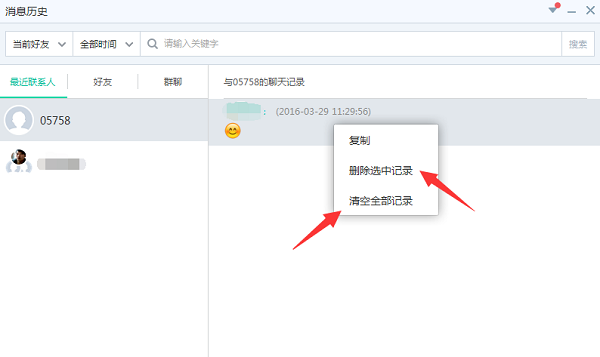
6. At this time, a prompt will appear in the Yixin PC version. Are you sure you want to clear all records? Click OK

7. After deleting it, there will be no chat history. It is still very simple.

2. How to register for Yixin PC version?
1. First, after we download the Yixin software on the computer, if we want to register, we still need to register on the mobile phone. We download the Yixin software on the mobile phone, then open it and enter the interface shown below. We click on registration, and then proceed to the next step.

2. Entering the Yixin registration interface, we need to enter our mobile phone number. After the input is completed, we click Next at the top of the interface.

3. After a while, our mobile phone will receive a text message verification code. We enter the verification code into the check box in the picture below, and then click Next.

4. Next we return to the registration interface, where we enter our nickname and Yixin password. After the input is completed, we can click Next at the top of the interface to register successfully. Next, we can log in to the Yixin PC version by entering our mobile phone number and password on the computer.
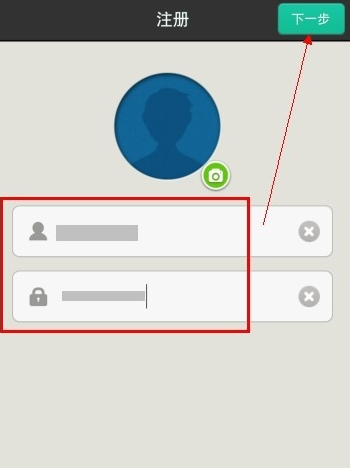
Yi XinheFetioncontrast
Easy to trustIt is a free instant messaging software. The Yixin software is simple to operate and has practical functions. You can chat with your friends through this software, send emojis, voice messages, etc. The most important thing is that you can send text messages to your friends for free. In addition, you can also share your life by sending photos and uploading text in your circle of friends. The software is small in size and takes up less memory. It is a very good chat software.
FetionIt is a comprehensive communication service of China Mobile. Fetion software allows you to send text messages to mobile phones from your computer without any restrictions. You can have voice chats with friends through Fetion software. The cost is very low. You can complete the chat with only a small fee. Are you very interested? Come and experience it, friends.
Both Yixin and Fetion are very good chat software, each with its own characteristics. Friends in need can come to this site to download and experience it. If anyone wants to download Fetion, you can go to the following address:
Fetion download address:http://softwaredownload4.com/soft/53887.htm
EasyXin PC version update log
1. One-click collection and multi-device viewing
2. Multiple file (picture) sending, offline transmission, unlimited picture size
3. The computer version of Yixin supports interoperability and mutual transmission with the mobile phone version
Huajun editor recommends:
Yixin PC version is a very practical chat software with small size and powerful functions. You can use this software to chat with your friends, and you can also send emoticons, screenshots, voices and other practical functions, bringing a good user experience to everyone. Friends in need can download and use it. The editor has also prepared QCent instant messaging software, Hello instant messaging software, and FastMsg for you, come and take a look.