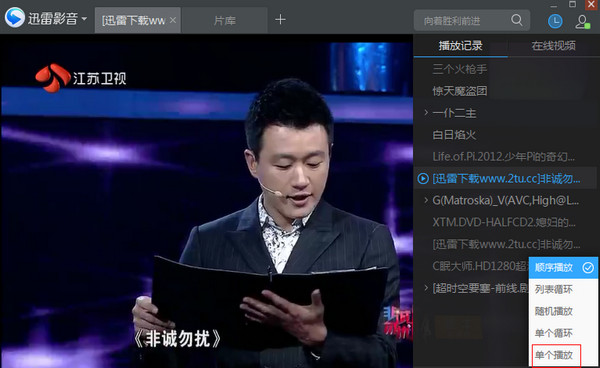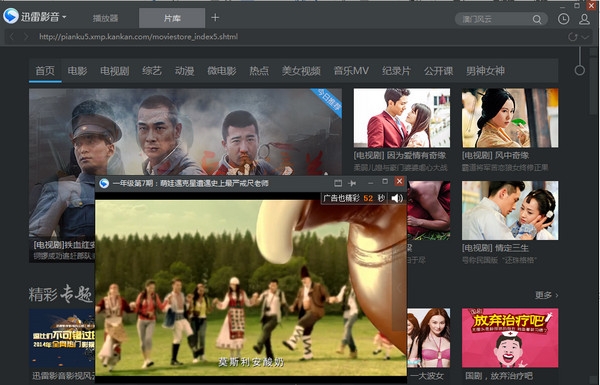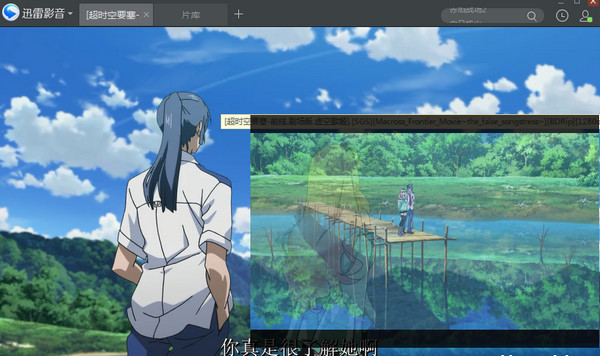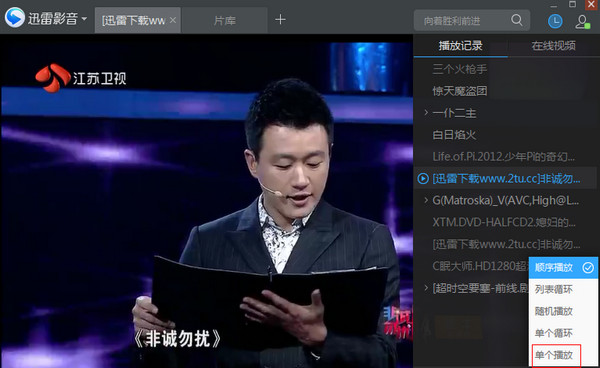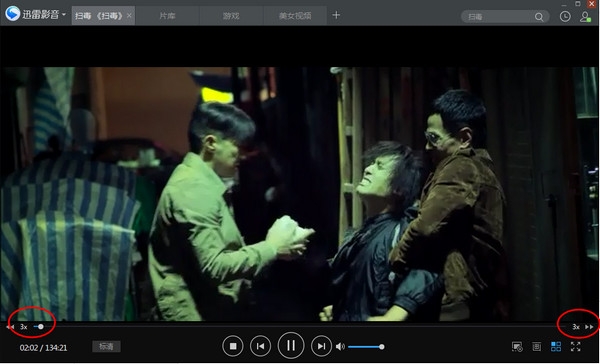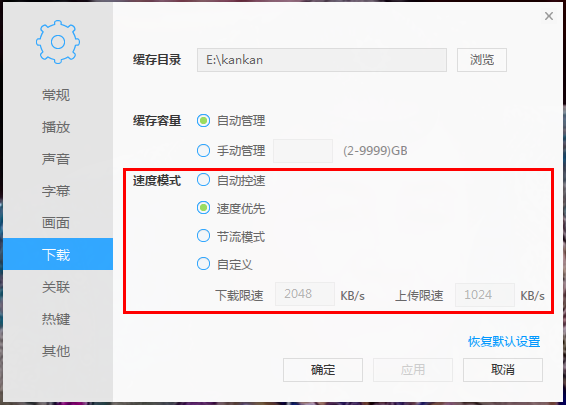Thunder VideoThe player is a favorite among many usersVideo player software. Xunlei Video is not only easy to use, users only need to search for the video they need to play and watch it. andThunder video playerIt has powerful functions and rich video resources, allowing users to watch while downloading, bringing high-definition video to users.videoplayback experience. Provided by Huajun Software ParkThunderDon’t miss the official download of the video player! Friends who like Thunder Video come to Huajun Software Park to download and experience it!

Features of Xunlei Video Software
1. Wonderful vision, endless fun
Thunder Video’s gorgeous upgraded version is here!
2. Brand new film library, coming for you
Massive resources and fresh information, you can watch it whenever you want; video types are clearly classified, and real-time reminders for episode updates are available.
3. Professional playback, enjoy the excitement
Hundreds of formats, high-definition videos, play at a click; the movie viewing and search window is separated, and the playback record is synchronized in the cloud.
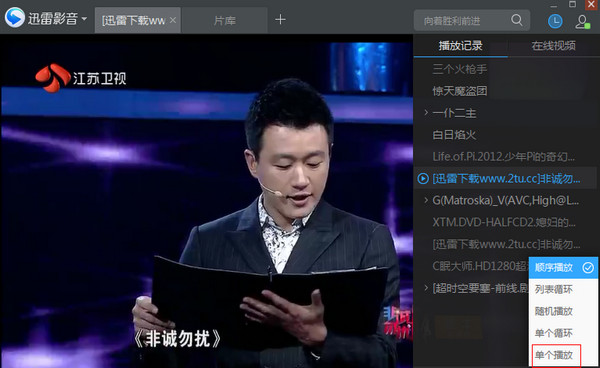
Thunder Video installation method
1. First, download the official software package of Xunlei Video from this site. After the download is completed, you will get the exe installation file. Right-click the exe file to enter the Xunlei Video installation interface, as shown in the figure below. The installation interface is very simple, with three options: one-click installation, agreement to use agreement, and custom installation. Users can click on the use agreement to open it and then read it. After reading, install it.

2. Users can choose the default installation, directly click the one-click installation option, and the software will be installed to the system C drive by default, or click Custom Installation in the lower right corner, and then click Change in the pop-up interface to select the appropriate installation directory. You can also modify the video saving directory below. After the modification is completed, click Install Now below. (The editor recommends that users choose a custom installation and choose a suitable installation location, because the C drive is the system disk and too many software will cause the computer to run slowly.)

3. After clicking Install, Xunlei Video will start to install, as shown in the figure below. The user can wait patiently for the installation progress bar to complete before the installation is completed. The editor personally tested that the installation speed is very fast, and the user can wait for a short while.
4. The Thunder Video installation is completed. When the interface shown below appears, it means that the software has been successfully installed on the user's computer. There are additional tasks in the interface. The user can choose to check according to his or her needs. After the selection is completed, you can click the "Experience Now" option to call the software for use.
How to use Thunder Video
1. First, after downloading and installing the Thunder Video software on this site, find the shortcut on the desktop and double-click the left mouse button to open the main interface of the software, as shown in the figure below. After clicking on the film library, there are movies, TV series, variety shows, animation and other video types below. Users can click to view specific videos. If the user wants to search for movies, they can directly search in the search box above, and relevant content will appear.

2. When the user selects the movie or TV series he likes and clicks to open it, he will enter the detailed introduction interface of the movie or TV series, as shown in the figure below, which will introduce the type, time, director, starring and other information of the video. Users can click the Play Now option to start playing the selected video.

3. If the user wants to download and watch, they can also click the download option, then set the downloaded video quality and save directory, and click download after the settings are completed. Wait for the download to complete and you can find the downloaded file in the save directory.

Thunder Video FAQ
1. How to speed up playback of Thunder Video?
Many friends like to use Xunlei Video to play videos, but sometimes they want to use accelerated playback, but don’t know how to set it up. The editor brings you a detailed method. In the picture below, the two red boxes are methods to control video acceleration or slow playback. This is controlled by the two left and right buttons above the Xunlei Video playback control bar during video playback, as shown below.
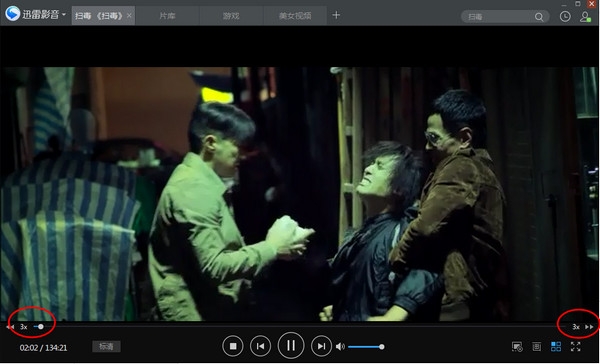
Users can adjust the video playback speed by clicking on the arrows on the left and right sides. Clicking once on the right side will play 1.1 times, clicking twice will play 1.2 times, and so on. Click the multiplier next to the button to return to the original speed. Long press the button to display fast forward or rewind. When there are no numbers on both sides of the arrows, it means the video is playing at normal speed. The above is the method of speeding up or slowing down the playback of Thunder Video. If you are in need, please come and take a look.
2. Where is the location of Thunder Video subtitles? In which folder?
Many friends like to watch videos with subtitles when using Xunlei Video to watch videos. So how to find the subtitle file if you want to extract it? The editor will give you a detailed introduction.
win7 subtitle location: C:UsersPublicThunder NetworkXMPSubtitle
win8 subtitle location: C:UsersPublicThunder NetworkXMP4ProgramDataSubtitleOnline
The above is the location of the video subtitles brought to you by the editor. Users can find the subtitle files based on the above information. The operation is very simple. If you need it, come and take a look.
3. How does Xunlei Video limit the speed of online videos?
1. First, we run the Xunlei Video software to enter the main interface, and then open the Xunlei Video settings, as shown in the figure below, we can set the playback, sound, subtitles, screen and other options. Now we want to speed limit the video, so click on the download option, and then set the speed mode in the right interface. After the settings are completed, click Save.
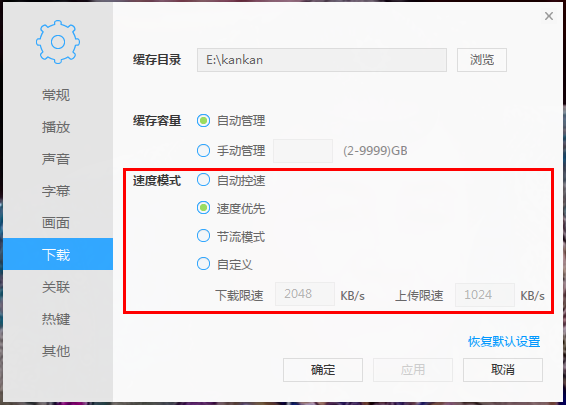
4. How to turn off the barrage in Xunlei Video?
Click on Thunder to look at the icon in the upper left corner, select "Settings" in the menu, in the system settings interface, click "Subtitles" on the left panel, in the right window, click to check "Turn off online only subtitle matching", click OK at the bottom to exit the settings interface.
What is the difference between Xunlei Video and Xunlei Kankan?
Xunlei Video is an upgraded version of Xunlei Kankan player, so Xunlei Video is more advanced than Xunlei Kankan in terms of interface, function, and design. Moreover, Xunlei Kankan is an older software, so its playback technology and sound quality have many limitations. However, because Xunlei Video is an upgraded version, it is a newer video player with many functions and easy operation, which meets the needs of users. Therefore, if users want to use the player, the editor recommends that you use Thunder Video. This site also provides you with Xunlei Kankan player download. Users can click on the link below to download.
Take a look at ThunderDownload address:http://softwaredownload4.com/soft/79088.htm
Thunder Video update log
1. Xunlei Video optimizes the display rules of the broadcast control column
2. Optimize the member acceleration function and display while streaming
3. Optimize the full-screen display problem when the taskbar is at the top and when multiple monitors are used
4. Xunlei Video Optimization Classic Mode Blocks the Screen Problem
5. Fixed some bugs that affected user experience
|
Huajun editor recommends you to use Thunder Video. This site also provides you with Xunlei Kankan player download. Users can click on the link below to download.
Thunder look at the download address: http://softwaredownload4.com/soft/79088.htm
|