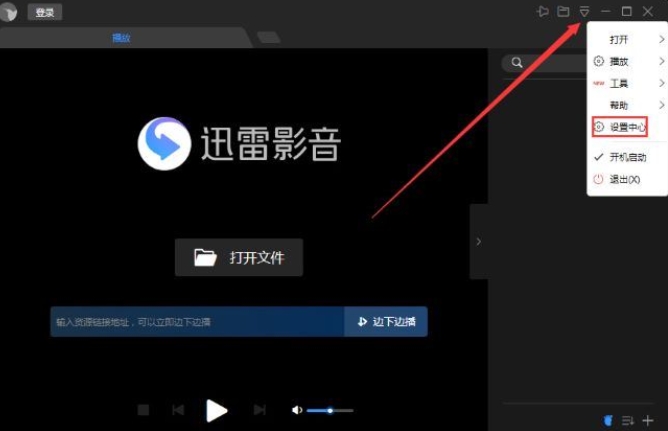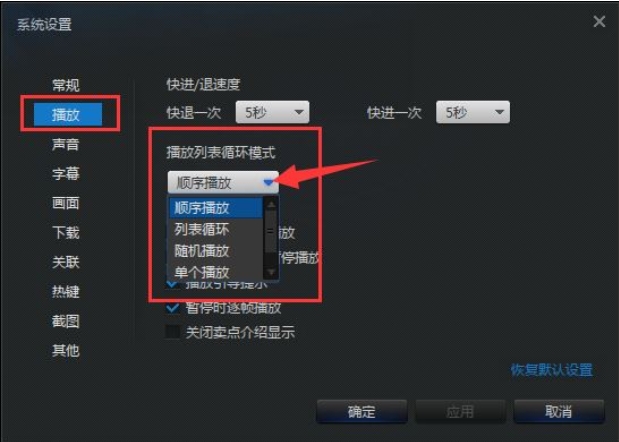How to set loop playback in Xunlei Video? Tips for loop playback in Xunlei Video list
Time: 2024-09-10Source:Author:
1. Click the inverted triangle button in the upper right corner of the software, and then select "Settings Center" in the option list below.
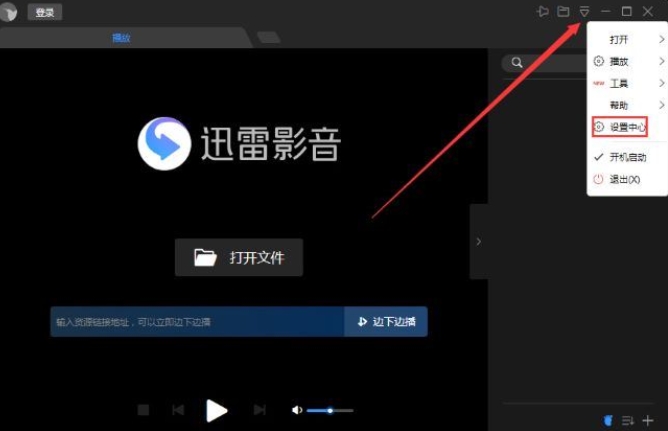
2. In the window interface that opens, click the "Play" option in the left column, then find "Playlist Loop Mode" on the right, click the drop-down button of the option box, select "Loop Play" from the option list given below, and finally click "OK" to save.
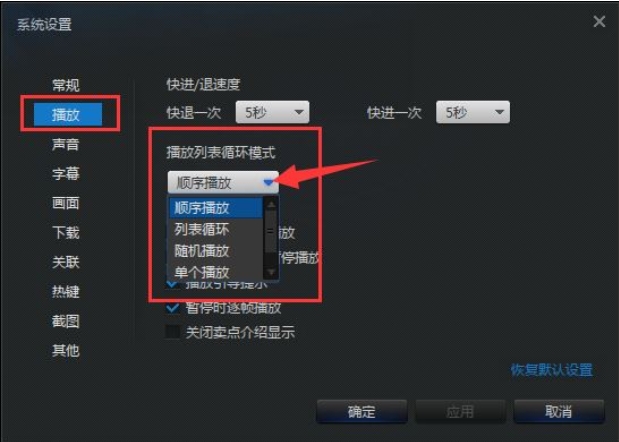
The above are the techniques for looping Thunder video lists. I hope you like them.
Popular recommendations
-
Thunder Video
Version: 7.0.30.123Size: 132.23MB
Xunlei Video Player is a video playback software that is loved by many users. Xunlei Video is not only easy to use, users only need to search for the videos they need...
-
Thunder Video
Version: 7.0.30.123Size: 67.83MB
Thunder Video is a client software that combines local and Internet online high-definition on-demand, eliminating any advertisements and undesirable user interference, in...
-
Thunder Video
Version: 7.0.30.123Size: 69.1MB
Xunlei Video Player is a video playback software that is loved by many users. Xunlei Video is not only easy to use, users only need to search for the videos they need...
-
Kuaishou Live Companion
Version: 5.125.3.3716Size: 405.09 MB
Kuaishou Live Companion
Multi-mode live broadcast
Dual mode of computer and mobile games: supports high-definition large-screen live broadcast on the computer, and is also compatible with popular games such as Honor of Kings and Peace Elite...
-
Kuaishou Live Companion
Version: 5.125.3.3716Size: 405.09 MB
Huajun Software Park provides you with free downloads! Kuaishou Live Companion 2025 free download.
1. In order to realize the live broadcast of the game, you will need a video...