1. After double-clicking to open Thunder Video, we click the [Open File] button on the page to enter the window where the computer folder is stored.

2. After entering, select the video files you need to play and add them to Thunder Video.
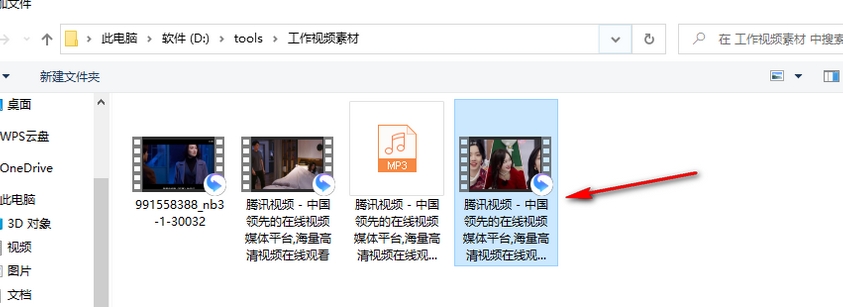
3. Then find the gear-shaped settings icon in the lower right corner of the playback page and click it with the left mouse button to open the settings window.

4. Then, in the settings window, click on the [Color] option to open it. In the color window, use the left mouse button to move the sliding button under [Brightness] to the right to brighten the brightness.

5. Now we return to the playback page, and we can see that the brightness of the video has changed.

The above is the specific operation method on how to use Xunlei Video to adjust the video brightness. In Xunlei Video, if the picture of the video you import is relatively dark, then we can solve this problem by adjusting the brightness. In addition, you can also set the contrast and saturation. If you are interested, you can try it.




