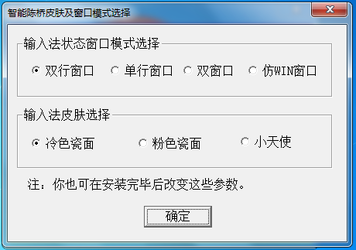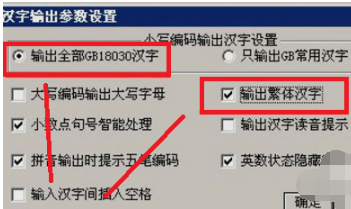Intelligent Chenqiao Wubi Input MethodIt is a set of powerful Chinese character input software that supports 32/64-bit WIN 7 and VISTA Chinese systems, and has passed Microsoft's compatibility certification. Friends who need to download the intelligent Chenqiao Wubi software can choose the Huajun Software Park download station to download. Huajun Software Park provides you with a free download service of the intelligent Chenqiao Wubi input method.
Introduction to intelligent Chenqiao Wubi software
全新的窗口 更强的功能 五笔拼音样样都行!
It has a built-in smart Wubi that supports the GB18030 standard and can output more than 27,000 Chinese character codes. It is very easy to use!
It has a built-in smart function that is very powerful and easier to use, Chen Qiao Pinyin!
Fully supports WIN95/98 WINME WINNT WIN2000 WINXP Chinese system!
Intelligent Chenqiao version 6.1 is a set of powerful Chinese character input software. The software supports WIN VISTA 32/64 Chinese system and is compatible with the protection mode of IE7. It can be used without turning off the protection mechanisms under VISTA such as UAC, so that the system runs in safe mode. It has built-in Wubi that directly supports the national GB18030 standard and can output more than 27,000 Chinese character codes. It can output uncommon Chinese characters such as "镕", "祎", and "嚃". It is the Wubi input method that can output the most Chinese characters. The more practical Chenqiao Pinyin (with added stroke input) has many very practical and unique technologies such as intelligent prompts, sentence input, sentence prompts and simplified input, and intelligent word selection. It supports traditional Chinese character output, various symbol output, and Big Five Chinese character output. It contains a rich vocabulary and powerful vocabulary management functions.
The flexible and powerful parameter setting function enables most people to use this software with satisfaction. Smart Chenqiao 6.0 comprehensively improves the Chenqiao Pinyin function, allowing mixed input of characters, words, and sentences. It has more powerful intelligent processing functions than Smart Wubi, making Chenqiao Pinyin a very good pinyin input method on its own. Intelligent Chenqiao version 6.1 further strengthens the Chenqiao Pinyin function, making Chenqiao Pinyin suitable for people with various pinyin operating habits.
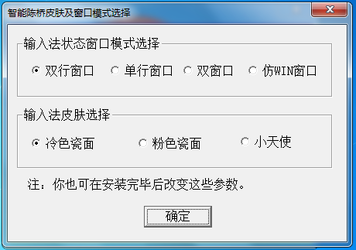
Intelligent Chenqiao Wubi supports WIN VISTA 32/64 Chinese system
全新的窗口 更强的功能 五笔拼音样样都行!
It has a built-in smart Wubi that supports the GB18030 standard and can output more than 27,000 Chinese character codes. It is very easy to use!
It has a built-in smart function that is very powerful and easier to use, Chen Qiao Pinyin!
Full support for WINNT WIN2000 WINXP WIN VISTA32/64 Chinese system!
The bold five strokes and the gentle pinyin
Once you have it, there’s nothing else to ask for!
Intelligent Chenqiao brings Chinese character input into a warm world.
Intelligent Chenqiao is an easy-to-use Wubi input system
Intelligent Chenqiao is also a better-use pinyin input system
Intelligent Chenqiao is also a very good traditional Chinese character input system
Intelligent Chenqiao is a powerful Chinese character input platform
Intelligent Chenqiao can be said to be the best five-stroke font currently available.
Smart Chenqiao Wubi installation tutorial
1. Open Chenqiao Wubi official website for free after downloading it.

2. Enter the installation interface and click Install.

3. Wait for the installation to complete and run the software
Intelligent Chenqiao Wubi usage tutorial
1. How to output traditional Chinese characters using Chenqiao Wubi 7.9 input method?
1. Open the software, first go to "Parameter Settings" >> "Chinese Character Output Settings"; check "Output all GB18030 Chinese characters" and "Output traditional Chinese characters".

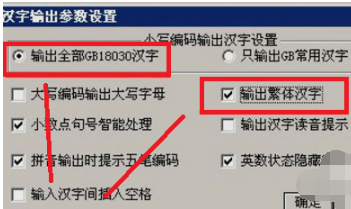
2. How does the Chenqiao intelligent Wubi input method output rare characters?
1. When you encounter rare characters input, just set the Chinese character output settings and set it to output all national standard Chinese characters. After setting, you can output Chinese characters as you like.

Intelligent Chenqiao Wubi Frequently Asked Questions
1. Precautions for Chenqiao Intelligent Wubi Input Method
Smart Wubi can only run on the WINDOWS system with Chinese characters. Therefore, if your system is not a WINDOWS system with Chinese characters, you may not be able to use it after installation.
2. Tips for using Chenqiao’s five-stroke input method
Chen Qiao's intelligent association allows you to directly input the following association content if necessary. The method is to click ";" first, then press "," to select. If you need all, use "." to select them all. The last step is the space bar to complete.
Comparison between Chenqiao Wubi and Magnum Wubi
From the perspective of self-made words, although Chenqiao Wubi also has this function, it is far inferior to the automatic learning function of Magnum Wubi (phrases are automatically saved on the screen). Therefore, Magnum Wubi is clearly superior to Chenqiao Wubi. Chenqiao Wubi has the function of batch generating phrases by importing text or word, which makes up for the shortcomings. But I rarely use this feature.
In terms of auxiliary functions: Chenqiao Wubi has a duplicate code alarm function, which is better than Universal Wubi.
Magnum Wubi has an account, which is conducive to using your own input method in multiple points. (Chenqiao Wubi does not have this function).
Universal Wubi can use the method of mixing Wubi and Pinyin. Therefore, the input of difficult characters is better than Chen Qiao (for Wubi novices).
However, since the size of Chenqiao Wubi is much smaller than that of Universal Wubi, the speed is slightly faster.
Smart Chenqiao Wubi update log:Working day and night just so you can be happier
Mummy, Mummy, coax~all the bugs are gone!
Huajun editor recommends:
The operation steps of the Smart Chenqiao Wubi software are very simple and very fast, so users can use it with confidence. It is also recommended to download and use related software such as Happy Wubi Input Method, Premium Wubi, and .NET.