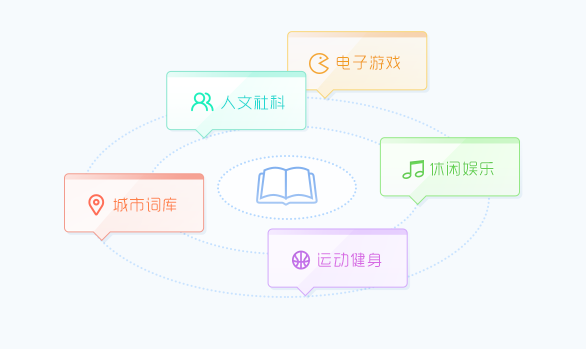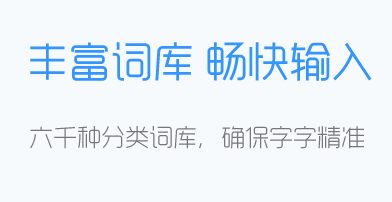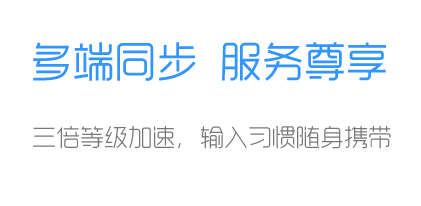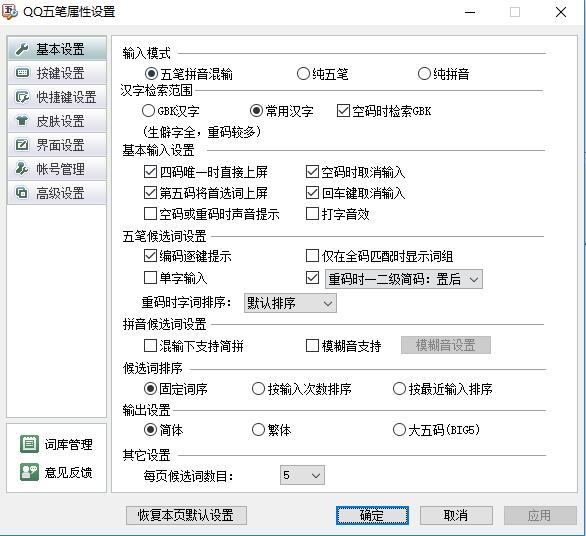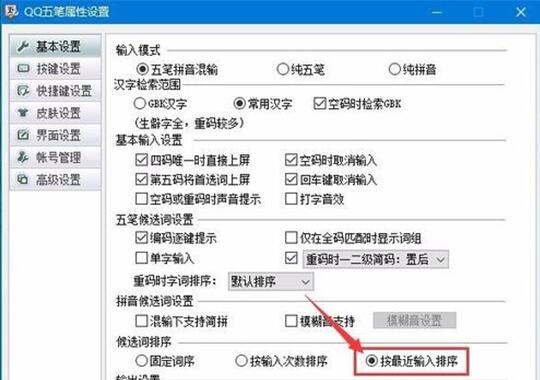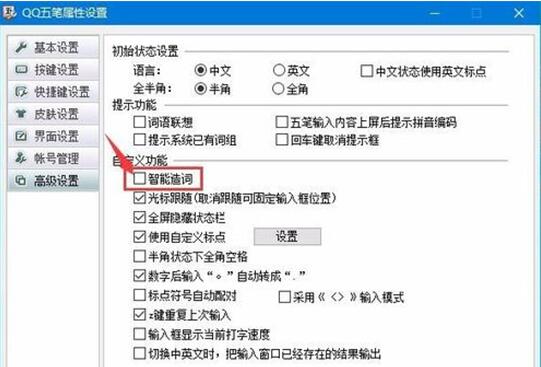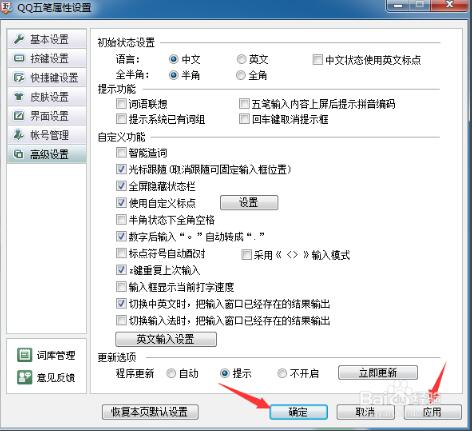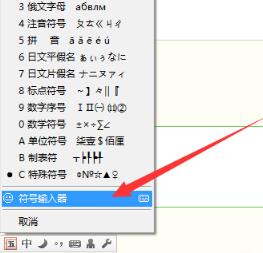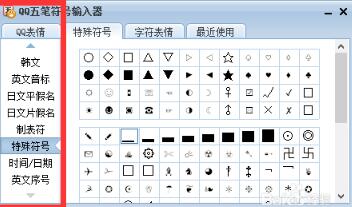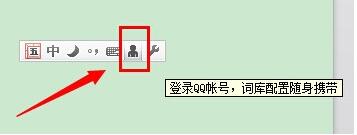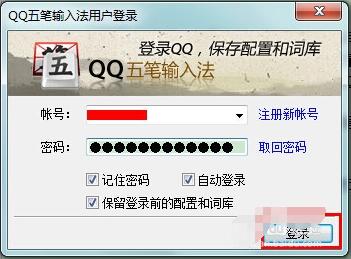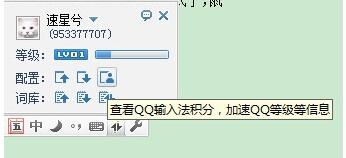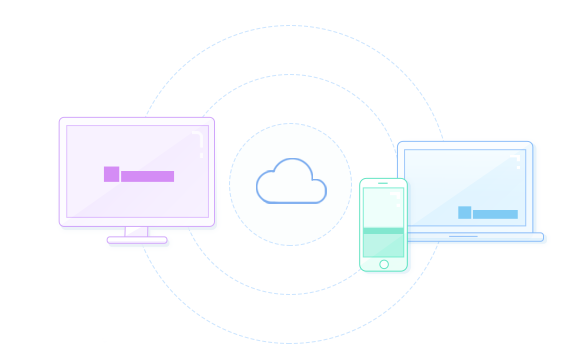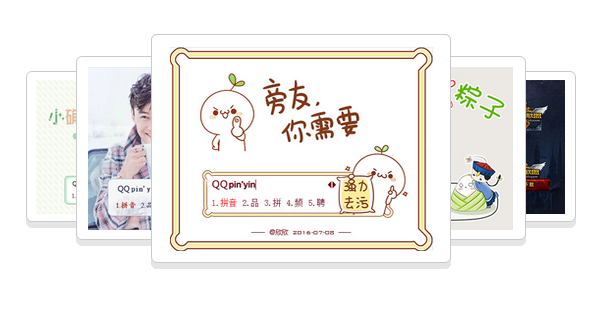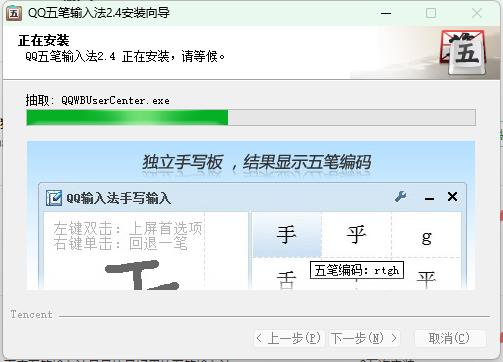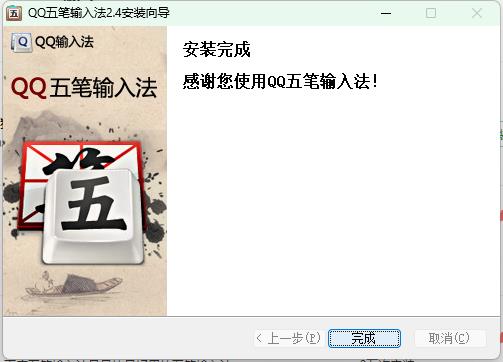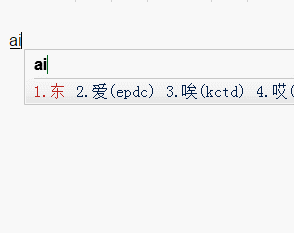QQ Wubi input method(QQ Wubi) is a simple interface and very powerful function produced by Tencent.Wubi input methodsoftware. The official version of QQ Wubi input method combinesQQ pinyinThe advantage is that the input method is optimized and improved based on it, making it smoother to use and more efficient in typing. Whether you are a Wubi enthusiast or a first-time user, you can easily master it.QQ Wubi input method2025 free download.
Frequently Asked Questions about QQ Wubi Input Method
1. How to set up the QQ Wubi input method? How to set up the QQ Wubi input methodtypingWill it be better?
1. Click the "little wrench" icon on the status bar to open the settings panel to view and modify all setting items. It can also be opened in the right-click menu. After that, we can open the QQ Wubi property setting panel, as shown in the figure below.
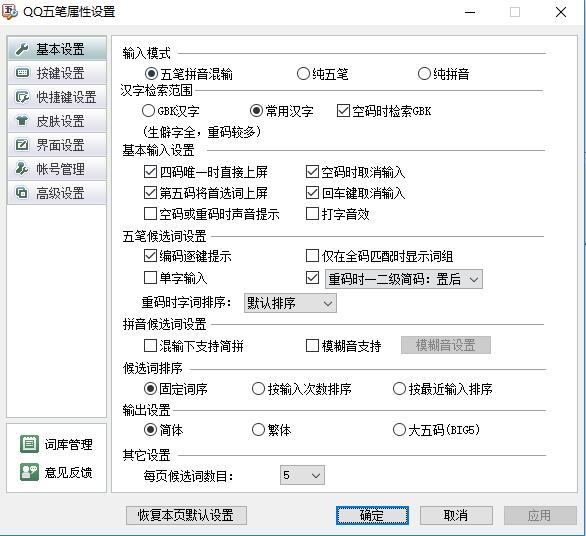
2. Then start the settings in the settings panel that opens. Let's switch to the basic settings first. In it, we change the option in the candidate word sorting to sort by recent input, as shown in the figure (after selecting this option, the input method will display candidate words for you based on your input habits, allowing you to enter the text you want faster). You can also modify the input mode here. We try our best to choose the "Wubi Pinyin mixed input" mode, so that unprofessional Wubi users can be reminded to input and improve typing efficiency. Of course, if you are a professional Wubi enthusiast, you can use the "Pure Wubi" input mode. You can choose the settings according to your own habits.
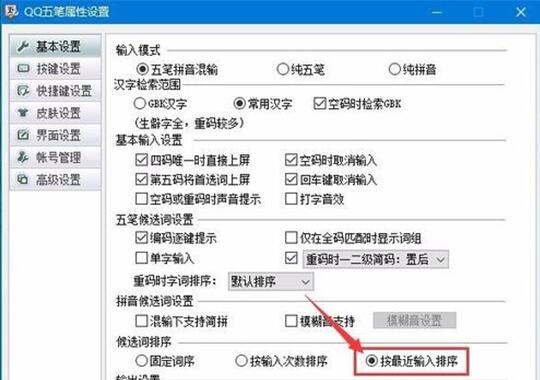
3. Then we switch to the advanced settings option, where we find the custom function, where we turn off the intelligent word creation option, otherwise the software will automatically generate some useless words for us.
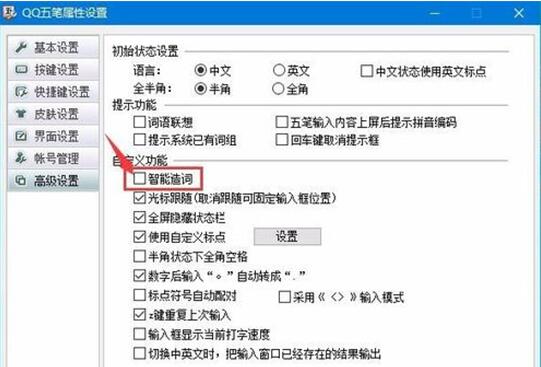
4. Every time we modify the settings, we must remember to click "Apply" and "OK" below to ensure that our settings have been saved successfully. Well, you can experience smooth input with QQ Wubi input method with just a simple setting like this.
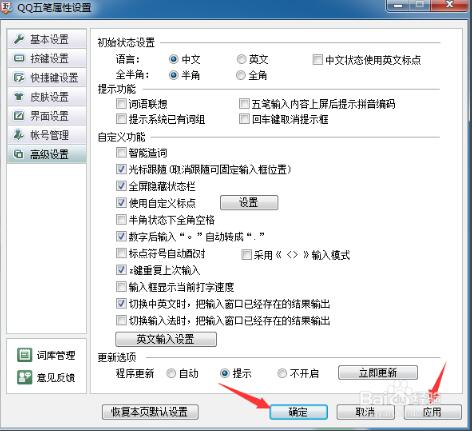
2. How to type special symbols using QQ Wubi input method?
1. First, switch our input method to QQ Wubi input method, and then open its toolbar, as shown in the figure below:

2. Then right-click the toolbar and select the "Symbol" icon in its shortcut menu. After clicking, the "qq Wubi Input Method Symbolizer" will open;
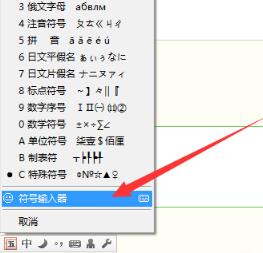
3. Then we can see many special symbols and character emoticons in the QQ Wubi symbol input device, as well as qq emoticons. Finally, click on the symbol you need to insert. Have you learned it?
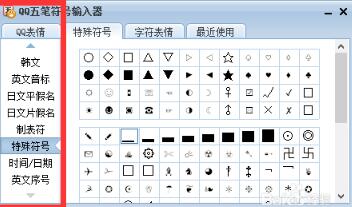
QQ Wubi input method usage tips
How to log in with QQ Wubi input method?
1. Download the QQ Wubi input method from this site and successfully install it on your computer. Then switch the input method to QQ Wubi typing mode (the default computer shortcut key for switching input methods is ctrl+shift. If it has not been modified, press the shortcut key to quickly switch input methods). Then its status bar will open. When you see a little person icon on the input method, when you put the mouse over it, it will display "Log in to QQ account, carry the thesaurus configuration with you." This is the login entrance.
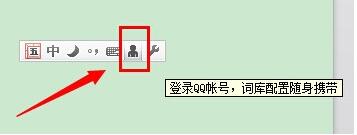
2. Then click this icon to enter the login page, enter your QQ account number and password, and click "Log in".
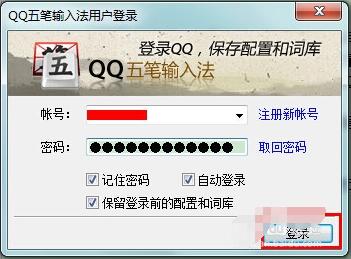
3. Then look at the QQ Wubi input method and find that the button that was originally a human icon has changed into an up and down half arrow. When you put the mouse on it, it shows that you have logged in with QQ. This indicates that the QQ Wubi input method has successfully logged in using the QQ number. Some personal information will also be displayed after clicking.

4. Here you can see the configuration and vocabulary options. After logging in, you can synchronize your own input method vocabulary and carry your own input method with you. It is very convenient. This is the power of using QQ Wubi input method after logging in. Come and log in quickly.
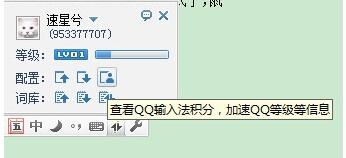
QQ Wubi input method function introduction
The vocabulary is open and comes with vocabulary management tools
QQ Wubi Input Method 2018 has a lexicon of 6,000 categories to ensure accurate wording and smooth input without delay. At the same time, a vocabulary management tool is provided so that users can easily replace the system vocabulary.

QQ Wubi Input Method 2018 Lexicon Screenshot
Fast input speed, multi-terminal synchronization, and exclusive service
QQ Wubi input method has fast input speed and takes up little resources. Log in with your own QQ number to achieve multi-terminal synchronization and carry your input habits with you;
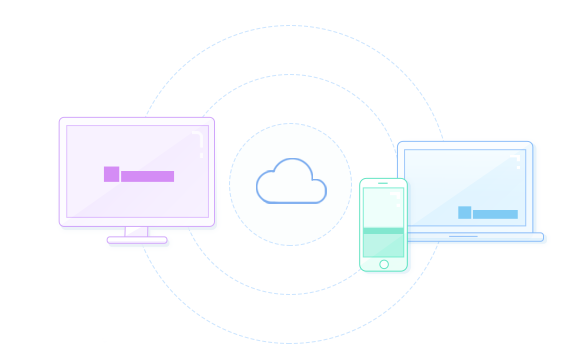
QQ Wubi input method 2018 multi-terminal synchronization screenshots
Exquisite skins can be changed at will,High compatibility;
QQ Wubi input method has undergone professional compatibility testing, making QQ Wubi stable and cool. One skin, one mood, let your personality show off~~~
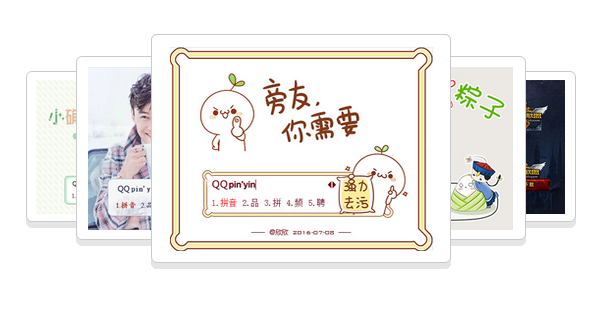
QQ Wubi input method official version
QQ Wubi input method installation steps
1. Download the QQ Wubi input method installation package from this site and double-click to run it. Afterwards, the QQ Wubi Input Method Installation Wizard will open, as shown in the figure below, click "Next" to continue the installation;

2. Then read the QQ Wubi Input Method Software License Agreement and click [I Accept];
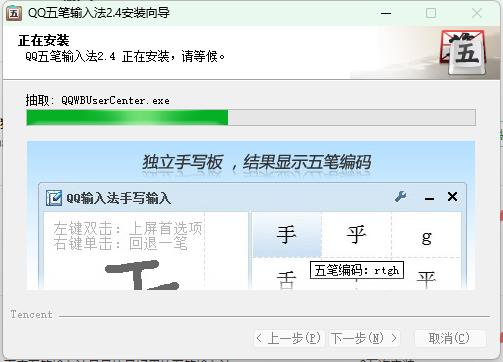
3. In the next interface, you can click [Browse] to customize the installation location of the software. In the pop-up box that opens, select a suitable location for the QQ Wubi input method and click OK. (The software is installed in the C drive by default. In order not to affect the use of the software and the running speed of the computer, the editor recommends that you choose a customized installation method;). Then click "Install" to continue the installation;
4. After setting up, click [Install] and wait patiently. Click "Next" to continue the installation;
5. During the installation process, you can set some basic attributes of QQ Wubi input, as shown in the figure below. Here you can modify your usage habits. Of course, you can also continue the installation with the default settings. You can also set it after the installation is completed.
6. After the final installation is completed, you will see the following interface. Click [Finish] to exit the installation wizard, and then you can use the QQ Wubi input method.
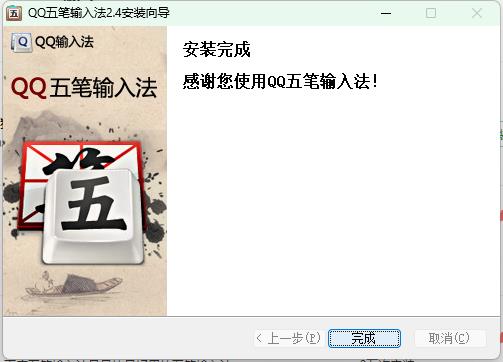
Comparison between Sogou Wubi input method and QQ Wubi input method
Overall:
Sogou Wubi input method and QQ Wubi input method are both good Wubi input methods, and they are also free to use. These two Wubi input methods are similar in terms of functions and usage. Both can support Wubi Pinyin mixed input, pure Wubi, pure Pinyin and other input modes. Both have powerful vocabulary libraries and can log in to the account to carry their own input habits with them. So it seems that these two software are equally matched, and you can choose either one.
See details:
For example:
Use Sogou Wubi input method to type "Pingping", and the input mode is Wubi Pinyin mixed input. When we type, we can see that "aighaigh" is typed, and the word we want cannot be typed. We can only type it by deleting, deleting, and modifying it. It is really a waste of time.
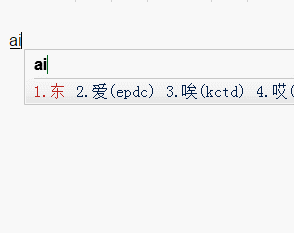
To summarize briefly, based on the editor’s personal experience, I still prefer the QQ Wubi input method. It is more user-friendly and fits our usage habits. It can input faster and easier. It is recommended that everyone choose the QQ Wubi input method. Of course, if you are interested in Sogou Wubi input method, you can click the link below to download and experience it.
Sogou Wubi input method download link:http://softwaredownload4.com/soft/45267.htm
QQ Wubi input method update log
1.Fixed the problem that the setting modification does not take effect
2.Fix the problem of losing personal settings content
3. Adapt to "high-resolution screen" and optimize display effects such as status bar and writing window
4.Fixed the problem that English punctuation cannot be used in Chinese state
5.Fixed the problem that shift cannot be used to switch between Chinese and English in caps lock state
Huajun editor recommends:
QQ Wubi Input Method has a massive vocabulary library, and it will update the vocabulary library for us regularly, just to bring us a better input experience. At the same time, its software is compact and takes up less resources than other input method software. It also provides multiple sets of exquisite skins, allowing us to set up our own personalized Wubi input method with one click. Having said so much, you are already excited, so go to Huajun Software Park to download it. In addition, this site also has special input method software such as Sogou Wubi Input Method and Universal Wubi Input Method. Everyone is welcome to download.