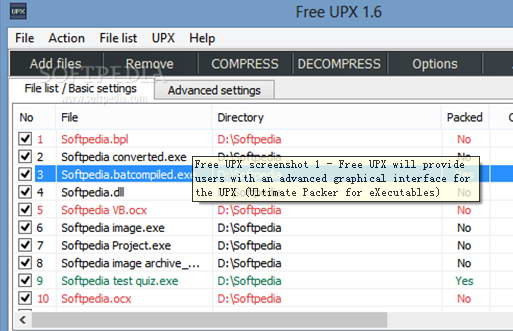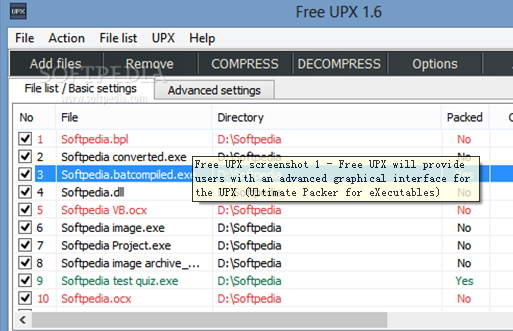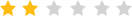Free UPX is the shell program of UPX. UPX (the Ultimate Packer for eXecutables) is a very comprehensive executable file compression software that supports dos/exe, dos/com, dos/sys, djgpp2/coff, watcom/le, win32/ PE, rtm32/pe, tmt/adam, atari/tos, linux/i386 and other executable files on almost all platforms have excellent compression ratios, and you can also compare uncompressed files with compressed files. This site provides free downloads.
Free UPX function introduction
1. Let formal files be protected and not easily modified and cracked.
2. Make file compression smaller.
3. Protect the anti-virus software installation program from viruses.
4. Trojan horse, the protective shell of the virus, making it difficult to break through. You can't determine anything just by looking at a shell upx path. You should carefully look at the corresponding files. If it is anti-virus or a file you know, it is harmless. If there are other suspicions, you should take it seriously.
Some software installation programs are installed with a pack, which is normal. It is recommended to check for malicious programs and viruses.
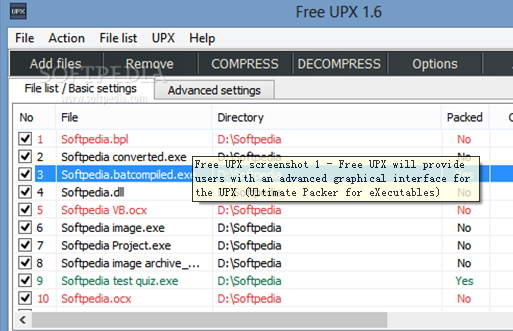
Free UPX software features
1. Compress and decompress Windows executable files (EXE, DLL, OCX, BPL, CPL, SYS, AX, ACM, DRV, TLB, etc.).
2. Compression and decompression of ELF executable files (for Unix, Linux, Solaris, FreeBSD and other operating systems).
3. Compression and decompression of Mac OS X executable files (Mach-O, FAT).
4. Easy access to all UPX command line parameters.
5. Display detailed information of compressed files: original file size, compression rate, storage space, compression level, etc.
6. The ability to filter files based on multiple conditions.
7. Predefined UPX configuration files for beginners. Advanced users can define custom profiles.
8. Portability. Free UPX does not use the system registry, all settings are stored in INI files, so it can be run from portable drives.
9. Shell integration (optional).
10. 100% free for private and commercial use. No limitations, no adware and spyware plugins.
How to use Free UPX
1. Download and unzip, double-click the file "fupx.exe" to open the upx packer tool;
2. Click Add File or Add Folder to add files that need to be compressed and decompressed;
3. Then the user can select upx options according to the situation, such as output file name, compression method, command line, etc.
4. Finally click Compress.
Free UPX FAQ
Why can't Free UPX compress?
An error occurred: Compression error: upx: D:. . . . . . : NotCompressibleException.
Solution: It is possible that your binary file is too small. An executable file of at least 40KB size is required.
Which compression software is the best?
1. 7-Zip (7z decompression software) is a completely free compression and decompression software. 7-Zip (7z decompression software) has a higher compression ratio than other software but also consumes relatively more resources. If You need a software that can provide powerful compression performance, then 7-Zip (7z decompression software) is your best choice. This site provides free downloads.
Download address:http://softwaredownload4.com/soft/3610.htm
2. KuaiZip is a free compression software that came out relatively recently. It has first-class compression technology and is the first domestic software with its own compression format. It has fast compression speed and small software size. Kuaizi's own compression format KZ has a large compression ratio and ultra-fast compression and decompression speed, and Kuaizi is compatible with more than 40 types of compressed files, meeting the compression needs of most users. The biggest feature of Quick Press is that it is equipped with a virtual optical drive. Users can get more convenience through this function.
Download address:http://softwaredownload4.com/soft/113855.htm
3. Free UPX is a well-known compression shell. The size of the compressed executable file is reduced by 50%-70%, which reduces disk space, network upload and download time and other distribution and storage costs. Programs and libraries compressed by UPX have no functional loss at all and can run normally as before compression. There are no runtime or memory penalty consequences for most supported formats. Free UPX is a graphical program of UPX. Compared with other UPX graphical programs, it has more optional parameters; compression and decompression are also more stable!
Editor's summary: free upx is the most commonly used compression tool at work. The editor personally tested it and found it easy to use. If you need it, download it quickly.
Free UPX update log
Fix some bugs.
Huajun editor recommends:
UPX is an advanced executable program file compressor. Free UPX is a very easy-to-use compression software. The interface feels friendly and simple. Download it if you need it. In addition, we also provide you with software downloads such as Airei EXE compressor and CoolRAR. |