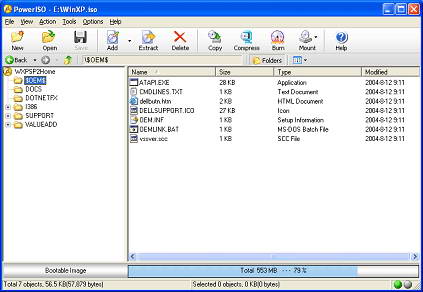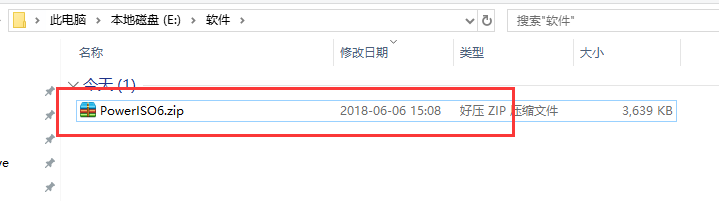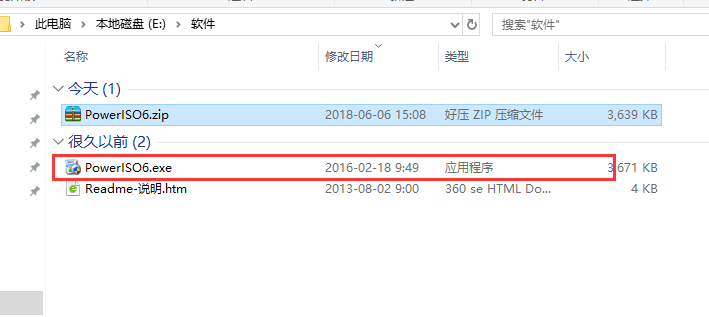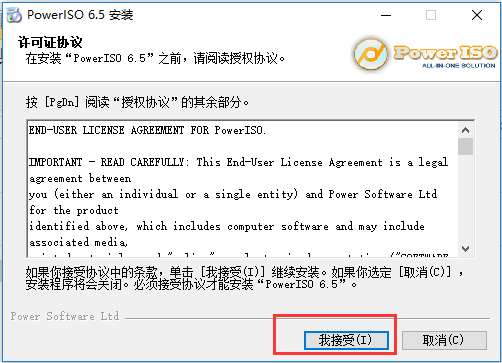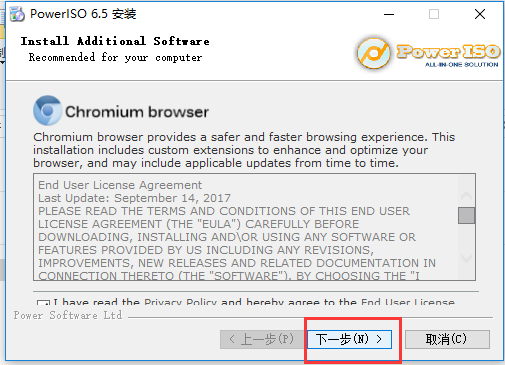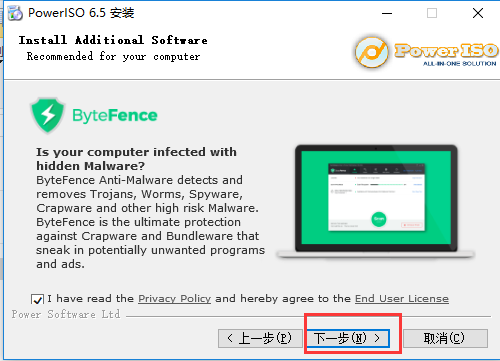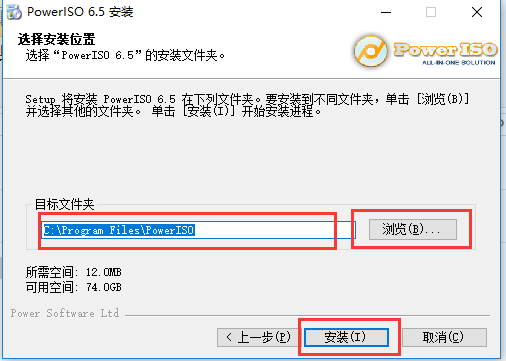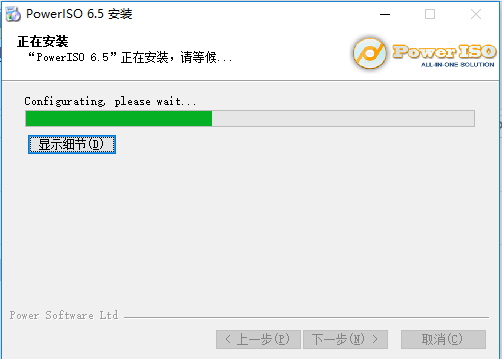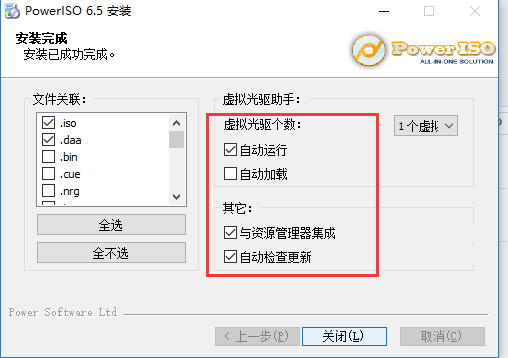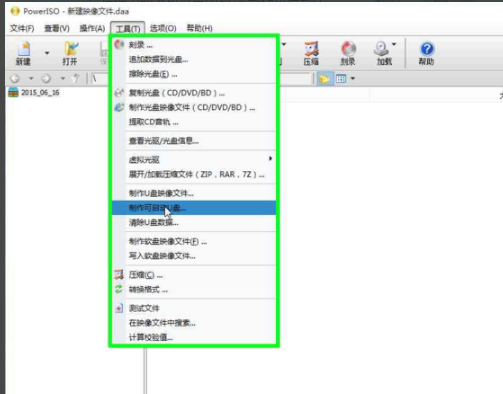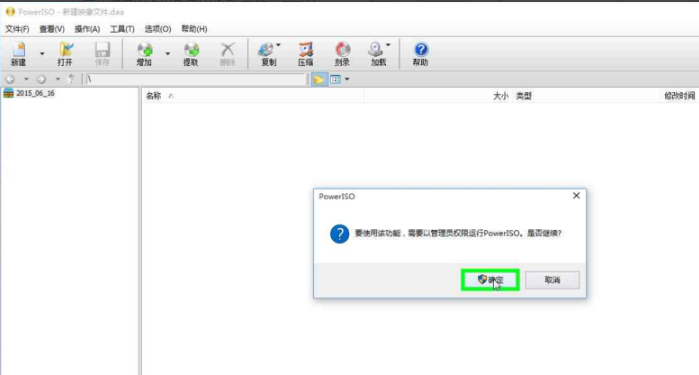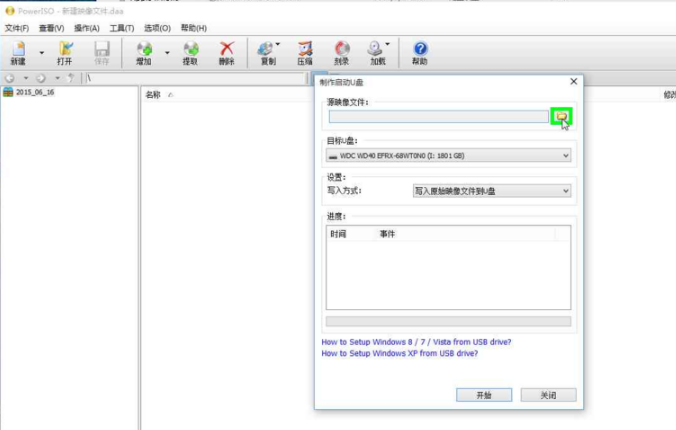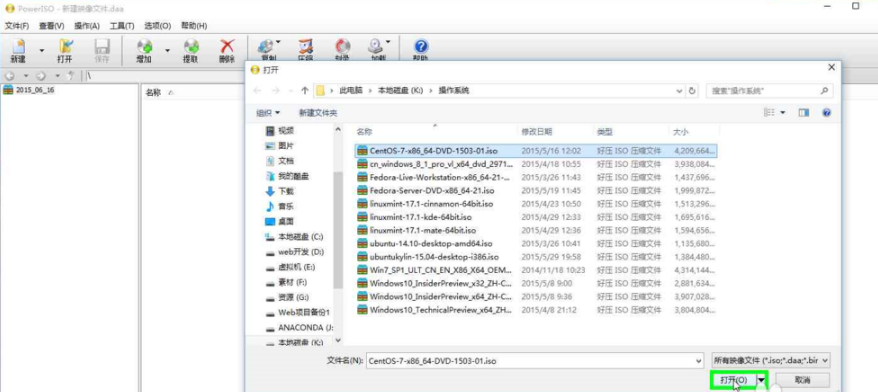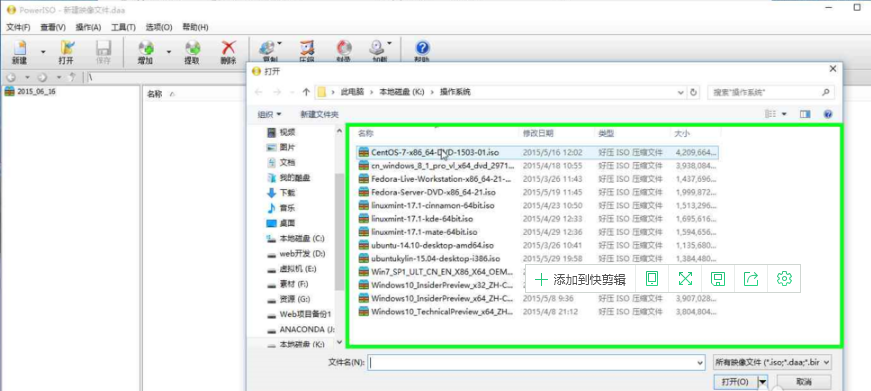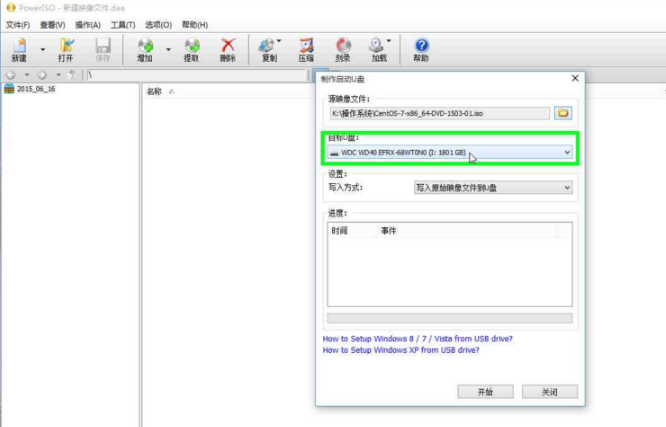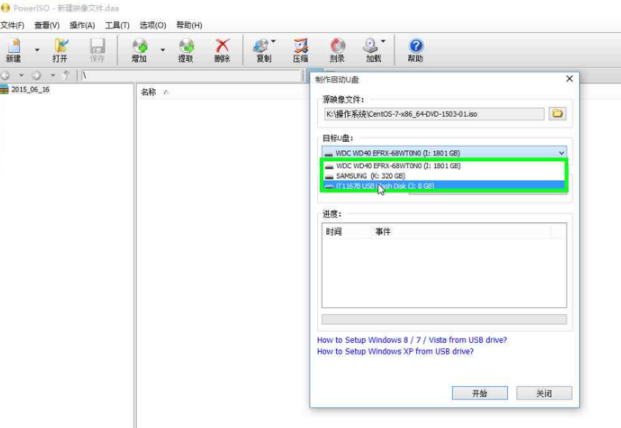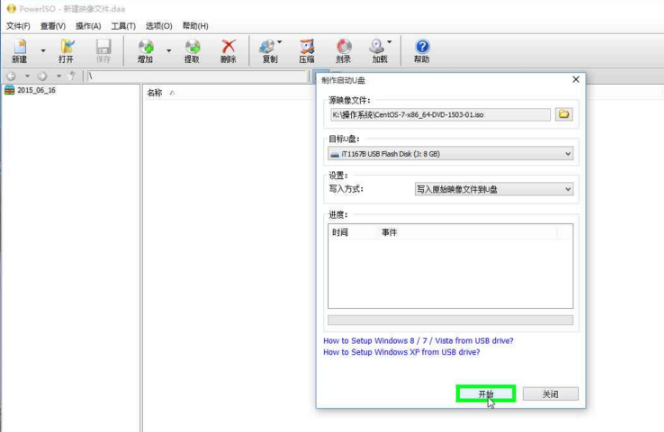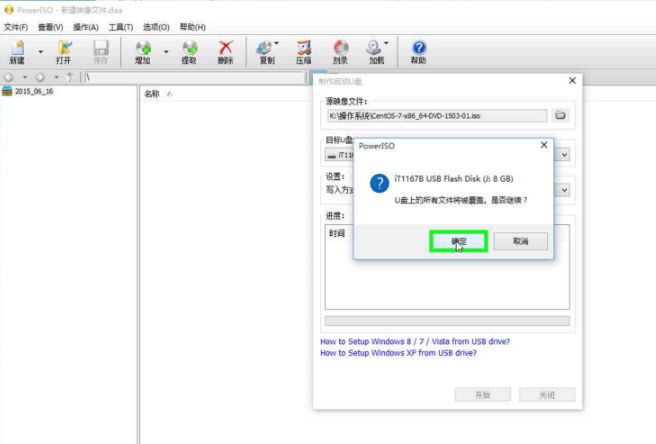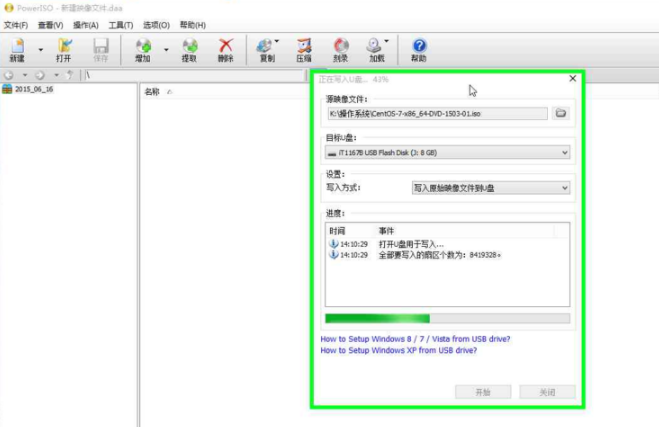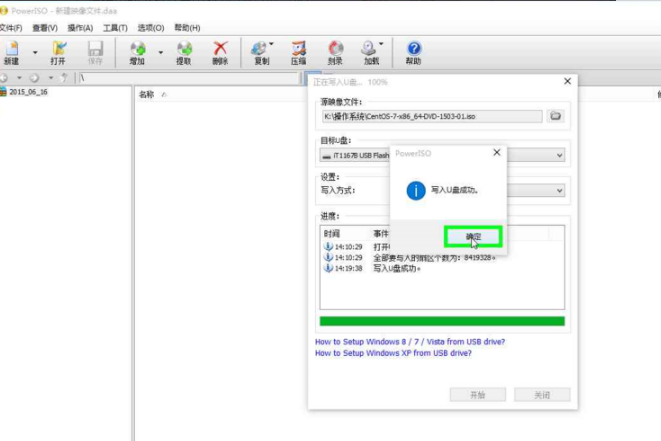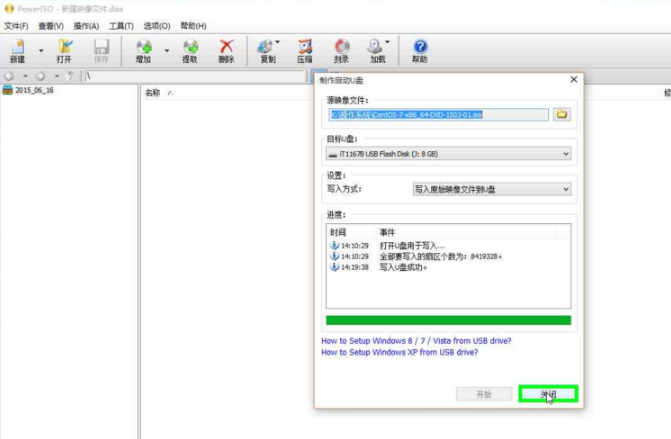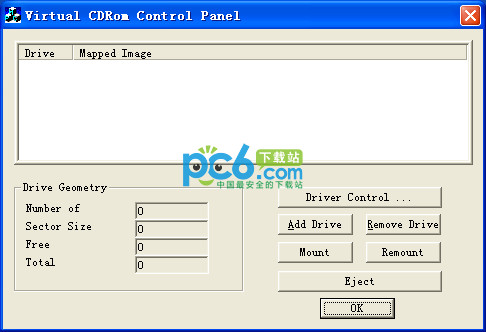PowerISOAs a professional image file processing software, it has been loved by many users for its excellent functions. PowerISO software is small, the download package is only 3.6M, and supports most CD/DVD–ROMs.image fileformat, and PowerISO supports both 32-bit and 64-bit operating systems of Windows, with practical functions and easy operation.
PowerISO software features
1.PowerISO supports almost all CD/DVD-ROM image file formats; supports 32-bit and 64-bitWindows 7;
2.Fromhard driveOpen, extract, create, encrypt ISO files from files or CD/DVD-ROM; edit, convert existing ISO files;
3.PowerISO supports making bootable ISO image files, optimizing andCompressionImage files to save disk space; supports direct burning of image files;
4. PowerISO supports the creation of up to 23 virtual optical drives; it can be integrated into the resource manager for easy operation using context menu, drag and drop, and clipboard copy and paste.
PowerISO FAQ
How to solve the problem of USB flash drive becoming smaller due to PowerISO?
1Run the powerISO software as an administrator.
2Tools-->Create a bootable USB disk;
3Open a smaller image file that can run on ntfs and fat. Small is for fast writing to U disk, and ntfs is for correcting U disk format.
4Wait until the writing is completed, and then use the Windows built-in tool to format it.
Note: Pay attention to the backup of USB disk data.
PowerISO installation steps
1. First download the PowerISO software package from this site
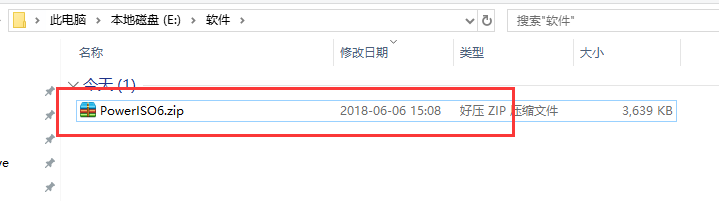
2. Right-click the PowerISO software package to unzip it and get the exe file
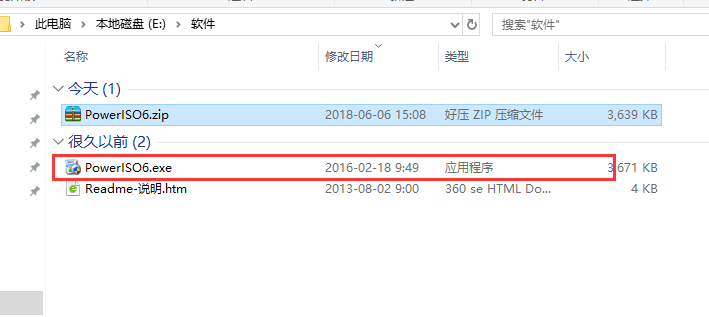
3. Double-click the exe file to install, enter the license agreement interface, and click I accept.
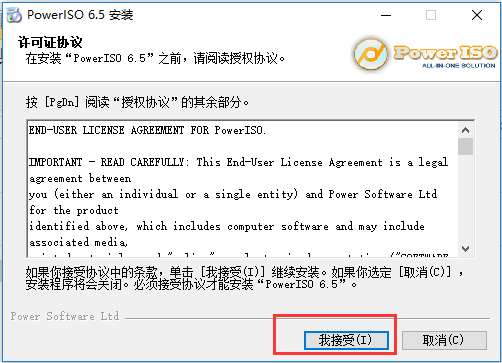
4. Click Next
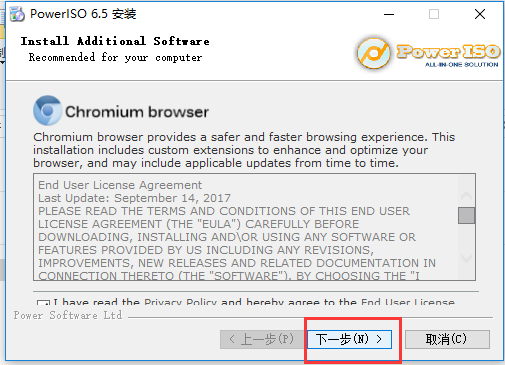
5. Click Next again
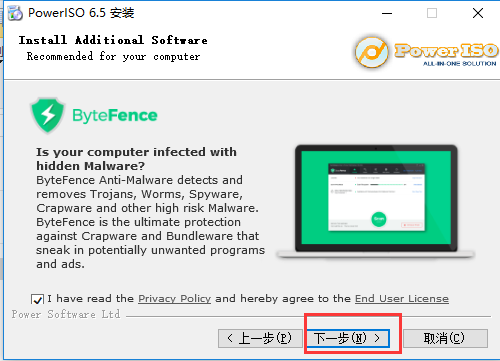
6. Enter the installation location selection interface, select the default installation or click Browse to install to another location, and then click Install
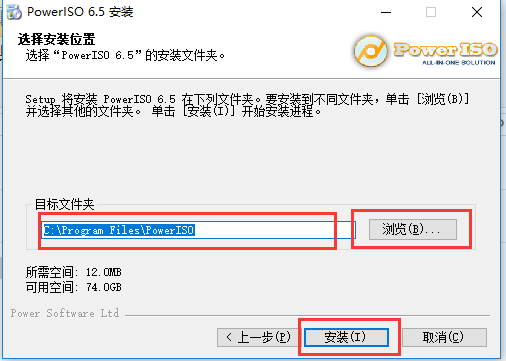
7. Enter the installation interface and wait for the progress bar to install.
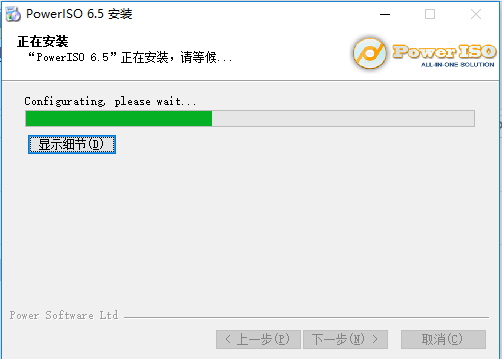
8. Enter the installation completion interface, check the image file format you need to process on the left, you can check automatic update, automatic opening, and then click Close to complete the installation.
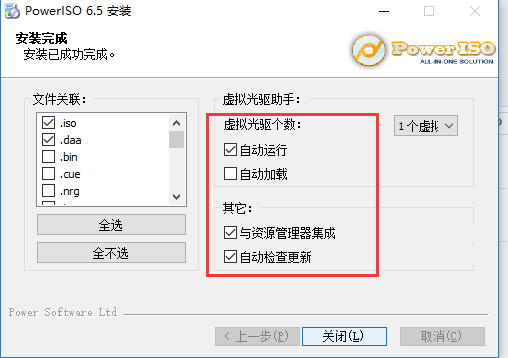
PowerISO usage tutorial
Use PowerISO software to create Centos7 bootable USB disk
Open the PowerISO software, select the "Tools" option, then find "Create a Bootable USB Disk" in the pop-up drop-down menu and click to the next step. There will be a prompt "To use this function, you need to run it as an administrator." Click OK and it will restart itself.
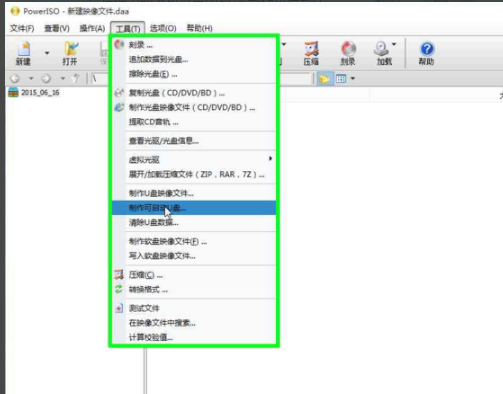
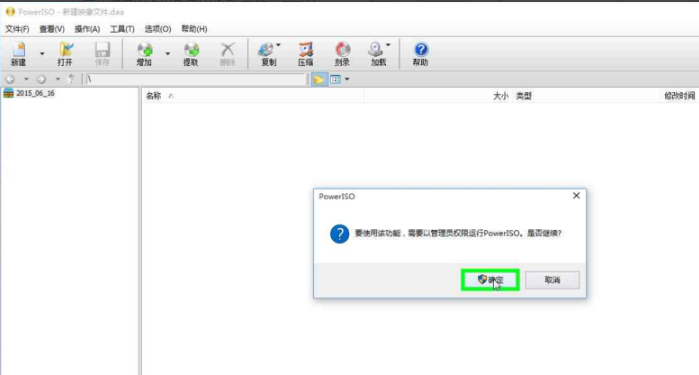
After a flash, a dialog box will pop up. Click the folder icon on the right in the first line of the dialog box to open the folder where the CentOS image is located, select the image file and confirm.
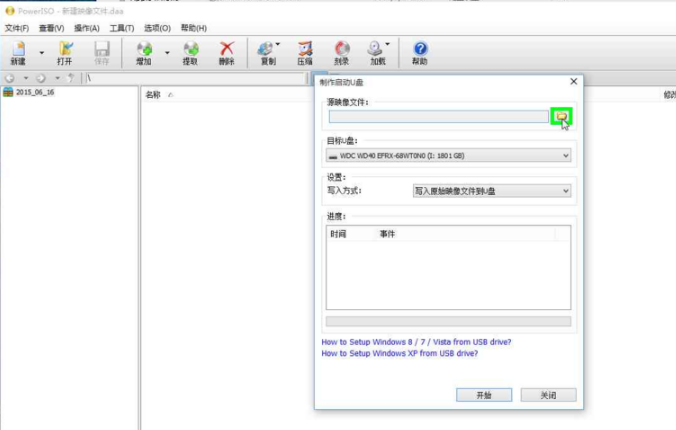
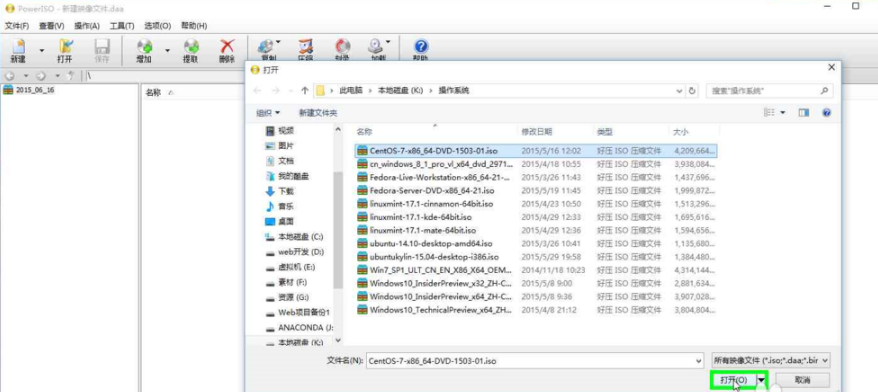
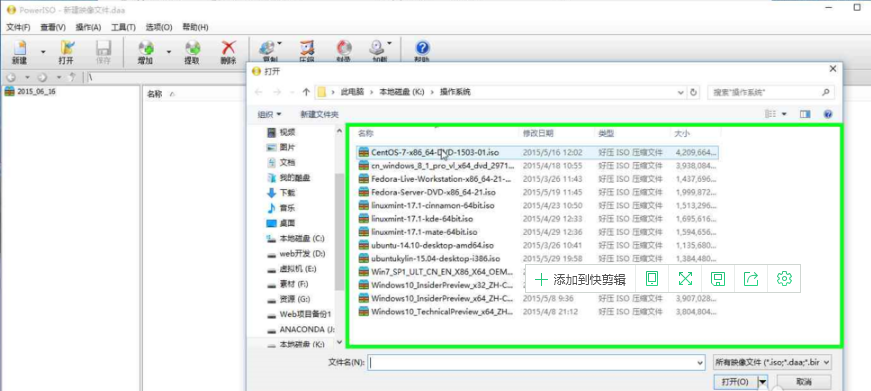
After selecting the image file, the second step is to select the U disk to be used to make the boot disk, as shown in the figure, click the drop-down selection on the second line of the interface, and click OK after selecting.
注意:千万不要选择错了,否则数据丢失可就麻烦了。
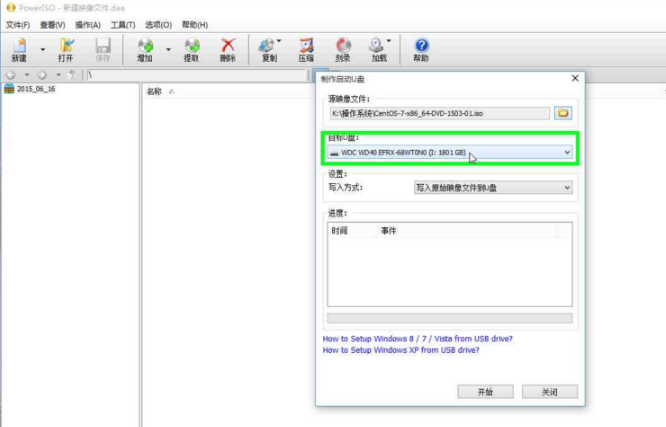
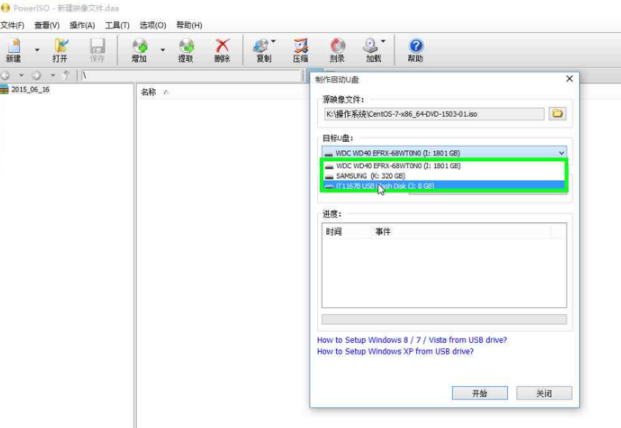
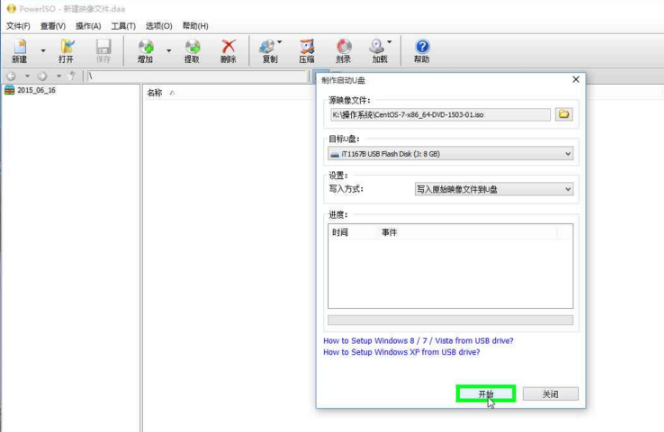
之后会弹出提示“U盘上所有数据将会被覆盖,是否继续?”,再次确认一下选择的对不对,没有问题的话点击“确定”。
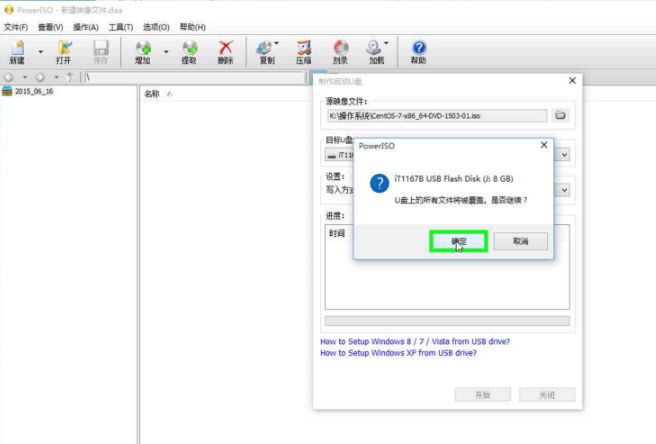
After a period of waiting, when the progress bar is full, the prompt "Writing to U disk successfully" will pop up. Click OK at this time, and you will return to the burning completion interface. Click "OK" in the lower right corner again to exit, and then turn off PowerISO. At this point, start the U disk and the creation is completed.
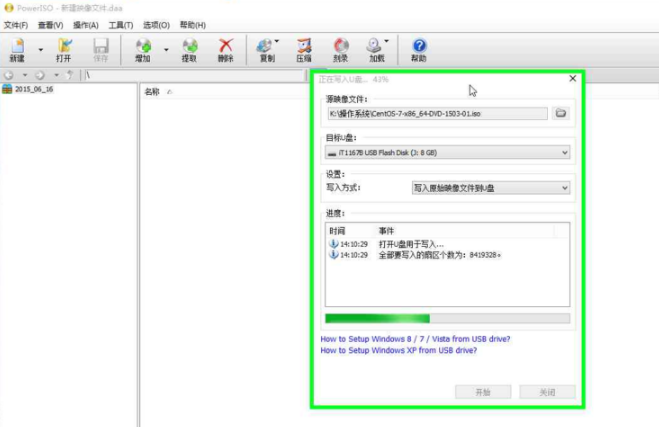
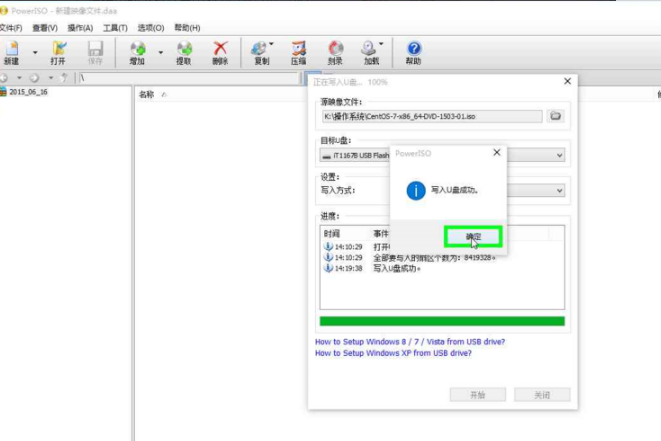
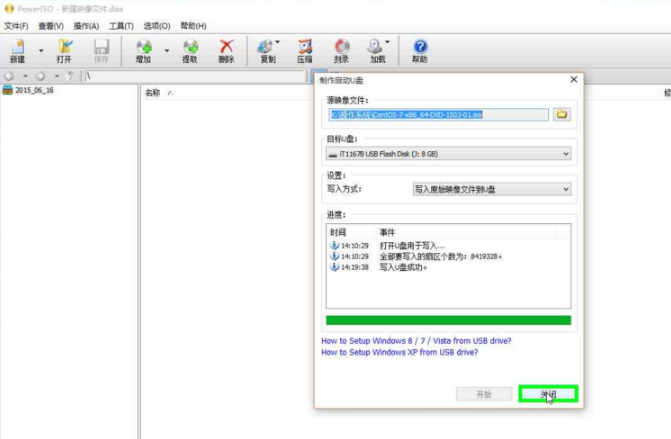
Comparison of similar software in PowerISO
Windows virtual optical drive (Daemon Tools Lite)
DaemonToolsLite virtual optical drive software (Daemon Tools Lite) is a very good virtual optical drive tool that supports win9x/win2k, ps, and encrypted discs. It can be used without starting after installation. It is an advanced software that simulates backup and merges protected disks. It can back up safedisc-protected software and open image files of virtual optical drives such as cue, iso and ccd (more formats will be supported in the future).
Virtual CD-ROM Wizard
Virtual CD-ROM Drive Wizard is a set of tool software that simulates a real CD-ROM drive. With it, you will no longer have to worry about disc wear and optical drive aging due to frequent use of discs! Using this software, you can compress and save frequently used data CDs and DVDs in the hard disk, and can virtualize multiple CD drives at the same time, allowing you to use them at the same time. In addition, because the disc image file is saved to the hard disk, you no longer have to worry about the slow reading of the optical drive. It can definitely meet your most demanding requirements for data transfer speed when playing games or various applications.
PowerISO update log
PowerISO supports rar files.
Supports additional CD image files.
PowerISO improves nrg file support.
into a disc from the command line - are supported.
PowerISO supports m4a files to create audio CDs.
You can view or edit the department data base mode.
Some minor bug fixes and enhancements.
Statement: Due to copyright and manufacturer requirements, Huajun Software Park provides the official Chinese version download package of PowerISO.
Editor's recommendation
PowerISO is an all-in-one virtual optical drive software with small size and fast loading speed. PowerISO supports almost all common image files such as ISO, BIN, NRG, IMG, DAA, etc. Huajun Software Park also provides you withVirtual optical drive tool,mini virtual optical driveFree download.