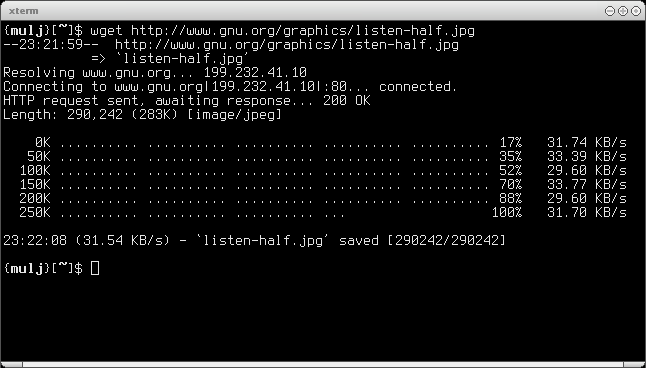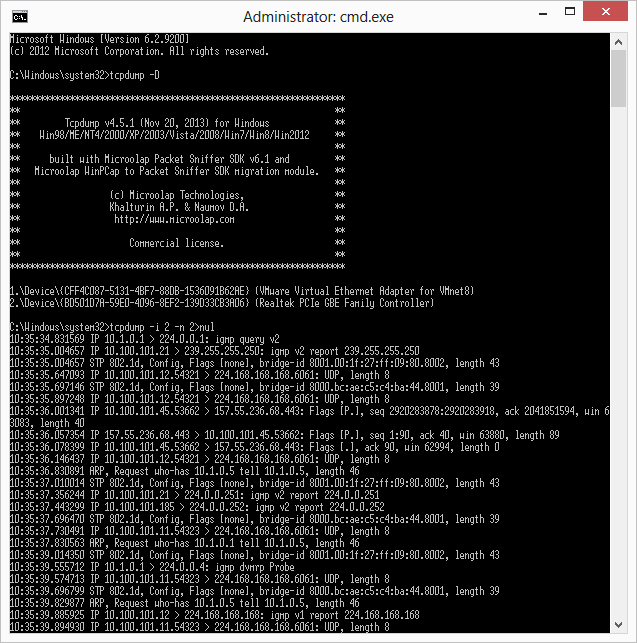Mozilla Thunderbird is a product that has been redesigned from Mozilla's email component and is aimed at those who are still using it without integration.MailFeatures a standalone browser or provides a cross-platform email solution for users who need an efficient email client. Friends who need to download and use Mozilla Thunderbird can go to the Huajun Software Park to download and use it.
Since we are completely focused on the development of a single email client, developers can abandon other unnecessary components and make this client program as perfect as possible. Same as what used to be a Mozilla browserMailCompared with the component, the interface of this standalone client program is now much neater.

Mozilla Thunderbird screenshot
Mozilla Thunderbird function introduction
1. Simple to use, powerful in function, and personalized in configuration, Thunderbird email client brings you a comprehensive experience. Thunderbird supports IMAP, POP email protocols and HTML email formats. Easily import your existing email accounts and information. Built-in RSS technology, powerful quick search, automatic spell check and more...
2. Spam filtering The intelligent spam filtering device will detect each of your letters in real time, and can adaptively make policy adjustments based on your settings to block spam more efficiently. Thunderbird can also adapt to the spam filtering policy provided by your email provider and jointly filter all types of spam.

Mozilla Thunderbird screenshot
3. Anti-phishing fraud Thunderbird can also effectively protect you from more and more various email frauds, such as the recent popular "phishing" incidents, which use false email guidance to defraud your passwords and other personal information. Once Thunderbird discovers aMailIf there is any fraudulent information, you will be notified immediately.
4. Advanced security Thunderbird provides governments and enterprises with stronger security strategies. Including S/MIME, digital signatures, information encryption, and support for various security devices. The add-on will never run automatically without your approval, keeping you safe from all types of worms and viruses.
5. Automatic upgrade. Through the automatic upgrade function, Thunderbird can perform patch upgrades and version upgrades more conveniently and quickly. Thunderbird can automatically download the latest small patches in the background and prompt you to install the upgrade. Personalized configuration
How to use Mozilla Thunderbird
1. Close attachment preview
When using Thunderbird to receive non-compressed attachments, the attachment will be automatically opened as the body of the email for reading by default. However, it is not easy to use for people who often receive large text attachments. The email is often stuck because the attachment is too large. In Tools-->Preferences-->Advanced-->Advanced Configuration-->Configuration Editor, find mail.inline_attachments and select false for the value.
2. Put the reply content first
By default, thunderbird adds the reply at the end of the reply email. You can modify the configuration item to put the reply in front. The steps are as above. Find the configuration editor and change the mail.identity.default.reply_on_top item from the default 0 to 1.
3. Fixed the problem of identifying attachments with Chinese names
If the attachment has a Chinese file name, other email clients may sometimes not recognize it correctly. This problem can be solved by modifying the configuration. The steps are still the same as above. In the configuration editor, select "mail.strictly_mime.param_folding" and set its value to 0 or 1.
4. The reply content contains header
? Although it can be implemented by modifying local configuration items, it is more troublesome. Students who like it can do it themselves.
5. Achieve content synchronization
To synchronize thunderbird calendar with Google calendar, you need to install the lighting plug-in, and the Google calendar plug-in can achieve information synchronization.
Mozilla Thunderbird software features
1.Spam filtering
The intelligent spam filtering device will detect each of your incoming emails in real time, and can adaptively make policy adjustments based on your settings to block spam more efficiently. Thunderbird can also adapt to the spam filtering policies provided by your email provider to jointly filter all types of spam.
2. Anti-phishing fraud
Thunderbird can also effectively protect you from more and more various email frauds, such as the recent popular "phishing" incident, which uses fake email instructions to defraud your passwords and other personal information. Thunderbird will alert you immediately if it detects fraud in an email.
3. Advanced security
Thunderbird provides governments and enterprises with stronger security strategies. Including S/MIME, digital signatures, information encryption, and support for various security devices. The add-on will never run automatically without your approval, keeping you safe from all types of worms and viruses.
4. Automatic upgrade
Through the automatic upgrade function, Thunderbird can perform patch upgrades and version upgrades more conveniently and quickly. Thunderbird can automatically download the latest small patches in the background and prompt you to install the upgrade.
5.Personalized configuration
You can freely configure your Thunderbird, choose your favorite appearance theme, choose the extensions you need, match the toolbar layout, etc.
Mozilla Thunderbird update log
1.filelink: Upload your files to an online storage service and send the generated link to your friends to avoid the impact of large attachments on email sending.
2. Cooperating with gandi and hover, you can register a personal email address directly from thunderbird
3. Fixed some security issues
4. Minimum windows system requirements: windows xp sp2