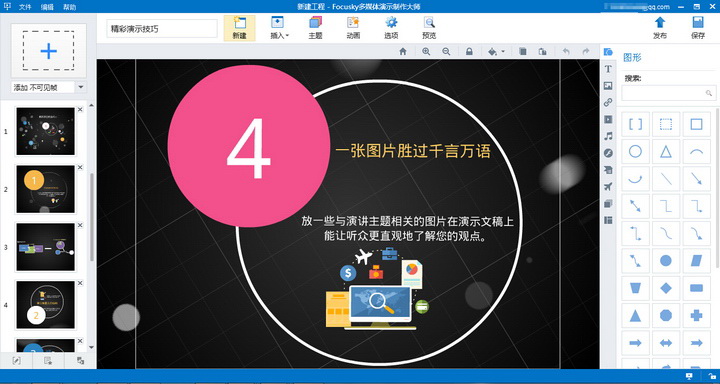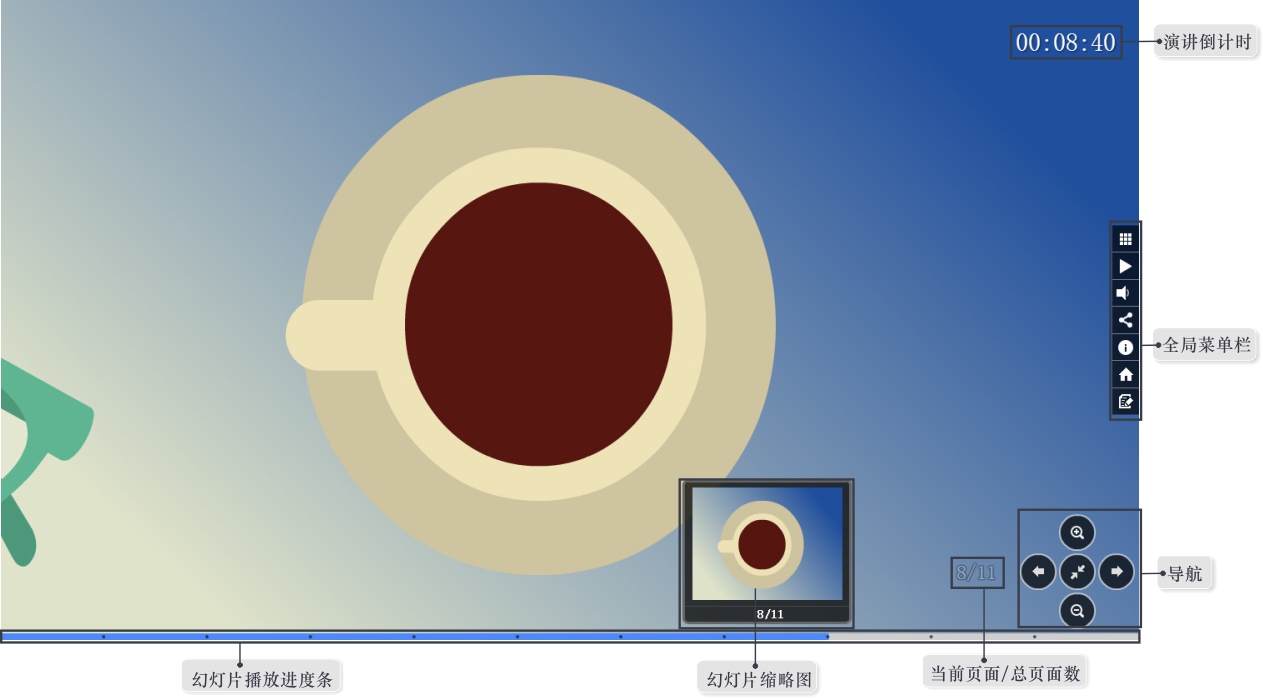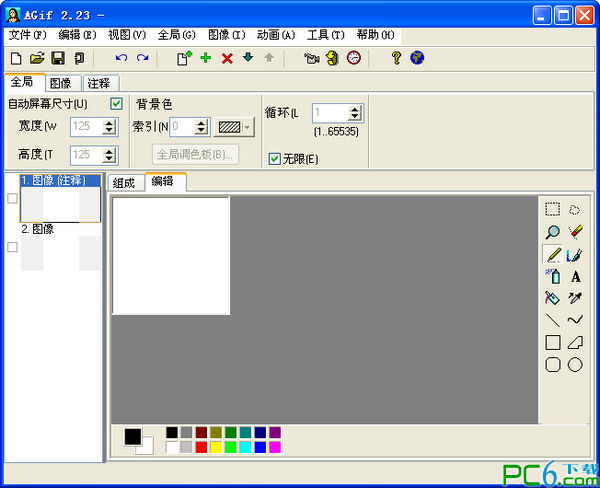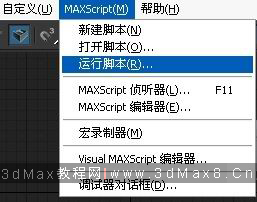Focusky is a new type of multimedia slideshow production software. Its ease of operation and presentation effect surpass PPT. Focusky Animation Presentation Master mainly makes presentations lively and interesting through zooming, rotating, and moving actions. The traditional PPT single-line sequence only switches and plays one after another, but Focusky Animation Demonstration Master breaks the convention and adopts a whole-to-part demonstration method, using a route presentation method, imitating the transition effects of the video, and adding vivid 3D shots. Zooming, rotating and panning special effects, like a 3D animated movie, bring a strong visual impact to the audience.
Focusky software is a new type of 3D multimedia slideshow production software that mainly makes presentations lively and interesting through zooming, rotating, and moving actions. Focusky's ease of operation and demonstration effect surpass PPT, and most people can learn it within an hour. The official Chinese version of Focusky is completely free to use and can output formats such as *.EXE/MP4 video/HTML web page/*.APP (open and browsed locally on Apple computers). In addition to using it completely free to create cool slide presentations, users can also create product descriptions, souvenir albums, business manuals, company reports, current affairs reports, and more.
Function introduction
Fast and simple operating experience
Focusky is simpler than PPT. All operations are available with just one click. It is also very convenient to drag and move on the borderless canvas. Most people can learn the basic operations within an hour.
The software comes with beautiful templates
Focusky provides many beautiful templates, which can be replaced with your own content, and you can quickly create beautiful multimedia slideshows.
3D presentation special effects break the rules
Traditional PPT just plays one after another, but Focusky breaks the rules and imitates the transition effects of videos, adding vivid 3D lens zoom, rotation and translation effects, like a 3D animated movie, giving the audience a strong visual impact.
Mind mapping experience
The free path editing function allows you to easily create mind map-style slide presentations, organize the route with logical thinking, and guide the audience to follow your thinking to discover and think.
Multi-language support
Focusky perfectly supports Chinese. In addition, it also supports input of other languages, such as English, Japanese, Korean, French, Arabic, etc.
Multiple output formats
Focusky supports a variety of output formats, such as HTML web version, *.EXE, video, etc. It can upload web space for online browsing, or browse locally on Windows and Apple computers for offline viewing.
Focusky playback interface introduction
In order to allow users to demonstrate the multimedia slideshows made by Focusky better and faster, it is necessary to introduce the playback interface of Focusky. The playback interface of Focusky Animation Demonstration Master mainly consists of six parts: global menu bar, navigation, slide thumbnails, speech countdown, current page/total number of pages, and slide progress bar.
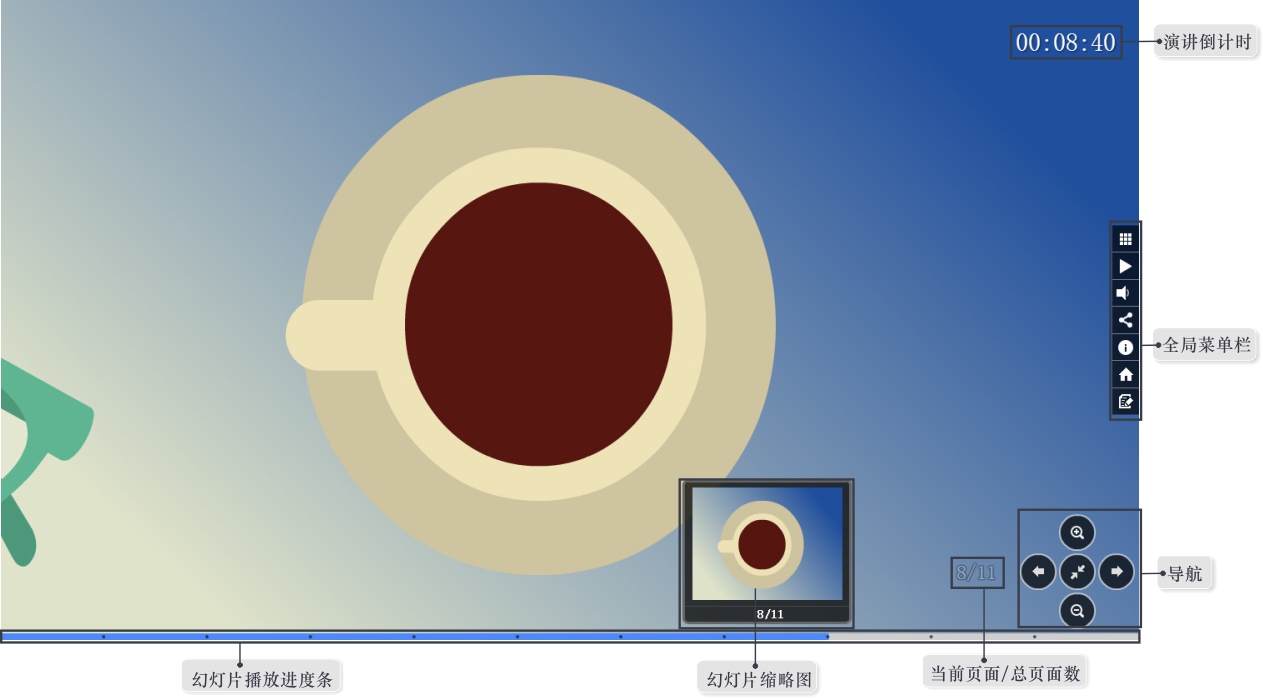
Focusky playback interface introduction slideshow production software
1. global menu bar
Note: Some items need to be set to be displayed.
(1) Thumbnail image Playback interface introduction Slideshow production software. Displays all pages in the document to get to the page you need faster.
Playback interface introduction Slideshow production software. Displays all pages in the document to get to the page you need faster.
(2)Auto play Playback interface introduction Slideshow production software. Start or pause automatic playback of the presentation.
Playback interface introduction Slideshow production software. Start or pause automatic playback of the presentation.
(3) Music playback Playback interface introduction Slideshow production software. Play or pause background music.
Playback interface introduction Slideshow production software. Play or pause background music.
(4) Share Playback interface introduction Slideshow production software. Share presentation documents to social networking sites such as QQ Zone, Sina Weibo, WeChat, etc. Note: This item will not be displayed when exporting EXE.
Playback interface introduction Slideshow production software. Share presentation documents to social networking sites such as QQ Zone, Sina Weibo, WeChat, etc. Note: This item will not be displayed when exporting EXE.
(5) About Playback interface introduction Slideshow production software. Details about the presentation documentation.
Playback interface introduction Slideshow production software. Details about the presentation documentation.
(6) Display all objects Playback interface introduction Slideshow production software.
Playback interface introduction Slideshow production software.
(7) Notes Playback interface introduction Slideshow production software. You can draw and write text on the parts of the page that need to be annotated.
Playback interface introduction Slideshow production software. You can draw and write text on the parts of the page that need to be annotated.
2. navigation
(1) Full screen .
.
(2) Zoom in , zoom out
, zoom out .
.
(3) Previous step ,Next step
,Next step .
.
3. Slide show progress bar
The playback progress bar displays the currently played and unplayed progress as well as the thumbnail of the page.
4. Speech countdown
This speech countdown refers to the countdown from the beginning to the end of the speech. It reminds the audience how long it will take for the speech to end. It can be set automatically.
[Kind tips: Focusky Multimedia Presentation Master is also the Chinese version of focusky. It is completely free to use and can output *.exe, video, web page, *.app (Apple computer offline local browsing format), *.zip files. In addition, starting from V2.6.0, the Mac Chinese version of focusky has also been released. ]