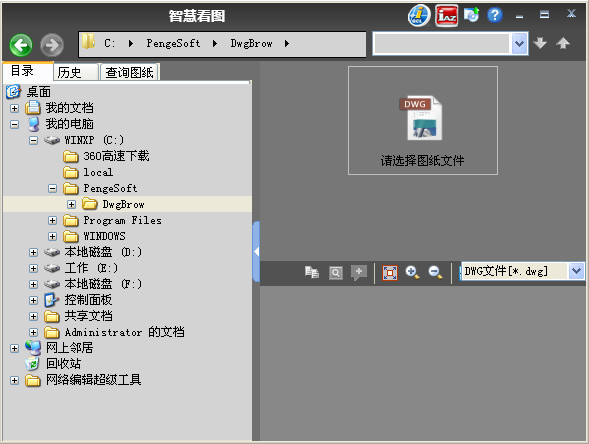World Super Screen Recording Expert (online version) is a professional LAN multi-client screen real-time monitoring and recording tool. It can simultaneously monitor computers on the local area network (the specific number of supports can be purchased as needed), observe and browse the screens of each client in real time, and save all screen changes of all client computers as animations on the server, so that you can play and view previous recording data at any time. It allows the boss to know the work status of all employees in real time, and can also view previous work very conveniently. It can effectively prevent problems such as playing games and private chats during working hours, and greatly improves employee work efficiency.
This software includes three modules: "Server", "Client", and "Monitoring End".
The "Server" is responsible for saving the video data transmitted from each client computer through the network to the server, and achieving unified management of the client and video files. Also provides services for remote viewing programs.
The "Monitoring Terminal" can be on a different computer than the server. After connecting to the server program, it can monitor the current screen of each client in real time. It can monitor small pictures of multiple clients or perform full-screen rotation, and can also lock and monitor a certain client computer. At the same time, the remote viewing program can also play and view previously recorded video files on the server.
"Client" can automatically run on startup for background recording, automatically record all changes on the screen, and transmit the recording data to the server program; when the server cannot be connected, the data can be temporarily saved to the local hard disk, and after connecting to the server, the data in the hard disk can be automatically transmitted to the server program; this program can ensure that the recording data will not be lost in the event of a power outage. At the same time, this program has powerful customization functions. You can set the monitoring timing and perform surveillance recording within the set time range or when specific software is opened. This program only saves screen changes and uses a highly compressed algorithm to make the recorded data very small. This program takes up little system resources and basically does not affect system operation.
Basic functions of the software
1. Support screens of various colors, 16 colors, 256 colors, 16-bit colors, 24-bit colors, 32-bit colors, support screens of various sizes
2. It can be set to automatically start monitoring when turning on the machine, and automatically shut down when the machine is turned off.
3. Can cope with crashes and power outages. If the video file is damaged, it can be repaired.
4. You can set a password to open the software. Without the password, the software cannot be opened.
5. You can set a password for video playback. Recorded monitoring files cannot be played without a password.
6. High-intensity compression, at 1 frame/second, the monitoring file for one hour is only a few M (ordinary software operation) to dozens of M (on the Internet, etc.). Only the content of screen changes is recorded. If the screen changes are small, the video file will also be small.
7. The hard disk policy can be set to automatically delete the oldest files or stop recording when the hard disk runs out of space.
8. Monitoring timing can be set, monitoring can be set in a specific time range, user range, and specific applications can be set to monitor.
9. Flexible playback control, you can use the time disk for playback positioning
10. Low system resource usage