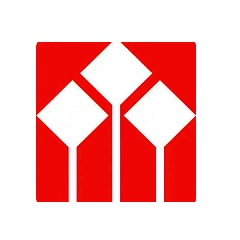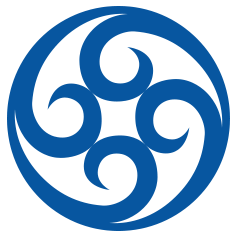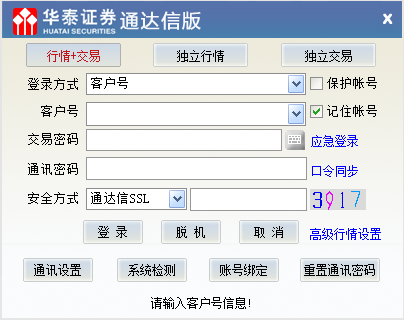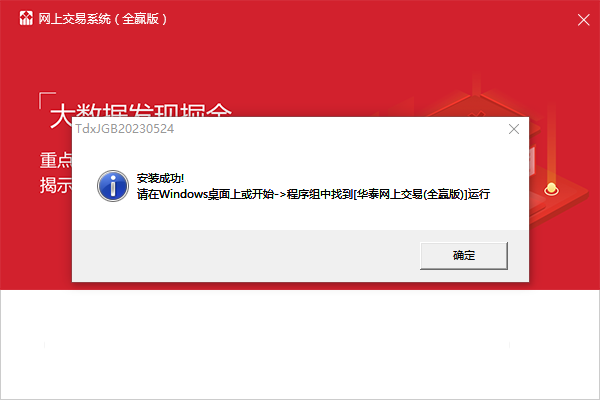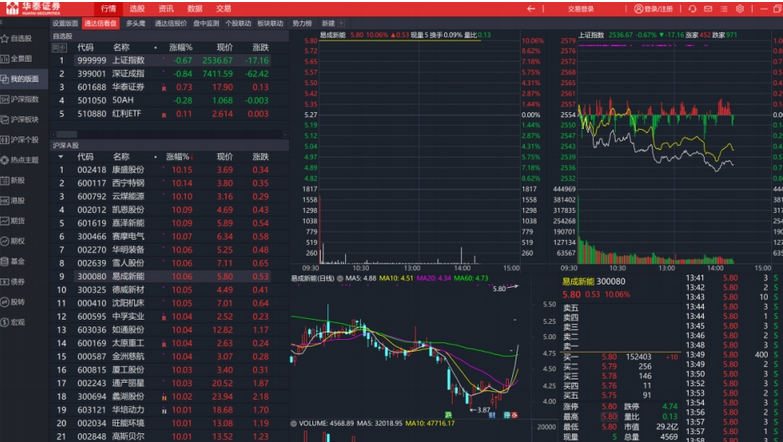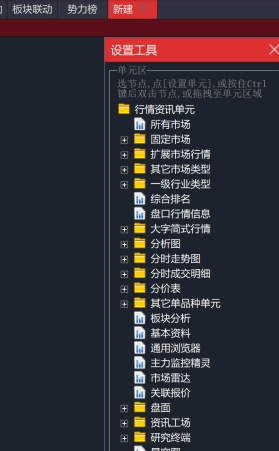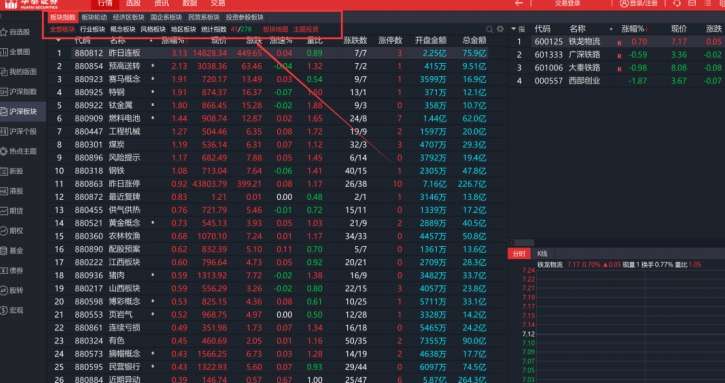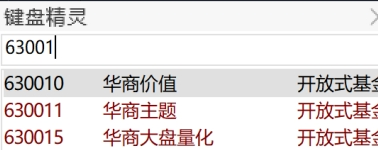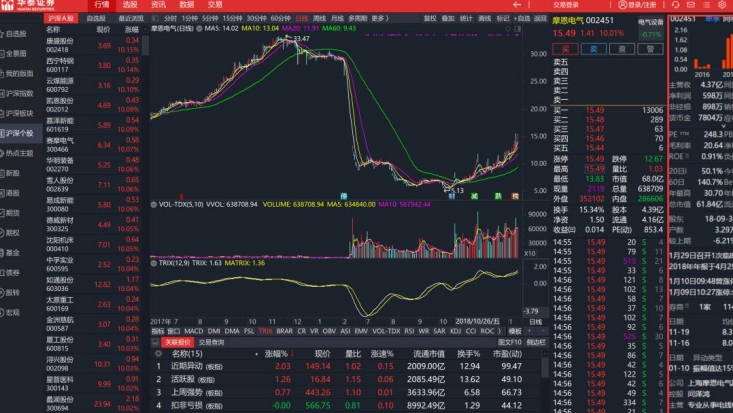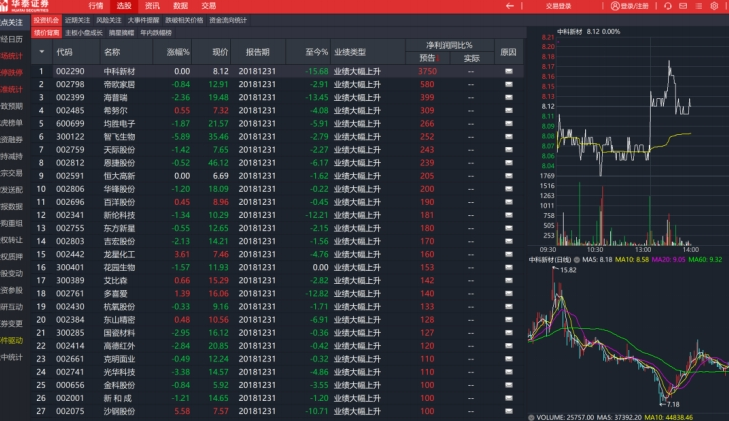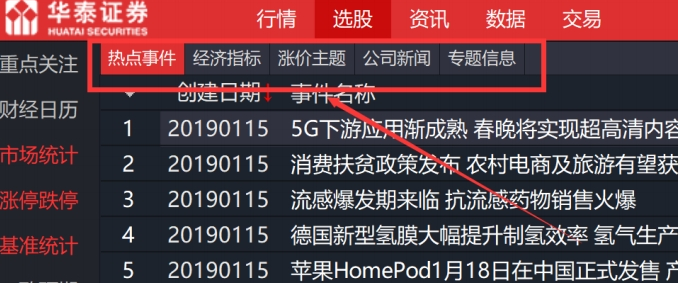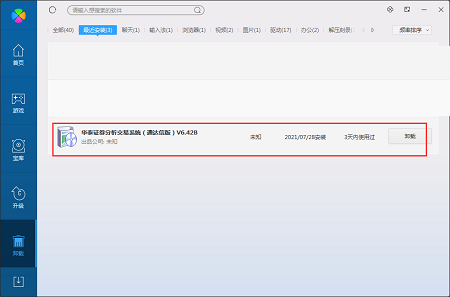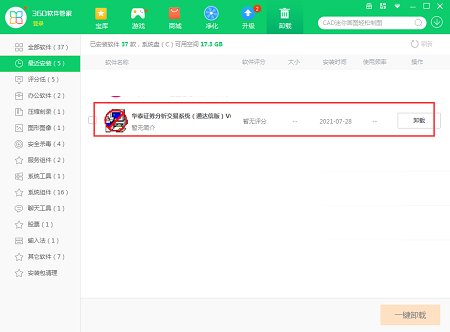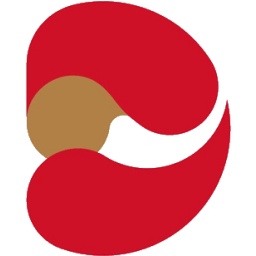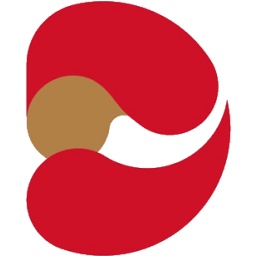The official version of Huatai Securities Analysis and Trading System (Tongdaxin Edition) is an online trading tool created by Huatai Securities for users. Huatai Securities Analysis and Trading System (Tongdaxin Edition) can provide users with various forms of information such as text, hypertext (HTML), information mines, financial graphics, emergency announcements, rolling information, etc. And the Huatai Securities Analysis and Trading System (Tongdaxin Edition) also provides the function of modifying customer information, including the customer's contact number, fax number, email, contact address and postal code. Huajun Software Park provides download services for Huatai Securities Analysis and Trading System (Tongdaxin Version). Everyone is welcome to download and use it!

Huatai Securities Analysis and Trading System (Tongdaxin Edition) software functions
[Menu bar] is located in the upper left corner of the system screen, including six columns: system, function, quotation, analysis, information, view, and help. Press Alt and the letter next to the menu at the same time to select the pop-up drop-down list, and press the corresponding letter key to select the function.
[Title display area] is located on the upper right side of the system screen and on the right side of the menu bar. In addition to marking the system name, it also displays the information of the current window.
[Status bar] is located at the bottom of the screen and is divided into four parts: index bar, traffic light, system display area, early warning (online version, graphic version)/data display area (after-hours version).
【Toolbar】The system displays it on the left side of the screen by default and can be dragged and dropped to any position. It is divided into main function icon buttons (the first ten items) and dynamic icon buttons (after the tenth item, different icon buttons correspond to different windows).
【Function tree】On the left or right side of the screen (change its position through system settings), it includes five trees: homepage, functions, information, stocks, and indicators, covering most of the system's functions and operations.
[Auxiliary area] At the bottom of the screen, it includes information mines, classified information, and individual stock memos.
[Window] is displayed in the middle of the screen and is an interface for users to browse and analyze. It is divided into a main window and a sub-window.
[Main window] refers to the system’s default market window.
【Sub-window】Including combination window (including analysis chart, time-sharing chart and combination of various graphics), report analysis window, individual stock data window, and announcement information window.
[Information bar on the right] The combination window is located at the right end (can be hidden), showing price, quantity and other information.
【Function switching area】The bottom of the information bar on the right is divided into pen, price, minute, market, potential, index, value and chip, corresponding to the content displayed in the small window of the different information bar.
【Period switching area】The combination window is located on the left side of the function switching area. Cycle switching can be performed by using the right mouse button menu, "[", "]", F8 or the toolbar dynamic icon button.
【Cursor】In the combination window, when the mouse or cursor moves, the changes corresponding to the Y-axis and the time axis are displayed in blue.
【Mouse Companion】The yellow background information box displayed when the mouse is parked on K-lines, indicators, toolbar icon buttons or various indicators.
【Analysis Chart Information Dialog Box】The left and right arrows in the analysis chart bring up a dialog box that changes the price, quantity and other information accordingly as the cursor moves.
Huatai Securities Analysis and Trading System (Tongdaxin Edition) Software Features
1. Support account binding and dynamic password authentication methods to effectively protect the security of customer accounts.
2. Support IP echo, that is, when a customer logs in, the IP address, MAC address, last login time and login version of the customer's last login are revealed.
3. Support the disclosure of server reserved information. In order to prevent customers from logging into counterfeit Huatai Securities entrustment main website, customers can reserve relevant information on the Huatai Securities entrustment server in advance.
4. Support the market disclosure of the entrepreneurial version, stock index futures, and commodity futures.
5. Provide the function of modifying customer information, including customer's contact number, fax number, email, contact address and postal code.
6. Provide a special function for “new stock subscription” to accurately calculate new stock subscription funds.
7. Open up a safe channel between online transactions and website systems. Customers can directly use the website's "Online Business Hall", "Dignified Customer Service", "Points Management" and "Risk Assessment" and other special functions in the entrusted client without the need for secondary authentication of "service password + transaction password".
8. It provides "new business application" functions including "opening page delegation", "activating mobile stock trading" and other functions, and also provides functions such as account opening of open-end funds.
9. The buying and selling function provides the function of locking price and quantity to facilitate customers to buy and sell quickly.
10. Complete transaction push function. After entrustment and transaction, customers can instantly change available funds and shares without manual refresh, and orders and transactions can be displayed instantly on the market chart, making it convenient for customers to buy, sell or cancel orders directly on the market chart.
11. Customers are reminded and restricted from using weak communication passwords and weak transaction passwords.
12. Support OTC business
13. Support Hong Kong Stock Connect business
14. Support market trading on the Science and Technology Innovation Board (2019-06-25)
Huatai Securities Analysis and Trading System (Tongdaxin Version) Installation Steps
1. Download the Huatai Securities Analysis and Trading System (Tongdaxin Edition) from the Huajun Software Park, enter the installation wizard interface, and then click Next.

2. Huatai Securities Analysis and Trading System (Tongdaxin Edition) is being installed, please wait patiently for a while.

3. The installation of Huatai Securities Analysis and Trading System (Tongdaxin Edition) is completed, click to close.
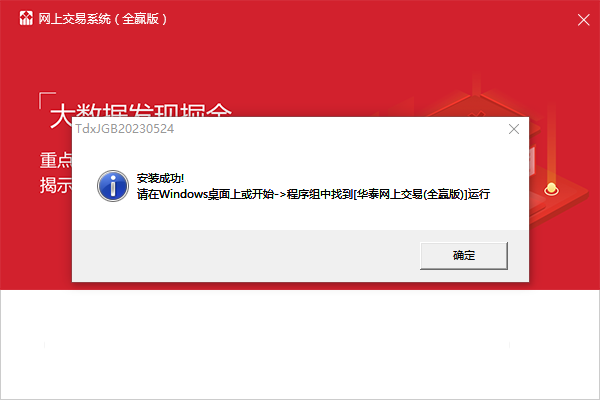
Instructions for use of Huatai Securities Analysis and Trading System (Tongdaxin Edition)
1. Quotation channel

The market channel includes optional stocks, panorama, my layout, Shanghai and Shenzhen index, Shanghai and Shenzhen sectors, themes and other channels. You can switch to the corresponding channel by clicking these channel buttons.

At the same time, you can also click the button in the upper left corner to collapse or expand the left sidebar. This function can conveniently collapse the sidebar and make the K-line area in the middle larger.

The panorama page is a special feature in the "Advanced Edition". It integrates the market trend, rise and fall, optional stocks and other information into one page. You can conveniently view all the information you want to see in the panorama. At the same time, you can also edit the displayed layout, click
The buttons above the K line can switch to different indices.
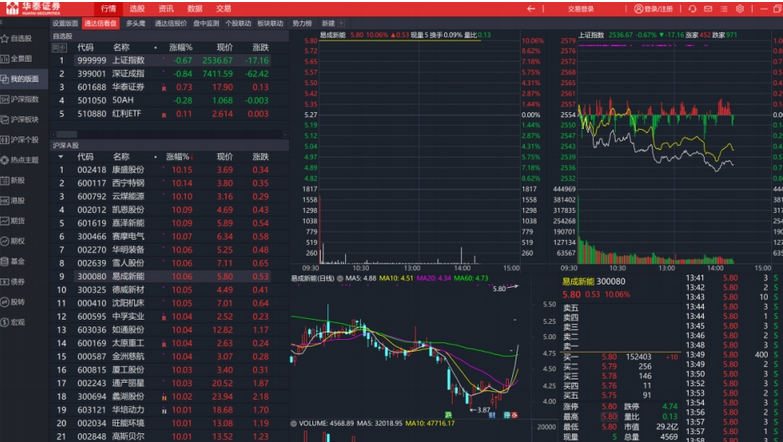
In the My Layout interface, you can set up my layout by clicking on the function options above. It also supports viewing featured data, making it easy to select stocks and view market data. When a stock is selected, you can view the daily
K, time-sharing, comparison with the market, five levels of buying and selling data, etc. You can also view various indicator data.
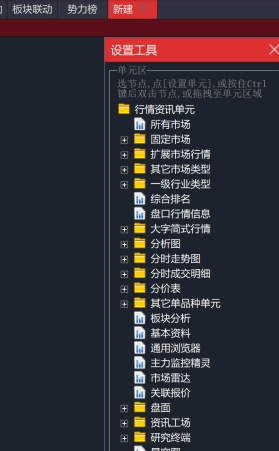
On the layout page, you can not only use the default layout function of the client, but also customize the layout. Click the "New" layout button to enter the custom layout page. This page allows you to select node custom settings units.

When you switch to the Shanghai and Shenzhen sectors, you can view the data of all Shanghai and Shenzhen sectors and sort the data. On the right side, you can intuitively see the trend of the sector. Among them, the Shanghai Composite Index and the Shanghai-Shenzhen Index are commonly used indices and are marked with special colors to facilitate your search.
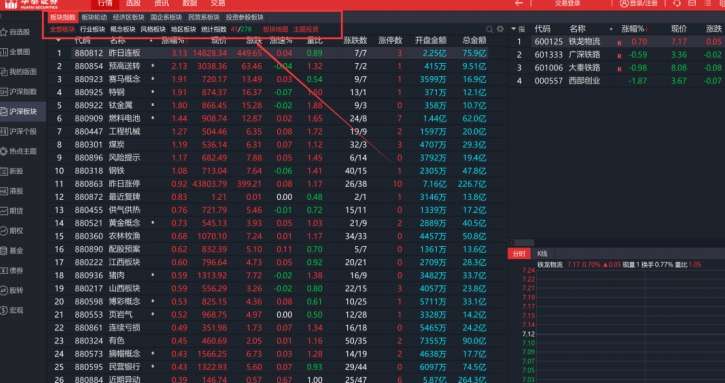
In the channel of the Shanghai and Shenzhen sectors, you can view sector information. At the top of the sector page, you can switch to different sector information. In addition, you can also view sector data with different concepts and styles. All section information supports data sorting.

Hot topics show the rise and fall of the topic from the topic dimension. When you select a topic, the stocks in the topic will be displayed correspondingly below, and can also be sorted to facilitate you to select the stocks you want to view. At this time, you only need to select the stock and click, and the stock information will be displayed on the right side without switching to the individual stock details page.
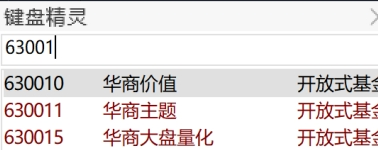
In the new version of the market page, you can view Shanghai-London Stock Connect CDR, stock exchange index market, open-end fund data, etc.
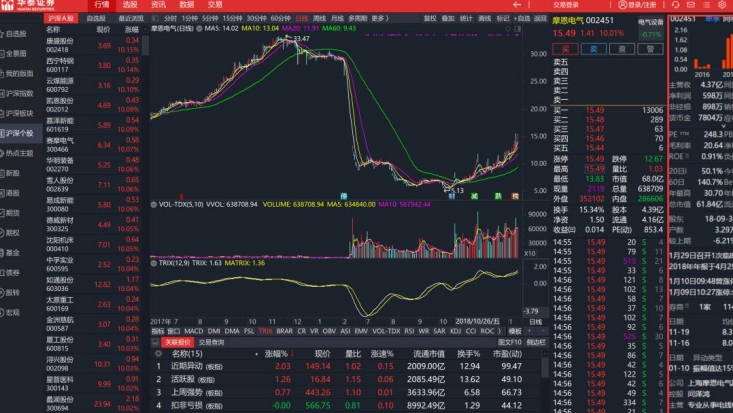
The individual stock details page has been completely revised, with the addition of Shanghai and Shenzhen A on the left
A quick entrance to stocks, self-selected and recently browsed, with a sidebar of individual stock quotes on the right side (including important financial data of individual stocks, stage market statistics of individual stocks, institutional shareholdings and number of shareholder accounts, market transaction data, institutional forecast ratings, theme investments, intelligent market analysis)
2. Stock selection channel
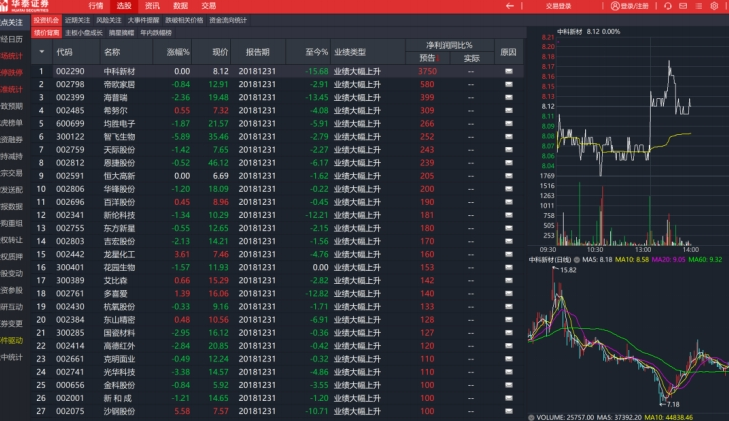
After selecting the stock selection channel in the top navigation bar, you will enter the stock selection section. The stock selection section functions (including recent attention, special attention, value attention, investment and participation, benchmark analysis, strong funds, information selection, price limit analysis, consensus expectations, theme Investment, event-driven, new stock calendar, financial report disclosure, financial indicators, rights and interests plan, margin financing and securities lending, Shanghai-Hong Kong Stock Connect, fund statistics, hierarchical funds, hierarchical arbitrage, convertible bond arbitrage, government bond reverse repurchase, shareholder increase or decrease, institutional shareholding, Niu San shareholding, Dragon and Tiger List analysis, etc.)
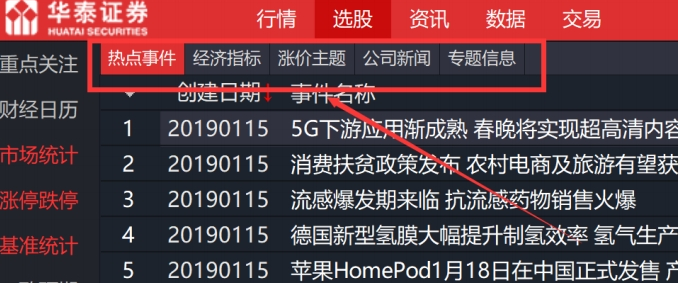
After selecting the left column, the corresponding column stock selection information will be displayed. In the upper left corner of the column stock selection information, you can customize the indicator you want to view. After selecting, you can see the stock selection data in the indicator below.
Huatai Securities Analysis and Trading System (Tongdaxin Edition) Frequently Asked Questions
Question: How to uninstall Huatai Securities Analysis and Trading System (Tongdaxin version)?
Answer: Method 1: Install and open the computer housekeeper software, select the software management option, click the uninstall option, find Huatai Securities Analysis and Trading System (Tongda Xin version) in the list, and click uninstall
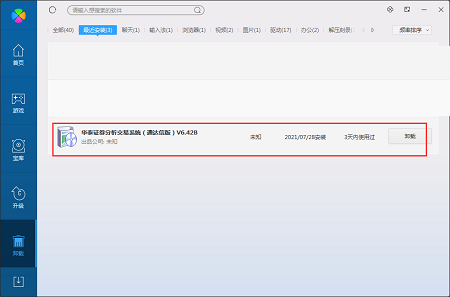
Method 2: Install and open 360 Software Manager, find Huatai Securities Analysis and Trading System (Tongda Xin Edition) in the list of uninstall options, and click to uninstall
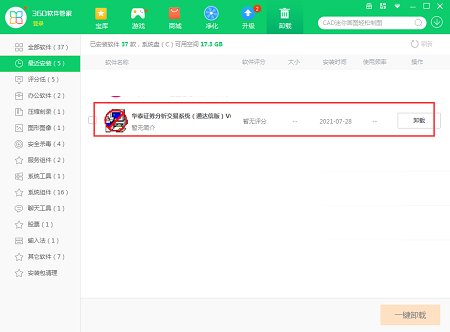
Comparison of similar software of Huatai Securities Analysis and Trading System (Tongdaxin Edition)
China Galaxy Securities Neptune EditionThe official version is an online trading platform created by China Galaxy Securities for users. China Galaxy Securities Neptune Edition supports margin trading and ordinary trading functions, and has a green channel function to help you break through the firewall restrictions. China Galaxy Securities Neptune Edition integrates market trends, transactions, and information, and also provides free switching of multiple interfaces and multiple login modes.
CITIC Securities Zhixin All-in-One Online Trading SystemThe latest version is an online trading system created by CITIC Securities for users. CITIC Securities Zhixin All-in-one online trading system integrates support for ordinary A and B stocks and delayed Hong Kong stocks, and supports stock index futures and commodity futures prices. CITIC Securities Zhixin All-in-One Online Trading System also provides free switching between multiple programs, multiple login modes, easy and fast operation, and powerful and complete functions.
Huatai Securities Analysis and Trading System (Tongdaxin Version) Update Log
1. This version supports 4K high-definition resolution screen display, making the market display clearer.
2. Support macro indexes and option quotes, add net value data of open-end funds, Shanghai-London Stock Connect CDR, and stock-to-stock index quotes.
3. Fully supports print trading functions, supports stock, credit, Hong Kong Stock Connect and other trading businesses, and has added transaction returns.
4. A new information section has been added, and special functions such as important news, Huatai exclusive, 7*24 hours, and subscription information have been launched.
5. Added sidebars for individual stock market conditions (including important financial data of individual stocks, period market statistics of individual stocks, institutional shareholdings and number of shareholder accounts, market transaction data, and institutional forecast ratings).
6. New data sections (including investment calendar, new stock center, dragon and tiger list, block transactions, margin trading, shareholding changes, financial report data, value analysis, reference information, stock index futures, Hong Kong stock data, US stock data, etc.).
7. Added online customer service function.
Huajun editor recommends:
Huatai Securities Analysis and Trading System (Tongdaxin Edition) can provide users with various forms of information such as text, hypertext (HTML), information mines, financial graphics, emergency announcements, rolling information, etc. This software is powerful and easy to operate. I hope everyone will like it.