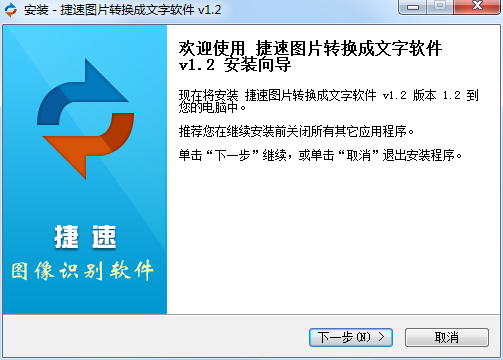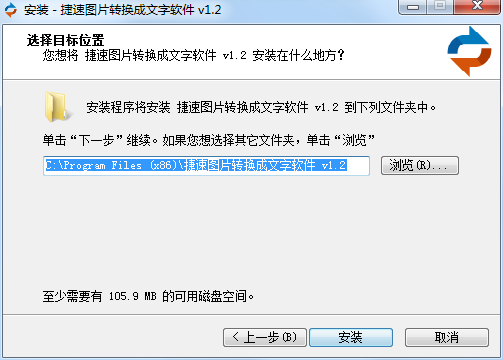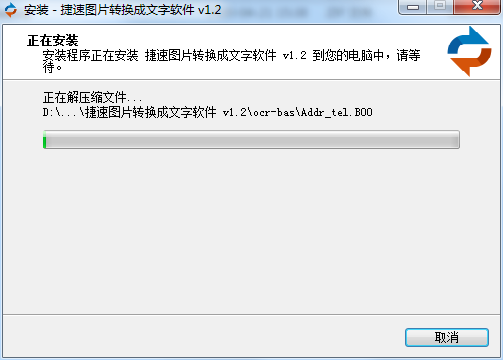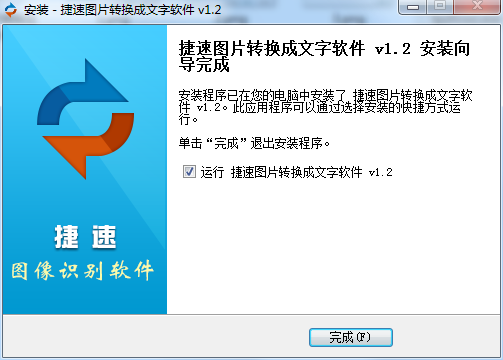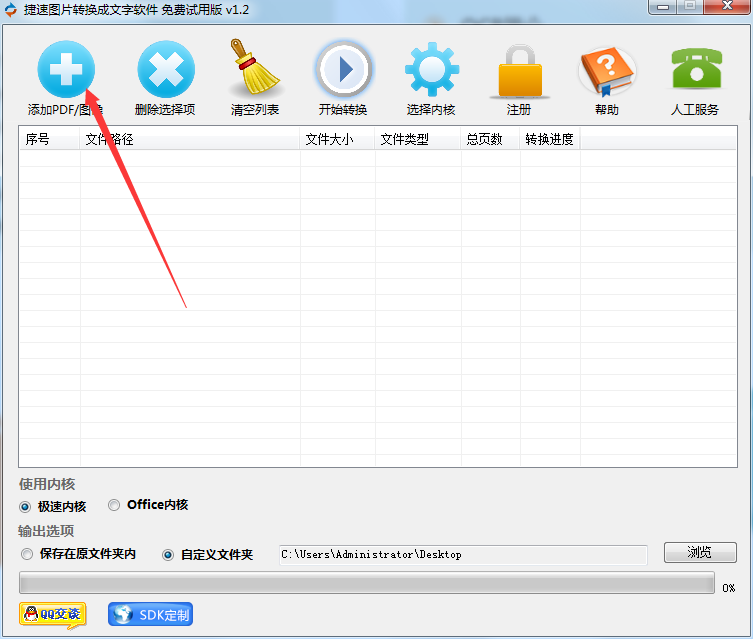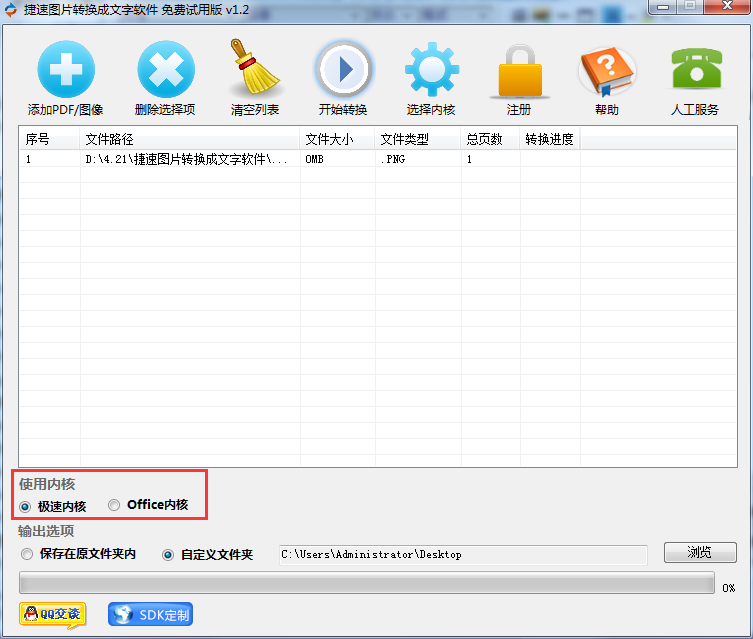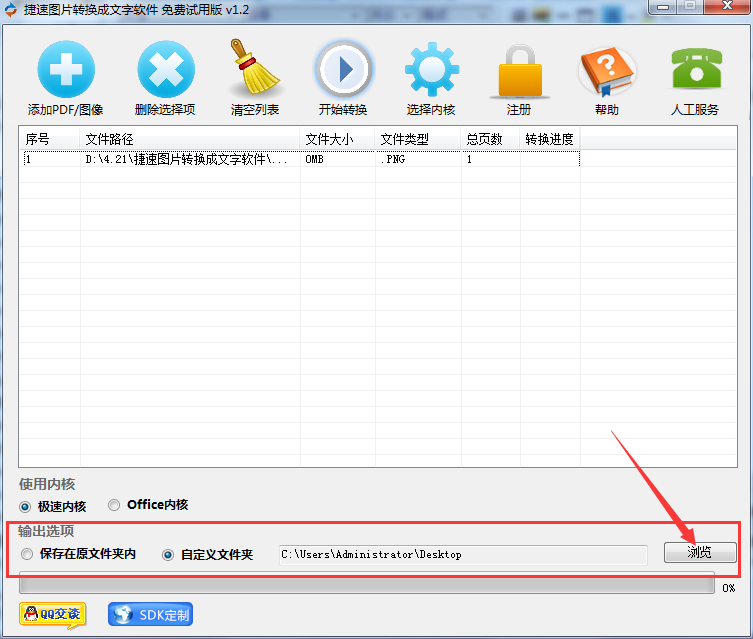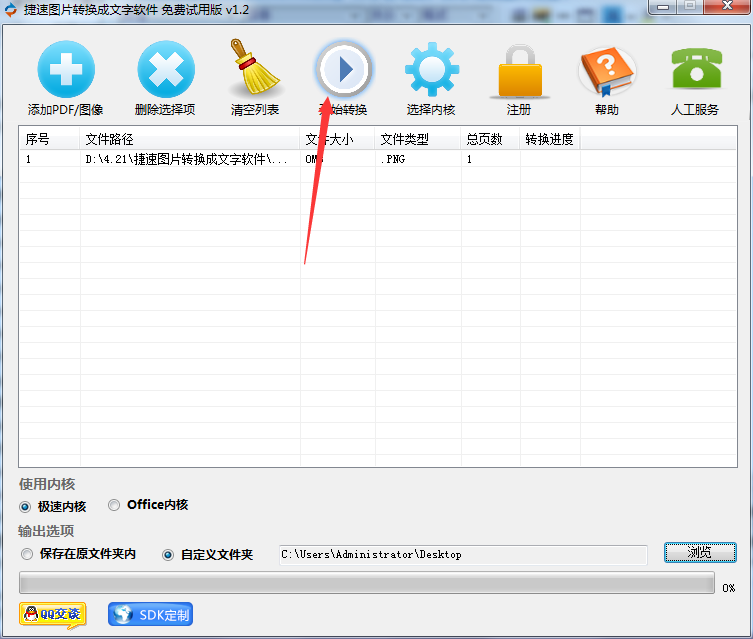The official version of Quick Picture to Text Software is an easy-to-operate tool for converting pictures to text. The computer version of Quick Image to Text software has the advantages of high recognition rate and fast conversion, and supports images in multiple formats, such as BMP, TIF, JPG, PDF, etc., which can be perfectly converted. Quick Picture to Text software can also read documents with one click and restore the logical structure and format of the document.

Quick image to text software software introduction
Jisu image to text software is an image and text recognition software with a high recognition rate. It has batch processing and high-speed recognition functions. The software supports multi-language recognition and supports multiple file formats such as: JPG, GIF, PNG, BMP, TIF, PDF files and scans.
Features of Quick Picture to Text Converting Software
Accurately identify text information: The software uses OCR recognition technology, with 99% accurate recognition, making it easy to digitize documents.
Restore document format: The software can read documents with one click and restore the logical structure and format of the document without re-entering and typesetting.
Automatic analysis of graphics and text layout: The software has an automatic analysis function for documents with mixed graphics and text, and automatically identifies text areas after dividing them.
One-click recognition of text content: The software has a highly intelligent recognition core, which intelligently simplifies the operating steps of using the software to achieve one-click recognition.
Intelligent recognition and error correction technology: The software provides more intelligent text recognition and error correction technology to accurately detect document styles, titles and other content.
Improved image processing algorithm: The software further improves the image processing algorithm, improves the display quality of scanned documents, and recognizes captured text.
Quick image to text software installation steps
1. Download the compressed package of the official version of Jisu Image to Text Software from Huajun Software Park. After unzipping, double-click the exe file to enter the welcome interface and click Next.
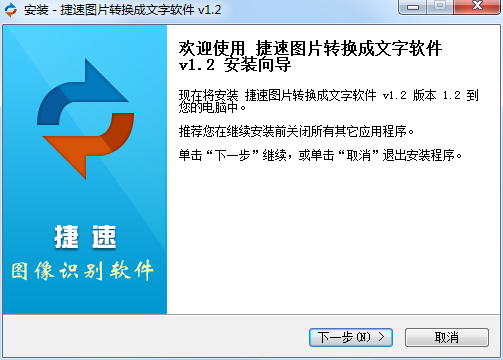
2. Set the software installation location. Click Browse to set it freely. It is recommended that you choose to install it on the D drive and then click Install.
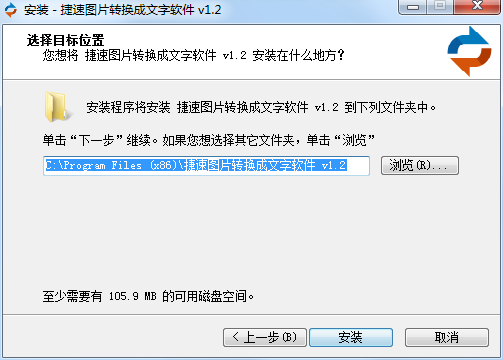
3. The official version of the Quick Picture to Text software is being installed, we are waiting patiently.
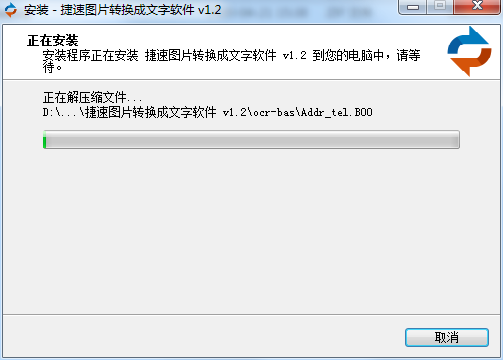
4. The software is installed successfully. Click Finish to use the software.
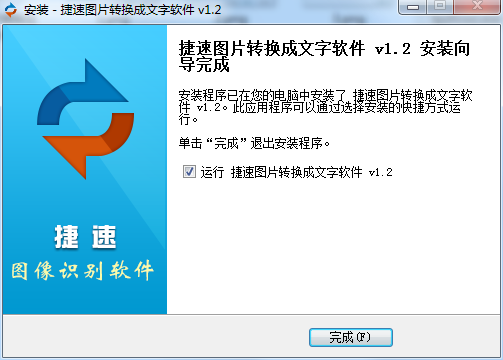
How to use the quick image to text software
1. Run the software, click the icon button on the main interface, and add pictures or PDF files.
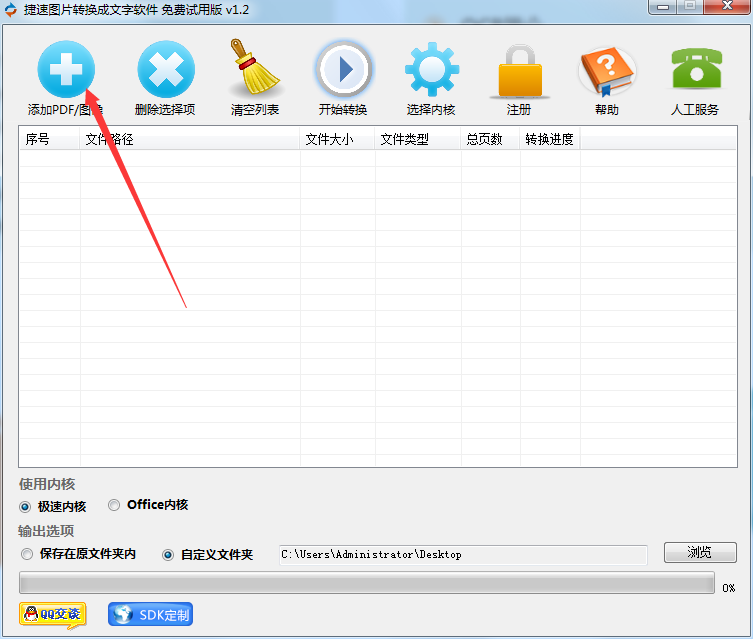
2. After adding the image/PDF file, we can choose the kernel. Here we support the ultra-fast kernel and the office kernel.
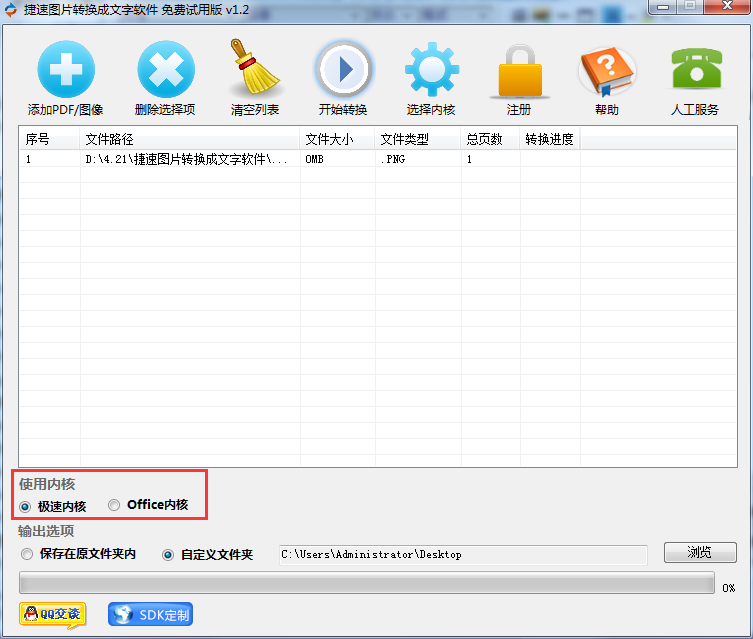
3. Then we can set the output location of the file, and click Browse to modify the default location.
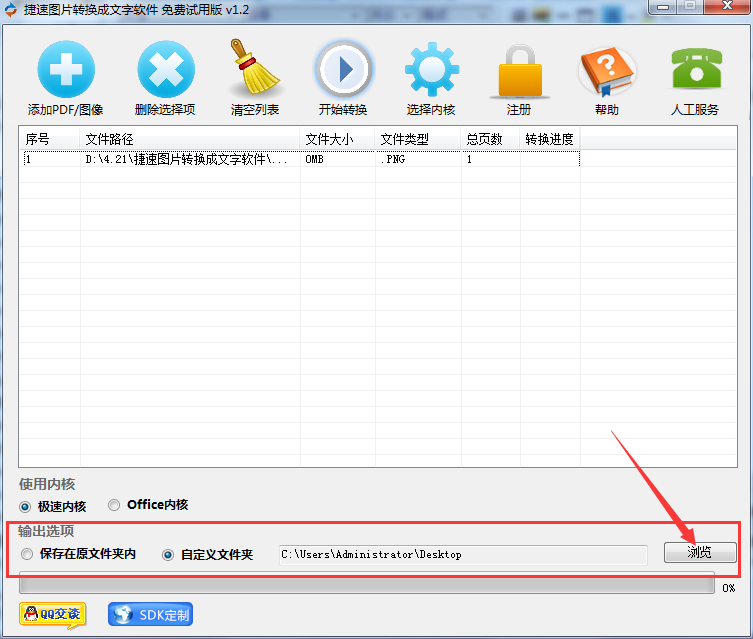
4. Finally, we click "Start Conversion"
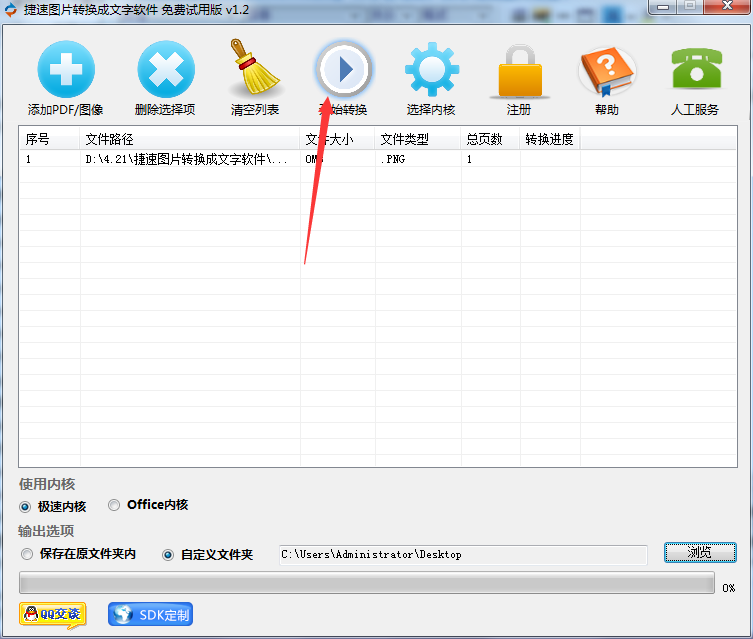
Frequently Asked Questions about Quick Image to Text Software
How to register for the official version of Jisu image to text software?
Answer: Go directly to the official website of the Quick Image to Text Converter software, install it, then click the login/register button on the upper right, then click the "Register" option, and follow the steps to register. If you want to use it for a long time, you can directly activate VIP.
Is there a time limit on the use of the official version of the Quick Picture to Text software after registration?
Answer: The official version of Jisu image to text conversion software adopts a membership system. Users can choose the package independently when registering and purchasing. Different packages have different usable times.
What should I do if my registered account for the official version of Jisu image to text conversion software is lost?
Answer: If the user needs to retrieve the account number and password that they used to purchase the official version of the Quick Picture to Text software before, they can retrieve it by simply selecting Forgot Password on the login page. Or contact online customer service to help retrieve it.
Comparison of similar software
Quick image to text software uses intelligent recognition technology to help users easily convert images in JPG, PNG, and BMP formats to text, and can convert image text into Word. The recognized text will maintain the original file layout format, helping users completely solve the problem of image and text conversion.
Jisu image to text conversion software has a high recognition rate, batch processing and high-speed recognition functions; the software supports multi-language recognition and supports multiple file formats such as: JPG, GIF, PNG, BMP, TIF, PDF files and scans.
Quick image to text software update log
Working day and night just so you can be happier
Mummy, Mummy, coax~all the bugs are gone!
Huajun editor recommends:
Jisu image to text conversion software has comprehensive functions, fast conversion speed, and is very reliable. The editor of Huajun Software Park recommends users to download the quick image to text software. Come and download it. In addition, there areNa picture conversionAvailable for download.