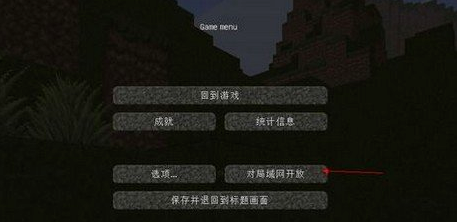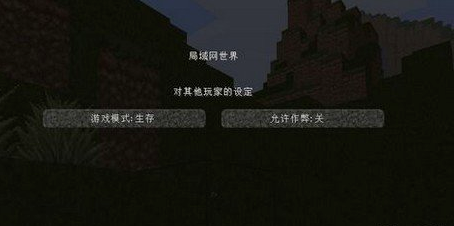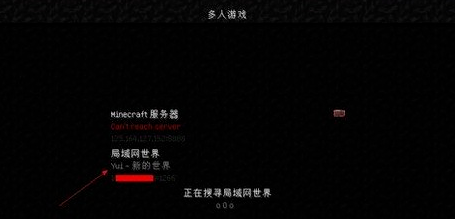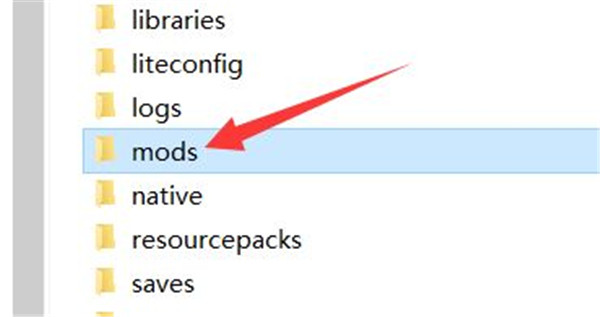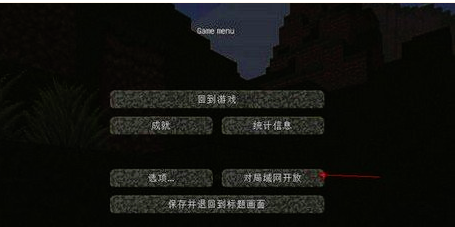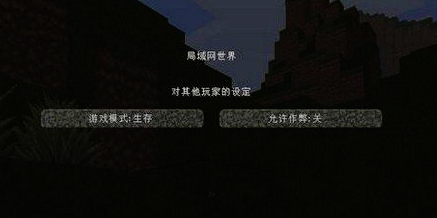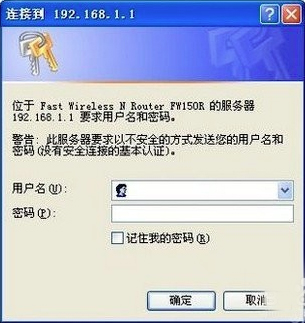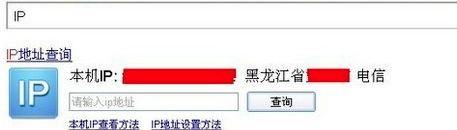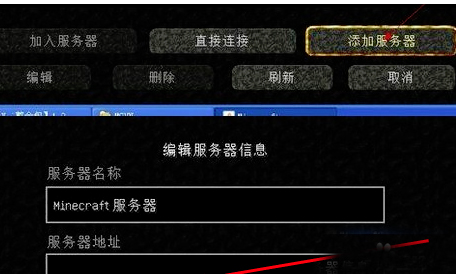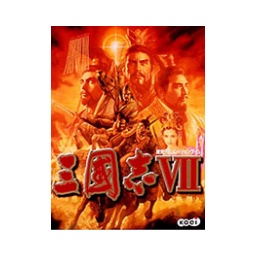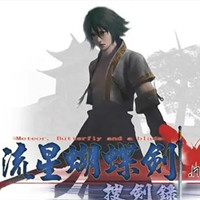Minecraft PC versionPowered by Mojang
A mini developed by StudiosSandbox construction game.Minecraft PC versionThe game adopts a simulated pixel style, giving players the most unique and novel gaming experience. In thisgame, players can do whatever they want, including exploring, building, crafting, destroying, and attacking.Minecraft PC versionContains many game modes for everyone to choose from, also has a distinctsceneThe props can be used for free, as well as the unique screen conversion gameplay, and the material information content is also clear and distinct.Huajun Software Park provides you withMinecraft PC versiondownload,If you are interested, please come and download it!
Similar software
Software introduction
Software address
-
Minecraft game aids
View
-
A panoramic view of popular online games
View
-
Fighting E-Sports Game Platform
View
-
real time strategy game
View
-
Survival drifting construction game
View

Minecraft official website versionGame play
1.minecraftOnline method
1) In the Minecraft game directory, click "Yes"LANOpen".
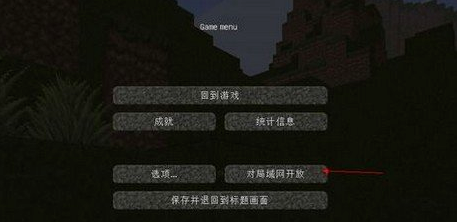
2) Or click "Multiplayer Game" when you first enter Minecraft.

3) Set related settings for online games.
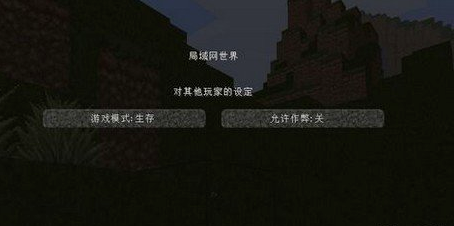
4) Set the name of the online server to facilitate other players to search and join.
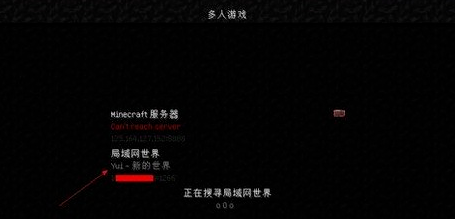
5) After creation, the current IP will be displayed in the lower left corner of the Minecraft game.

2. Minecraft game mode
The Chinese version of Minecraft provides players withsingle player gameThere are two options for multiplayer and multiplayer, and there are three game modes in single player.
creative mode: There are unlimited resources here. You can wander in a completely free world. You can destroy various blocks, collect various resources, and create everything you imagine.
survival mode: When entering this mode, the player does not have any props to use at the beginning. You want to explore the world and collect various resources to make tools while exploring. This will not only improve your level, but also maintain your physical strength and health.
extreme mode: This mode is a hard mode. The game is full of dangers, and you only have one life. Can you survive?
3. How to add the PC version of Minecraftmod
1) Open the root directory of the Minecraft game
2) Open the .minecraft folder
3) Open the mods folder
4) Put the mod file in jar format into the mods folder
5) Open Minecraft and enter the single-player game There are many other special modes, you can explore them yourself!
Minecraft official website version special guide
1. In the process of interacting with villagers, the bedrock version does not implement a punishment mechanism. This means that even if you attack a villager in the Bedrock Edition, the value of the items will not be significantly reduced, unlike the situation in the Java Edition where the price of items sold by villagers increases. However, this difference is only the current state and may be adjusted and improved accordingly in the future.
2. There is a significant difference in the duration of the "Village Hero" effect in the two versions. In the Java version, this effect lasts for 90 minutes and is not affected by the player's actions unless the player dies or drinks milk to remove the status. In the bedrock version, although the effect is permanent, it is limited to the village where the effect is obtained. Once you leave the village, the effect will expire.
3. There are differences in the number of attack waves and monster combinations between the Bedrock version and the JAVA version. For example, in the JAVA version, a raider captain with a flag will appear in every wave of attacks, while in the Bedrock version, the captain will not appear every time. Additionally, the number of monster attacks in Bedrock Edition is relatively low.
4. After the Bedrock Edition was updated, it added the function of monsters attacking villages dropping rare treasures, such as resurrection totems, enchanted books or emeralds. This function has been synchronized with the JAVA version.
5. When all villagers are killed in a monster attack, players in the Bedrock version will receive the "Ominous Omen" BUFF again, while players in the Java version will only see the animation effect above their heads, which has less impact on the game experience.
6. Bedrock Edition will only display the icon animation when the player obtains the "Ominous Omen" or "Country Hero" effect. In contrast, the JAVA version will have villagers cheering, jumping and setting off fireworks when they win, and the looters will celebrate when they lose, making the JAVA version even better.
7. In the Java version, players can ring the village bell during a raid to alert the villagers, and the enemies in the raid wave will be illuminated in the form of highlights, helping players discover the location of the looters for a few seconds. However, since the bedrock version has not yet implemented the highlight effect, players can only ring the bell to alert villagers.
8. In the Bedrock version, the raider attack horn sound has better positioning capabilities. By listening carefully, players can tell where predators appear, making it easier to find monsters. This is because highlight recognition has not yet been implemented in Bedrock Edition, and Mojang has added sound positioning for this purpose.
9. Currently, the Little Fox character has not been added to the Bedrock Edition. According to the official statement, the addition of Little Fox may be delayed by 1-2 versions.

Frequently Asked Questions about Minecraft Official Website Version
How to connect to my world?
Method 1: LANonline
1. Open the installed Minecraft game, enter the game settings interface, and click the [Develop for LAN] option.
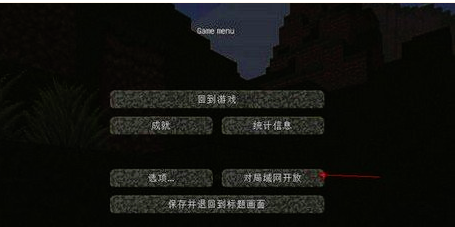
2. You can choose the game mode yourself, and then choose whether to allow itCheating, if you enable game cheating, you are the OP, if not, you are just a gamer.
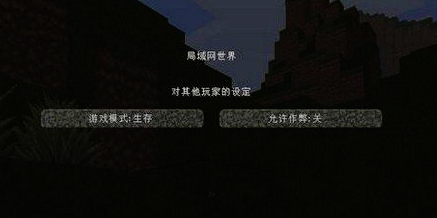
3. After creation is completed, your IP address will be displayed in the lower left corner of the game.

4. Other game players can search for your IP address by adding the IP address in the LAN world in the multiplayer game, and then they can play games together.

Method 2: Connect to the external network (a router is required)
1. After setting up a server, your intranet IP is displayed in the lower left corner.
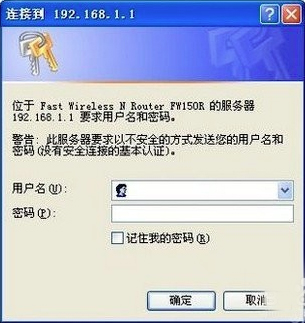
2. Log in to the router management interface. Different brands of routers have different login methods. You can check the manual. For the IP address, just enter the intranet IP in the lower left corner of the screen, and then enter the port number.

3. Baidu IP, the IP address displayed is your external network IP, record it
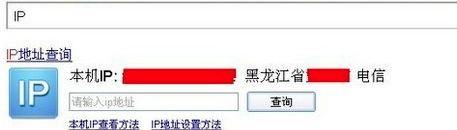
4. Open the Minecraft game, click the [Add Server] option after opening the game, and then enter the IP address and port number. For example, your external IP address is 123.123.123 and the port number just generated is 1266. Your friend must add the server address as 123.123.123:1266.
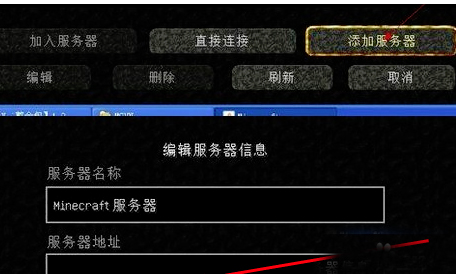
what about my worldSend coordinates?
1. First, openChatand command page.
2. Enter "/tp playername x y z", where "playername" is your own name and "x, y, z" are the coordinates you want to teleport to. For example, if you wanted to teleport to coordinates (100, 64, 200), you would enter "/tp playername 100 64 200".
3. Press Enter and you will be teleported to the specified coordinates.
In addition, if you don't know the specific coordinates but want to check your current location, you can open the F3 debugging interface. In this interface, you will see a coordinate system, where x, y, and z respectively represent your current coordinate position.
Minecraft update log:
1. Optimized some functions
2. Solved many unbearable bugs
Huajun editor recommends:
Minecraft software takes up little memory, has stable performance, is free of any bundles, is green and safe, and is truly a conscientious software! This site also has the God General World Modifier, Pingxiang City Game Hall, and Batch Butler for you to download!