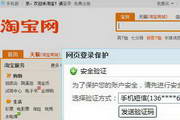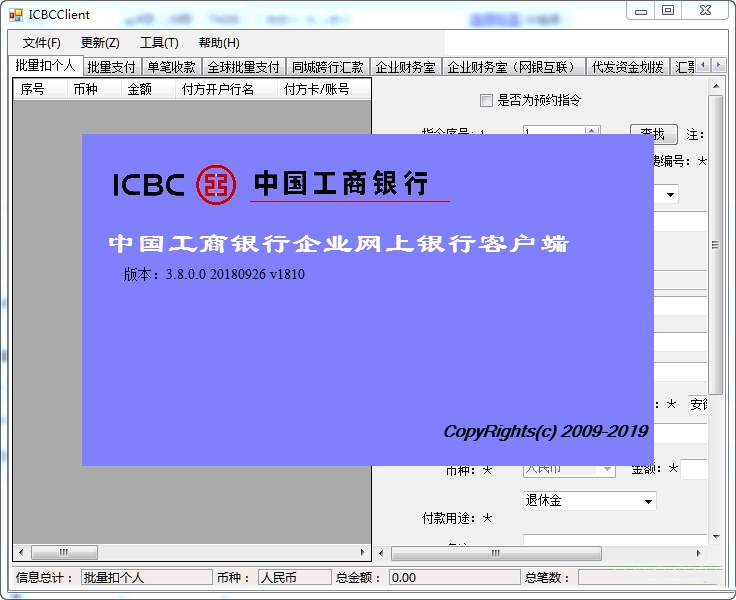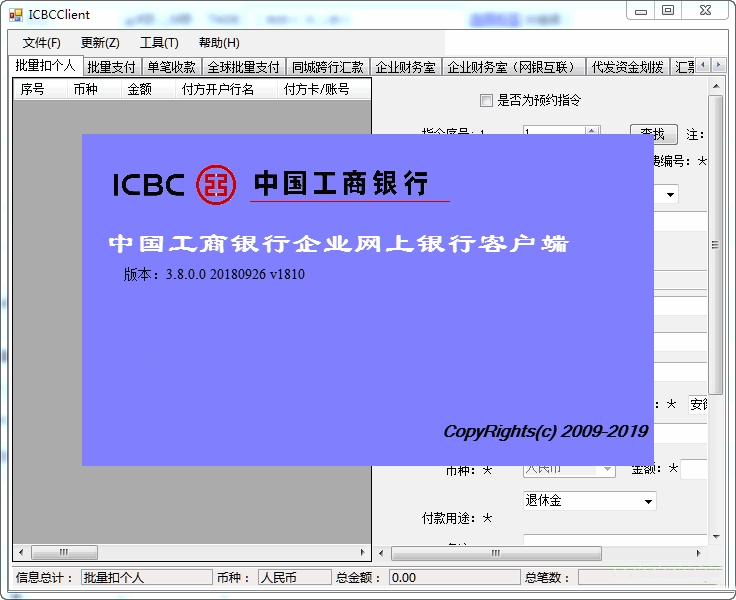The official version of Industrial and Commercial Bank of China Corporate Online Banking is an online banking client specially created by ICBC for corporate users. The latest version of Industrial and Commercial Bank of China's corporate online banking can help corporate users perform batch processing services, including batch payments, intra-city inter-bank remittances, corporate finance rooms, electronic payroll and other functions. The Industrial and Commercial Bank of China corporate online banking client meets users' various business processing needs.
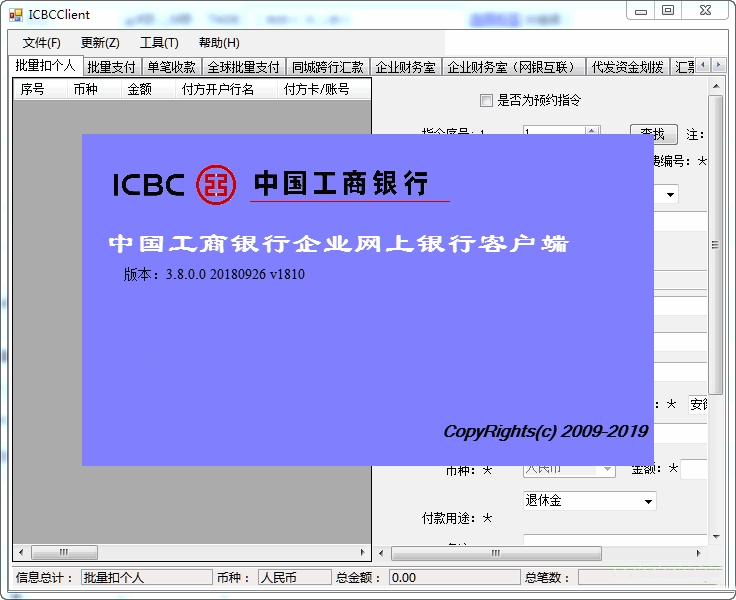
Introduction to the functions of ICBC Corporate Internet Banking
Account management: multi-account real-time query, electronic receipt download, bank-enterprise reconciliation automation.
Payment and settlement: inter-bank/cross-border transfer, ICBC Express, batch payment, real-time payment.
Group funds: fund collection/allocation, cross-border allocation, internal virtual account management.
Investment and financial management: deposits, funds, treasury bonds, foreign exchange transactions, online purchases and redemptions.
Credit financing: full process processing of loan inquiries, online applications, and electronic bills.
International business: cross-border remittances, letters of credit, foreign exchange hedging tools.
Bank-enterprise Internet: direct connection to ERP system, cloud mode deployment, automated command transmission.
Security services: USBKey/biometric authentication, transaction monitoring, risk warning.

Instructions for use of Industrial and Commercial Bank of China Corporate Internet Banking
Registration process:
Submit information on the official corporate online banking website → bank review → receive certificate → log in to use.
Operation process:
Insert the USBKey → enter the password → select the function module → submit the instruction → secondary authentication (if necessary).
Safety tips:
Update certificates regularly, do not disclose passwords, and be wary of phishing websites.

Industrial and Commercial Bank of China Corporate Internet Banking Frequently Asked Questions
1. What should I do if I need to replace the machine with the client tool software installed, but the payee data in the software cannot be exported?
Please back up all XML files in the tool software directory before reinstalling, and then overwrite the original files in the client tool software directory on the new machine.
2. When entering the payee information through the "Enterprise Finance Room" function of the enterprise batch tool software, it prompts: "The format of the payee account number is incorrect." What is going on?
Cause of the problem: The format of entering the payment card number/account number is incorrect.
Solution: Please enter the payment card number/account number correctly in the English input method. Do not use copy/paste to enter, and do not enter characters such as "-" and "space".
3. Why is there an incomplete bank branch name in the inter-bank branch information file in the corporate online banking client tool software?
This is because the bank name and branch information will change across banks, so customers are asked to download these two files - Ibps Bank Code InfoConf.xml, Ibps from corporate online banking.
BankType Info Conf.xml and updated in client tools. In addition, the area code file - Area Codes Conf.xml also needs to be downloaded and updated frequently.
4. How to update the payment purpose when using batch tool software to edit corporate finance office instructions?
Log in to Corporate Online Banking - Customer Service - Related Downloads - Download the designated purpose information, save the file to your local computer, and select the downloaded file to update through the update function in the batch editing software.
5. Through the enterprise batch tool software, select the enterprise financial office. Can the information entered manually be submitted?
If the manually entered information does not exist in the drop-down box, the instruction cannot be submitted successfully.
How about ICBC corporate online banking?Login
Steps:
① Visit the official website of ICBC (icbc.com.cn) → ② Click “Corporate Online Banking Login” → ③ Insert the USBKey → ④ Select the certificate → ⑤ Enter the password to log in.
Tools: USBKey hardware and driver required.
How about ICBC corporate online banking?Export flow
Steps:
① After logging in, enter "Account Management" → ② Select "Detailed Query" → ③ Set the date range → ④ Click "Download" (supports Excel/PDF format).
Path: Account Management → Detailed Inquiry → Download.
How about ICBC corporate online banking?Download reply
Steps:
① Enter "Transfer and Remittance" → ② Click "Remittance Details" → ③ Select the transaction → ④ Click "Electronic Receipt" → ⑤ Download and save.
Path: transfer and remittance → remittance details → electronic receipt.
How about ICBC corporate online banking?Add account
Steps:
① The legal representative or authorized person needs to bring the business license, account opening permit, legal person ID card and other information to the counter of the account opening bank to apply → ② Fill out the "Corporate Online Banking Account Change Application Form" → ③ Bind the new account after the bank review.
Note: It cannot be added online and needs to be processed offline.
How about ICBC corporate online banking? transfer
Steps:
① After logging in, select "Transfer and Remittance" → ② Enter the payee's account number, account name, and amount → ③ Select the transfer type (peer/interbank) → ④ Enter the U-Shield password or dynamic password → ⑤ Submit the instruction.
Limit: The single/daily cumulative limit can be set in the "Security Center".
How about ICBC corporate online banking?Print receipt
Steps:
① Enter "Transfer and Remittance" → ② Click "Remittance Details" → ③ Select the transaction → ④ Click "Print Receipt" (supports direct printing or printing after downloading).
Path: Transfer and remittance → Remittance details → Print receipt.
How about ICBC corporate online banking?Change password
Steps:
① After logging in, enter the "Security Center" → ② Select "Password Change" → ③ Enter the original password → ④ Set a new password (8-30 digits, letter + number combination) → ⑤ Confirm to save.
Type: The login password or U-shield certificate password can be modified (path: Customer Service → Certificate Management).
How about ICBC corporate online banking?Open
Steps:
① Prepare materials: business license, legal person ID card, handler ID card, official seal, financial seal → ② Go to an ICBC branch to fill in the "Corporate Online Banking Registration Application Form" → ③ Sign the agreement → ④ Receive USBKey → ⑤ Log in to activate.
Timeliness: Approval completed within 1-3 working days.
ICBC Corporate Internet Banking Update Log
1.Fix some bugs
2. Optimized some functions
Huajun editor recommends:
The editor personally tested the ICBC corporate online banking software and found that the various functions are very simple and easy to operate. Even a new user like the editor can quickly master it. I really like it! This site also has similar software, Zhejiang Rural Credit Union Online Banking Assistant, Symantec Antivirus, and Batch Butler, which we recommend you download!