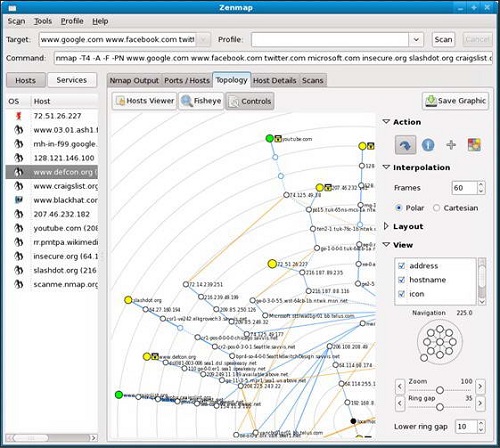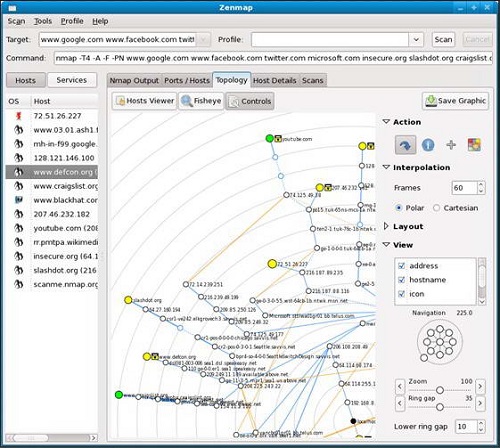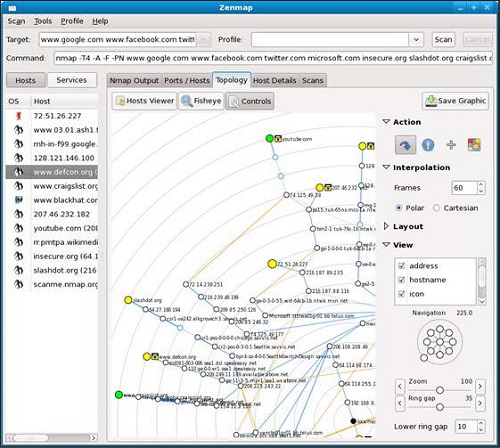The latest version of Nmap For Mac is a port scanning software with strong functionality and practicality. Nmap For
In the official Mac version, users may need to hide scanning, scan through firewalls, or use different protocols to scan. And Nmap For
Mac supports both performance and reliability statistics, such as: dynamic delay calculation, packet timeout and forwarding, parallel port scanning, and detection of lower-level hosts through parallel ping.
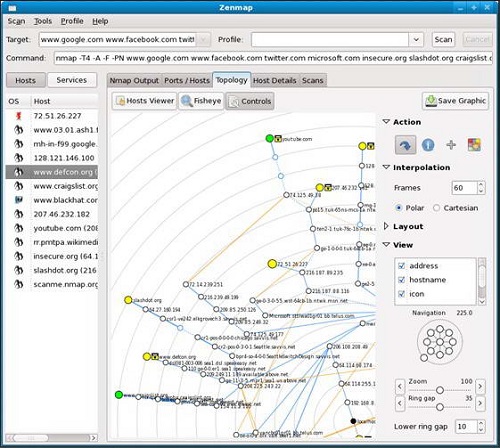
Things to note:
existmacWhen downloading and installing software, you will generally encounter the following three error situations. Now the editor of Huajun will give you the answers. If you encounter errors, please read them carefully:
1."...The software is corrupted and cannot be opened. You should move it to the Trash"
2."Can't open...software because it comes from an unidentified developer"
3."Can't open...software becauseAppleUnable to check if it contains malware"
When encountering the above three situations, we should:
1. First set:Open any source
2, most software settings can be downloaded and installed normally after opening any source; a small number of softwareiosRestrictions on unsigned application permissions require the execution of command line code to bypass application signature authentication. Therefore it is necessary to:Execute command bypassiosnotarizationGatekeeper.
3. If none of the above operations can solve the problem, then you need to:closureSIPSystem integrity protection.
Nmap For Mac software features
It has three basic functions. One is to detect whether a group of hosts is online; the second is to scan the host port and sniff the network services provided; it can also infer the operating system used by the host.
. Nmap can be used to scan LANs with as few as two nodes, up to networks with more than 500 nodes. Nmap
Also allows users to customize scanning techniques. Usually, a simple ping operation using the ICMP protocol can meet general needs; you can also deeply probe the UDP or TCP port until the host is
The operating system used; all detection results can also be recorded into logs in various formats for further analysis and operations.
Perform a Ping scan
List every host on the specified network
Detect open ports on the target host
Use UDP Ping to detect hosts
TCP, SYN scanning
Determine which IP protocols the target machine supports
Detect the operating system of the target host
Nmap For Mac software features
1.Host Discovery
Used to discover whether the target host is active.
Nmap provides a variety of detection mechanisms to identify hosts more effectively. For example, it can be used to list which hosts in the target network are turned on, similar to the function of the Ping command.
2.Port Scanning
Used to scan the port status on the host.
Nmap can identify ports as Open, Closed, Filtered, Unfiltered, Open|Filtered, Closed|Filtered. By default, Nmap scans 1,000 commonly used ports, which can cover most basic application situations.
3. Version Detection
Used to identify the application and program version running on the port.
Nmap can currently detect hundreds of application protocols. For unrecognized applications, Nmap will print out the fingerprint of the application by default. If the user knows the application, the user can submit the information to the community and contribute to the community. .
4. Operating system detection (OS detection)
Used to identify the operating system type, version number and device type of the target machine.
Nmap currently provides fingerprint databases for thousands of operating systems or devices, which can identify general PC systems, routers, switches and other device types.
5. Firewall/IDS evasion)
Nmap provides a variety of mechanisms to circumvent the blocking and inspection of firewalls and IDS, so as to secretly detect the status of the target machine.
Basic circumvention methods include: Fragment/IP decoys/IP spoofing/MAC address camouflage
spoofing) and so on.
6.NSE Scripting Engine (Nmap Scripting Engine)
NSE is one of the most powerful and flexible features of Nmap, which can be used to enhance host discovery, port scanning, version detection, operating system detection and other functions.
Nmap For Mac Instructions
Common scanning types
After unpacking the compressed package of the Chinese command line version of Nmap, enter the Windows command console, and then go to the directory where Nmap is installed (if you frequently use Nmap, it is best to add its path to the PATH environment variable). Without any command line arguments
. The functions of the GUI version are basically the same as the command line version. Since many people prefer to use the command line version, the instructions later in this article will focus on the command line version.
The following are the four most basic scanning methods supported by the Chinese version of Nmap:
⑴ TCP connect() port scan (-sT parameter).
⑵ TCP synchronization (SYN) port scan (-sS parameter).
⑶ UDP port scanning (-sU parameter).
⑷ Ping scan (-sP parameter).
Scan tcp port
Preliminary preparation
Machine B uses nmap to scan machine A. Before scanning, machine A first checks which ports are occupied, and machine A checks the local ipv4 listening port.
Scan tcp ports: Use nmap on machine B to scan all ports of machine A
nmap 10.0.1.161 -p1-65535 means scanning all listening tcp ports from 1 to 65535 of machine A.
Use the -p parameter to specify the port range. If you do not specify the port to be scanned, Nmap scans from 1 to 1024 by default plus the ports listed in nmap-services.
nmap-services is a database containing about 2200 services. By querying the database, Nmap can report what servers those ports may correspond to, but not necessarily correctly.
So the correct way to scan the open ports of a machine is the above command. -p1-65535
Note that nmap has its own library that stores some known services and corresponding port numbers. If some services are not in nmap-services, nmap may not scan them. This means that some ports are already in the listening state, and nmap does not scan them by default. The reason for scanning is that you need to add the -p parameter to let it scan all ports.
Although you can scan open ports directly using nmap 10.0.1.161, using -p1-65535 can display the most ports.
The difference is that when -p is not added, all ports of known protocols are displayed, and ports of unknown protocols are not displayed.
If -p1-65535 is not added, the port of the unknown service (port 13306 of machine A) cannot be scanned
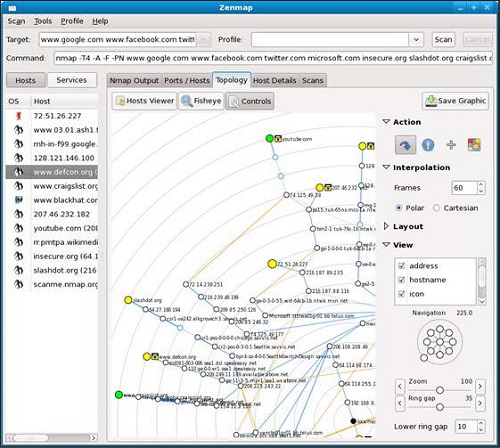
Nmap For Mac FAQ
Q: What does Nmap For Mac NMAP scan?
Answer: NMAP is a network detection and security scanning program. System administrators and individuals can use this software to scan large networks and obtain information such as which hosts are running and what services are provided.
Q: What are the basic functions of Nmap For Mac?
Answer: It has three basic functions. One is to detect whether a group of hosts is online; the second is to scan the host port and sniff the network services provided; it can also infer the operating system used by the host.
. Nmap can be used to scan LANs with as few as two nodes, up to networks with more than 500 nodes. Nmap
Also allows users to customize scanning techniques. Usually, a simple ping operation using the ICMP protocol can meet general needs; you can also deeply probe the UDP or TCP port until the host is
The operating system used; all detection results can also be recorded into logs in various formats for further analysis and operations.
Nmap For Mac update log
1. Modify user-submitted bugs
2.Add new features
Huajun editor recommends:
Nmap For Mac is free software, download it if you need it! This site also has Google Chrome, Windmill Signature, and Batch Butler for you to download!