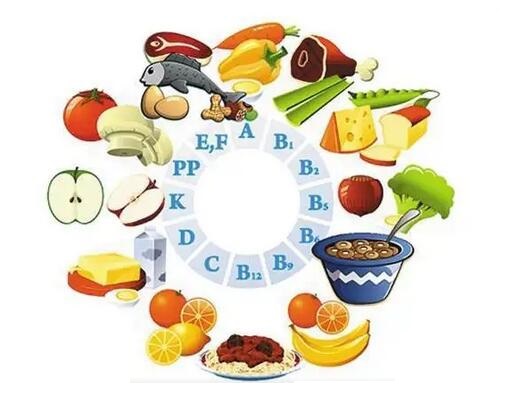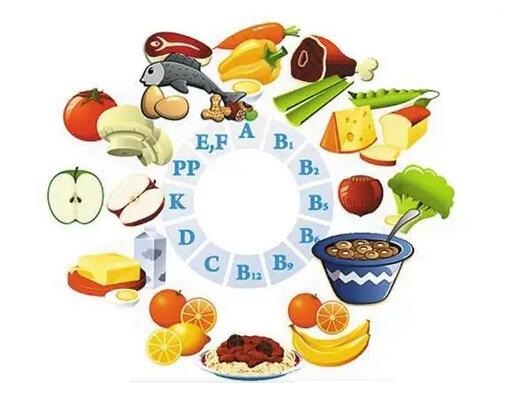The official version of nut is a professional and excellent nutrition software. The latest version of nut software can help users record their meals and analyze the nutritional content of their meals, as well as conduct experiments on the best personal diet plan.
Nut software contains nutrition information for 7146 and 136 foods. Users can fully customize food additions or formulas with food labels and nutrient intakes and plot them into charts.
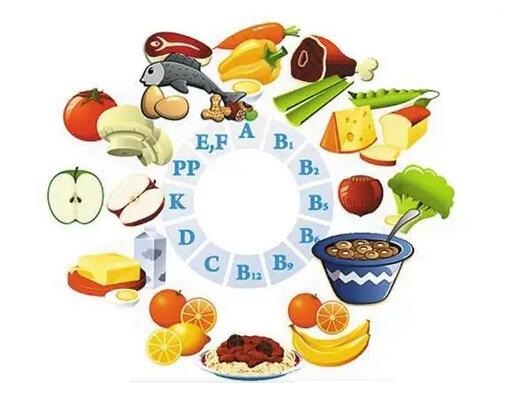
nut software introduction
NUT is a nutritional software for recording your diet and analyzing the nutritional content of your meals. In addition to the usual features of nutrition software, NUT includes a novel automatic portion control feature that allows you to plan nutritional meals that will vary when experimenting with different calorie levels, protein, carbohydrate and fat levels, as well as different food exclusions. nut also provides a well-organized introduction to nutrition that can help you learn human nutrition through simple software.
Features of nut software
NUTsqlite-2.x provides better performance through the newly structured SQLite database with fully normalized relational tables.
Furthermore, the database itself is functional even without a graphical user interface, so it can be used on any device that presents a shell and has a sqlite3 installation.
nut installation instructions
1) Determine if Tcl is available. If not, check out www.activestate. A free (community) version of Tcl is available for desktop operating systems.
2)
After downloading and unzipping the full ASCII version of the USDA Nutrient Database, unzip the NUTsqlite files "nut.tcl" and "updateNUT.tcl". Unzipping a zip file that contains multiple files results in separate directories, so you need to move all those files into the single directory you will be using.
3)
Run "/updateNUT.tcl" to create or upgrade the database in SQLite where the NUT code is running the application. If upgrading, you must be in the same directory as the "nut.db" file, otherwise you must modify line 24 of "updateNUT.tcl" to provide the full path to the "nut.db" file. After this step, "updateNUT.tcl" is not needed for anything and can be deleted. Updating NUT codes using "updateNUT.tcl" is independent of updating the USDA database, although the USDA can change the format of their tables so that "updateNUT.tcl" is required to read their tables or display new nutrients. The main idea is that your personal data is permanent, even permanent although the application code and USDA tables can be changed if necessary. Users should perform this step from the Terminal or modify "updateNUT.tcl" to add "cd" to the directory to be used.
4)
If you are using the launcher and cannot specify the working directory, you must modify "nut.tcl" on line 27 to specify the full path to "nut.db". This is especially important for Mac users. Another simple change to "nut.tcl" is the location of the SQLite database file. There is also a variable "appSize" that controls the size of the window when set between approximately 0.7 and 1.3 fonts for Linux users. Windows and Mac users should leave the value of appSize at 0.0 unless: Linux has been determined
The GUI works well with their system.
5)
Run "nut.tcl" to run nut. When "nut.tcl" is initially run, it loads the USDA files and any personal data database nut.sqlite that exists in NUTsqlite version 1. USDA can delete files after NUT performs the initial database load, and NUT will not load any more files into the new USDA database in the NUT run directory until an error is detected. All "nut.tcl" really does is start Tcl and make Tcl run the code in the SQLite database. Since the code in the database does not have to be interpreted before it is needed, the application may also have better performance.
6) The old file "nut.sqlite" will no longer be used. The new database name is "nut.db" and there are usually two auxiliary files that cannot be deleted because doing so will corrupt the database.
nut update log
Working day and night just so you can be happier
are all gone!
Huajun editor recommends:
Nut is a very good application software. I secretly tell you that I also use this software. I don’t tell others about it! Powerful, green and safe. Huajun Software Park also provides you with Sogou input method, UKUI for openEuler, Batch Butler, etc. for you to download.