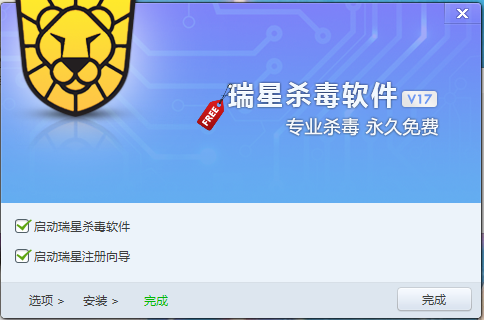The official version of Rising Antivirus Software is a powerful antivirus software. Rising Antivirus Software brings new visual effects to users and also provides new security products. Increase product performance and compatibility. The official version of Rising anti-virus software mainly adds Rising's decision-making engine and gene engine to the original anti-virus engine, and directly upgrades the original basic engine and cloud scanning and killing engine to a quad-core, which not only improves the virus killing rate, but also makes the scanning results more accurate.
Official introduction of Rising antivirus software
The official website of Beijing Rising Information Technology Co., Ltd. provides free personal anti-virus software, firewalls, security assistants, mobile anti-virus, specialized killing tools, the latest security information, overall enterprise solutions, enterprise security management systems and other security services.
Rising “Intelligent Cloud Security”:
In response to the large number of malicious viruses, horse-affiliated websites, and phishing websites that appear on the Internet, Rising's "intelligent cloud security" system can automatically collect, analyze, and process, and perfectly block Trojan attacks, hacker intrusions, and online fraud. Rising anti-virus software provides users with an intelligent overall Internet security solution.
Rising Intelligent Security Protection:
System kernel hardening:
Through Rising's "Intelligent Cloud Security" in-depth analysis of virus behavior, and with the help of artificial intelligence, it can detect, monitor, and intercept various virus behaviors in real time and strengthen the system core.
Trojan defense:
Rising anti-virus software is based on Rising virtualization engine and "intelligent cloud security". It uses Rising dynamic behavior analysis technology in the operating system kernel to intercept special unknown Trojans, backdoors, viruses and other malicious programs in real time.
U disk protection:
When a USB flash drive, mobile hard disk, smartphone or other mobile device is inserted, Trojans, backdoors, viruses, etc. will be automatically intercepted and killed to prevent them from invading the user's system through the mobile device.
Browser protection:
Rising anti-virus software proactively strengthens the kernel of browsers such as IE and Firefox to prevent special unknown Trojans, backdoors, worms and other viruses from invading computers by exploiting vulnerabilities in real time. Automatically scan multiple browsers on the computer to prevent malicious programs from invading the user system through the browser to meet personalized needs.
Office software protection:
When using Office, WPS, PDF and other office software formats, it can prevent special unknown Trojans, backdoors, worms, etc. from invading computers in real time. Prevent infectious viruses from invading user systems through office software such as OFFICE and WPS, effectively protecting user document data security.
Rising Intelligent Antivirus:
Intelligent virtualization engine:
Rising anti-virus software is based on Rising core virtualization technology, and the anti-virus speed is increased by 3 times. Under normal circumstances, it only takes 10 minutes to scan a 120G data file.
Intelligent antivirus:
Based on Rising's intelligent virtualization engine, Rising 2011 version's detection and killing rate of Trojans, backdoors, worms, etc. has been increased to 99%. Intelligent operation without user participation, one-click antivirus. Resource usage is reduced while ensuring rapid response to viruses and detection rate.
Resource usage:
The comprehensive application of intelligent virtualization engine reduces resource usage during virus scanning and killing by 80%.
Game without interruption:
Rising anti-virus software optimizes user experience and does not prompt by default during games, so that players are not disturbed by prompts.
Rising antivirus software installation steps
1. Download the latest version of Rising Antivirus installation package from this site and double-click to run it. [To ensure the normal installation of the software, please exit other security software. 】

2. Click [Start Installation] or [Browse] to change the installation directory. Start the installation and the software is installed in the default location; browse to change the installation directory and the user can customize the installation location of the software.

3. After setting up, click [Start Installation] and wait patiently for the software installation to complete. After installation is complete, the software will run.
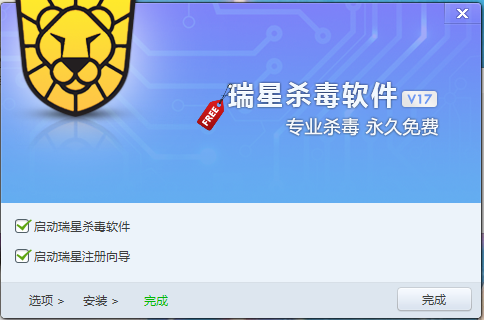
Tips for using Rising anti-virus software
How does Rising Antivirus perform virus scanning?
1. Open Rising Antivirus and click [Virus Scan].

2. Click [Quick Kill].

3. Wait patiently for the software to scan.

4. Wait for the scan to complete and click Return if no viruses are found.

Rising Antivirus, as a well-established domestic antivirus software, is currently one of the most practical and secure antivirus software products among similar products at home and abroad. The latest version has added many user-friendly settings to provide users with a better experience while surfing the Internet safely.