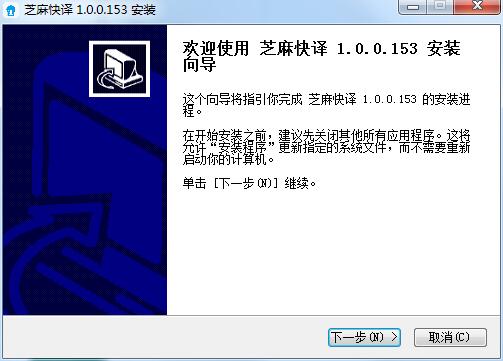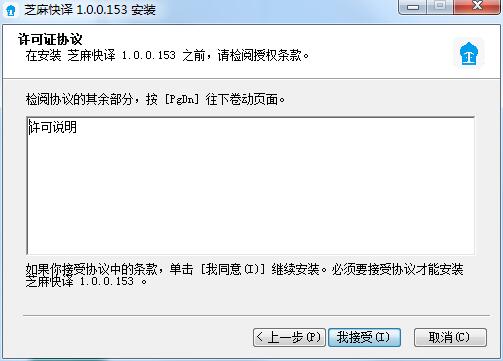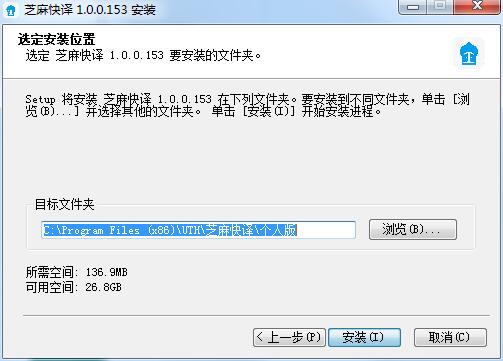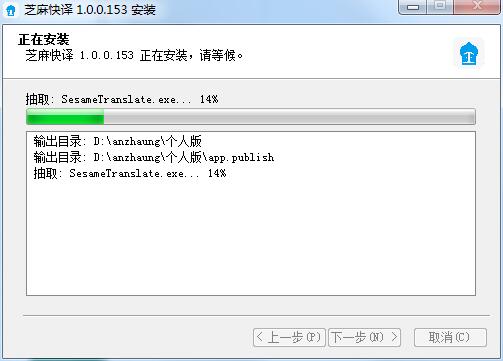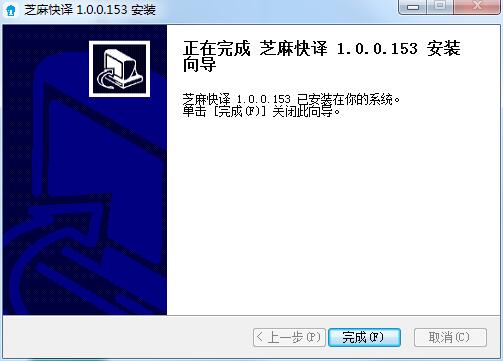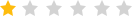The latest version of Sesame Translation is a comprehensive multi-language translation software. The official version of Sesame Translation software supports multiple languages and multiple document types. It can also help users intelligently translate various document types. The Sesame Translation software is accurate, efficient and easy to use. It also has online editing and intelligent translation memory functions, allowing users to experience a faster and more convenient translation experience.

Introduction to Sesame Translation Software
Sesame Quick Translation is a minimalist, extremely fast, and ultimate intelligent translation tool for multi-format documents. It relies on a multi-language big data background with tens of billions of sentence pairs and is a cross-language translation assistant compatible with mainstream instant messaging software.
Introduction to the functions of Sesame Quick Translation
Translation memory function,
Edit once, enjoy convenience forever
Sesame Quick Translation supports online editing of translations and has a built-in translation memory function.
It can automatically save user-edited translations to the default memory bank, providing permanent priority access.
Let you enjoy the most familiar translation experience.
Zhima Kuaiyi has in-depth developed the function of rapid document translation, striving to meet the different needs of users from multiple perspectives.
"Drag-and-drop translation mode" is fast and convenient, and the file types it can handle cover 23 document or image formats such as "PDF, JPG, PPTX, DOCX, XLSX, TXT"
It is a fast translation tool on the desktop; the "bilingual output mode" thoughtfully provides bilingual comparison display after translation, and the humanized design helps you easily proofread; the "memory function" allows you to edit once and enjoy convenience forever.
Features of Sesame Quick Translation Software
Sesame Quick Translation aims to achieve the best translation experience for users with "faster speed" and "more convenient operation".
"Drag-and-drop translation" is easy to operate. Just drag the document into the floating window and you can quickly translate it at the same time.
Completely retains the file format and layout of the original document, enabling fast reading in the same format.
?
Sesame Quick Translation installation steps
1. Download the latest version of Sesame Quick Translation installation package from Huajun Software Park. After unzipping, double-click the exe program to enter the installation wizard and click Next
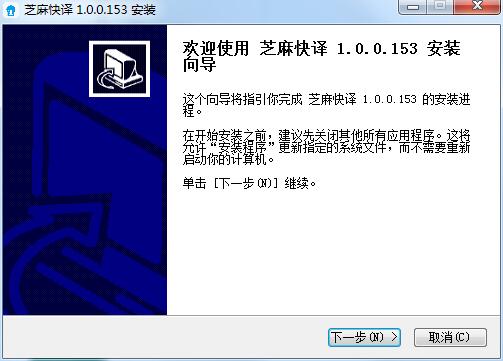
2. Read the license agreement and click I accept
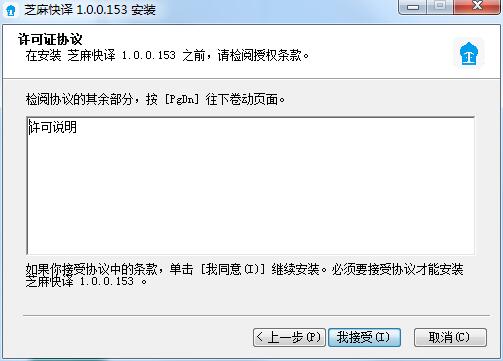
3. Click "Browse" to select the installation folder. Generally, it is installed on the C drive of the computer by default. It is recommended to install on the D drive. Click Install.
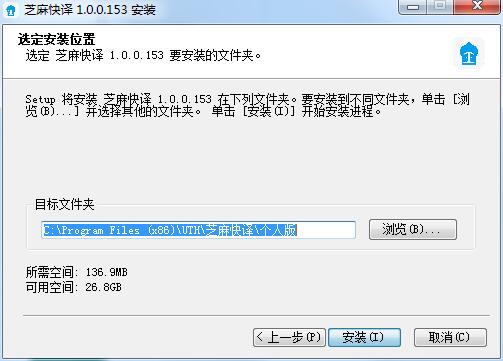
4. Sesame Translation is being installed, please wait patiently.
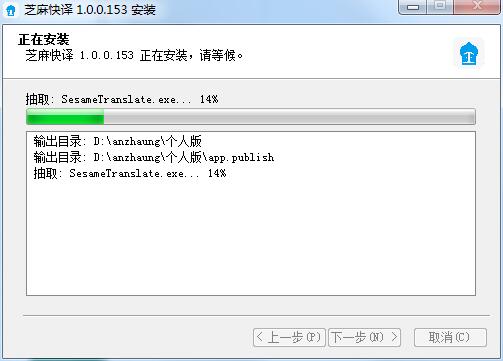
5. Sesame Translation is installed, click Finish to exit the installation wizard
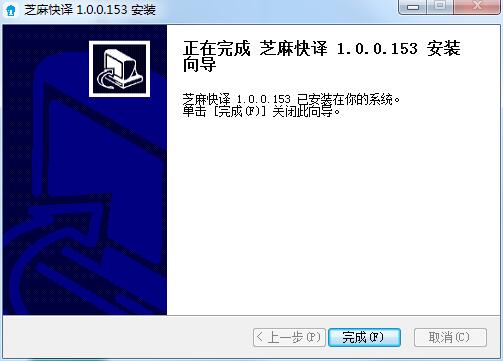
Sesame Express Frequently Asked Questions
1. Will using Sesame Translate have any impact on the original use of social software?
Answer: You can use your original social software as always. Sesame Translation will only provide bilingual translation assistance during your conversation and will not have any impact on the original social software.
2. How accurate is Sesame Translation’s translation?
Answer: Sesame Translation is a fast translation software. All translation content is realized through UTH's big data background call.
Although the translation accuracy cannot reach the standard of human translation, it greatly exceeds traditional machine translation and can completely guarantee the accuracy of the information you read.
If you have higher requirements for translation accuracy, you are welcome to use our professional translation tools, and you will definitely be satisfied!
3. Can Sesame Translate be compatible with and process multiple Office documents?
Answer: Sesame Translation can process 5 Office documents with a file size of no more than 5M at the same time, helping users to complete document translation processing efficiently.
4. How long does it take to complete the translation of a PPT document of more than 100 pages?
Answer: If you rely on purely manual translation, how long will it take you to produce a PPT document of more than 100 pages?
Does just talking about formatting and terminology queries drive you crazy?
Using Sesame Translation, you may only need to wait a minute for the translation to appear!
And the file format and layout remain unchanged. Based on this efficiency, let’s re-estimate how much translation you can complete in one working day!
5. Which user groups is Sesame Translation suitable for?
Answer: Sesame Quick Translation is suitable for people who need to obtain information in multiple languages.
Sesame Express update log
1. Optimize content
2. The details are more outstanding and the bugs are gone.
Huajun editor recommends:
The functions of Sesame Translation are as complete as those of the official version, the interface is more beautiful and elegant, and the design is more perfect. Welcome to download it to continuously meet the needs of users. Those who are interested can also download Batch Butler, Cloud Machine Butler, and Batch Butler