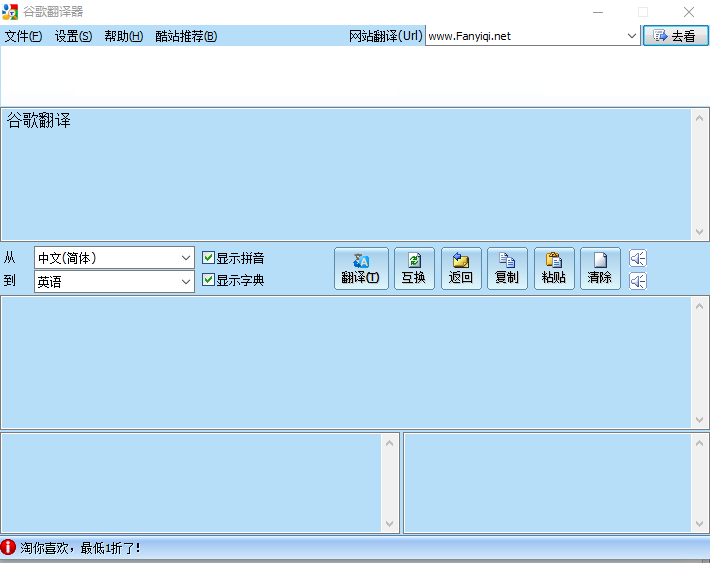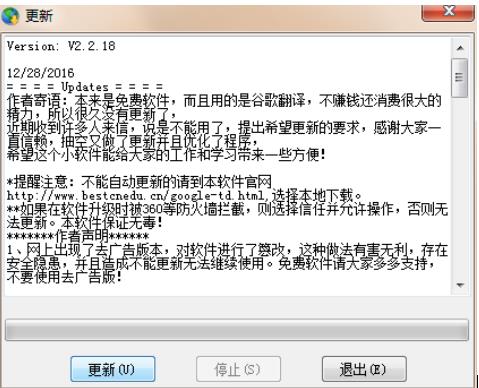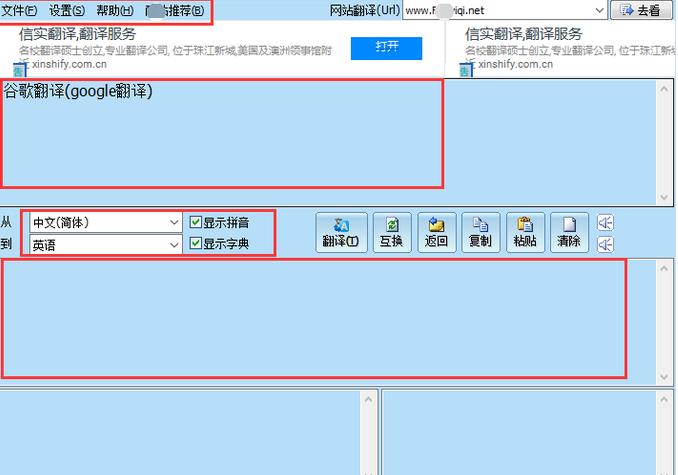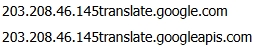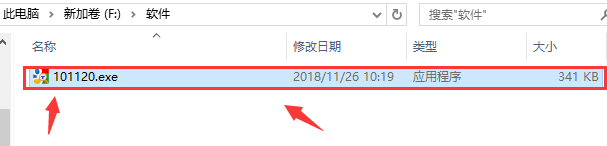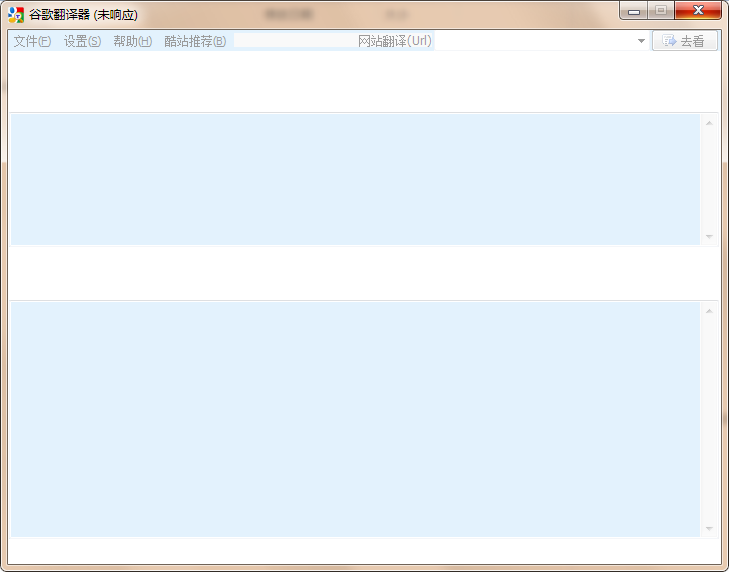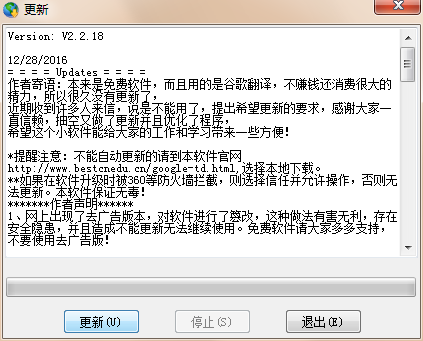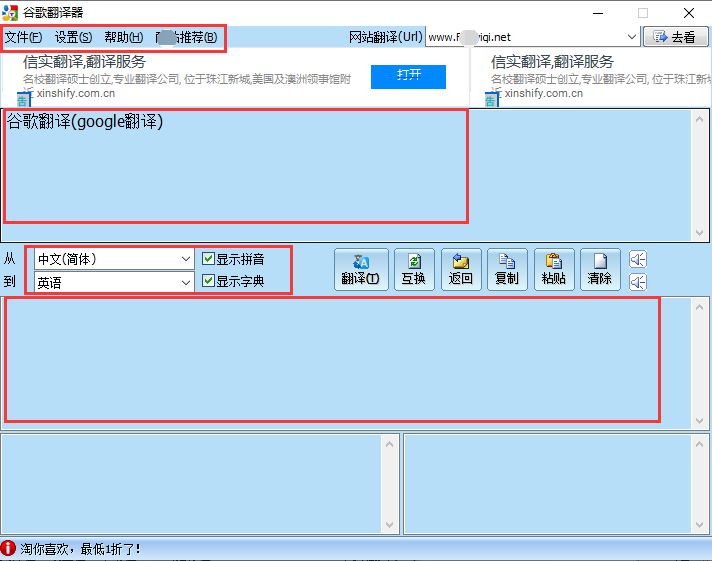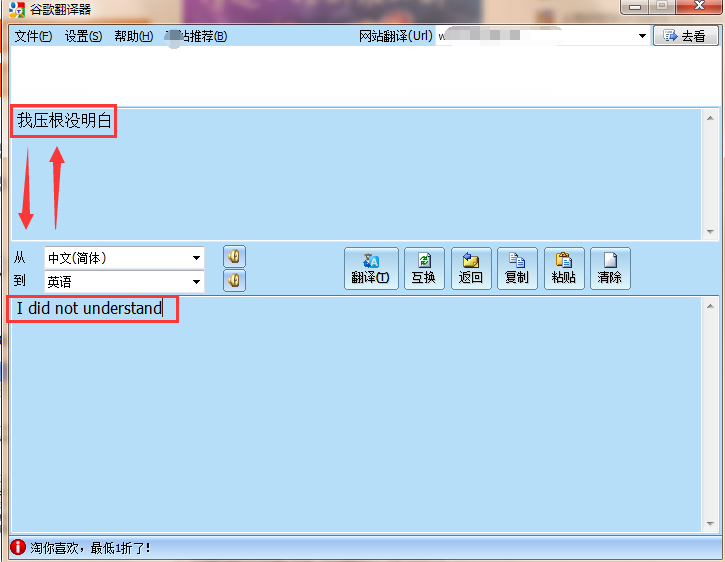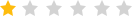google translatorAlso known as Google Translate software, it is a popular and free online textTranslatesoftware. Google Translator is actually a local client or desktop tool of Google Translate. You don’t need to open it online when using it.web pageI conducted a related text search, which was very convenient and fast. Google Translator simplifies operations based on Google Translate and supports translation in 58 languages. Google translator 2025 free download.
Google Translator (google translate) highlights
Travel and exchange
Real-time translation of road signs, menus, and conversations helps users communicate smoothly with locals.
The instant camera translation function can quickly understand foreign language signs and reduce language barriers.
Business and work
Take photos and translate contracts, reports and other documents to improve the efficiency of multi-language document processing.
Supports customer consultation translation, multi-lingual product description generation and cross-border document processing in cross-border e-commerce.
Learning and Education
Look up new words and examples, and use the voice function to correct pronunciation.
Organize learning materials through the save function to assist language learning.
Social and entertainment
In social media or chat software, quickly understand foreign language content by tapping to translate.
Supports texture translation for game interfaces, comics and other scenes.
Similar software
Software features
Software address

Google translator (google translate)FAQ
What should I do if Google Translator (Google Translate) encounters "server problem" or "network connection problem" and cannot translate?
1. First, we open the file directory: C:WindowsSystem32driverstc, find the HOST file, double-click the file, and choose to open it with Notepad.
2. Next we need this file to edit:
On the last line, add the following text to the file and save it
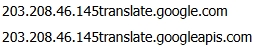
Follow the above steps to solve abnormal situations such as Google Translator "cannot translate".
Google Translator (google translate) software features
Language Learning:
Users can learn vocabulary and sentence patterns by comparing translation results, and practice pronunciation with the voice function.
Travel:
Solve problems caused by language barriers such as asking for directions and ordering food, and support offline translation to deal with network instability.
Business Communication:
Real-time translation of emails, contracts and other content to assist cross-border conference communication and reduce communication costs.
Social Media & News:
Instantly translate foreign language updates, comments or news reports to expand information acquisition channels.
Google Translator (google translate) software functions
Multi-language support
Supports text, voice, image, web page and real-time conversation translation, covering 100+ languages (such as Chinese, English, Spanish, Arabic, etc.).
Offline translation function: Users can download language packs and use basic translation services in no-network environments.
Intelligent translation technology
Neural Machine Translation (NMT): Uses deep learning models to improve translation fluency and accuracy, and is especially good at processing long sentences and complex contexts.
Contextual understanding: Reduce literal translation errors by analyzing sentence structure, such as more accurate processing of idioms, slang or professional terms.
multi-mode input
Text translation: directly enter or paste text, and supports batch translation.
Voice Translation: Real-time voice translation, suitable for travel or meeting scenarios.
Image translation (Camera Translate): Use the camera to capture text (such as menus and street signs) and automatically recognize and translate it.
Handwriting translation: Supports handwriting input, convenient for use with non-keyboard devices.
Live conversation mode
Two people can talk in different languages, and the system will automatically translate and display the content of both parties, breaking the language barrier.
web page translation
The browser plug-in can translate the entire web page with one click, retaining the original text format, which is suitable for reading foreign information or academic documents.
Google Translator (google translate) installation tutorial
1. First of all, you need to download the official software package of Google Translator (Google Translate) from this site. When downloading, you need to select the save location after the download is completed. After the download is completed, as shown in the figure below: After getting the installation file of Google Translator, we can directly double-click to run the Google Translator installation program in the picture.
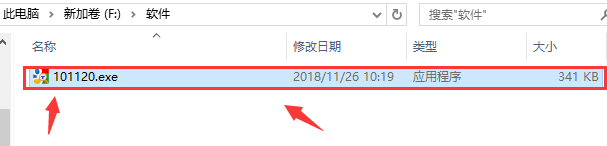
2. The Google Translator (Google Translate) software package is a green installation-free software, so you can double-click the exe file to open the software and enter the main interface directly, as shown in the figure below: If you encounter "Not Responding" displayed at the top of the Google Translator interface, this is because the program needs to load the program after entering the main interface, so the response will be slow. Wait patiently for a while before you can use it.
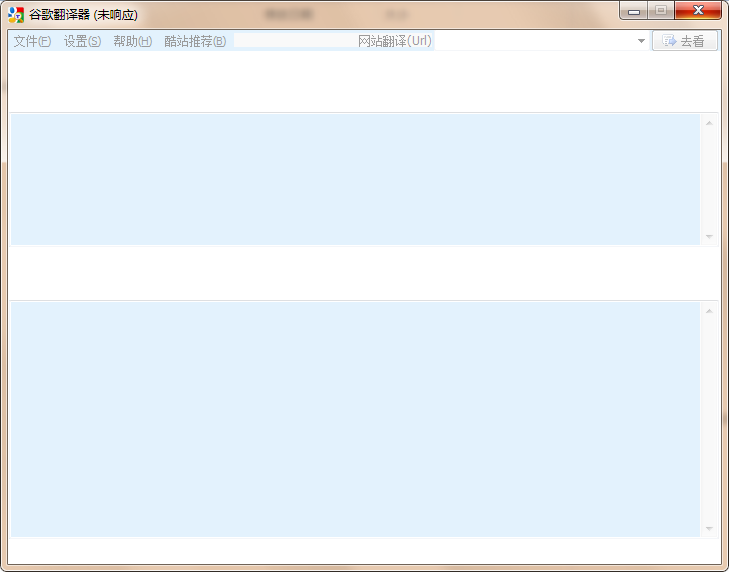
3. After you wait for the Google Translator (Google Translate) software to be loaded, some software update prompt boxes may pop up. At this time, you can click the update option at the bottom of the interface and wait for the update to be completed before you can use it. The operation is very simple, come and try it now.
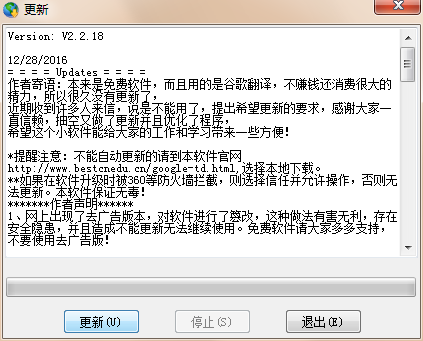
Google Translator (google translate) usage tutorial
1. First, after you download the official version of the Google Translator (Google Translate) software package from this site and open it, you will enter the main interface of the Google Translator, as shown in the figure below. There are options such as file, settings, help, and recommendations at the top of the interface. There are content boxes and language selections in the interface. Next, we proceed with the steps of translation.
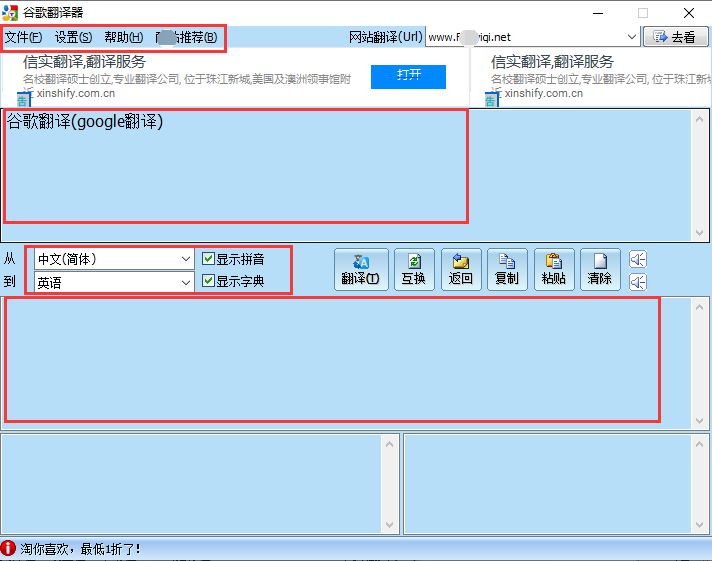
2. Copy and paste the language you want to translate into the Google Translator selection box in the picture below. After pasting, select the language for translation. For example, if you want to translate Chinese into English, you can select it. After selecting, click the translation option, and you can translate the language pasted above in the selection box below. Google Translator is very simple, and it also has functions such as language swapping and clearing, making it more convenient for you to use.
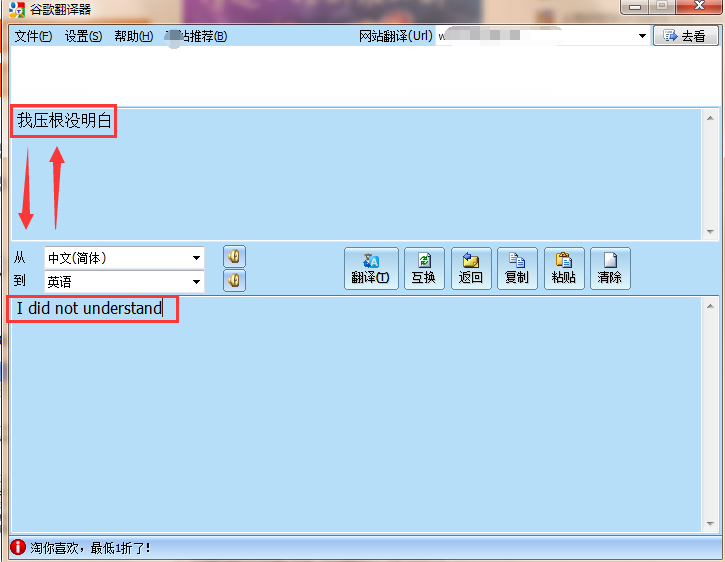
Similar recommendations for Google Translator (google translate)
Youdao DictionaryIt is a translation tool. Its operation is very simple. As long as you enter the words and sentences you want to translate, Baidu Translator will automatically translate them for you. Baidu Translator PC version is an essential translation and dictionary tool software for translation, study, work, and traveling abroad. It fully meets the translation needs of users.
Download address:http://softwaredownload4.com/soft/63997.htm
Kingsoft PowerWordIt is a free dictionary and translation software for individual users, providing you with more professional translation services. Kingsoft PowerWord has a very simple interface and very powerful functions. It also supports translation in seven languages, including Chinese, English, Japanese, Korean, French, German and Spanish. Kingsoft PowerWord is an indispensable artifact for every friend who learns foreign languages. It can easily learn foreign languages.
Download address:http://softwaredownload4.com/soft/9817.htm
Google Translator (google translate) update log
1. Fix the problem of inability to translate due to changes in Google Translate protocol.
2. Optimize the program to remove useless pinyin and dictionary functions.
3. Added the function of automatically copying translation results to the clipboard.
4. Google Translate has optimized the reading function.
5. Fixed some other known BUGs.
Huajun editor recommends:
google translatorIt is a small, green, free, plug-in-free online translation software. Google Translator (Google Translate) does not require you to install it. You only need to download it and you can open it and use it. The simple and convenient Google Translator can help you realize humanized online reading and online translation of text. For this reason, Huajun Software Park provides users with ways to download related software.Kingsoft PowerWord,Baidu translator, everyone is welcome to download!