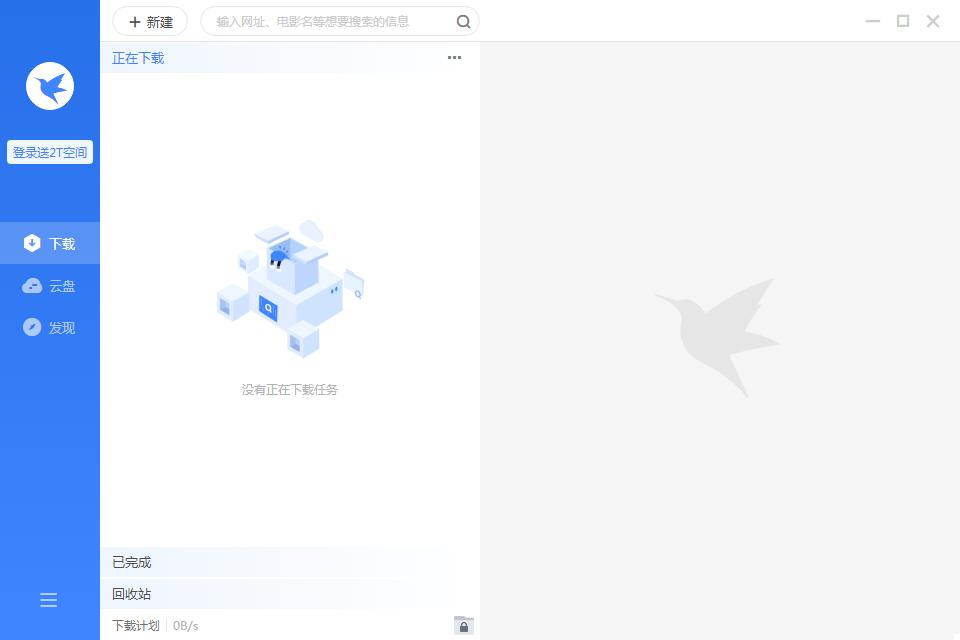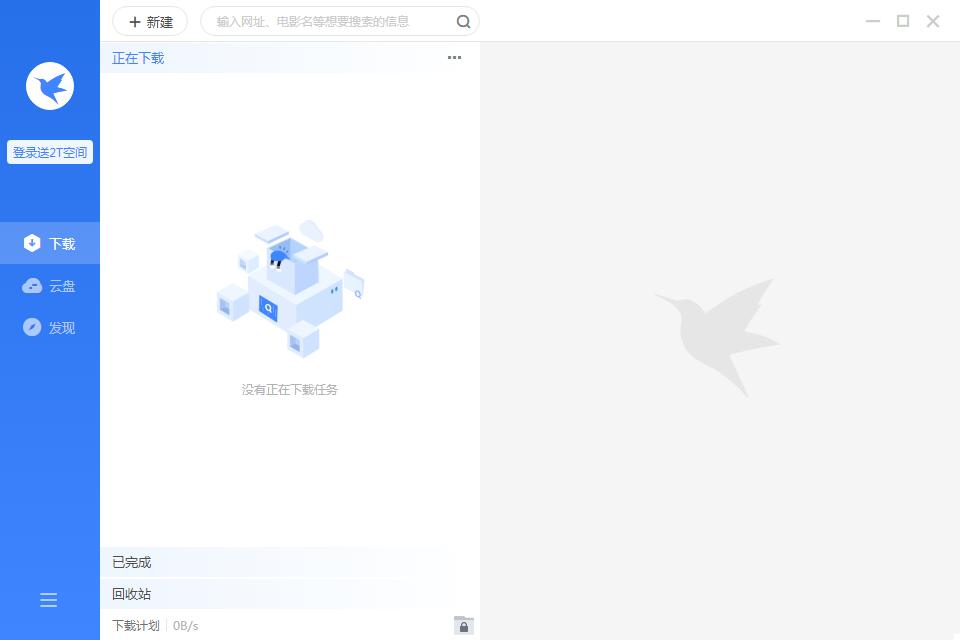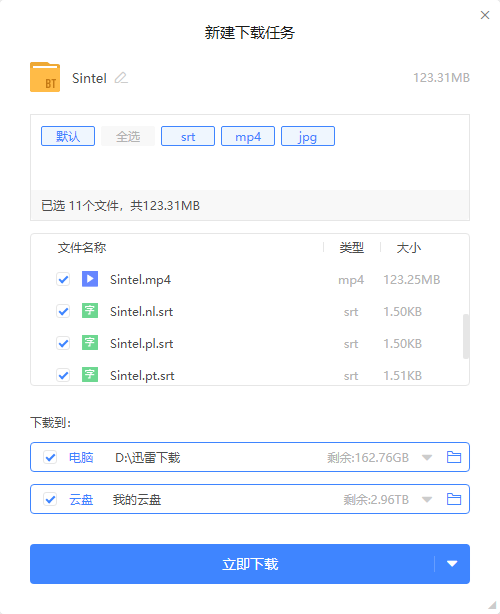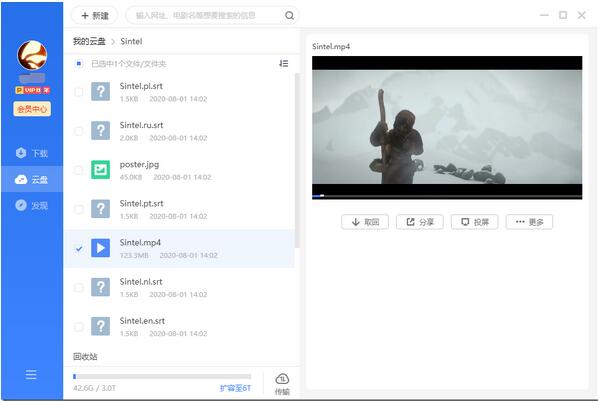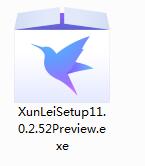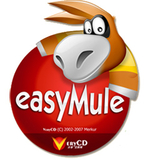Thunder 11 latest versionIt is a powerful professional-grade resource downloading tool at a very fast speed. Users of the official version of Xunlei 11 will receive 2T of free space upon logging in, and can receive up to 6T of space. It also has a mysterious cloud disk function, and the download speed is also very fast. Xunlei 11 is the latest The main interface framework of the version of the software has been redesigned. The problem that many loyal Lei friends have complained about in the past and that it looks too much like a browser has now been solved. Friends who like it, please come to Huajun Software Park to download and experience it.
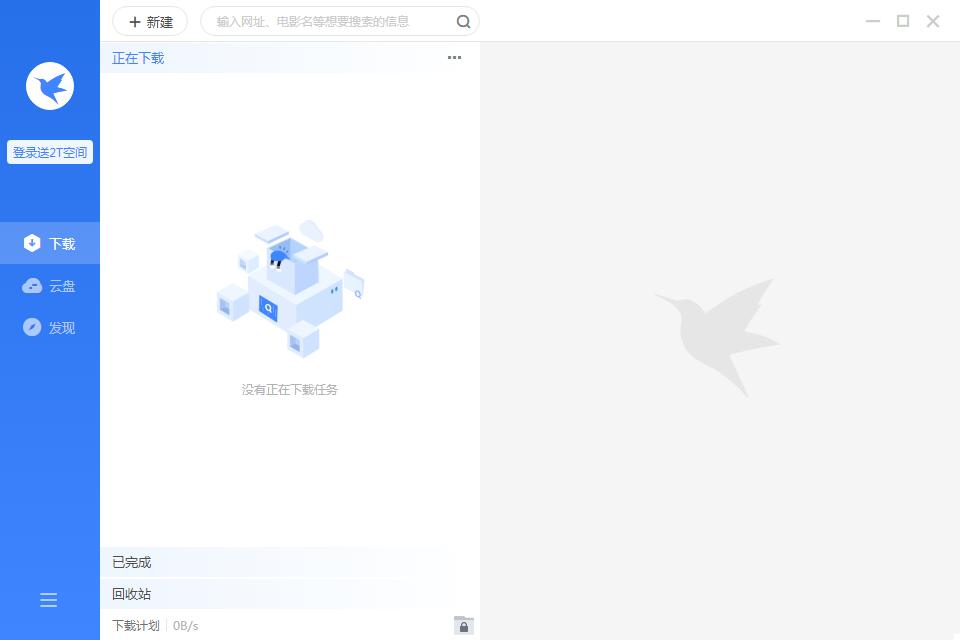
Thunder 11 software features
The biggest highlight of Xunlei 11 is the groundbreaking integration of downloads and cloud disks into one.
When you download files from the Internet, you can flexibly choose to download the files to your computer or cloud disk.
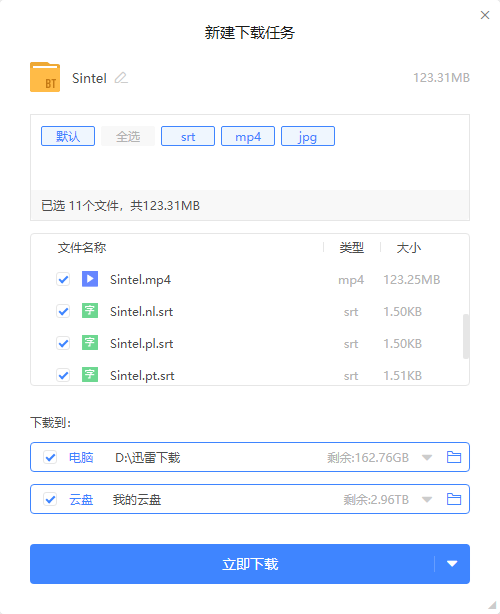
In Xunlei Cloud Disk, you can smoothly "watch videos, listen to music, and browse pictures"
, and you can also use the Xunlei App on "Android and iOS" devices to access the content you save in the cloud disk at any time.
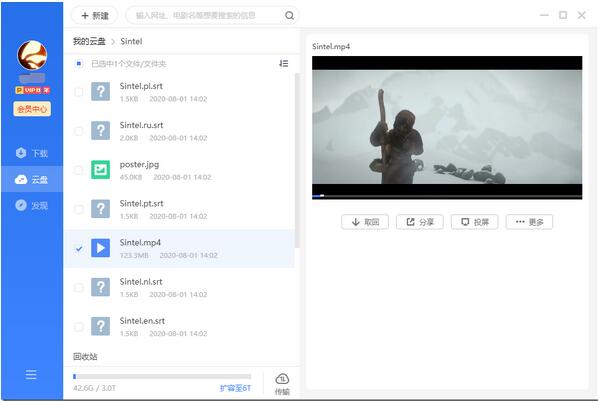
What is particularly worth mentioning is that thanks to Xunlei’s leading download technology, the speed at which you can retrieve files from the cloud disk will be faster than ever before!

Thunder 11 software highlights
New main interface framework, clear structure and easy to use
New download details page, play videos faster
The new "Thunder Cloud Disk" has a lot of space! It's fun to watch! It's fast!
"PC, Android, iOS, Web" all-platform cloud disk content interoperability!
The new new task panel is made into simplification! You can also directly connect the cloud disk!
Thunder 11 installation steps
1. Download the latest version of Thunder 11 installation package from Huajun Software Park, unzip it, and double-click the exe program
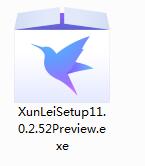
2. Click Custom Installation, select the installation path, and click to start the installation

3. Thunder 11 is being installed, please wait patiently.

4. The installation of Thunder 11 is completed and you can start using it.
FAQ
1. Slow download speed
Problem description:
Thunder download speed is slow or even impossible to download.
Solution:
Check the network connection: Make sure the network connection is normal. You can try opening other web pages or using other applications to test the network speed.
Change the download source: Sometimes problems with the download source can cause download speeds to slow down, and trying to change the download source may help improve the speed.
Close other programs: Close other running programs to release system resources, which will help increase Thunder download speed.
Adjust download settings: Adjust download settings in Thunder settings, such as the number of simultaneous download tasks, number of connections, number of threads, etc., to optimize download performance.
2. Error in download task
Problem description:
An error occurred in the Thunder download task and the download could not be completed.
Solution:
Check the download link: Make sure the download link is correct and has not been modified or damaged.
Change download source: Try to change the download source. Task errors may occur due to problems with the original download source.
Clear the cache: Clearing the cache in Thunder settings will help solve the problem of download task errors.
Redownload: If none of the above methods work, you can try downloading the file again.
Check your firewall settings: Make sure your firewall or security software is not blocking Xunlei’s network access.
Thunder 11 update log
1: Optimized performance
2: We are serious about solving bug problems
Huajun editor recommends:
Xunlei 11 is a software that does not require learning to use. It is a very simple tool. Users in need can download and use it in the Huajun Software Park. You are guaranteed to be satisfied. In addition, there are many similar software of the same type available for download, such as: P2psearcher, Firefox Enterprise Edition , batch small housekeeper, etc.