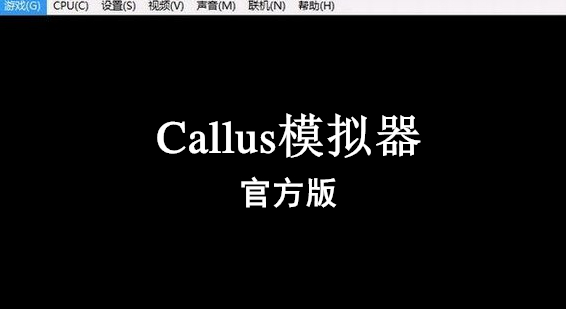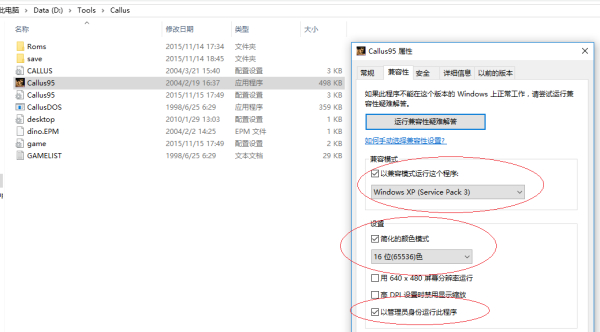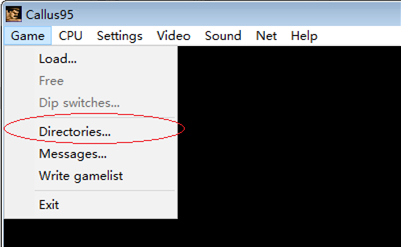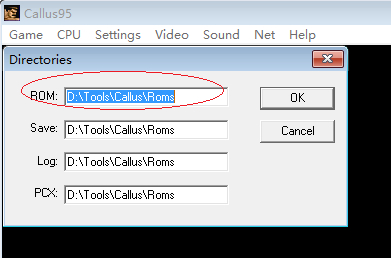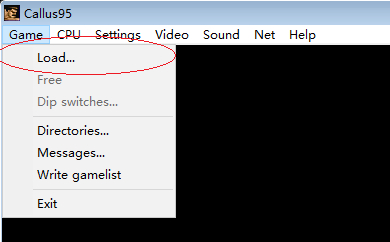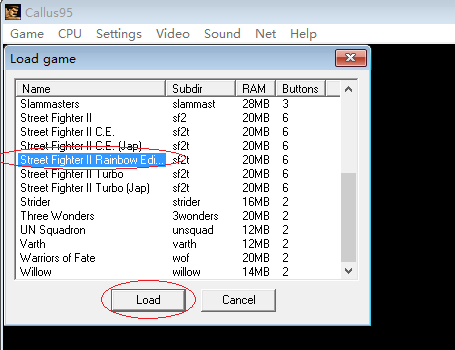Callus official version is a game environment simulation tool specially created for classic arcade games. The latest version of Callus software has comprehensive functions, convenient and fast operation, and user-friendly design. Callus official version simulator can move arcade games to a computer to play, providing users with It provides popular arcade games such as Generals, Romance of the Three Kingdoms, Street Fighter, and Dinosaur Kombat, allowing users to feel the feeling of playing games in an arcade on their computers.
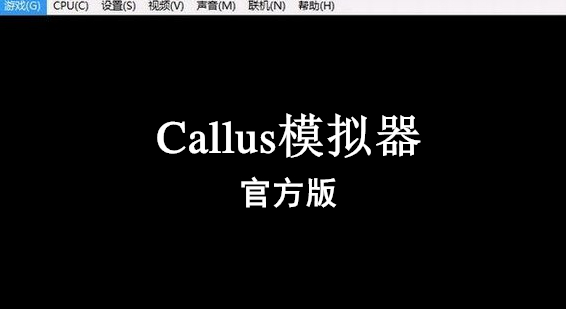
Basic introduction to Callus
The official version of Callus is the ancient Chinese version of the CPS1 simulator. The simulation level is very perfect. It has common functions such as video recording and instant storage. The software is a very good CPS1 simulator that can perfectly simulate most of the classic arcade games on CPS1. , such as Avengers, New Age of Dinosaurs, Eater World, etc.
Callus Instructions for Use
1. Unzip it directly into a directory and use it.
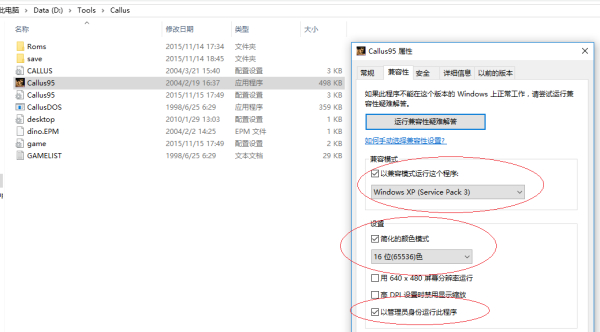
2. Place the undecompressed game in the ROMS directory, then run the emulator and set the path to .roms to run the game.
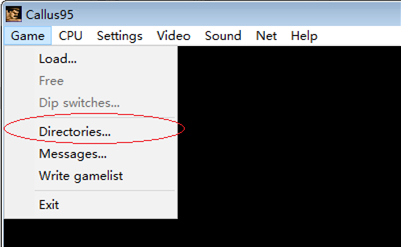
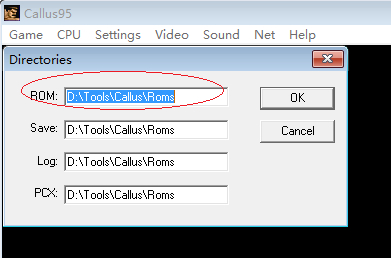
After setting up Directories, you can LOAD ROMS, click Game==>>Load...
Start searching for ROMS in the specified directory. If found, the following will appear in the Load game list:
NAME refers to the full name of the ROMS game, Subdir refers to the file name or directory name of the ROM. Buttons refers to the number of keys used by the game. Select one of the LOAD buttons (or double-click NAME in the list box) to start the game.
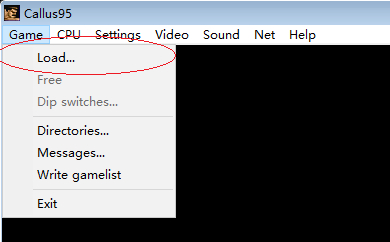
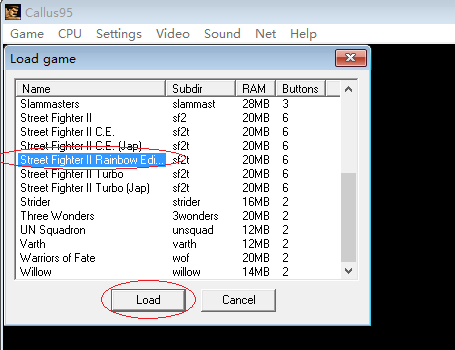
You need to put coins in to play the arcade. Click on Settings==>>Alt key layout, in the Alt key
Check the box before layout so that you can use the keys on the keyboard to insert coins. Press 5 to insert 1P coins, press 6 to insert 2P coins, press 7 to insert 3P coins, and press 8 to insert 4P coins. Press 1 is to start the 1P game, press 2 to start the 2P game, press 3 to start the 3P game, and press 4 to start the 4P game. (The keys such as 12345678 here refer to the number keys above the English letter keys on the keyboard)
Callus software advantages
1. Callus is extremely simple. Even an idiot can use it. People with some computer knowledge can use it in 30 seconds;
2. Callus can only support some classic games from capcom, less than a few dozen.
3. The recording function of callus is quite perfect, especially for online battles. There is no loss of data packets during playback, and there is no need to consider the simulator version.
4. The callus is simple. As long as you know the other party's IP, you can start a battle online, just one word! And since it is point-to-point, the speed of both sides of the game is the same, which is quite fair.
5. Callus is very convenient. You can play it with any Pentium 200. The most important thing is that it takes up very little resources. Usually when we play games online, we will chat and communicate with each other while playing games. However, using callus cannot With all the hindrances, it's just like if you opened a browser window.
6. Callus has no functions, that is, keyboard and controller support, no more.
Callus update log
1: Optimized performance
2: We are serious about solving bug problems
Huajun editor recommends:
Callus, the word-of-mouth software, is guaranteed to solve all your problems! The editor highly recommends! This site also has similar software such as Train Simulator 12, Gens, and Ora Star Modifier. If you are interested, you can download it!