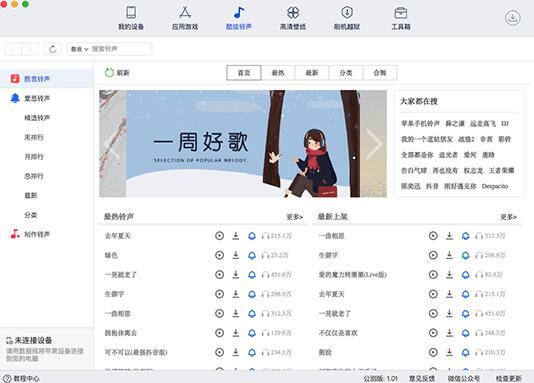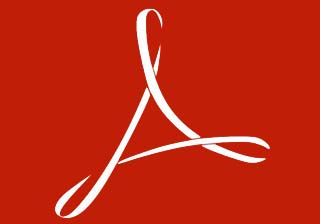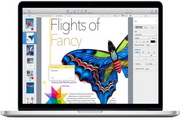Aisi Assistant ForMac computer version is an Apple device management assistant tool on the Mac platform. The official version of Aisi Assistant ForMac integrates flashing, jailbreaking, data management, and application and game resource downloading. Aisi Assistant ForMac software also supports backup and recovery. One-click flashing, one-click jailbreak, precise machine testing, and the software also contains a wealth of applications, ringtones, and wallpaper resources. Huajun Software Park provides the latest version of Aisi Assistant MAC for download. If you like it, come and try it!

Features of Aisi Assistant ForMac software
Ace Assistant Mac version has original cloud-intelligent one-click flashing and one-click jailbreak functions, simple and easy-to-use advanced tools such as backup and recovery, data migration, etc. It can quickly install a large number of applications and games without requiring an account or jailbreak, as well as ringtones, wallpapers, ringtones, etc. Personalized resources are at your disposal.

The interface of Aisi Assistant Mac version is simple and clear, the functions are easier to use, and the interface is more refreshing. It allows you to easily check device information, download the latest and hottest apps and games, and download cool ringtones and high-definition wallpapers. It also provides one-click flashing and one-click jailbreak functions, allowing you to play with your iOS device.

The most efficient iOS file and data management functions
Comprehensively view the activation status, jailbreak status, battery status and Apple ID lock status of Apple devices, as well as detailed software and hardware information, and support the management of applications, photos, music, ringtones, videos and other multimedia files.
Massive resources, everything you want is here
Genuine applications, wonderful games, cool bells, high -definition wallpapers are free to download
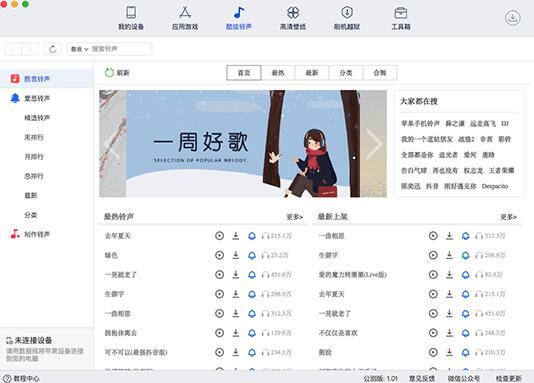
Intelligent flashing function
One-click flashing automatically matches available firmware for Apple devices, supporting three modes: normal mode, DFU mode and recovery mode, as well as more advanced functions, such as backup SHSH, upgrading and downgrading baseband, etc.
Powerful iOS auxiliary tools, easy to use and fun
Designed a series of practical functions for iOS users, such as backing up data, making ringtones, converting videos, deleting stubborn icons, etc.
Ace Assistant ForMac FAQ
What should I do if the device cannot be recognized or the connection times out?
Make sure the data cable is an original Apple or MFi-certified data cable and avoid using damaged or extension cables.
Plug the data cable into the rear USB port of the computer case.
Check if the device is unlocked and trust the computer.
Check whether iTunes is installed on the computer and make sure iTunes can be opened normally.
Check whether the "Apple Mobile Device Service" service is started. If not, start it manually or re-enable it.
Check the firewall settings to make sure they are not blocking the related operations of Aisi Assistant or iTunes.
Ace Assistant ForMac update log
1. Optimize content
2. The details are more outstanding and bugs are gone.
Huajun editor recommends:
Aisi Assistant ForMac has always been the most commonly used software by most netizens. Huajun Software Park also has ChemDraw Professional, .NET, Batch Butler, etc., which are also very popular software among netizens. You can download it from Huajun Software Park!