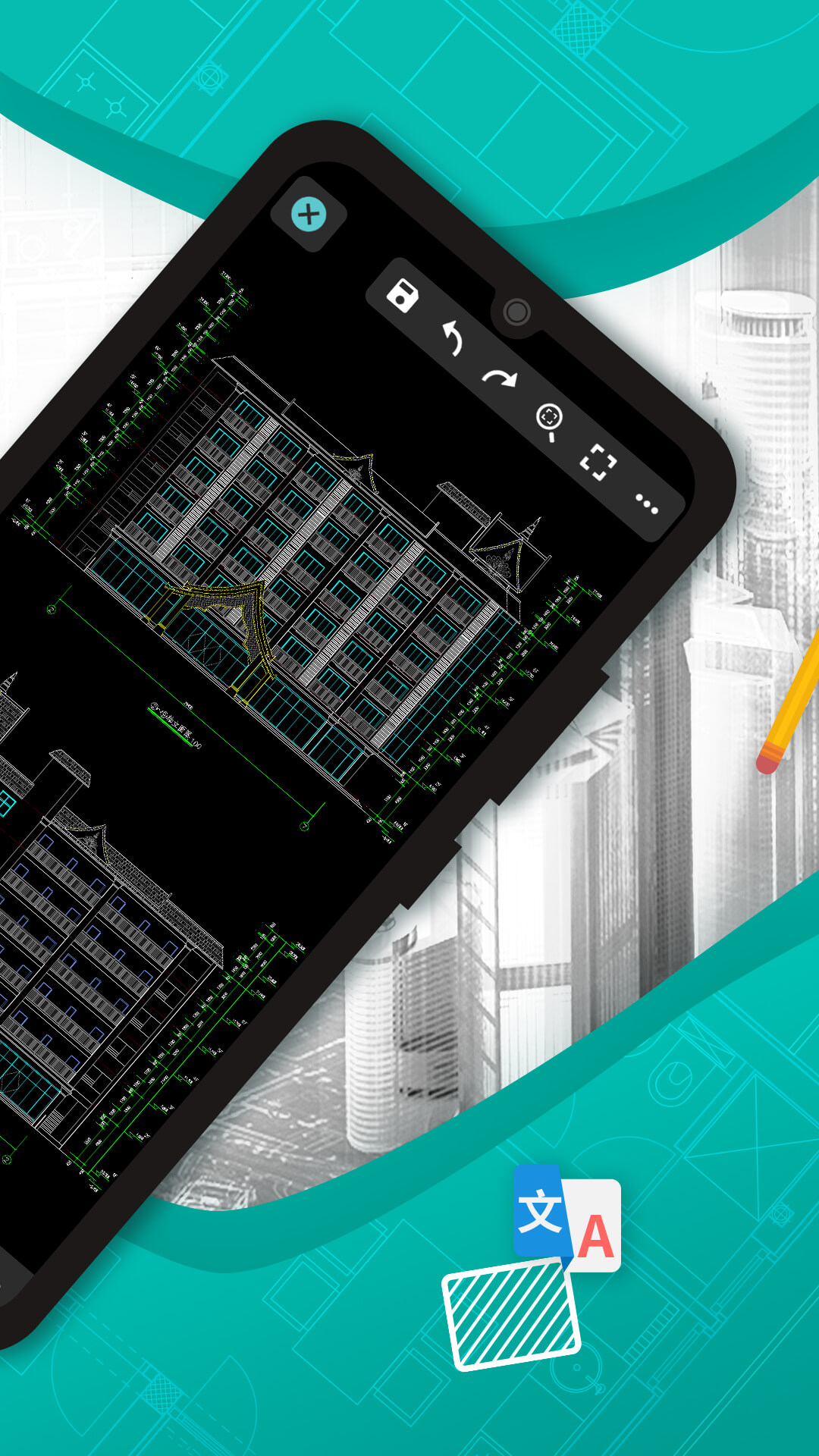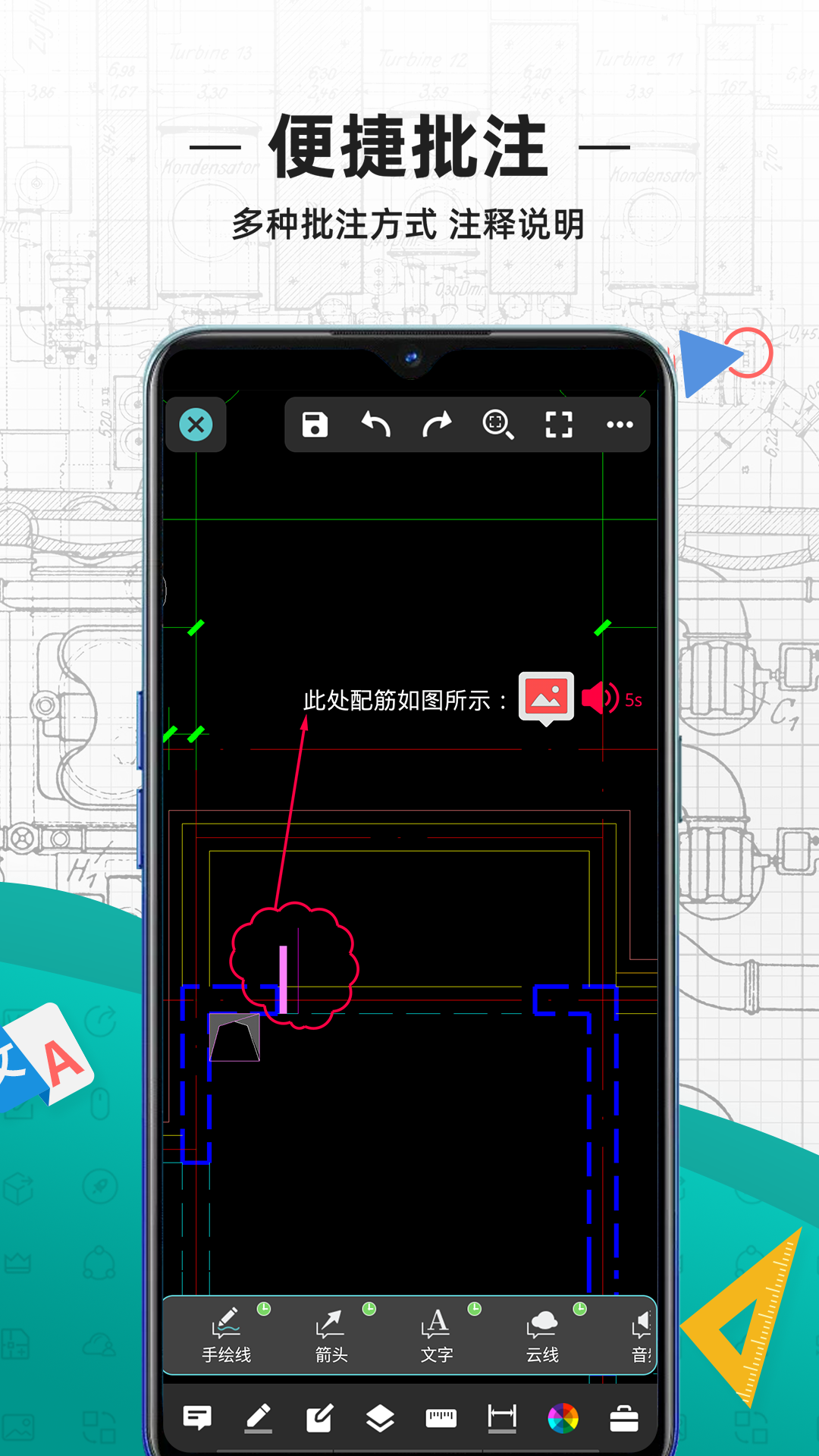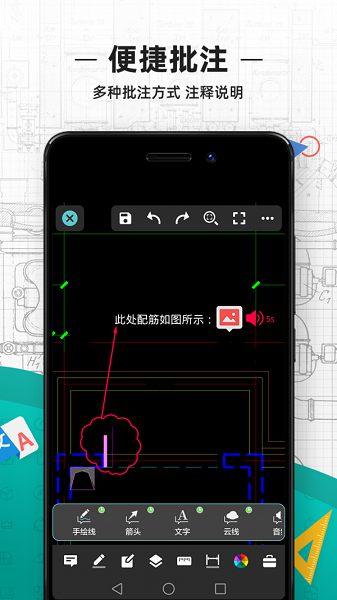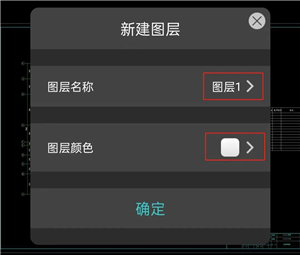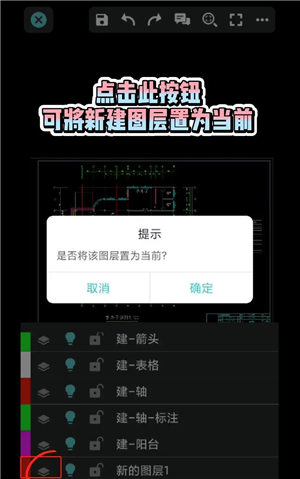CAD drawing kingAndroid versionIt is a software developed by Suzhou Haochen Software that can view CAD pictures on your mobile phone. The Android version of CAD Viewer is very powerful and supports viewing CAD drawings of many brands such as AutoCAD, Haochen CAD, Tianzheng Architectural and so on. Not only that, the Android version of CAD Viewer also supports drawing, editing and modifying drawings of Tianzheng Architecture and AutoCAD. Huajun Software Park provides you with free download of the Android version of CAD Viewer!

CAD Viewer Software Functions
1. Intelligent scanning and image optimization
Automatic cropping and correction:
Automatically recognize document edges when shooting, remove excess background (such as desktop, fingers), and generate neat rectangular scans.
Supports manual edge adjustment to repair skewed or deformed documents (such as book page flip scans).
Image enhancement technology:
Intelligent shadow removal: Eliminate shadows generated during shooting and improve text clarity.
Brightening mode: Automatically adjusts brightness and contrast for documents in dark light environments.
Sharpening: Strengthen the edges of text to make the scanned document closer to the printed effect.
Multi-page scanning and merging:
Continuously capture multi-page documents and automatically merge them into a single PDF file, supporting reordering or deleting pages.
2. OCR text recognition (optical character recognition)
Multi-language support:
Recognizes 50+ languages including Chinese, English, Japanese, Korean, French, German, Spanish, and Russian, covering major languages around the world.
Supports accurate identification of mixed language documents (such as Chinese and English contracts).
High-precision output:
The recognition accuracy is 98%+ (standard printing), and the handwriting recognition rate is about 80%+ (need to have neat handwriting).
Output to editable Word, Excel, TXT format, or copy text directly to the clipboard.
Batch processing:
Recognize multi-page documents at one time and generate searchable PDF (supports keyword search).
3. Document editing and annotation
Basic editing tools:
Add signatures, watermarks, date stamps, or handwritten comments (such as circling key points, filling in forms).
Adjust page orientation (landscape/portrait), rotate or delete specific pages.
Advanced format conversion:
Convert PDF to JPG, PNG, Word, Excel, PPT and other formats to adapt to different usage scenarios.
Compress PDF file size for easy email sending or cloud storage.
4. Cloud storage and multi-device synchronization
Cross-platform support:
The data is automatically synchronized to mobile phones, tablets, and computers and can be accessed at any time through the web version (http://www.camscanner.com).
Supports iOS, Android, Windows, and macOS systems, seamlessly switching devices.
Cloud storage integration:
Bind Google Drive, Dropbox, OneDrive, iCloud and other mainstream cloud drives to automatically back up scanned files.
Provides free basic storage space (about 100MB), which can be expanded to 100GB+ for paid members.
5. Document sharing and collaboration
Multiple ways to share:
Generate links or QR codes and share them through WeChat, QQ, email, WhatsApp and other platforms.
Set the link validity period (such as 7 days) or access password to ensure document security.
Team collaboration features:
Create shared folders and invite team members to upload or edit documents (paid membership required).
Support comments and annotations to achieve remote collaborative review (such as contract modification, homework correction).
6. Advanced security and privacy protection
Password lock and fingerprint unlock:
Set an independent password or fingerprint/face recognition for the APP to prevent others from accessing the scans without authorization.
Data encrypted transmission:
Scans are uploaded to the cloud using SSL encryption to prevent data leakage.
Privacy mode:
Temporarily turn off cloud synchronization, and all documents will only be stored on the local device.

Features of CAD Viewer Software
1. Ultimate user experience
Extremely simple operation process:
Open the APP → Capture documents → Automatically optimize → Save/share. The whole process only takes 3 steps, and even novices can get started quickly.
Smart boot tips:
A real-time frame is displayed when shooting, prompting the user to adjust the angle or distance to ensure scan quality.
Personalized theme:
Provides dark mode, eye protection mode, etc. to adapt to different usage environments (such as working at night).
2. Offline function support
No network scan:
All scanning, editing, and OCR recognition functions can be used offline, which is suitable for business trips or unstable network scenarios.
Local storage is preferred:
Documents are saved to the phone's photo album or local folder by default to avoid relying on cloud storage.
3. Industry customized solutions
Educational version:
Supports batch scanning of test papers and assignments, automatically generates student performance files, and assists teachers in teaching management.
Enterprise Edition:
Provides batch OCR recognition, electronic signature, approval process and other functions to meet the paperless office needs of enterprises.
Medical version:
Strengthen data encryption and permission management for sensitive documents such as medical records and examination reports.
4. Continuous updates and ecological expansion
AI technology integration:
Introducing deep learning algorithms to improve OCR recognition accuracy and image optimization effects.
Hardware cooperation:
Cooperate with Fujitsu, Brother and other printer brands to realize "scan-print" one-click operation.
Plug-in ecology:
Supports automation tools such as Zapier and IFTTT to automatically synchronize scanned documents to other applications (such as Evernote and Trello).
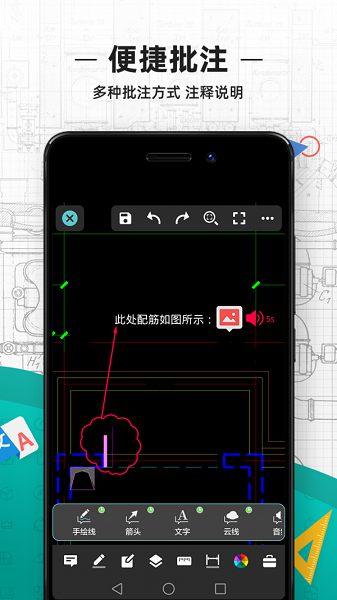
Advantages of CAD Viewer Software
1. Browse 3D models: Browse from 10 viewing angles, 360° continuous rotation, three-dimensional reality and other multiple angles, the 3D model is ready to go;
2. Offline use: You can view, edit and annotate drawings even without network, import or download drawings to mobile devices, and carry drawings with you without being bound by the office location;
3. Perfect display: Tianzheng entity interpreter is embedded to display Tianzheng architectural format files completely and accurately;
4. Accurate drawing: not only can you simply edit drawings, but you can also input coordinates to accurately locate drawing objects, and quickly modify them to improve efficiency;
5. Font management: Import font files into your local drawing folder to ensure unimpeded browsing of drawings;
6. Quick download: For drawing resources that exist on the Internet, you can directly enter the URL to download and save them to your mobile phone.

Frequently Asked Questions about CAD Viewer King
How to create a new CAD layer in the mobile version of cadkantuwang?
1. First, open the CAD Viewer software on your mobile phone. After clicking on the picture, click "New Layer" in the "Layer" column to start the new layer command. As shown below:

2. Click New Layer, specify the layer name and color, and then click OK. The layer will be created.
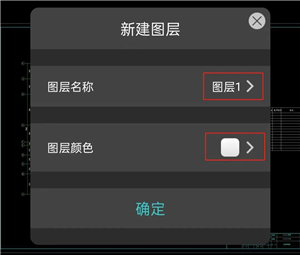
3. Then click the "Layer List" function, find the newly created layer, click the button in front of the layer, and ask "Do you want to set this layer as current?" and select OK. Finally, draw the layer, which is drawing in the newly created layer.
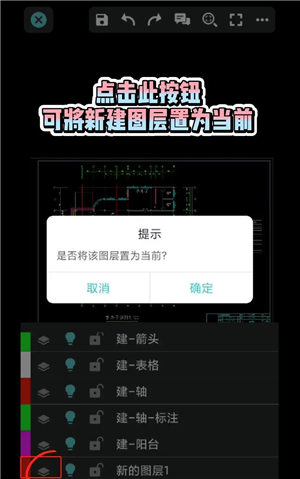
CAD Viewer Update Log
1. Support viewing RVT 3D model
Huajun editor recommends:
CAD Viewer is very simple to install, has powerful functions, and has no installation garbage. It is specially recommended to everyone, and everyone is welcome to download it! This site also has one-click watermark removal, batch manager, and cloud manager for you to download!