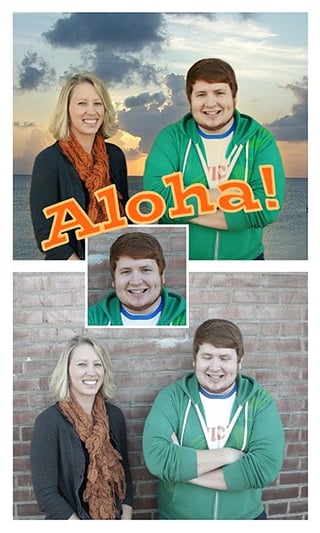Photoshop mobile versionbroughtAdobe®The fun and creative possibilities of Photoshop® software, right on your phone withAdobe PhotoshopTouch mobile phone. Huajun Software Park provides you withPhotoshopDownload the official version and the latest version. Friends in need come to Huajun Software Park to download and experience it!

How to cut out photos in photoshop
1. Cut out the image with the lasso tool:
Find the Lasso Tool (L) in the toolbar and click to select it.
Use the Lasso tool to draw an outline of the part of the image you want to cut out. Hold down the Shift key to add multiple selections, and hold down the Alt key to reduce the selection.
When the outline is completed, return the mouse to the starting point to form a closed selection, or press the Enter key to complete the selection.
Copy the selected part to a new layer. You can use the shortcut key Ctrl+J (Windows) or Command+J (Mac).
2. Cutout with the magic wand tool:
Click on an area of the image that you want to cut out, and the Magic Wand tool will automatically select parts that are similar to the clicked area.
Adjust the Magic Wand tool's parameters, such as the tolerance value, to get a more precise selection.
After completing the selection, press the keyboard shortcut "Ctrl+X" to cut it and paste it into a new layer.
3. Quickly select tools to cut out images:
Use the Quick Selection tool to drag on the part you want to cut out, and the tool will automatically identify and select similar areas.
Adjust the tool's parameters as needed, such as brush size, edge sharpening, etc.
Once you've made your selection, use shortcut keys to cut and paste.
4. Cutout with pen tool:
Find the Pen Tool in the toolbar (or press the shortcut "P" to select it).
Use the mouse to click on the edge points of the part to be cut out in the image to create a series of curves and straight lines to form a closed path.
Optimize the accuracy of your path by adjusting anchor points and curves.
Convert the path to a selection, then copy and paste to a new layer.
In addition to the above methods, Photoshop also provides other cutout tools and techniques, such as color range, channel mixer, etc. You can choose the appropriate method according to specific needs and image characteristics. In actual operation, it may be necessary to use a combination of tools and techniques to achieve the best cutout effect.

Features of Photoshop mobile version
Basic editing and repair
Automatic repair: adjust contrast, exposure, and white balance with one click.
Cropping, rotation, perspective correction, red-eye/blemish removal, defogging and noise reduction are supported.
AI smart tools
AI Generator: Text generation stickers, clothing try-on, custom images.
AI Enhancer: Retouch portraits, optimize backgrounds, and support closed-eye repair with one click.
Intelligently select and replace backgrounds, and automatically identify multiple objects.
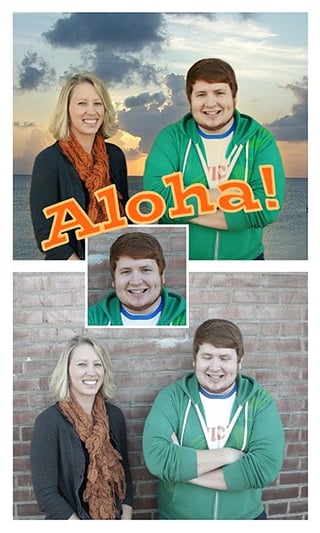
Advanced image processing
Layer management: blending modes (screen, overlay, etc.), opacity adjustment.
Special effects and filters: 60+ presets (black and white, duotone, etc.), supporting halo, blur effects.
Brush tools: Clone, repair, special effects brushes, support custom size/hardness.
Creative design features
Collage production: unified background, layout, and style, supporting prominent color themes.
Text and borders: font/color customization, adding watermarks, and support for translation/rotation fine-tuning.
Video editing: cropping, speed changing, soundtrack, and multiple video synthesis.
Format and Compatibility
Supports RAW, PNG, JPG and other formats, retaining transparent background.
High-resolution processing (up to 12 million pixels), compatible with mainstream camera models.
Collaborate across devices and the cloud
Creative Cloud sync: Seamless editing across multiple devices, with 2GB of free cloud storage.
Mobile version optimization: adapted to small screens, graffiti selection tool simplifies operation.

Frequently Asked Questions about Photoshop Mobile Version
How to remove text in photoshop app
Clone Stamp Tool: Select the Clone Stamp Tool, long press the clean area you want to sample, then smear the text part and cover the text with the sampling area.
Healing Brush Tool: Select the Healing Brush Tool, click on a similar background around the text, and click on the text to automatically repair it.
Content-aware fill: Select an area containing text and use the content-aware fill function. The software will automatically analyze the surrounding images to fill the selection.
How about photoshop appsave image
After finishing editing, click the "Share" icon in the upper right corner of the interface.
Select "Save a copy" to set the saving format (such as JPEG, PNG, etc.) and quality, then click "Save".
How about photoshop appCutout
Quick Selection Tool: Use the Quick Selection Tool to smear on the object that needs to be picked out. The software will automatically identify and select the subject. You can adjust the brush size to make precise selections, and then invert the selection to delete the background.
Magic Wand Tool: Click the Magic Wand Tool, click on the background, select the background area, and then invert the selection to get the subject. You can control the selection range by adjusting the tolerance.
Pen Tool: Use the Pen Tool to draw a path along the edge of the object. After closing the path, convert it into a selection to cut out the object.
How about photoshop appChange picture size
After opening the image, click the "Edit" button.
Select the "Crop" option, drag the edge of the cropping box to adjust the size, or enter specific size values in the input box.
After adjusting, click "Apply".
How about photoshop appChange numbers
Overlay method: If the number background is simple and uniform, you can use the Clone Stamp tool or the Healing Brush tool to remove the original numbers, and then use the text tool to enter new numbers.
Replacement method: If the picture has an editable text layer, you can directly double-click the text layer to modify the digital content.
Photoshop mobile version update log
v16.9.272 version
Watermark Sizing – Complete control over the size of the watermark on your image. Highly requested feature, humbly delivered!
Enhanced Vignette - Give your photos a vivid vignette effect with precise control of roundness and feathering.
New Content – New appearance and text styles have been added to the application.
Bug and crash fixes for a smooth experience.
Huajun editor recommends:
Photoshop mobile version is a good picture taking software. If you are interested, please download and use it. I believe you will like it. Music Album, Batch Butler, and Cloud Machine Manager are also good software and are recommended for students to download and use.