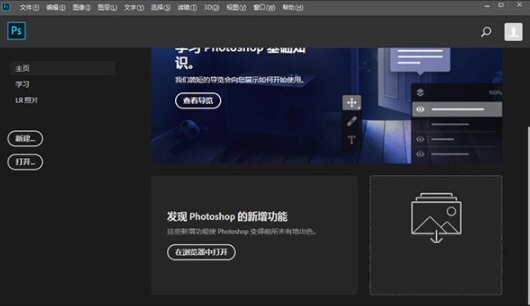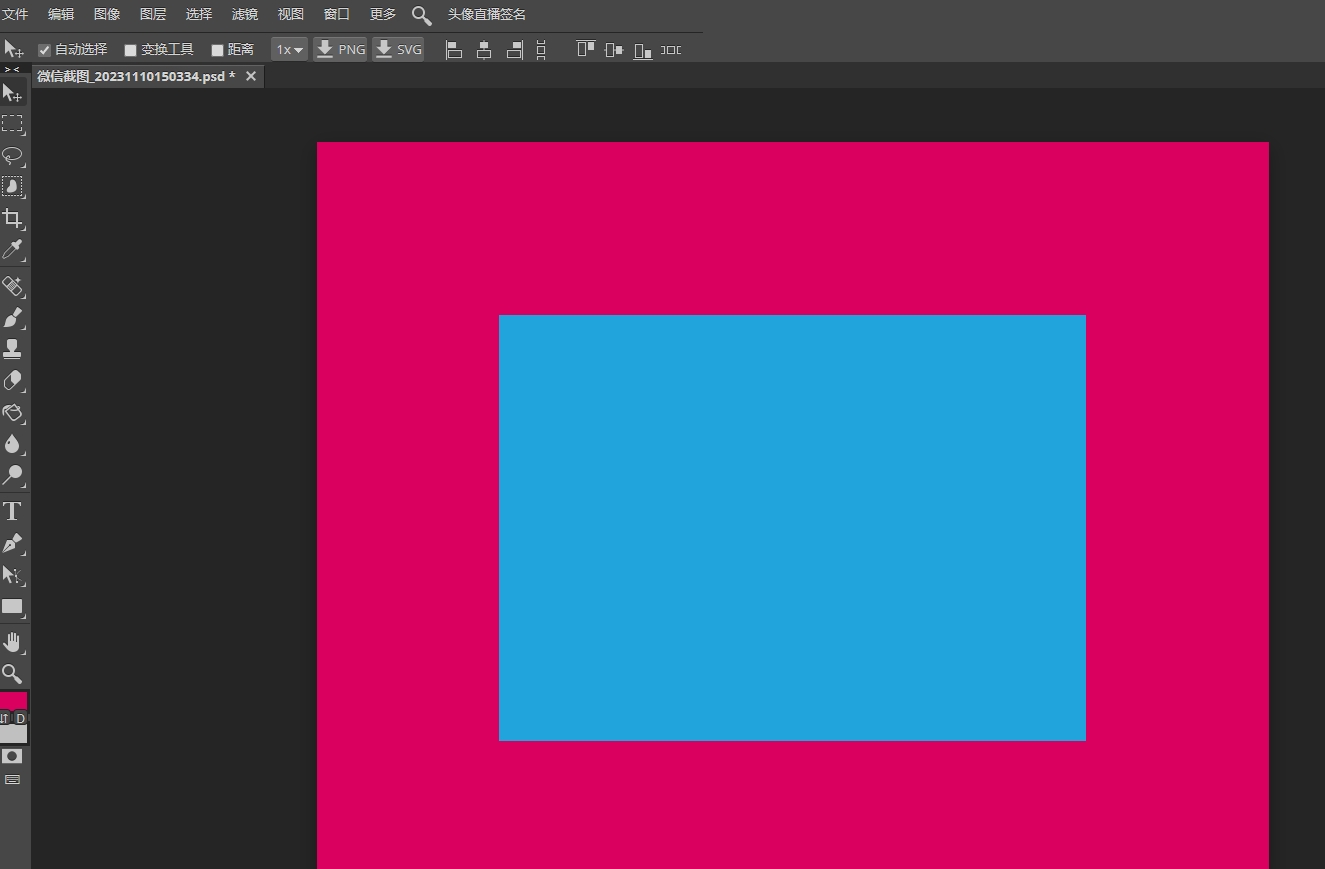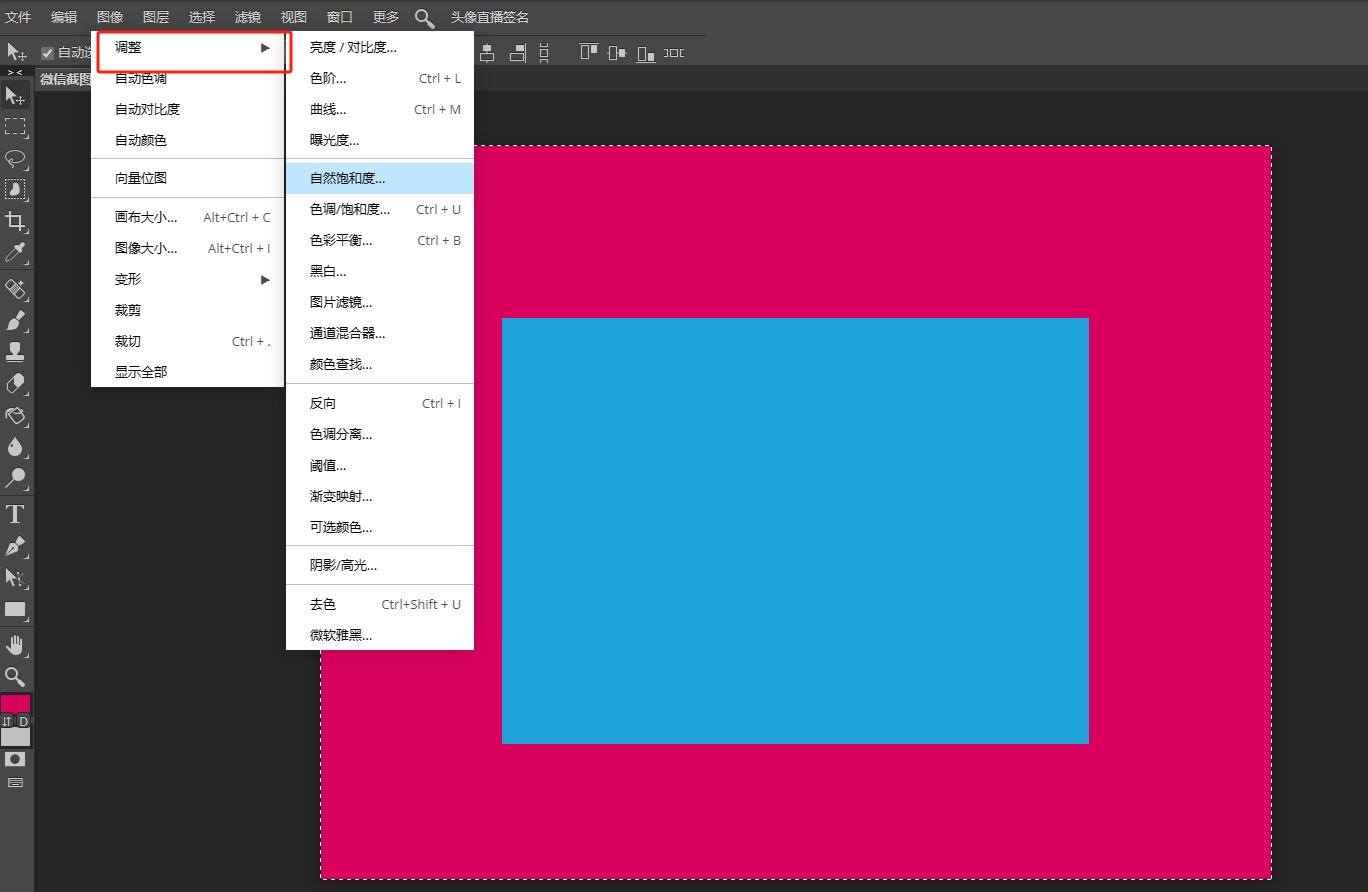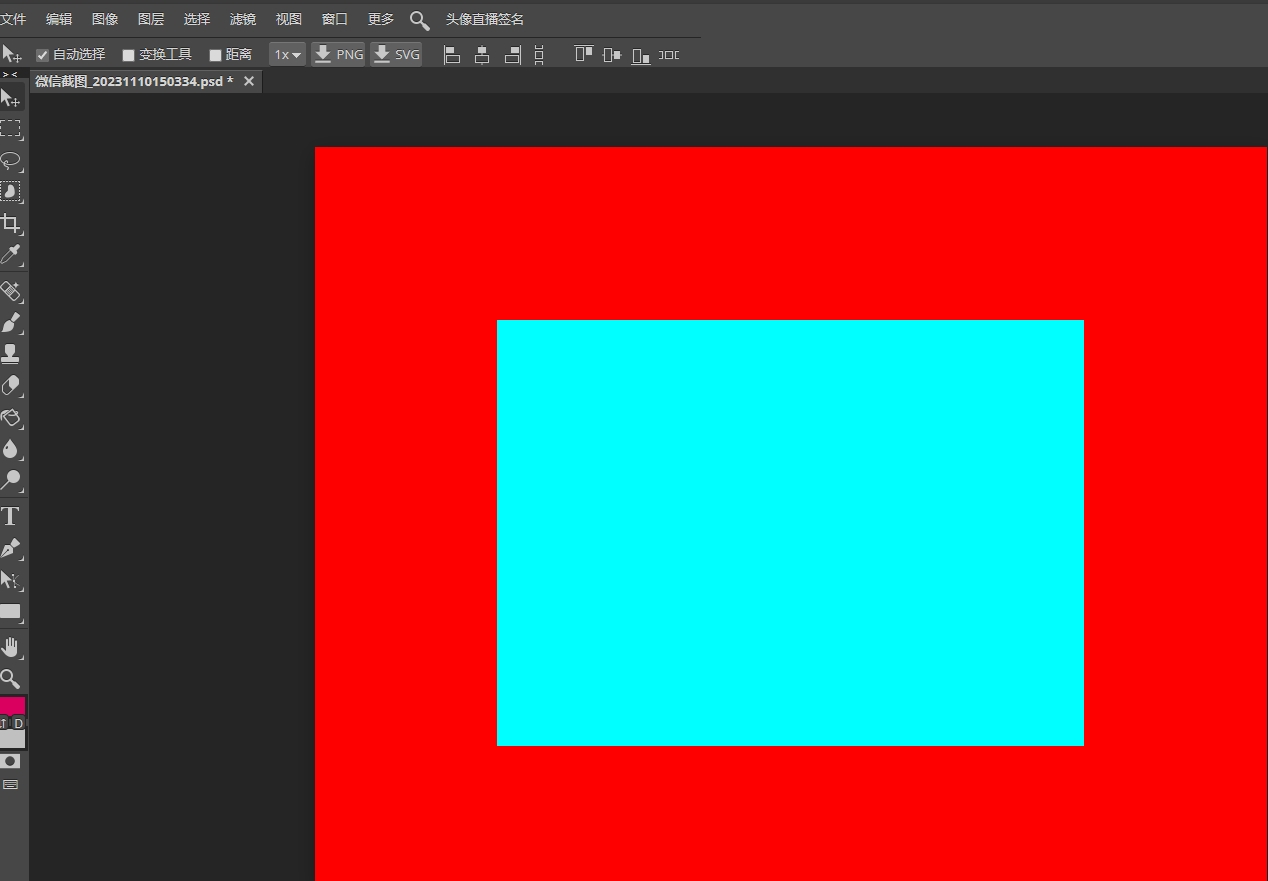Photoshop2019The official version is a highly practical and professional image editing and processing tool developed by Adobe. PS2019 software is very powerful and provides a variety of professional drawing tools for users to use. Photoshop2019 supports the design of websites and mobile applications, editing videos, simulating real-life paintings, etc. PS2019 software can make your pictures more vivid. Come to Huajun Software Park to download it!

Photoshop2019 features
Use the color wheel to choose colors
The color wheel allows you to visualize the color spectrum and easily choose colors based on the concept of harmonious colors, such as complementary and analogous colors. From the Color panel pop-up menu, select Color Wheel.
Double-click to edit text
You can now double-click the Type layer using the Move tool to quickly start editing text in your document. Edit text without switching tools.
Use Lock Workspace to prevent accidental panel movement
Use the new Lock Workspace option to prevent accidental movement of workspace panels, especially when using Photoshop on a tablet/stylus. To access this option, select Window > Workspace > Lock Workspace.
Improved in-app learning functionality
After completing the in-app tutorial (in the learning panel), you can now use your own images to quickly get the look you want.
Supports Southeast Asian languages
Currently, Photoshop has added support for five Southeast Asian languages (Thai, Burmese, Lao, Sinhala and Khmer). To do this, you can include alphabetical text in the document for the five languages mentioned above.
Automatic submission
You can crop, transform, and place or enter text efficiently. When committing changes, you no longer need to press enter (win)/return (macos) or click the "Submit" button in the options bar.
Frame tool that can easily implement masking function
You can easily mask your image by simply placing it in the frame. Use the Frame Tool (k) to quickly create a rectangular or oval placeholder frame. Additionally, you can convert any shape or text into a frame and fill the frame with an image.
Real-time blend mode preview
You can now scroll through the blend mode options to see how they will look on your image. As you scroll through different blend mode options in the Layers Panel and Layer Style dialog boxes, Photoshop displays a live preview of the blend mode effects on the canvas.
ber
You can now undo multiple steps in Photoshop documents using the control+z (win)/command+z (mac) key combinations, just like in other Creative Cloud applications. This new multi-step restore mode is enabled by default.
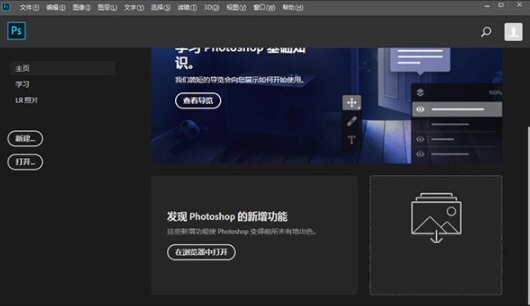
Photoshop2019 installation instructions
1. Download the Photoshop 2019 compressed package in Huajun Software Park. The download is successful. Right-click the compressed package and extract it to the current file.
2. Install the main program, right-click the set-up main program, and run it as an administrator to open it.
3. Select the installation path. If you see the interface shown below, you can click to select the installation path and click to continue. (If the login account and password interface comes out, you can click to get the ID, and then register an account and password at will.)
4. Installation is in progress. As shown below, watch the installation progress bar and wait patiently for the installation to complete.
5. The installation is complete, click Close after the installation is complete.
How to use Photoshop 2019
ps replace color
Open ps
Open ps and enter the ps interface.
Import pictures
Import an image.
Select image
Choose Image-Adjustments-Replace Color.
Click on the color you want to replace
Use the Eyedropper tool to click on the color you want to replace in the image.
Color replaced successfully
Adjust the hue, saturation and lightness parameters to successfully replace colors.
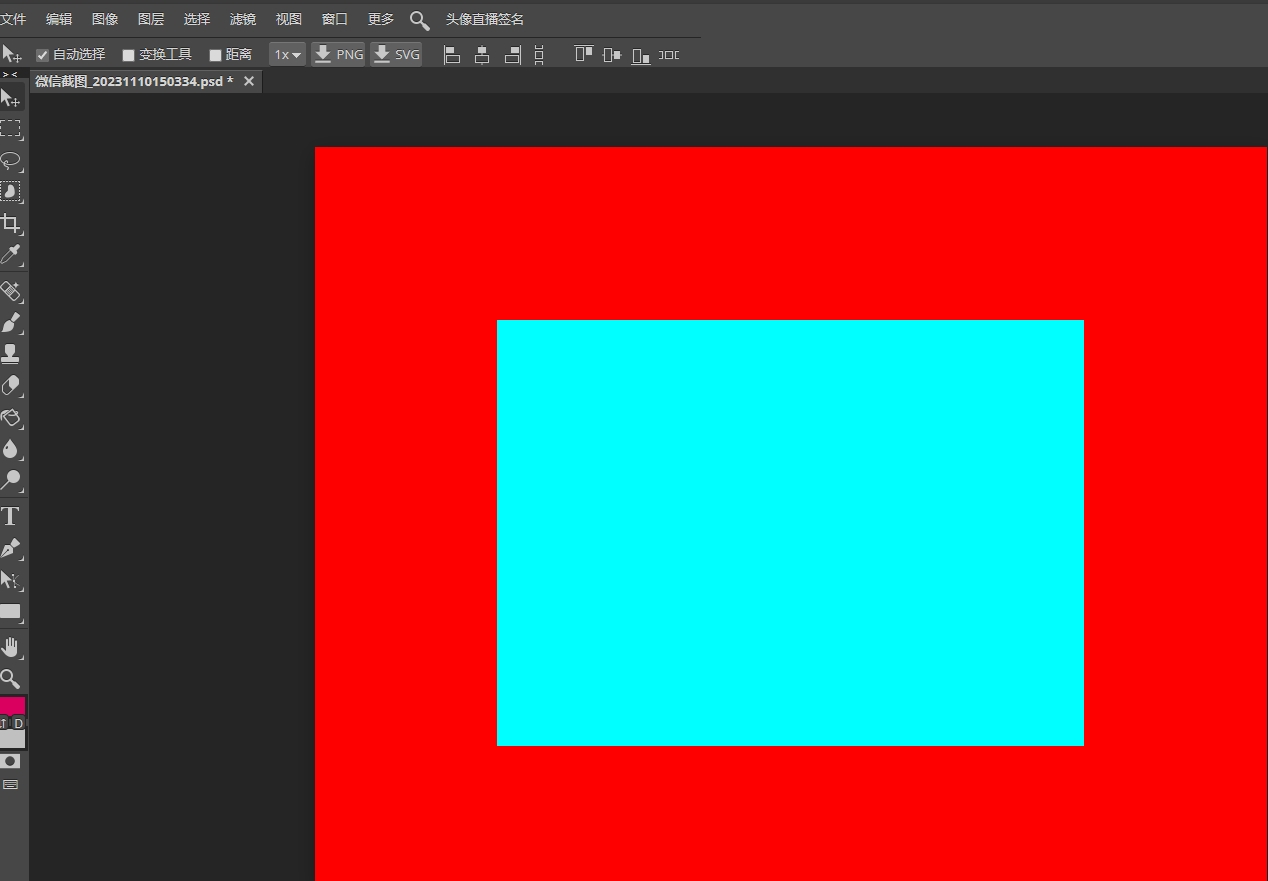
Photoshop2019 FAQ
Installation failed
Check whether your computer meets the minimum configuration requirements for Photoshop 2019.
Try running the installation package as administrator.
Close any programs that may interfere with the installation, such as anti-virus software.
slow startup
Adjust performance settings in Preferences, such as increasing memory usage and selecting a faster hard drive as a scratch disk.
Regularly clean up system junk files and Photoshop cache files.
Recommended other versions of Photoshop 2019
Photoshop is the abbreviation of what is commonly known as "ps" software. It is a very powerful image processing software developed and distributed by Adobe. Photoshop mainly processes digital images composed of pixels. Photoshop contains numerous editing and drawing tools, each of which has very practical functions and is highly practical in many fields.
Photoshop2019 update log
1. Fix bugs in the previous version
2. Optimize some functions
Statement: Due to copyright and manufacturer requirements, Huajun Software Park provides the official download package of Photoshop 2019
Huajun editor recommends:
What? If you haven’t used Photoshop 2019 yet, do you know that all your good friends are using it? Come and download it. The editor also prepares Photo BlowUp, Adobe Illustrator CC, Photo BlowUp for you