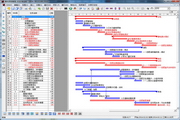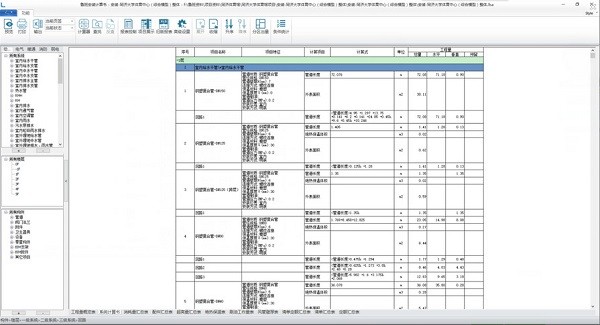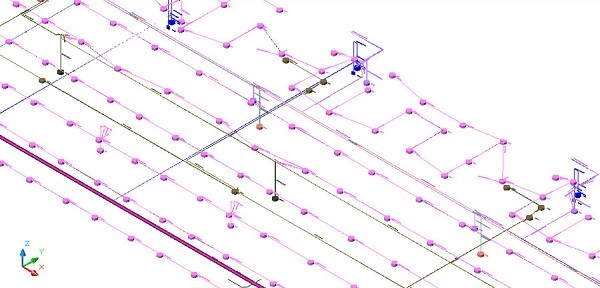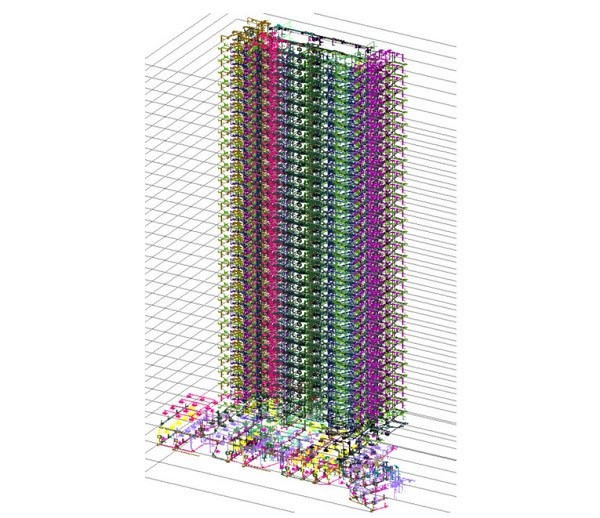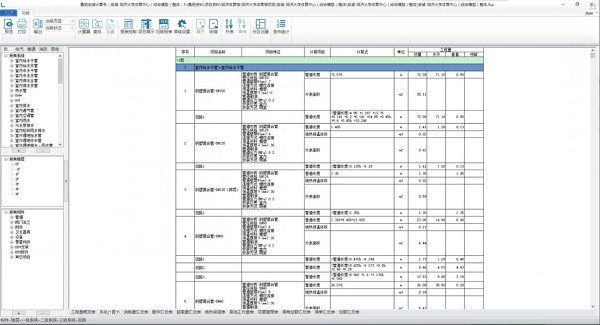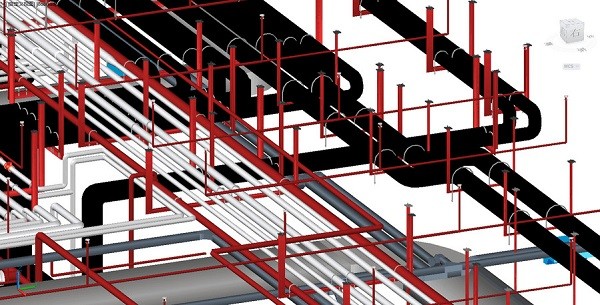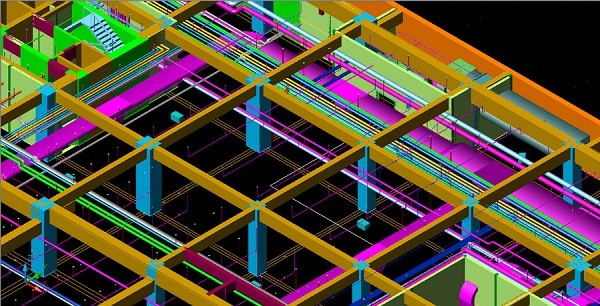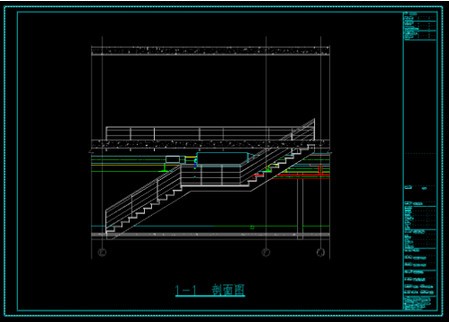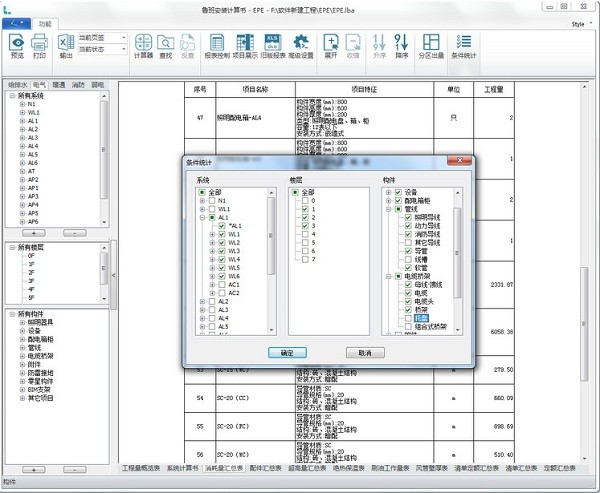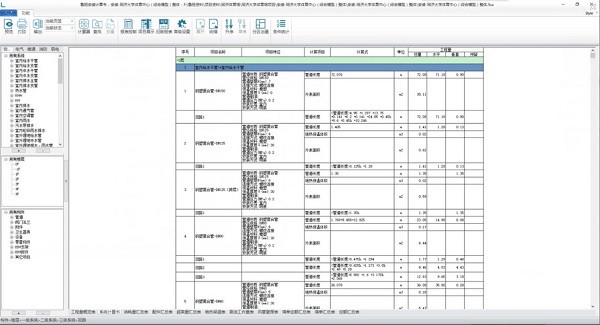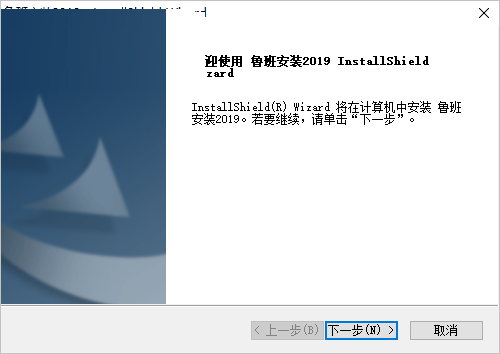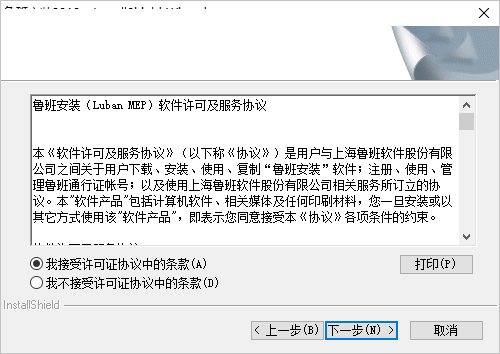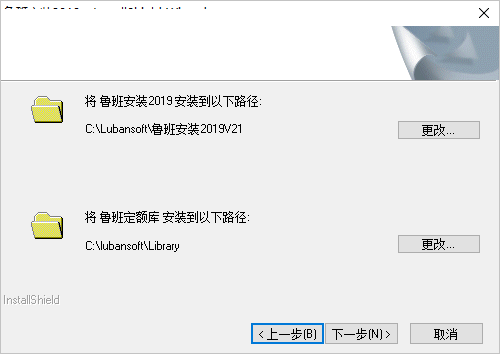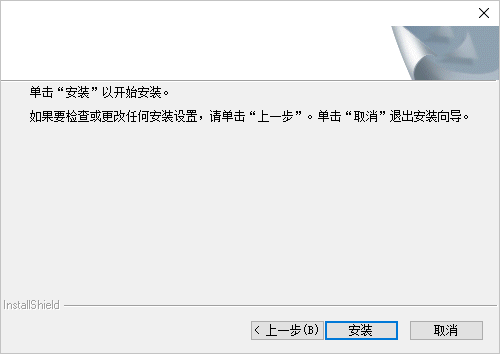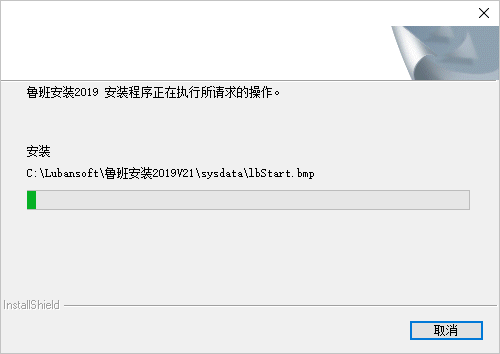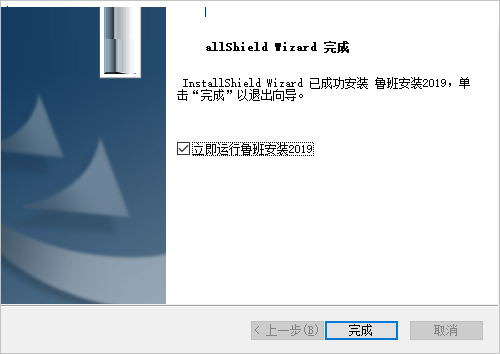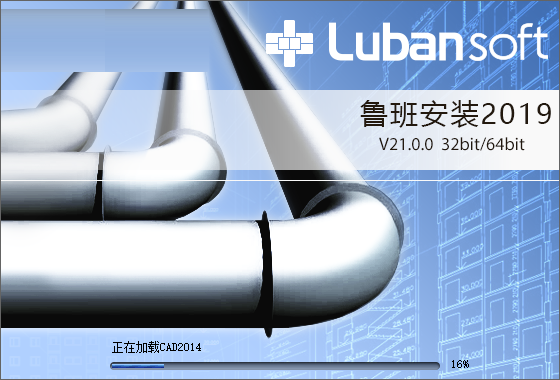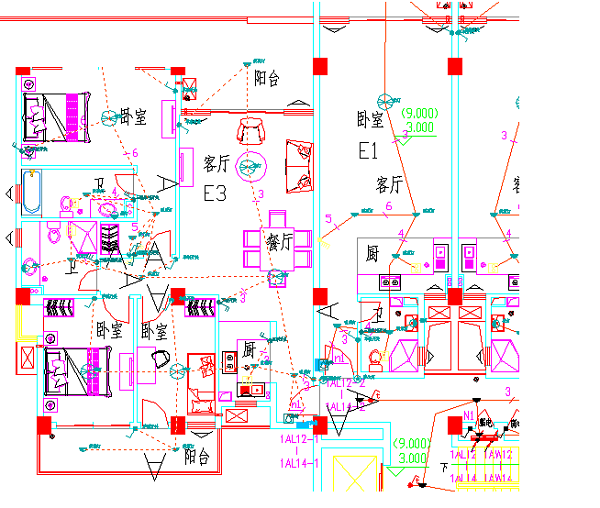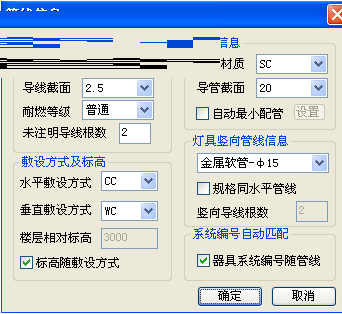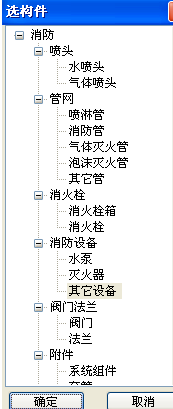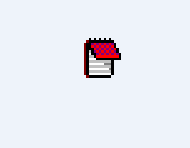The official version of Luban Installation Calculation Software is a practical installation calculation tool developed by Luban University. The latest version of Luban Installation Calculation Software has powerful functions, bringing users extremely powerful and professional installation calculation professional functions. Luban The installation calculation software has a simple interface, is convenient and easy to use, and allows you to achieve powerful calculation operations through simple operations.
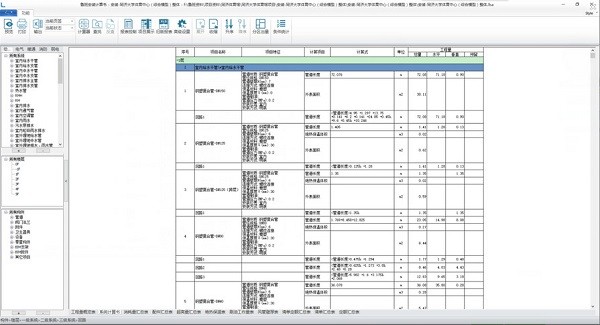
Basic introduction to Luban installation calculation software
Luban installation measurement software is an automatic calculation software for engineering quantities developed in China based on the AutoCAD graphics platform. It uses the powerful graphics functions of AutoCAD and fully considers the characteristics of my country's engineering cost model and the development and changes of future cost models. It is widely applicable to construction parties, Calculation of project quantities by contractors and evaluators of project costs. It adopts various modes such as CAD conversion, drawing input, photo input, form input, etc., and uses three-dimensional technology to solve the problems of complex manual statistics, difficult review, and low work efficiency for project cost personnel.
Introduction to the functions of Luban installation calculation software
01 Automatically count the number of devices through conversion
In traditional engineering quantity calculation, installation budget personnel count equipment, components, pipe fittings, etc. from drawings one by one, and then list them in tables by category. It is conceivable that the complexity of large-scale engineering systems is complicated, and the number of points is such Simple mechanical labor is boring and boring. Through intelligent identification, Luban Installation can convert the professional equipment components of the installation with one click. After calculation, the models, floors and systems can be distinguished, and statistics can be generated into reports.
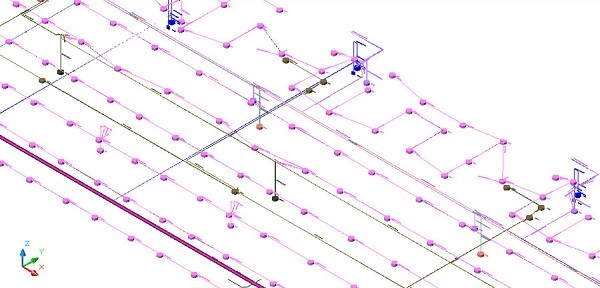
02 Intelligent pipeline generation and intelligent summary, liberating the scale calculator
Calculating points manually is boring, and using a scale to measure pipeline lengths is even more tedious. First, you need to measure the length on the drawing piece by piece, and then use a calculator to summarize it. In addition, different calculation items for pipes, air ducts and other components, plus various vertical pipelines, are very cumbersome. Luban Installation was the first to solve this technical problem. The software can automatically convert the pipelines of each circuit in the electrical major. The fire sprinkler major can be converted with one click according to the label or hazard level. The expansion area of the air duct can also be automatically converted, and it is different. Calculation projects only need to make corresponding selections and settings in the software to easily produce measurements.
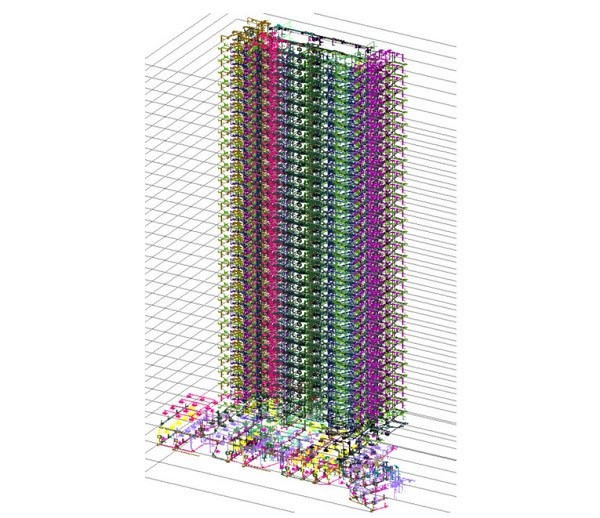
03 Powerful reporting function to easily cope with various data needs
After engineering modeling, you have to use additional tools (script paper, calculator) to compile a large pile of calculation drafts into required items according to quotas or checklist rules. The powerful advantages of the software are also reflected in the summary statistics function. Luban Installation provides users with engineering quantity overview table, system calculation book, consumption summary table, accessories summary table, ultra-high quantity summary table, insulation table, oil brushing engineering table, air duct wall thickness table, inventory quota summary table , list summary table and quota summary table, a total of eleven reports to meet the data needs of each stage of the project. The conditional statistics function can count various data of each system, equipment, floor, etc. Model once, use it for life.
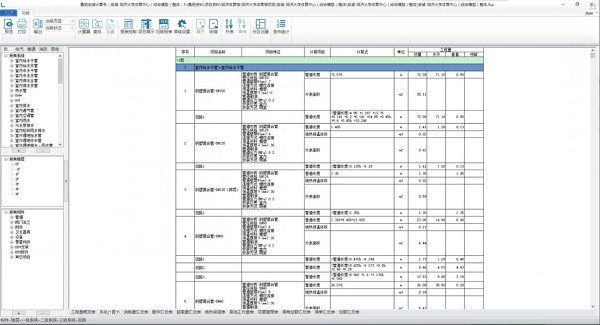
04 Make the budget closer to the final account and increase project profits
A financial crisis has made more construction companies realize the importance of refined management. For budget staff, making "budgets" according to "final accounts" means refinement. In the past, going around beams, pipes, and climbing "budgets" did not count. , it’s not that I don’t want to calculate it, but I can’t calculate it. If you fail to calculate what should be calculated, corporate profits will naturally be low. Now, with the three-dimensional collision inspection of Luban installation, pipeline collision problems that occurred during the construction process in the past can be predicted before construction to ensure the construction schedule. Budget personnel can not only control project costs more effectively, but also participate more in project management and play an important role!
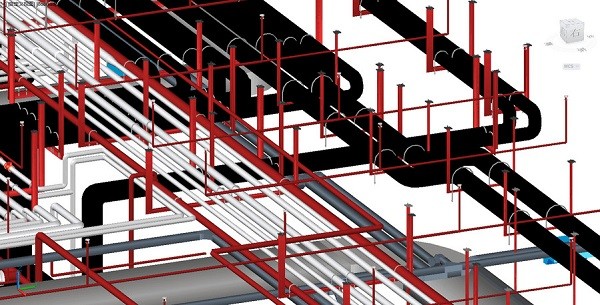
05 LBIM mutual guidance, making full use of BIM models to achieve division of labor and cooperation
The division of different majors in the budget is becoming more and more detailed. Models of different majors are built separately through corresponding professional software. Models in civil engineering software can be directly imported into the installation to facilitate model positioning. The civil engineering installation model is merged to provide an overview of the internal structure and components. The position of the collision point with the components is intuitively visible and can be quickly adjusted; the components are arranged and the distance is clear.
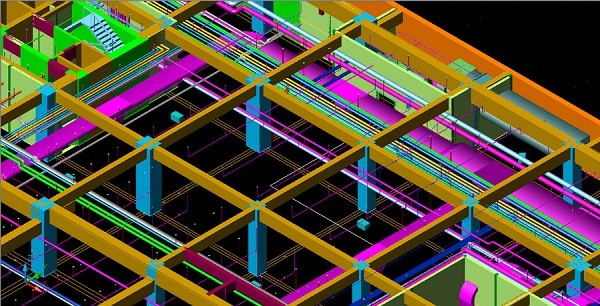
06 Generate construction drawings based on the engineering model
Are you still worried about not being able to compare the model with the drawings and not knowing whether the model is accurate? Luban installation software is the first calculation software in the industry to convert three-dimensional models into two-dimensional drawings, and the establishment will be completed directly. Engineering models, through commands, generate model cross-sections, directly compare them with construction drawings, quickly compare model accuracy, greatly improve modeling efficiency, and reduce model verification time.
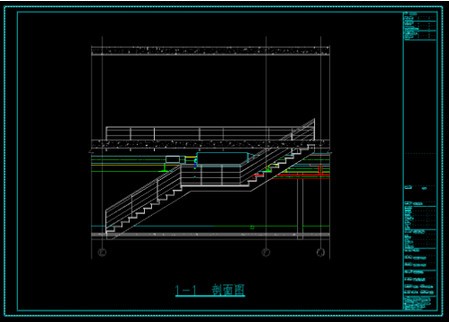
07 Conditional statistics, partition verification, and regional verification can quickly count the data you need.
The truth about the loss of project profits, apart from the "inaccuracy" mentioned earlier, is also very important is whether the data can be called and managed in real time. The hand calculation draft is completely "dead", and it is almost impossible to quickly and accurately calculate the engineering quantities of a certain part. The software is not only a measurement tool, but also an expert in project data management.
Conditional statistics function: supports statistics of the engineering quantities of any floor, any number, and any component type, and can realize short-cycle three-calculation comparison of physical quantities, which is very important for controlling the profit loophole of "flying orders" and achieving refined management. role.
Partition engineering quantity verification: By establishing rules or heterogeneous partitions, the projects in the area can be quickly extracted and the regional components can be quickly divided to make statistics more accurate and convenient.
Regional engineering quantity verification: You can select the desired part of the data to calculate the quantity at any time. Wherever the construction is carried out, the data can be synchronized, and everything can be controlled.
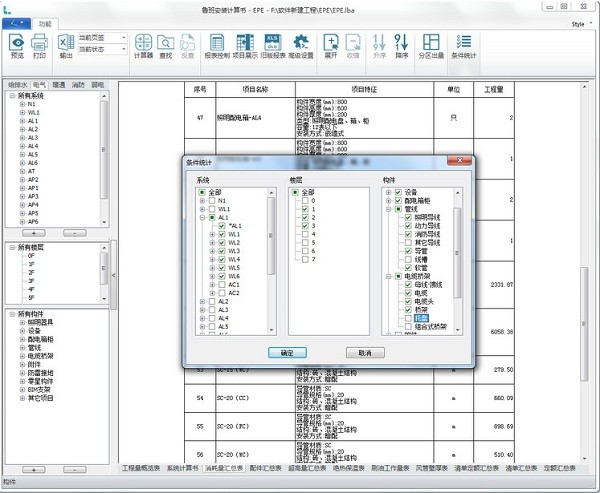
Luban installation calculation software preview
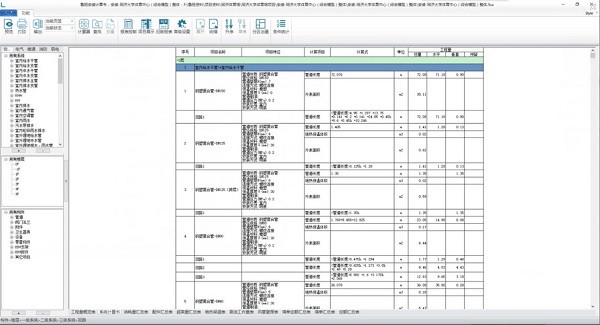
Luban installation calculation software installation method
1. Download the official version of the Luban installation calculation software package from Huajun Software Park, unzip it and click on the lbaz2019V21.0.0_x64.exe software to start the installation directly. Here is the installation prompt interface of the software.
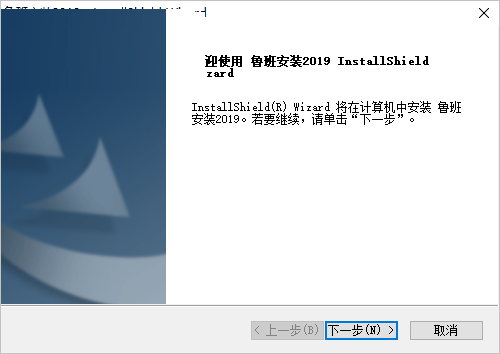
2. Prompt Luban Installation (Luban MEP) Software License and Service Agreement
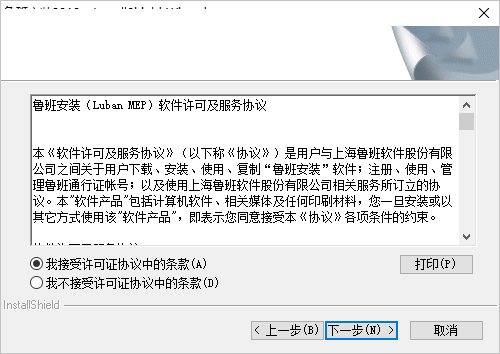
3. You can check the software installation address and quota address C: Lubansoft Luban Installation 2019V21
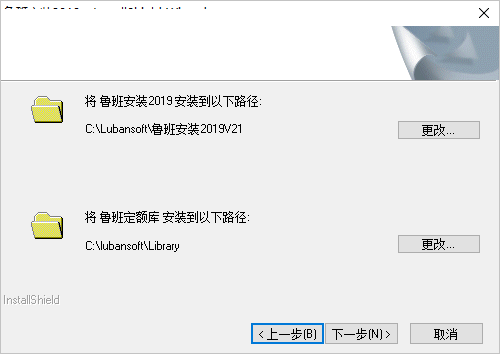
4. When prompted to prepare the installation interface, click Install.
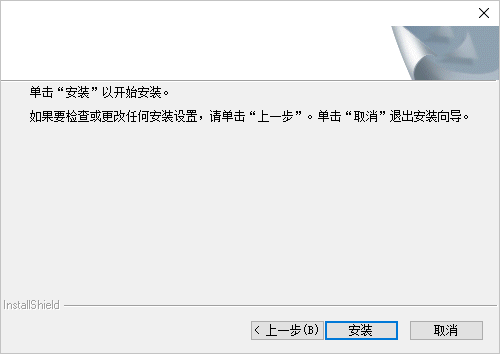
5. The software has started to be installed, please wait a few seconds.
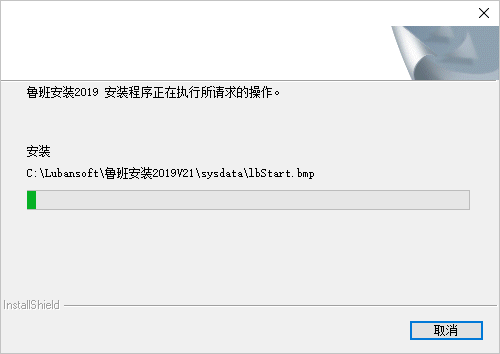
6. As shown in the picture, the Luban calculation software has been installed. Click Finish to open the software.
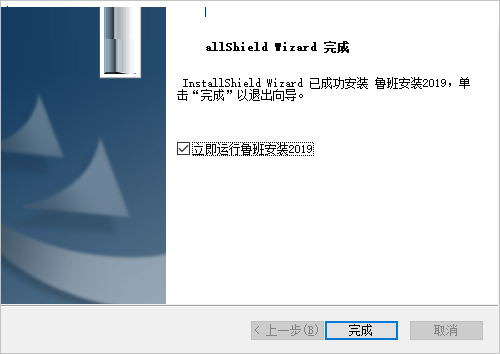
How to use the Luban installation calculation software
1. Prompt the software installation and running interface. Wait for the software to load the CAD software before starting. The user needs to install AutoCAD in the software.
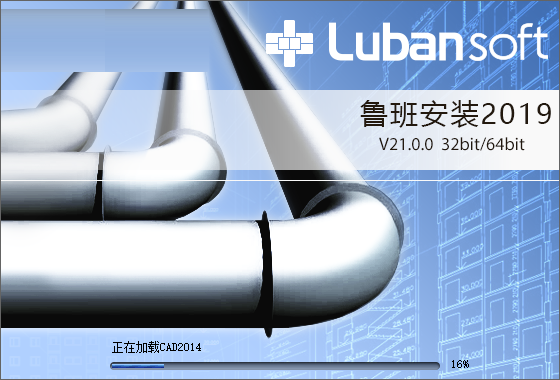
2. The settings in this dialog box can refer to the conversion of electrical pipelines. After the settings are completed, click OK to complete the conversion of single-circuit pipelines.
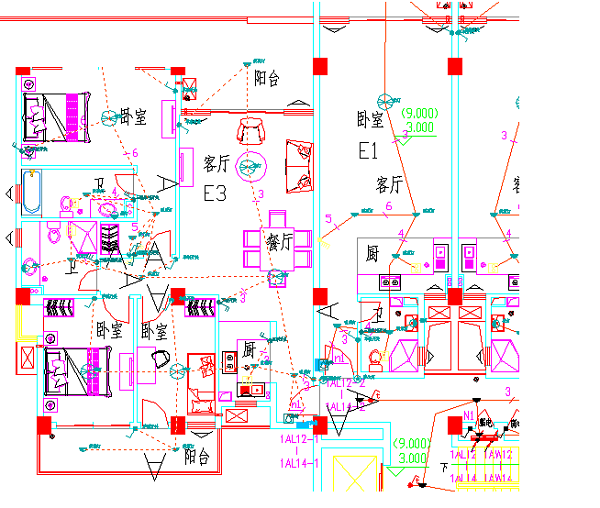
3. Pipeline information, wire information, wire material BV, wire cross-section 2.5, flame resistance level is ordinary, and the number of wires is not specified.
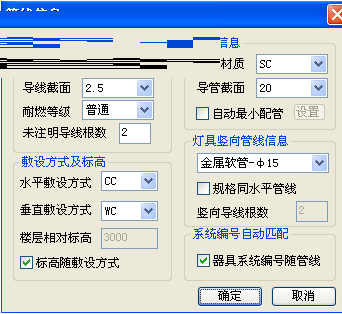
4. Convert the legend table. This command is applicable to the five majors of water supply and drainage, electrical, HVAC, fire protection, and weak electricity. Taking the fire protection major as an example, execute the menu [CAD Conversion → Convert Legend Table] command.

5. Build a viewing function that can display water sprinklers, gas sprinklers, sprinkler pipes, fire pipes, gas fire extinguishing pipes, foam fire extinguishing pipes, and fire hydrant boxes
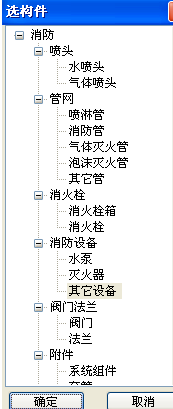
Luban installation calculation software update log
New
1. A new line transformation trench command is added, which can directly generate trenches by selecting outdoor pipes and cables;
2. Added HVAC casing components and casing generation commands to support automatic generation;
3. A new annotation function module is added to record users’ work notes to facilitate internal communication within the company;
optimization
1. The cloud component library adds components such as hydraulic level control valves, self-closing flush valves, wall-mounted urinals, and prefabricated steel plate water supply tanks;
Correction
1. Fixed the bug where clearing redundant components would delete unused conduit wires in electrical combination pipelines;
2. Fix the bug that the cross-section shape of the air duct is inconsistent with the component properties;
3. Fix the bug that the bridge/air duct cannot mirror the rotation angle;
Huajun editor recommends:
A very good Luban installation and calculation software, easy to use and powerful, don’t miss it if you need it. This site also provides Jin Goal, Aimo Brain Map, and Batch Butler for you to download.