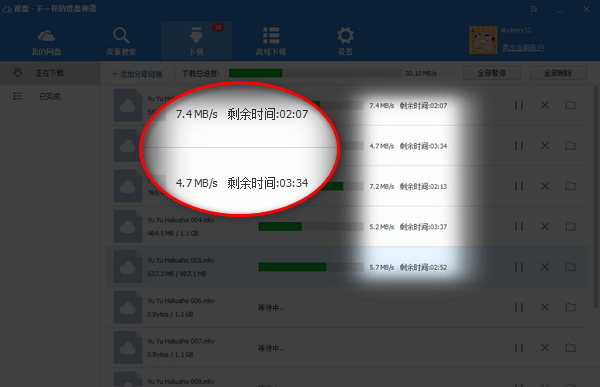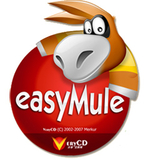Sudisk Free Edition is a very friendly and reliable Baidu Netdisk search and download software. The free version of Sudisk has a clear and intuitive interface, integrating resource search, full-speed downloading, one-click sharing and other functions. Through Sudisk, you can download and delete files just like the official Dupan client. Even non-members can find duplicate files, which brings a different experience and feeling to users and friends.

Speed disk software features
Download without login
For sharing links with a single file of more than 1000MB, you don’t need to log in to your account. Just open the speed disk and add the sharing link to download the resource directly. At the same time, the unique speed disk acceleration technology allows you to enjoy the ultimate download speed that exceeds SVIP without logging in. (Note: This function is only available for downloading and sharing links)
Extreme download speed
The free version of Sudisk uses multi-threading technology to break through the speed limit measures of the network disk for non-member users, enabling unlimited speed downloading of network disk resources. Sudisk's unique black technology acceleration allows download speeds to reach full bandwidth at all times, allowing you to enjoy the ultimate downloading of Sudisk resources.
Search shared resources
IaiSoupan’s powerful Baidu network disk resource search engine is built-in. Open Sudisk to easily and quickly find various network disk resources publicly shared by Dupan users, such as popular movies, music, pictures, novels, software, documents, etc. .
Manage my network disk
Through the free version of Sudisk, you can download and delete files just like the official Dupan client. Even non-members can find duplicate files and manage my network disk space conveniently and quickly.
Introduction to speed dial functions
1 Baidu Netdisk download speed is not limited (under normal circumstances, the bandwidth is full)
2 Share link download (no login required)
3. Search and download shared resources (no need to wait for registration)
4 Offline download (Offline download requires login)
5. Other common network disk operations, such as creating folders, creating sharing links, deleting, etc. (you need to log in to access your own network disk)
How to use speed disk
1. Open the tool and log in to download the content in the private network disk or directly search for the resources you want to download;

2 Click download to download at high speed!
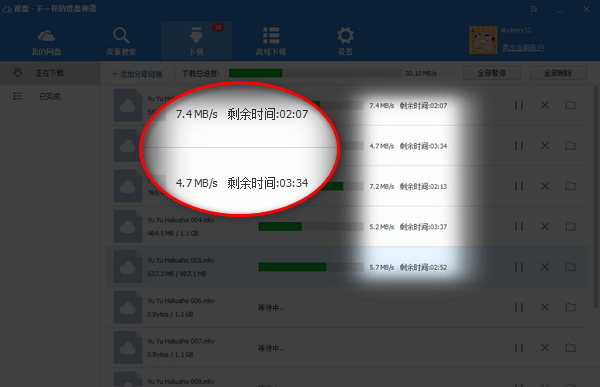
Precautions for speed plate
Please note: When logging in, the login page of Baidu is called. Only the login cookie is recorded and the user password and other information will not be saved. If you are not confident about logging in to Baidu network disk, please do not download it.
Please note: Since it has not been released to the outside world, a prompt of "Unknown Publisher" may appear when you run it for the first time. Just click to continue running.
Frequently Asked Questions about Speed Disk
# Will my account be banned if I use a third-party download tool?
It is said that there was a wave of account bans last year, but judging from the usage in recent months, no account bans were found, but IP issues often occurred, and it returned to normal after a few hours.
# What is IP restriction?
IP restriction is our way of saying it. It refers to Baidu servers actively disconnecting multiple connections and retaining only a few connections, resulting in very slow download speeds. In this case, changing the IP address or waiting for a few hours will usually resolve the issue. Automatically returns to normal.
# After downloading a large compressed file, it prompts that the compressed package is damaged?
Turning on file verification in settings can ensure the integrity of downloaded files. It has been turned on by default in the new version.
# The number of connections is only 5. Has it been banned?
Usually the IP is restricted. I have never encountered the situation of account ban so far. In this case, you can try to change the IP, or it will return to normal in a few hours.
# Why is my download speed still slow?
The download speed is mainly related to the bandwidth and the number of resources. Files with fewer resources will be slower (to confirm the number of resources, you can check the number of connections during the download process. If the number of connections is much smaller than the set number of connections, such as setting it to 64, but there is only 2,3 ten connections, which means less resources). As for bandwidth, the theoretical download peak = bandwidth/8
# Why is it prompted that bcrypt.dll is missing when starting?
It usually appears in XP systems. The new version of Aria2 does not support XP. If you need to use it under XP, please go to the official website of Aria2 to download the version between 1.16-1.18, and replace it with aria2c.exe in the directory to use it normally. (Note: Older versions can be downloaded from the official website of aria2. This program does not support versions prior to 1.16)
# Does your software lose speed if you don’t log in?
Whether you are logged in or not has nothing to do with speed. Sharing links when logged in has the same speed as sharing links without logging in. You can only download things on your own network disk while waiting for login. In addition, you can often get a lot of things on your own network disk. Source (download address), so the number of connections will be much more than the shared link below, and of course the speed will be much faster. Under normal circumstances, shared links will only get one real download address, and Aria2 will only have a maximum of 16 connections for one resource. If the resource is healthy enough (the export bandwidth is high enough and not crowded), it can still reach full speed, but it only reaches full speed. The possibility is lower than downloading something from your own network disk.
# Why does it get slower the closer it is to completion?
This is because the download is performed synchronously in chunks, and each chunk has many connections. When it is almost completed, there are very few chunks, so the number of connections is naturally reduced, and the speed is reduced. This is a normal phenomenon. Setting the block size smaller, such as 1M, can alleviate this problem in certain programs.
# Why are the downloads of different computers in the same local area very different?
This problem is caused by the environmental differences of Aria2. The reason is unknown. If you encounter this situation, you can try to use different versions of aria2 or modify the configuration of aria2. You can easily find multiple versions of aria2 online.
# Why can't I log in?
Since the software logs in by calling the IE browser, if the IE itself in the computer is damaged or has problems, the login page may not be displayed.
# Doesn’t the download directory support?
It is supported, but the folder will not be displayed in the download list. In fact, the folder has been created for you according to the folder structure on the network disk in the save path you specified, and the file will be automatically saved according to the path.
Note: Since it has not been released to the outside world, a prompt of "Unknown Publisher" may appear during the first run. Just click to continue running.

Speed disk update log
1. Sweep the bug out and carry it out to the end
2. The most stable version ever
Huajun editor recommends:
Supan is one of the best software in the industry. I believe many friends will have used it. If you don’t use it anymore, you will be OUT. This site also prepares Shuijingzhu, Firefox, and .NET for you.