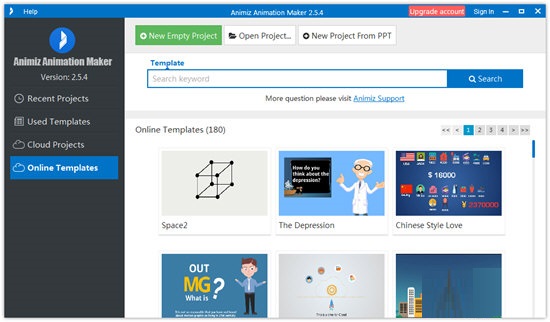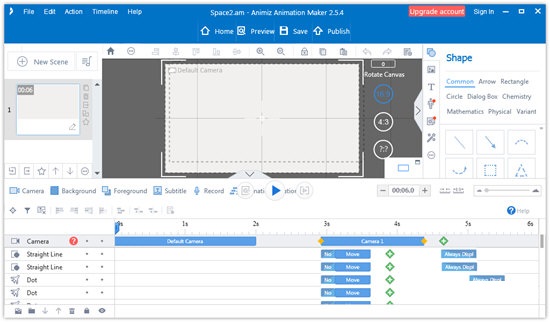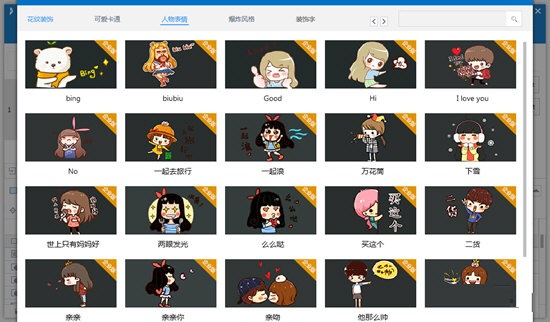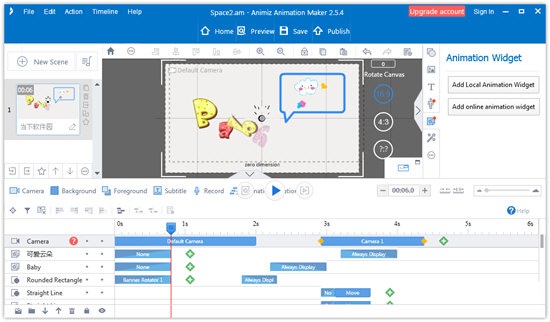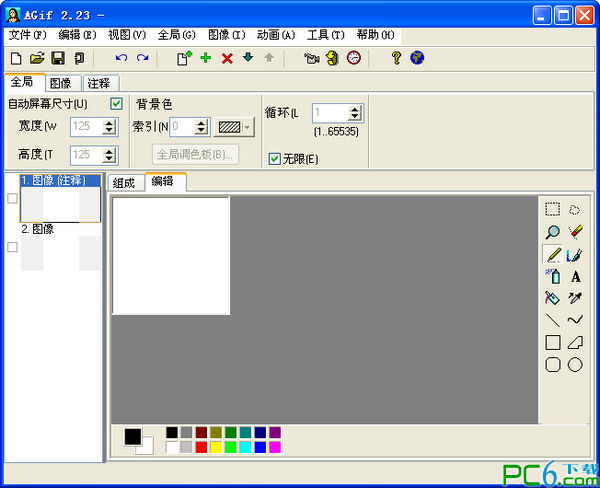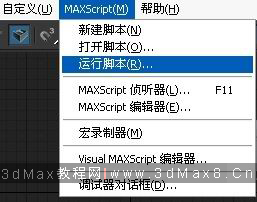The official version of Animiz Animation Maker is an excellent and practical animation production software. The latest version of Animiz Animation Maker has comprehensive functions and a variety of practical templates, which can help users easily add shapes, images, text, characters, effects, etc. to your videos. Animiz Animation Maker software is convenient and easy to use, and has a good appearance design.
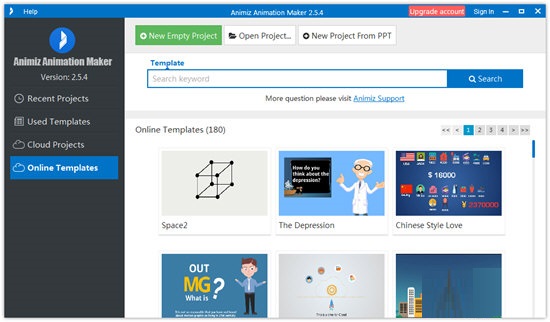
Animiz Animation Maker software introduction
Easy to use
No design experience? No problem! Animiz Animation Maker official version makes it easy for everyone to create animations and fun videos. Use drag and drop to add pre-designed characters and objects to a blank scene, customize object animations on a timeline, and finally publish awesome animated videos.
Unlimited customization
With Animiz, customizing your own stylish animated videos is quite simple. Everything is under your control from designing captivating scenes to publishing stunning animated videos. Just use this free animated video software to express all your creative ideas.
Intuitive drag-and-drop editing
Use a simple drag-and-drop interface to edit clips! Every element in your video can be deleted and dragged directly into the canvas. In addition, you can edit the animation effects of each element on the timeline. What you see is what you get.
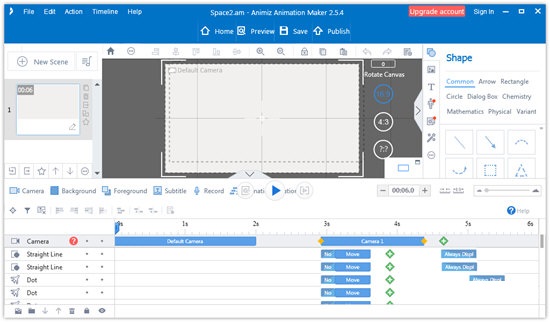
Animiz Animation Maker Features
Powerful multi-track timeline
Customize your animated video’s background, subtitles, audio, animation, and playback time with a simple yet powerful timeline. Additionally, you can customize the timing of your scenes and have full control over the video timing.
Create new project from PPTX
Simply import PowerPoint files (*pptx) and easily convert linear PowerPoint presentations into animated video presentations.
Interactive camera effects
Take advantage of the animated camera to make your videos interactive and get straight to your point of view. You can wow your audience with huge zoom, pan and rotate camera effects.
Art and shadow font
Fonts bring your words to life. With Animiz, you can enhance your commonly used fonts with special text or shadow effects. This is an effective way to make your animated video presentation more professional and attractive.
300+ shapes
Video presentation layouts can be designed using different shapes (arrows, rectangles, circles, dialog boxes, etc.). You can instantly find the necessary shapes and fully customize their color, size and opacity.
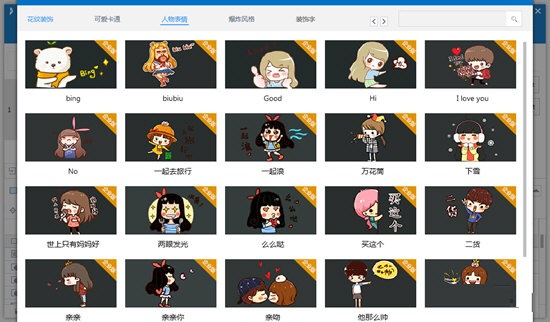
background music
An animated video with the right background music will easily create a certain mood and resonate with the audience. The perfect combination of music and video scenes can bring new auditory and visual enjoyment.
200+ practical symbols
In almost all cases, Animiz's symbols can be used. First, their color, size, and opacity can be customized. On the other hand, it helps you present your ideas one by one using symbolic icons.
Various built-in charts
Charts speak louder than a thousand words when giving key points. In Animiz, you can easily choose a chart template (bar chart, dot chart, pie chart, stack chart, etc.) to customize your data and explain your points in a more convincing way.
Equation Editor
AnimIZ helps you easily add and customize different mathematical formulas. This is definitely a powerful tool to deliver your animated video presentations, especially statistics-based video presentations.
Special label effects
When editing animated videos, you can emphasize or hide any part of your video presentation with four different tab effects, including blur, focus, mosaic, and highlight.
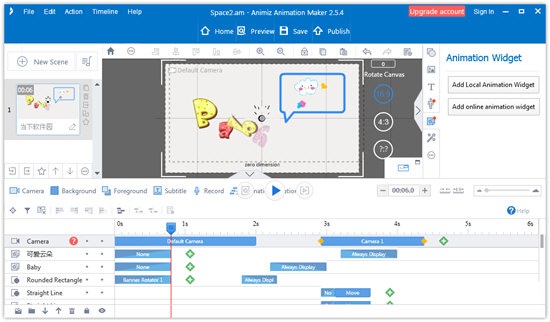
How to use Animiz Animation Maker
1. Create a "new empty project"
Start editing and designing projects.
2. Open "Online Template"
Modify and edit content in templates.
3. Create "New Project" from PPTX
Select a slide and create a project. You can continue designing and beautifying in Animiz.
Animiz Animation Maker update log
new features
Add permissions to the front desk.
Optimize the display of foreground names.
Modifications are uploaded to the cloud.
Optimize loading animation effect panel.
Add a network prompt and refresh button to characters and animations in case of network disconnection.
Optimize charts.
Fixed and improved
Fix a bug where editing the timeline or outputting video would often cause the software to freeze.
Fixed a bug where output video would get stuck due to sound issues.
Fixed bug where new videos were not visible after adding seconds to the timeline.
Fixed hand-drawn animation bug.
Fixed a bug where when using the zoom animation effect, objects were not visible and the animation was always shown simultaneously.
Fixed a bug where manually entering music duration was incorrect.
Fixed a bug where objects would not fully display the butterfly entrance animation effect.
Fixed bug where manual data modification did not work in sound editing.
When the movement animation and the entrance animation are closely aligned, the error in the entry position of the object changes.
Huajun editor recommends:
Animiz Animation Maker is a software that does not require learning to use. It is a very simple tool. Users in need can download and use it in Huajun Software Park to ensure your satisfaction. In addition, there are many similar software of the same type available for download, such as: SketchBook2015, Photo BlowUp , Cloud Machine Manager, etc.