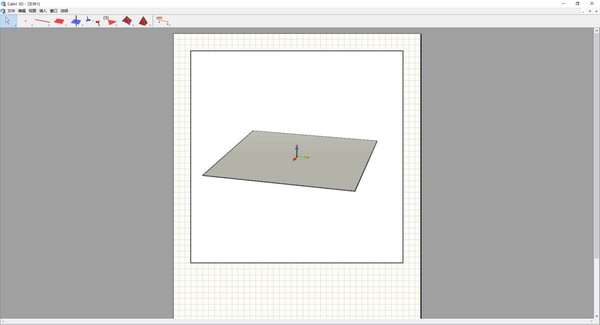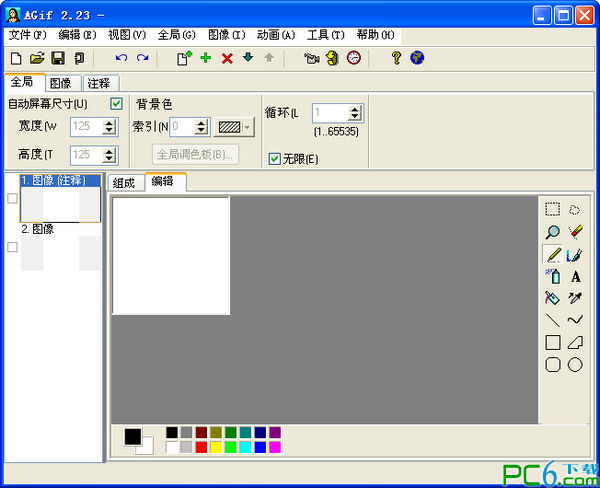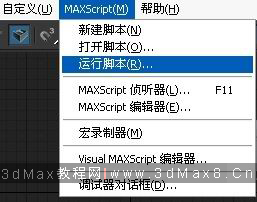Cabri 3D Pro Chinese version is a professional, efficient and practical three-dimensional geometric model tool. The Chinese version of Cabri 3D Pro has powerful functions and simple operation, which can help users easily perform spatial measurements and dot product and equation calculation operations. Cabri 3D Pro also supports the function of reproducing your graphic construction process based on drawing data, which can perfectly simulate physical demonstrations.
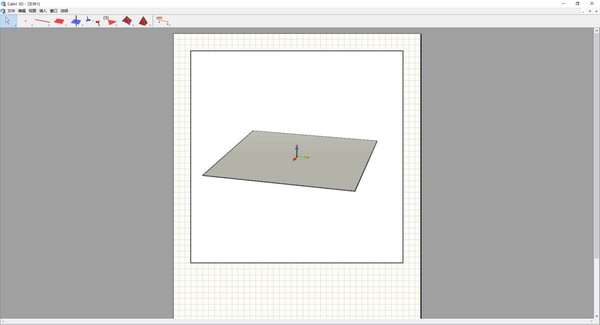
Basic introduction to Cabri 3D Pro
Cabri 3D Pro Chinese version is a very easy-to-use three-dimensional geometric model software. Our software can control geometric structures, observe and manipulate a variety of three-dimensional space graphics. In order to help everyone understand this software in a timely manner. It can also perform spatial measurements, dot product and equation calculations, and can even reproduce your process of constructing graphics based on the data used in drawing to achieve a fully simulated physical demonstration, turning abstraction into concreteness and decay into magic. Our software is widely used in concept teaching in Western countries. It allows students to quickly master geometric structures, observe and manipulate various three-dimensional space graphics, and solve abstract and difficult problems of solid geometry knowledge points. Moreover, through this software, users can quickly master geometric structures, observe and manipulate various three-dimensional space graphics, such as straight lines, cones, spheres, pyramids, etc., and can create various complex dynamic geometric structures to support spatial measurement.
Cabri 3D Pro Features
The Chinese version of Cabri 3D Pro is a three-dimensional geometric model software developed by the French National Center for Scientific Research (CNRS) and the Joseph Faucier University in Grenoble, France. The research project began in 1985. The manual of the Chinese version of Cabri 3D Pro writes: By using Cabri 3D Pro, you can quickly master geometric construction, observe and manipulate various three-dimensional space graphics, such as straight lines, planes, cones, spheres, pyramids... You can also create from You can also perform spatial measurements on various dynamic geometric structures from simple to complex, and even reproduce your graphic construction process based on the data during drawing. With Cabri 3D Pro, you have an extraordinary tool to help people learn to solve geometric and mathematical problems. . !
Using Cabri 3D Pro, you can easily create perpendiculars, vertical planes, mid-normal planes of line segments, angle bisectors of an angle, cylinders, cones, spheres, pyramids, prisms, polyhedrons (including regular polyhedrons, of course). ), which is a commonly used geometric object. Of course, these objects can also be transformed, measured, tracked, etc. And it can make the intersection line between geometry and surface, such as the intersection line between cylinder and plane, etc. It is with the above basic components that Cabri 3D Pro can complete the production of any geometry, and can unfold the surface of the geometry, using The printer prints it out and folds it into a physical model. If the above is too abstract, let us give an example to illustrate: To make the circumscribed sphere of the tetrahedron, we only need to make the mid-vertical surfaces of the three edges of the tetrahedron. The intersection of these three mid-vertical surfaces is the circumscribed sphere of the tetrahedron. center of the ball. To make an inscribed sphere of a tetrahedron, you only need to make the angle bisectors of three dihedral angles. The intersection point of these three angle bisectors is the center of the inscribed sphere. Then pass through the center of the sphere and make the center of the sphere to the four sides. The tangent points are obtained from the vertical feet of the four surfaces of the body.
Cabri 3D Pro function introduction
1. Single file, small size, no installation required, easy to carry;
2. Automatically associate files, and you can double-click the *.cg3 file to open it after running it once;
3. The control is made separately, including installation and uninstallation files, making it easy to use;
4. Provides official simplified Chinese user manual to help get started;
5. Provide some examples for experience and reference;
Cabri 3D Pro update log
1. Fix bugs in the previous version
2. Optimize some functions
Huajun editor recommends:
The editor has also used animation master, Adobe Illustrator CC, AutoCad 2020 and other software with similar functions to this software. Huajun Software Park provides them and can be downloaded and used!