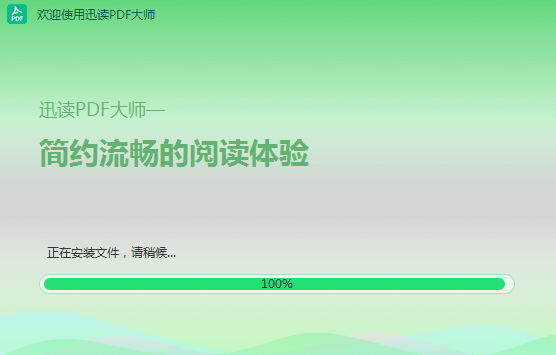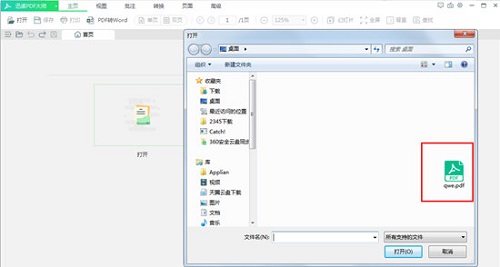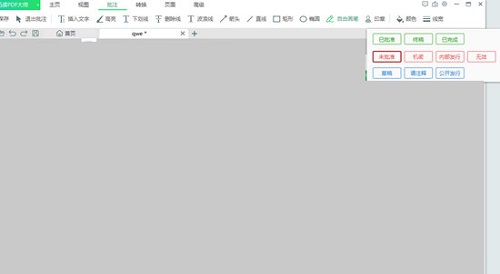The official version of the PDF Master is a PDF reading tool that uses lighter use. Reading PDF Masters offers a variety of reading modes to support full -screen and slide mode; finding and directory functions to make reading more accurate. Reading PDF masters also supports various document formats such as EPUB, MOBI; provides PDF conversion functions, export Word, Excel,
PPT and other Office file formats. Huajun Software Park provides downloading services for fast reading PDF master software. Downloads other versions of PDF master software. Please go to Huijun Software Park!

Read PDF Master Software Function
1. Fast start, small volume
Reading the PDF master can open a big PDF file in a few seconds, and the memory is very small and does not drag the computer without dragging.
2. Various reading
Provide a variety of reading modes, full -screen, thumbnails, daily reading, night reading, eye protection mode, slide pattern to protect your eyes.
3. Precise search
Can accurately find the PDF file used, and the directory function to make reading more accurate.
4. Compatible with Adobe Reader format
The software is completely compatible with Adobe Reader format, and also supports various document formats such as EPUB and MOBI.
5. File conversion, handy
Provide PDF conversion functions, and export Word, Excel, PPT and other Office file formats.
Reading PDF Master Software Features
1. Support annotation function
2. Change the document icon, the PDF file is clear at a glance
3. Support book reading mode
4. Support label TOOLTIPS display
5. Solve the problem of processing the XP system SYSTEM installation of black edge
6. Right -click menu to slide and full screen
Read PDF Master Installation Step
1. Download the PDF master in the Huajun Software Park and decompress it into the current folder. Click the XDINSTALLER_2.8.1.0_BD-1.exe application to enter the installation wizard interface. We need to click to change the road.

2. Select the software installation position interface. The editor of Hua Jun suggested that users install it in the D drive, and select the installation location to click Next.

3. After reading the installation of PDF master quickly, you can jump directly and use it.
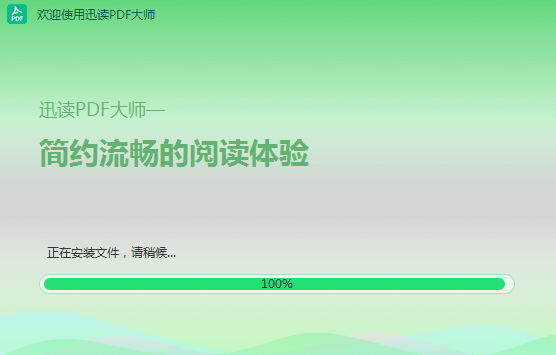
How to use PDF Masters Show fast
How to mark the PDF master quickly?
1. If you want to mark the content in a PDF file, so that the viewers can notice the content of the referred to at first glance, you can use the PDF master to help you mark it. Read the PDF master quickly. As a multifunctional PDF viewing, editing, and conversion tool, it is loved by the majority of users. If you want to start the mark, you need to open the PDF file in the software first, as shown in the figure below:
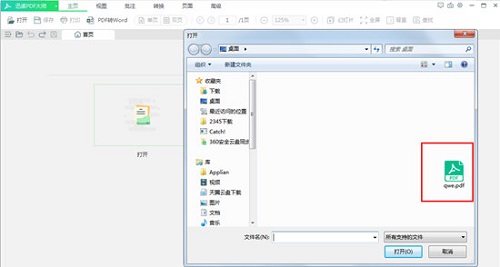
2. After successfully opening the PDF file, find the "annotation" function in the functional bar above. Users can see many options that can be tagged in them, including inserting text, underlined lines, arrows, rectangles, and free brushes. Among them The "seal" option is very suitable for the use of civil clerks. Users can also change the color and line width of the line until you are satisfied. If you feel that some content is not satisfied when you mark With withdrawal, the entire content of the mark is completed, as shown in the figure below:
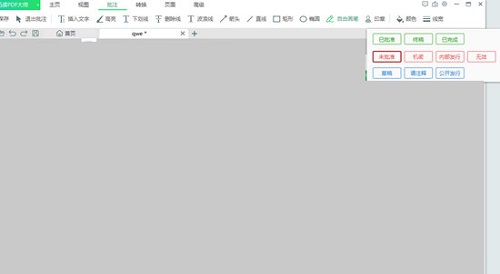
Freshly read PDF Master Frequently Asked Questions
Question: How do I read the PDF master to get the watermark?
Answer: 1. If you think your PDF file is easily stolen by others, you can use the PDF master to help you add watermarks. Xiaobian has opened the PDF file by default and then finds "Advanced" in the column above the above column. Function, select the "watermark" option marked in the red box, and then click the "Add Watermark" option in it, as shown in the figure below:

2. After popping up the interface of adding watermarks, you can enter the watermark content you want to add in the text. You can change the size, color, location, etc. of the watermark according to your needs. You can see the final in the preview box on the right. The watermark effect presented, and finally select the page range and click "OK", as shown in the figure below:

3. After confirmation, it will return to the main interface. If you feel that the location and content of this watermark appear in line with your taste, you can re -click "Watermark" and select the "Delete Watermark" option. As shown in the figure below::

4. After the prompt of "Delete All Watermarks" pops up, you can delete the added watermark, as shown in the figure below:

Question: How to read PDF Masters Paste Copy and CAD?
Answer: As long as your PDF file can be copied directly, you can insert it directly in the nails. Of course, the command of the PDF file can be directly introduced in the new version of the CD.
Question: What document formats do masters support the PDF master?
Answer: It is completely compatible with Adobe Reader format, and also supports various document formats such as EPUB, MOBI, TXT
Question: Where does the document from the homepage of PDF Masters from the PDF master come from? Do you need to pay? Are there more documents?
Answer: The novels that read free reading come from Mi Watch Novel Network. It is the result of the cooperation between reading and watching with Mi. All documents have copyrights. Reading in fast, novels are read for free. There are currently 4000+ novels, you can click more to find.
Similar software comparison
Watch the World Book RSS ReaderThe official version is a reading tool with massive resources. Watching the World Book RSS reader adds a new TXT export function, you can convert various web pages forms into txt formats, download directly to your mobile phone, and meet your reading needs anytime, anywhere. There are also a variety of fonts and background colors in the Book RSS reader for users to choose from, alleviating the fatigue caused by long -term reading.
Foxit (Foxit
Reader)It is the first Simplified Chinese version of the PDF document reader launched by Fuxin Company. Its startup speed is fast and is a very useful software. Foxit (Foxit
Reader) is a trusted reader, which is very simple and very practical.
Reading PDF Master Update Log
1. Add right -click translation function
2. Add the shortcut key to add bookmarks: CTRL+B
3. Optimize payment page
4. Fix other known problems
Xiaobian of Hua Jun:
Reading PDF Masters offers a variety of reading modes to support full -screen and slide mode; finding and directory functions to make reading more accurate. The latest version of the function has been well received by many netizens. It is highly recommended to download and use it.