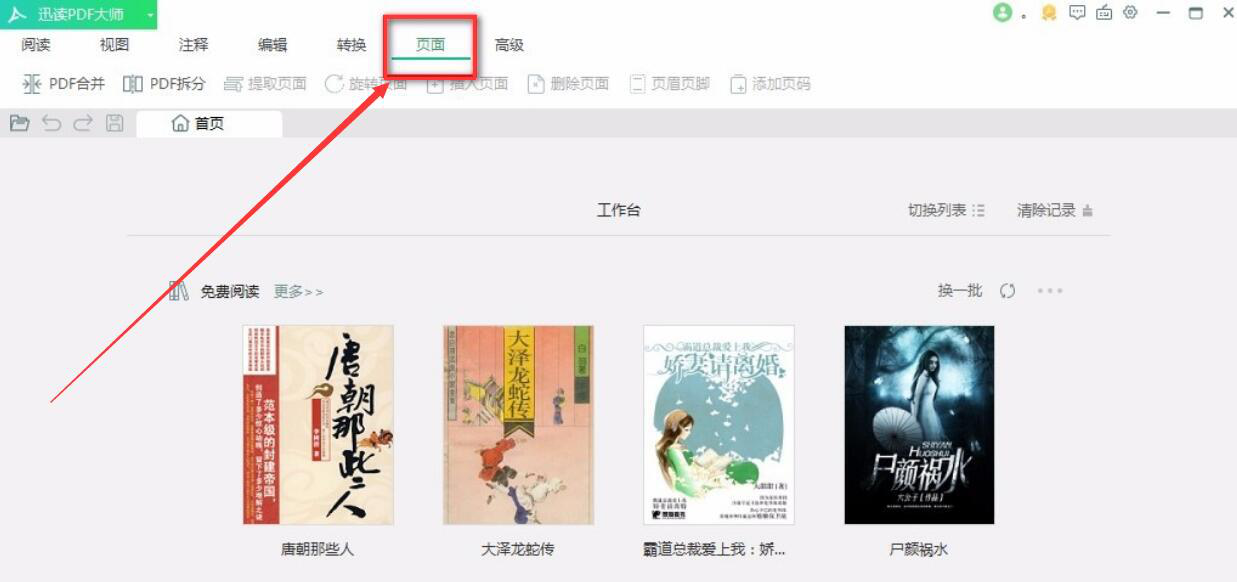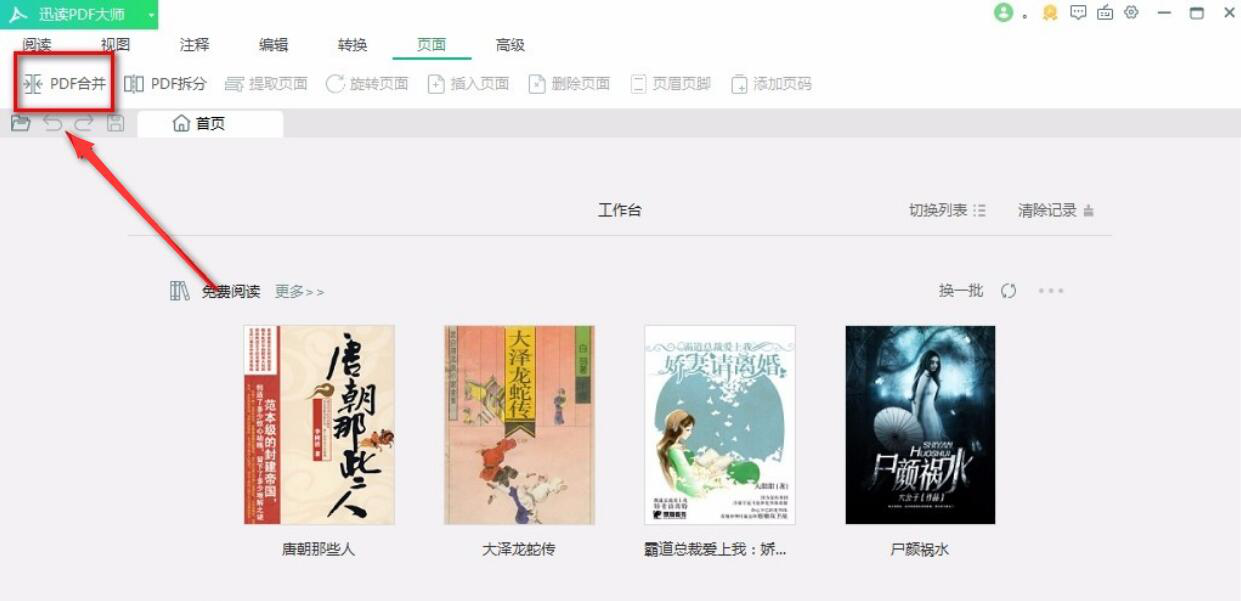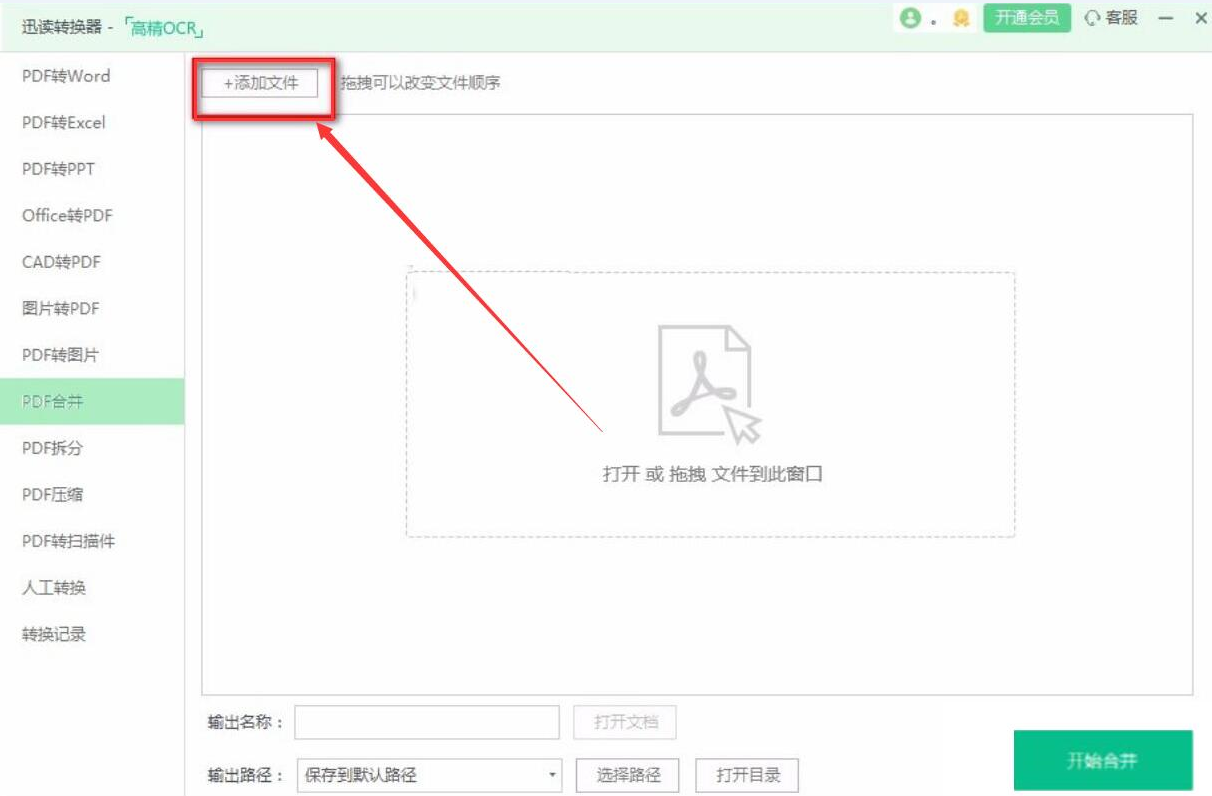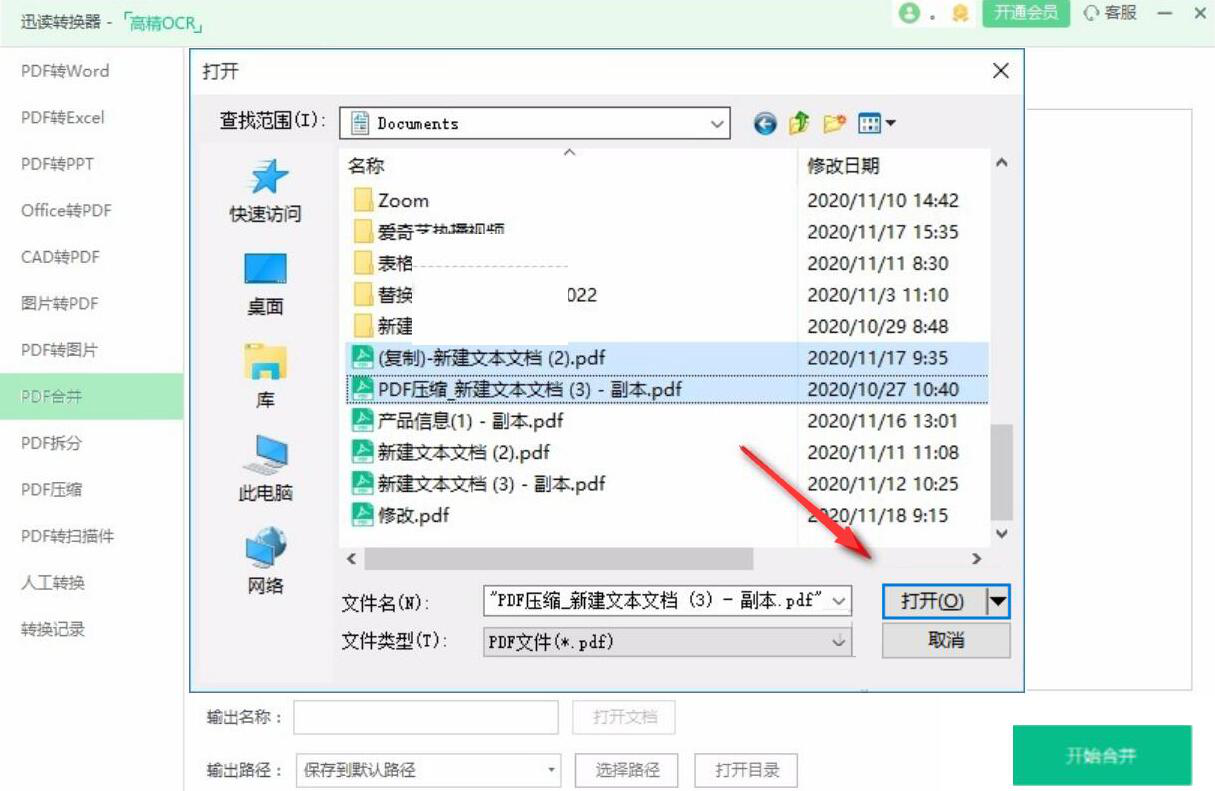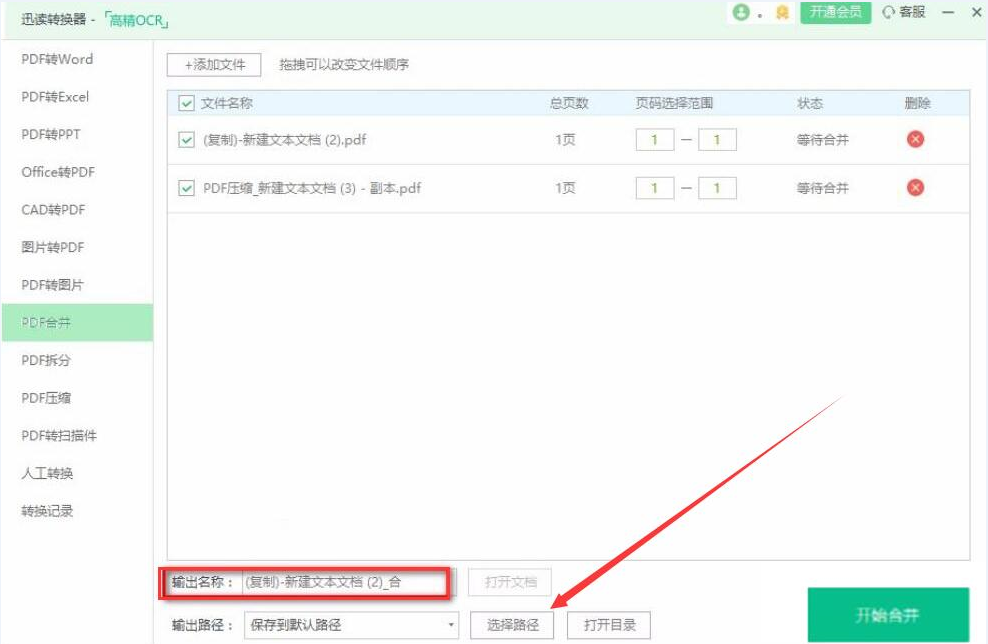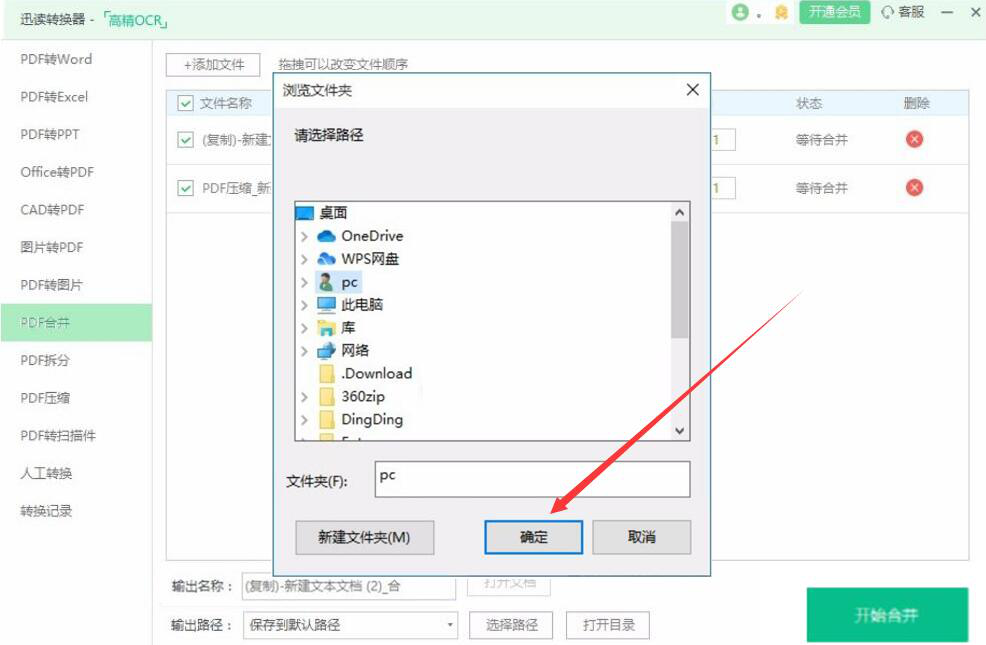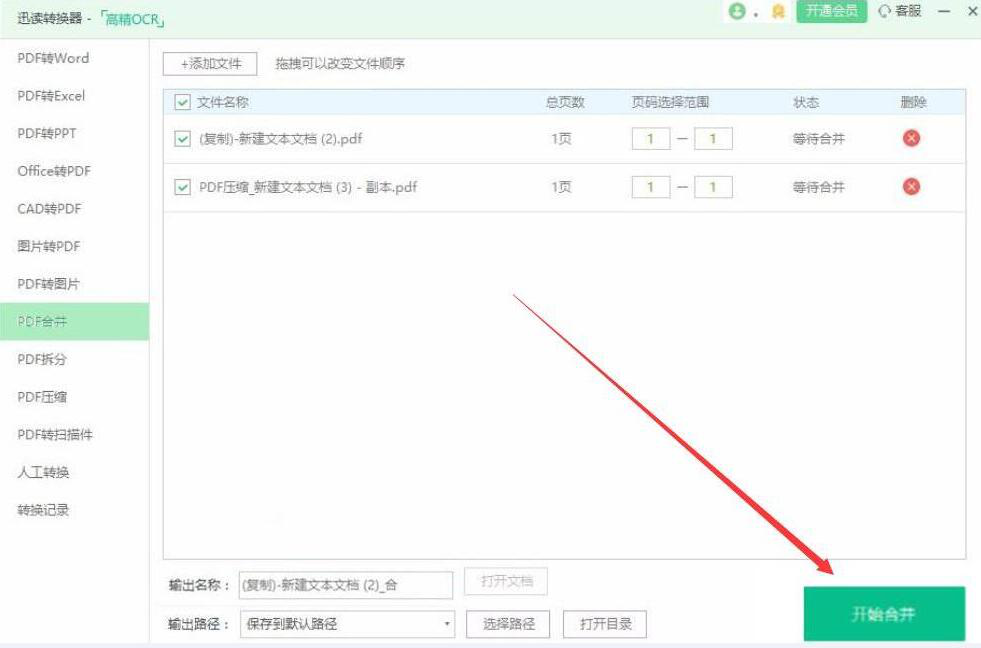Many people don’t know how Xundu PDF Master merges PDF files? The article brought to you today is about how Xundu PDF Master merges PDF files. If you still don’t know, let’s learn it with the editor.
How does Xundu PDF Master merge PDF files? Xundu PDF Master merges PDF files tutorial
1. First, we open Xundu PDF Master and click to switch to the "Page" operation interface.
2. Then, we click the “PDF Merge” function option on the upper left side of the Xundu PDF Master interface to continue the next step.
3. At this time, Xundu PDF Master will pop up the PDF merging operation interface. We click the "+Add Files" button.
4. Next, in the file adding window, we select the PDF files that need to be merged, and click the "Open" button to import them into Xundu PDF Master.
5. Return to the PDF merge operation interface of Xundu PDF Master, we can name the merged PDF files. If the output path needs to be changed, click the "Select Path" button.
6. In the browse folder window that pops up in Xundu PDF Master, we select the output path of the merged PDF files, and then click the "OK" button.
7. Finally, we click the "Start Merging" button at the bottom right of the interface, and Xundu PDF Master will start merging PDF files.
The above is all the tutorials on how to merge PDF files with Xundu PDF Master. More exciting tutorials can be found in Huajun Software Park.